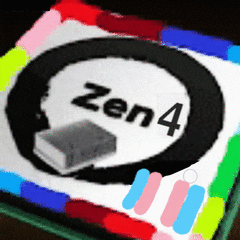-
Posts
215 -
Joined
-
Last visited
Reputation Activity
-
 code99 got a reaction from varrys in Mechanical keyboard recommendation
code99 got a reaction from varrys in Mechanical keyboard recommendation
I've ended up opening it fully, cleaning it (took me forever to do this) and then drying it for about a day.
Its working fine now!
-
 code99 reacted to Dujith in Does my motherboard have gigabit networking?
code99 reacted to Dujith in Does my motherboard have gigabit networking?
So prob something with their modem
-
 code99 reacted to minibois in Does my motherboard have gigabit networking?
code99 reacted to minibois in Does my motherboard have gigabit networking?
It does have gigabit network:
https://rog.asus.com/motherboards/rog-strix/rog-strix-x570-f-gaming-model/spec/
Have you tried different speedtest websites?
Speedtest.net, fast.com, try downloading a game for example.
Keep in mind the gigabit is the best possible scenario, so you might not consistently get those speeds.
Maybe you have a package for gigabit speeds, but maybe the cable in front of your house are not fit for those speeds. I'd ask for that one too.
-
 code99 reacted to mariushm in Does my motherboard have gigabit networking?
code99 reacted to mariushm in Does my motherboard have gigabit networking?
Everything between your computer and your ISP must support 1 gbps or higher in order for you to get 1 gbps or higher.
That particular motherboard has 1 gbps ethernet card , so it does 1 gbps.
You may have a network switch or router or cable modem that only has 100 mbps ethernet ports in which case you have to upgrade that device to one with gigabit network ports.
If everything supports 1 gbps connections, then check your cable - it may be wired incorrectly or a wire or more may be broken in the cable.
For 100 mbps, only 4 out of the 8 wires in the cables are used, so often a bad cable or incorrectly made cable will cause the network card to fall back to 100 mbps.
-
 code99 reacted to Dujith in Does my motherboard have gigabit networking?
code99 reacted to Dujith in Does my motherboard have gigabit networking?
Like @mariushm said, if anything between you and the ISP modem is 100Mbit then your computer will only do 100Mbit. (including badly wired/cheap ethernet cables)
So check your network and check the network connection speed in windows.
-
 code99 reacted to Dujith in Does my motherboard have gigabit networking?
code99 reacted to Dujith in Does my motherboard have gigabit networking?
You will still need to check the connection speed in windows itself.
Right click the network icon in the bottom right and select "Network and Internet settings"
Then in the new window that pops up press the Properties below your Ethernet icon. In that windows it should say 1000/1000 (Mbps)
-
 code99 reacted to Gumus in Anyone using or have used the Roccat Vulcan 121 Aimo keyboard? Your thoughts about it? Considering buying it.
code99 reacted to Gumus in Anyone using or have used the Roccat Vulcan 121 Aimo keyboard? Your thoughts about it? Considering buying it.
I've been using the Roccat Vulcan Aimo 121 daily for almost a year. I don't have a comparison with any other quality mechanical keyboard as I was using Microsoft Sidewinder X6 for years before getting this one. On it's own the Vulcan Aimo is a good keyboard, holds up well and looks great. The keycaps look brand new and withstand any abuse. The palm rest is magnetic and stays in place nicely.
Also a nice touch I haven't seen anywhere else: the indicator ligths for caps-lock, scroll-lock, num-lock and "game mode" are on the bottom. This is quite useful, because I have the keyboard under the table on a sliding tray and usually can't see any of it. This let's me check the lights with just a slight movement, unlike other keyboards that would need to be fully extended.
Note: the switches are not removable and probably ain't compatible with standard keycaps either, so not much room for HW modifications. However the titan switches feel nice and are quiet (for a mechanical switch anyway) and I haven't felt any need to change anything.
The software is OK, and luckily got more stable with updates over the year. I haven't used the programming capabilities of the keyboard itself much, because I use Roccat Tyon and Roccat Leadr that cover all my macro needs (they use the same program).
-
 code99 reacted to OscarMike in What do you guys thing about Star Citizen.
code99 reacted to OscarMike in What do you guys thing about Star Citizen.
its a scam. its been in "alpha" for years. it has stolen over 300 Million dollars from customers and delivered very little in terms of a game. if you cant complete a game with 300 million then i call it a scam.
-
 code99 reacted to Bobbysixjp in Nocdua NH-D15 ram cleareance issue, advice?
code99 reacted to Bobbysixjp in Nocdua NH-D15 ram cleareance issue, advice?
No problem- let me know how the tests go - I might end up removing the first fan if there is not much of a difference.
-
 code99 reacted to David0512 in New ryzen 5800x build not posting. Yellow error led (dram)
code99 reacted to David0512 in New ryzen 5800x build not posting. Yellow error led (dram)
and also make sure you rename the bios file to SX570FG.CAP when using BIOS flashback
-
 code99 reacted to Fasauceome in New ryzen 5800x build not posting. Yellow error led (dram)
code99 reacted to Fasauceome in New ryzen 5800x build not posting. Yellow error led (dram)
Your motherboard has BIOS Flashback, I suggest you use it to make sure the mobo is compatible.
-
 code99 reacted to AndreiArgeanu in New ryzen 5800x build not posting. Yellow error led (dram)
code99 reacted to AndreiArgeanu in New ryzen 5800x build not posting. Yellow error led (dram)
most x570 and b550 motherboards require a bios update fore Zen 3 cpu's.
-
 code99 reacted to jaslion in New ryzen 5800x build not posting. Yellow error led (dram)
code99 reacted to jaslion in New ryzen 5800x build not posting. Yellow error led (dram)
Did you update your bios?
-
 code99 got a reaction from Helpful Tech Witch in BSOD and no boot drive erros with new amd system
code99 got a reaction from Helpful Tech Witch in BSOD and no boot drive erros with new amd system
he said he tried pressing DEL as well and it didnt work. F1 and F2 he didnt try.
Im a bit skeptical about he not being able to enter bios, he either did not press the correct key or something like that. I will know more about this when i get my hands on his system.
I also cant make him try pressing other keys now since he is at work for the next 8-10 hours.
Read the next post
-
 code99 got a reaction from boggy77 in Weird pc crash/freeze/reboot that happens AFTER exiting game or stress test software
code99 got a reaction from boggy77 in Weird pc crash/freeze/reboot that happens AFTER exiting game or stress test software
Well, I decided to update the bios but turns out i have the latest version already so I moved to the next thing to try and that is, as @boggy77 suggested, to move the ram sticks from slot 1 and 3 to slot 2 and 4.
After several stress tests and longer gaming sessions, it appears the system is finally stable. I havent had a single crash yet.
I would like to thank you all for your help and especially @boggy77
Never had such issues with ram and what slots they sit but then again never had an AMD system before, maybe its an amd thing.
-
 code99 got a reaction from Energycore in Weird pc crash/freeze/reboot that happens AFTER exiting game or stress test software
code99 got a reaction from Energycore in Weird pc crash/freeze/reboot that happens AFTER exiting game or stress test software
Yes, no OC applied.
I will DDU the drivers tho just as soon this stress test finishes (if it still crashes)
I too suspected gpu from the start but I still find it weird that i can play or run gpu stress test for hours on end without it crashing but as soon as i exit game or app it crashes ...
-
 code99 reacted to Aereldor in I want to stress test my gpu and cpu, what free software to use
code99 reacted to Aereldor in I want to stress test my gpu and cpu, what free software to use
Do you want to stress-test both at the same time?
I usually run Cinebench and Furmark simultaneously
-
 code99 reacted to Deli in I want to stress test my gpu and cpu, what free software to use
code99 reacted to Deli in I want to stress test my gpu and cpu, what free software to use
OCCT for CPU.
Unigine Heaven for GPU.
-
 code99 reacted to Demonic Donut in Gpu upgrade
code99 reacted to Demonic Donut in Gpu upgrade
This or a radeon 5700 are your two options at the budget.
I doubt the processor will bottleneck the GPU you have the budget for. That said, if it was my build I'd probably try to save to upgrade the entire system at once. You're getting to the end of life for it.
-
 code99 reacted to Gohardgrandpa in CPU bottleneck with RTX 3080, what can i do?
code99 reacted to Gohardgrandpa in CPU bottleneck with RTX 3080, what can i do?
Your cpu is maxed out. It’s gonna pump out what it can and unfortunately with those games it’s showing it’s age plus they arent optimized good on pc.
I don’t blame you for grabbing the 3080, I would of too but this isn’t anything out of the normal your dealing with.
Seems like you hang onto your hardware for a long time and there isn’t anything wrong with that. You’ll just have to tough this out til the new ryzen cpus come out. I’d make sure you go at least 8 core 16 thread on the new cpu
-
 code99 got a reaction from Teddy07 in RTX 3080 - Were you able to beat the bots?
code99 got a reaction from Teddy07 in RTX 3080 - Were you able to beat the bots?
I managed to get an Asus tuf card yesterday.
I was lucky to have pressed F5 exactly when the cards came on stock. There were like 2-3 cards on stock and I managed to get one after more than 2 weeks of trying...
I will be testing it later today.
-
 code99 reacted to Gohardgrandpa in RTX 3080 Doesnt work :(
code99 reacted to Gohardgrandpa in RTX 3080 Doesnt work :(
The real question is how n the hell did you manage to get a FE card?
-
 code99 got a reaction from BTGbullseye in RTX 3080 founders edition possible cooling problem
code99 got a reaction from BTGbullseye in RTX 3080 founders edition possible cooling problem
^ This.
There is no way they didnt test this card inside normal cases with normal air cooled cpus (or AIOs). From the looks of that card's pcb, most of the hot air will probably be exhausted by the blower style fan at the back of the card and only a smaller part of the heat would go to hte other fan ...
Reviews for the founders edition are going live later this week, on 16th. I bet steve from gamers nexus will do a pretty in depth piece on this card and its cooling performance and possible issues.
I cant wait for that day to arrive
-
 code99 got a reaction from Diegonnc in Can custom fan curves damage your fans quicker ?
code99 got a reaction from Diegonnc in Can custom fan curves damage your fans quicker ?
Been running my r9 290 card for a few years now at 80-90 degrees and nothing happened in that time. Still runs fine. Fan curve is on auto and have not messed about with temperature limit or anything like that.
I think for my card in particular amd said it was designed to run at 90C or something?
OP, just leave everything on default. Should be fine if you have decent airflow within your case.
-
 code99 got a reaction from Gohardgrandpa in RTX 3080 founders edition possible cooling problem
code99 got a reaction from Gohardgrandpa in RTX 3080 founders edition possible cooling problem
^ This.
There is no way they didnt test this card inside normal cases with normal air cooled cpus (or AIOs). From the looks of that card's pcb, most of the hot air will probably be exhausted by the blower style fan at the back of the card and only a smaller part of the heat would go to hte other fan ...
Reviews for the founders edition are going live later this week, on 16th. I bet steve from gamers nexus will do a pretty in depth piece on this card and its cooling performance and possible issues.
I cant wait for that day to arrive