October 18th Apple Event - Unleashed - Apple Silicon, MacBook Pro upgrades, HomePod mini, AirPods 3rd Generation
Go to solution
Solved by BondiBlue,
Summary
The Apple Unleashed event is over! Here are the new products that were announced:
-
AirPods
- New AirPods 3rd Generation: MagSafe wireless charging, Adaptive EQ, and longer battery life
-
HomePod mini
- In addition to Space Gray and White, HomePod mini now comes in Blue, Yellow, and Orange
-
Apple Music
- New Voice Plan starts at $4.99/month, allows for Apple Music through Siri, including new custom playlist
-
And yes, new Macs and Apple Silicon
- The M1 chip is now part of a lineup of three SoC designs, including the M1, M1 Pro, and M1 Max
-
The MacBook Pro has been redesigned, bringing back more ports, MagSafe charging, better battery life, and more
- The 14" MacBook Pro starts at $1999, and the 16" starts at $2499. The 13" M1 MBP is now the base model
- Support for up to 64GB of unified memory and 8TB of flash storage
- M1 Pro and Max both have 10 CPU cores, and M1 Max can have up to 32 GPU cores
- Fast charging has been added to the MacBook Pro, allowing for up to 50% charge in only 30 minutes
My thoughts
I'm really excited for the new MacBook Pros. I plan on upgrading to a new 16" MacBook Pro within the next couple months, and I can't wait.
Sources




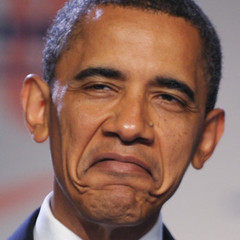











Create an account or sign in to comment
You need to be a member in order to leave a comment
Create an account
Sign up for a new account in our community. It's easy!
Register a new accountSign in
Already have an account? Sign in here.
Sign In Now