Saving passwords in a txt doc inside 7 Zip? (bad idea?)
2 hours ago, Joe Bauers said:I would like to backup the passwords I have stored in Chrome and need a safe method to do so.
If I were to transport then over to a .txt doc and then zip them in a password protected folder using 7Zip, would this be a safe option incase my computer was hacked?
This is a bad idea because a zip file can be brute forced pretty quickly, 4 characters is in about an hour. Every additional character is exponentially longer to crack.
So if you're going that route, your password needs to be batteryhorsestapler proof.

The point I'm going to make here, is that a password manager is probably the "better" idea if you don't want it copied in transit. The encryption used by 7z and zip are pretty weak compared to what is used by present TLS 1.3 encryption. When a file doesn't need to be bruteforced over the network, and someone wants the password bad enough, sending the same 7z file to large groups of computers to try and brute force becomes trivial.
So... if you want to slow down the possibility of bruteforcing, the actual document itself has to be pretty damn large too. Hence the suggestion to use the password manager instead.

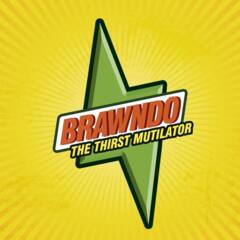















Create an account or sign in to comment
You need to be a member in order to leave a comment
Create an account
Sign up for a new account in our community. It's easy!
Register a new accountSign in
Already have an account? Sign in here.
Sign In Now