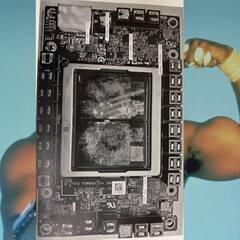-
Posts
1,794 -
Joined
-
Last visited
Reputation Activity
-
 circeseye got a reaction from HoneyBunny in Question about subwoofers with my receiver (Pioneer VSX-834)
circeseye got a reaction from HoneyBunny in Question about subwoofers with my receiver (Pioneer VSX-834)
both should work on 3.1. the same signal gets sent to both outputs always . if one isnt working its most likely a bad jack. there isnt an option to turn one on or off, only turning both on or off
-
 circeseye got a reaction from kirashi in Question about subwoofers with my receiver (Pioneer VSX-834)
circeseye got a reaction from kirashi in Question about subwoofers with my receiver (Pioneer VSX-834)
both should work on 3.1. the same signal gets sent to both outputs always . if one isnt working its most likely a bad jack. there isnt an option to turn one on or off, only turning both on or off
-

-
 circeseye reacted to omucron in Can't get Denon AVR to output to external Amplifier (X2300W)
circeseye reacted to omucron in Can't get Denon AVR to output to external Amplifier (X2300W)
To anybody viewing this in the future:
Denon AVR's have ZONE2 outs, but turning them on will not work by itself. On your remote, there should be an Option button that takes you to a small screen, with one option 'All Zone Stereo'. When you enter this menu, it will ask to start. When you do, will will now have audio routed through both main and ZONE2.
Hope this helps someone out.
-
 circeseye got a reaction from ShearMe in New Home Audio
circeseye got a reaction from ShearMe in New Home Audio
are you looking at "speaker wire"? thats 2 wire
it sounds like your looking at actual electrical wiring you use for wiring plugs and outlets
just run good 12 awg speaker wire.
home depot and lowes and amazon all sell it by the spools
-
 circeseye reacted to wseaton in Better speakers to help with TV sound levels?
circeseye reacted to wseaton in Better speakers to help with TV sound levels?
The problem you are dealing with is the level at which the common dialogue or center channel is mixed relative to effects channels.
99% of home theater gear is designed to pretend you are watching Avengers in IMAX and not be subtle about it. If its loud and boomy at Best Buy it sells better. This of course isn't ideal for apartment dwellers. You are watching a movie late at night, the dialogue levels are fine, there's a fist fight and when the bad guy punches the cop it sounds like a house falling. You grab the remote to turn the sound down. When it's a dialogue scene again you can't hear it and have to turn it back up. Annoying as hell.
My friends and I are pretty techy audiophiles, and we gripe about the same problem. Oddly I have yet to hear of a piece of gear that can manage this. Soundbars and AV receivers want to reproduce car crashes and gun fight at the expense of dialogue. Dynamic compression doesn't help much because it makes dialogue murkier. Cutting bass off around 100hz helps a bit more, but the problem is balance of channels, not equalization.
If this were a conventional 5 channel set up with a center channel and a left and right you alleviate a lot of this by cranking up the middle level with your AV receiver and setting all speakers to small so bass is restricted.
You need a way to increase the center channel level relative to the front surrounds - period. Most AV receivers can do this if you have three speakers up front. Some sound bars can emulate this because they are pretending to be a full surround system.
Yes, dedicated speakers vs a sound bar help a lot. The smaller the speaker the less frequencies are spread apart. JBL 140s, Emotiva, Elac, etc, all make budget bookshelf speakers for less than $300 a pair that make a $800 sound bar sound like the old window hangar at the drive in. My suggestion is to get a classic budget surround with three speakers up front I suggested left right and center and combine with a cheap AV receiver that can at least boost the center channel. Rear speakers aren't necessary, but having three distinct speakers up front help you balance out this problem a great deal.
-
 circeseye got a reaction from Psittac in Using home cinema set speakers as pc speakers
circeseye got a reaction from Psittac in Using home cinema set speakers as pc speakers
yea those 3ohm speakers on a 8ohm avr most likely will be bad...maybe a 4ohm avr will be better suited. (im betting if you throw a meter on them it will say 4 or 4.5ohm)
this is what i got from a site about using 3ohm on a higher ohm
"If the receiver was designed to use a 6 to 8 Ohm speaker, then changing the speaker to a 3 Ohm type will demand more current from the audio amplifier. This might damage the amplifier or cause the sound to be distorted for lack of proper current through the speaker. "
-
 circeseye got a reaction from tikker in Using home cinema set speakers as pc speakers
circeseye got a reaction from tikker in Using home cinema set speakers as pc speakers
yea those 3ohm speakers on a 8ohm avr most likely will be bad...maybe a 4ohm avr will be better suited. (im betting if you throw a meter on them it will say 4 or 4.5ohm)
this is what i got from a site about using 3ohm on a higher ohm
"If the receiver was designed to use a 6 to 8 Ohm speaker, then changing the speaker to a 3 Ohm type will demand more current from the audio amplifier. This might damage the amplifier or cause the sound to be distorted for lack of proper current through the speaker. "
-
 circeseye reacted to Psittac in Using home cinema set speakers as pc speakers
circeseye reacted to Psittac in Using home cinema set speakers as pc speakers
There is nothing that say's you couldn't get a second hand receiver and clip those plugs off the end at which point the only proprietary piece was the plug on the old and now dead receiver. After cutting those off it's just speaker wire that can be easily connected to a standard pole.
-
 circeseye reacted to Stahlmann in Can't get XFX RX580 to display at 4k 144hz or 4k 120hz
circeseye reacted to Stahlmann in Can't get XFX RX580 to display at 4k 144hz or 4k 120hz
You'll have to use chroma subsampling, but this introduces artifacts that are worse than missing out on 24Hz added refresh rate. So just stay at 120Hz for the time being. A newer GPU that supports DSC will enable 144Hz full chroma.
-
 circeseye got a reaction from DingyDongy in Issue with TCL 55R617 4K turning the TV on/off sometimes reboots my PC
circeseye got a reaction from DingyDongy in Issue with TCL 55R617 4K turning the TV on/off sometimes reboots my PC
im wondering if your getting a hard driver crash....mine when i shut the tv off it crashes the video driver. it hasnt caused a reboot thou. im running amd gpu.
-
 circeseye reacted to Chris Pratt in Do I need a sound bar that supports Dolby Atmos
circeseye reacted to Chris Pratt in Do I need a sound bar that supports Dolby Atmos
Well, let's put it this way: at £300, any soundbar with Atmos is in name only. Only really high end soundbars, usually with satellite speakers, can actually reproduce Atmos audio. If you're not going higher than that in budget, it's a moot point.
-
 circeseye got a reaction from Yogurt the Wiseguy in How do I mount a 55in TV on the wall (mount compatibility question )
circeseye got a reaction from Yogurt the Wiseguy in How do I mount a 55in TV on the wall (mount compatibility question )
before driving in the bolts...after you find the studs take a small nail and tap it in to make sure. then take a drill and use a bit a little smaller then the bolt to drill the hole...this makes running the bolt in easier and less chance to split the 2x4 or misangle the bolt
-
 circeseye got a reaction from LIGISTX in Home Theater Surround Sound
circeseye got a reaction from LIGISTX in Home Theater Surround Sound
i agree i love my denon avr x3700h. but im running it at 7.1,4 with the fronts on a separate amp. and its amazing. even upscales 5,1 to atmos. stereo to 5.1. but the cost. 1600. 9.1s arnt cheap. hense why i said once you go 9.1 or bigger it gets costly......but worth it
-
 circeseye got a reaction from BuckGup in Home Theater Surround Sound
circeseye got a reaction from BuckGup in Home Theater Surround Sound
i added 2...they are the cheapest price. denon, marantz and yamaha are even more expensive
-
 circeseye got a reaction from Bombastinator in Is there a budget boom arm that can do this ?
circeseye got a reaction from Bombastinator in Is there a budget boom arm that can do this ?
https://www.amazon.com/gp/product/B07CN2C93T/ref=ppx_yo_dt_b_search_asin_title?ie=UTF8&th=1
holds a weighty mic really good.
-
 circeseye got a reaction from Psittac in 5.1 vs 7.1 sorrund sound
circeseye got a reaction from Psittac in 5.1 vs 7.1 sorrund sound
theres manual distance/ position adjustments you can do for that. or if the avr has it. a lot have a built in speaker set up like Audyssey (denon), YPAO (yamaha), MCACC (poineer), AccuEQ (onkyo)....not sure what other brands have in the way of room calibration
-
 circeseye reacted to Home Theater Dummy in All HDMI inputs are being used, how do I use ARC device?
circeseye reacted to Home Theater Dummy in All HDMI inputs are being used, how do I use ARC device?
You stated GETTING a soundbar that has ARC. which one is it?
I don't know of a single Dolby Atmos Soundbar that doesn't have at least 2 HDMI Inputs. (not saying they don't exist)
I would connect nearly all those devices (especially the Roku and Bluray) if possible directly to the Soundbar via HDMI letting it act as a HUB, (Kind of like an AVR/Receiver) then one HDMI cable from the Soundbar's ARC output to the TV's ARC input.
-
 circeseye got a reaction from Derkoli in 5.1 vs 7.1 sorrund sound
circeseye got a reaction from Derkoli in 5.1 vs 7.1 sorrund sound
yesh what ever site made that needs to be fired.
5.1...7.1 or 5.1.2
-
 circeseye got a reaction from BuzzingBee in 5.1 vs 7.1 sorrund sound
circeseye got a reaction from BuzzingBee in 5.1 vs 7.1 sorrund sound
yesh what ever site made that needs to be fired.
5.1...7.1 or 5.1.2
-
 circeseye got a reaction from Lightwreather in 5.1 vs 7.1 sorrund sound
circeseye got a reaction from Lightwreather in 5.1 vs 7.1 sorrund sound
yesh what ever site made that needs to be fired.
5.1...7.1 or 5.1.2
-
.png) circeseye got a reaction from King_PIN in Upgrade path for my home theater?
circeseye got a reaction from King_PIN in Upgrade path for my home theater?
eh dont knock onkyo. at least their new 2.1 hdmi's actually work. and avr forums are actually recommending them over denon. which is surprising. apperently theyve improved
but i do agree with you on sony 😆
got to remember he is kind of interested in avr with hdmi 2.1...you are NOT going to see one for 30-400 dollers
-
 circeseye got a reaction from Glenwing in How do I check if a HDMI cable is actually HDMI 2.1
circeseye got a reaction from Glenwing in How do I check if a HDMI cable is actually HDMI 2.1
opps sorry wasnt 2.1 on them it has 8k on them (guess their way to distinguish?)
https://www.amazon.com/gp/product/B08C5BLTTZ/ref=ppx_yo_dt_b_search_asin_title?ie=UTF8&th=1
these are one i have found to work flawlessly
there are others out there same thing 8k at the ends
-
 circeseye got a reaction from IPD in HDMI 1.2/1.4 to HDMI 2.1 converter/adapter/booster
circeseye got a reaction from IPD in HDMI 1.2/1.4 to HDMI 2.1 converter/adapter/booster
hdmi 1.2/1.4 to hdmi 2.1? no not possible. you cant get the speed out of 1.2, 1.4 nor 2.0 to do hdmi 2.1 bandwidth. your stuck with the resolutions the older hdmi can handle. i mean older will work in hdmi 2.1 but you wont get the 4k 120 444 10bit that 2.1 can do
now displayport 1.4 to hdmi 2.1 yes dp has the bandwidth
https://www.amazon.com/UPTab-DisplayPort-Adapter-displays-4096x2160/dp/B01B6ZOMIS
-
 circeseye got a reaction from Dansterdam in HDMI 1.2/1.4 to HDMI 2.1 converter/adapter/booster
circeseye got a reaction from Dansterdam in HDMI 1.2/1.4 to HDMI 2.1 converter/adapter/booster
hdmi 1.2/1.4 to hdmi 2.1? no not possible. you cant get the speed out of 1.2, 1.4 nor 2.0 to do hdmi 2.1 bandwidth. your stuck with the resolutions the older hdmi can handle. i mean older will work in hdmi 2.1 but you wont get the 4k 120 444 10bit that 2.1 can do
now displayport 1.4 to hdmi 2.1 yes dp has the bandwidth
https://www.amazon.com/UPTab-DisplayPort-Adapter-displays-4096x2160/dp/B01B6ZOMIS