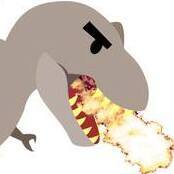-
Posts
777 -
Joined
-
Last visited
Reputation Activity
-
 KingTdiGGiTTy got a reaction from Rollin Chrome in Ryzen 7 5800X at max clock even when idle
KingTdiGGiTTy got a reaction from Rollin Chrome in Ryzen 7 5800X at max clock even when idle
I would check Windows power plan first. If it's set to High Performance it might not allow clock speeds to reduce.
Could also be a bios setting
-
 KingTdiGGiTTy got a reaction from iNFECTEM in PC randomly shuts down
KingTdiGGiTTy got a reaction from iNFECTEM in PC randomly shuts down
That's some pretty weird behavior.
Since the only thing you changed is the graphics card, that's the most likely issue.
It might not be faulty. You should reset those connections for PCIe and power. And might as well DDU while you're at it.
-
 KingTdiGGiTTy reacted to Electronics Wizardy in What kind of SAS controller and Cable do I actually need?
KingTdiGGiTTy reacted to Electronics Wizardy in What kind of SAS controller and Cable do I actually need?
Yea you need a sas controller here.
Go on ebay and search sas hba and there should be lots of cheap ones. Something like a lsi 9200-8i, 9207-8i, dell h310/h200 and simmilar all work fine here.
Then get a sff-8087 to sata cable. Shouldn't need the sideband connector for that drive bay as it doesn't have a spot for it anyways.
-
 KingTdiGGiTTy reacted to BuzzingBee in Can my GPU handle this?
KingTdiGGiTTy reacted to BuzzingBee in Can my GPU handle this?
If your GPU is indeed 3060ti, then short answer is no. Your HDMI connection supports 4k 120Hz but modern games wouldn't be able to reach that framerate. I would at best get 1440p monitor.
-
.png) KingTdiGGiTTy reacted to Dedayog in Can my GPU handle this?
KingTdiGGiTTy reacted to Dedayog in Can my GPU handle this?
You don't have a sig.
What GPU? It's not hard to type it real fast 🙂
-
 KingTdiGGiTTy reacted to IICaTz in Laptop RAM speed upgrade
KingTdiGGiTTy reacted to IICaTz in Laptop RAM speed upgrade
Another thing to note is the difference in performance will not be very noticeable either way going from 4800mhz to 5200mhz. especially if you have a dedicated graphics card. it's more beneficial when you're running on an IGPU
-
 KingTdiGGiTTy reacted to IICaTz in Laptop RAM speed upgrade
KingTdiGGiTTy reacted to IICaTz in Laptop RAM speed upgrade
Typically with laptops if it is stated as supporting 5200mhz it should just work weather it's 32gb or 64gb however, there is a chance that when you put the sticks in they will just automatically downclock to 4800mhz. one good way of looking for it is what you already are doing, Crucial is usually spot on with their recommendations for ram on their website. I believe you can look up your specific device and it will recommend the best fit.
-
 KingTdiGGiTTy reacted to jaslion in Old games appearing blurry
KingTdiGGiTTy reacted to jaslion in Old games appearing blurry
A lot of these are prerecorded at a much lower resolution. Or have altered graphical settings to allow for a smooth cutscene on the older systems. This is what just cause 2 does.
-
 KingTdiGGiTTy reacted to AI_Must_Di3 in What is happening to my pc (not a joke)
KingTdiGGiTTy reacted to AI_Must_Di3 in What is happening to my pc (not a joke)
Just roll the windows back thru recovery or ddu the graphics driver and re-install the last driver you had it on. Just because they make a new driver doesnt mean its going to be better or work better in your pc. Believe me, all these companys are famous for putting out a new driver or update and borks everyones pc's. Thats a recurring theme since win 95 at least.
-
.png) KingTdiGGiTTy reacted to whispous in What is happening to my pc (not a joke)
KingTdiGGiTTy reacted to whispous in What is happening to my pc (not a joke)
That's not particularly relevant to the described issue, but well done
-
 KingTdiGGiTTy reacted to SquintyG33Rs in Furniture design software
KingTdiGGiTTy reacted to SquintyG33Rs in Furniture design software
no, there's no reason for anybody to make a tool limited to specifically furniture. all 3D software have models that are either in their libraries or that you can find everywhere online for any kind of topic so you can just use any software you want if you are focused on the look not the manufacturing. Blender is the obvious free recomendation.
-
 KingTdiGGiTTy reacted to YoungBlade in Why does 1440p look sharp in a 4K display?
KingTdiGGiTTy reacted to YoungBlade in Why does 1440p look sharp in a 4K display?
Unless there was some sort of upscaling tech involved, like DLSS or FSR, which can improve sharpness over native images via sharpening filters, it's likely that for that screen at that distance in that lighting with your eye sights, you just can't tell a difference. 1440p is pretty high resolution, and if you're standing 5 feet away from the display, it's not like you're going to be looking at individual pixels.
If this chart is accurate, then 1440p at 5 feet from a 55" display is probably the sweet spot to notice the full benefits of 1440p (which isn't specifically listed, but is closer to 4K than to 1080p)
-
 KingTdiGGiTTy reacted to Deuxez in Stock Thermal Paste Dried Asf, Applied "New" And Hotter Than Before
KingTdiGGiTTy reacted to Deuxez in Stock Thermal Paste Dried Asf, Applied "New" And Hotter Than Before
okay well this probably will sound pretty ridiculous. But the tube was AT LEAST a year old and has been used before. I think it actually was some kind of mx4 thermal paste. But yk, OLD.
oh yeah totally. not my first rodeo with reapplying thermal paste.
So yeh i got some kryonaut thermal paste for a few dollars. Just applied it and so far seems like its been fixed. Highest settings, 200% render resolution at 1080p in Destiny 2, max 70c at roughly 1300rpm. nice.
-
 KingTdiGGiTTy reacted to johnno23 in new gpu and psu, melted fan wires, no post
KingTdiGGiTTy reacted to johnno23 in new gpu and psu, melted fan wires, no post
common issue...I have a set of rgb fan from alphacool but they are indeed 5 volt on the rgb but they were excatly the same connector. Forcable management i used a splitters for the 3 fans and another for the 3 rgb cables. by accident as i did not pay attention i placed an rgb cable in the wrong splitter and the cable melted within 2 or 3 seconds as it was 12v.
fan still works so not a big deal and I simply cut the cable about 1cm from the fan and used a razor blade to seperate the wires then isolate them.
-
 KingTdiGGiTTy reacted to mariushm in new gpu and psu, melted fan wires, no post
KingTdiGGiTTy reacted to mariushm in new gpu and psu, melted fan wires, no post
My guess would be you inserted the connector into the wrong header, looks like a 5v rgb header on the motheboard, and you somehow created a short circuit and the wire or wires having the lowest resistance overheated until it melted the insulation on it.
Unplug that connector from the motherboard. Not much you can do now you have to remove the sleeve from the cable and make sure that all along the cable, the wires are not touching (use electrical tape around each wire in place of the insulation on each wire), all the way down to the connector.
If you do it right, at least you won't have a short circuit between the wires hidden under that sleeve.
Unplug the connector from the motherboard and leave it unplugged.
I don't know what video card you have and where that connector with melted wires comes from (assume comes from video card fans?)
-
 KingTdiGGiTTy reacted to AbydosOne in Power supply making "blink" sound and not booting!
KingTdiGGiTTy reacted to AbydosOne in Power supply making "blink" sound and not booting!
Did you use modular cables from any other power supply? Sounds like the short protection relay tripping over and over.
-
 KingTdiGGiTTy reacted to RONOTHAN## in Would the stock cooler be enough for gaming on a Ryzen 5 5500?
KingTdiGGiTTy reacted to RONOTHAN## in Would the stock cooler be enough for gaming on a Ryzen 5 5500?
Stock cooling is fine. It's definitely not great, it's likely to be a bit loud, but performance should be fine. It's free, so you might as well try it, and if you can't handle the noise get a new cooler.
-
 KingTdiGGiTTy got a reaction from TylerD321 in System will not post after not changing things in bios
KingTdiGGiTTy got a reaction from TylerD321 in System will not post after not changing things in bios
reset CMOS
-
 KingTdiGGiTTy got a reaction from dekov in System will not post after not changing things in bios
KingTdiGGiTTy got a reaction from dekov in System will not post after not changing things in bios
reset CMOS
-
 KingTdiGGiTTy reacted to aDoomGuy in MOBO and CPU RAM limitation questions
KingTdiGGiTTy reacted to aDoomGuy in MOBO and CPU RAM limitation questions
Without XMP it will run at JDEC speed as default ...can't remember which speed but if you enable XMP it should run 5200, yes. You can also tweak settings manually.
-
 KingTdiGGiTTy reacted to Blue4130 in Nvme Raid setup?
KingTdiGGiTTy reacted to Blue4130 in Nvme Raid setup?
Yep, That is not one of the cheap ones, you should be good. But I would echo what @ewitte says. Skip the raid and just make a storage spaces pool if you want one big drive.
-
 KingTdiGGiTTy reacted to OddOod in Nvme Raid setup?
KingTdiGGiTTy reacted to OddOod in Nvme Raid setup?
As demonstrated by LTT previously, there is ~0 load time decrease with faster storage than a gen3 NVMe.
-
 KingTdiGGiTTy reacted to Takumidesh in Nvme Raid setup?
KingTdiGGiTTy reacted to Takumidesh in Nvme Raid setup?
curious why you would want to spend more for nvme drives and sacrifice functionality and reliability if you just want storage.
a 10tb hdd is very cheap and will likely be 1/10th the total cost
5 samsung 970 evos would cost $800 ish and get you 10 tb
10tb barracuda costs <$200 and gets the same storage, with no need to raid, buy adapters, or take up slots.
edit: additionally, if you wanted to upgrade down the line, the five slots that were taken up can be filled by 4 more 10tb hdds, totallying five disks, and 50tb of storage.
-
 KingTdiGGiTTy reacted to YoungBlade in Dont know wich CPU to choose.
KingTdiGGiTTy reacted to YoungBlade in Dont know wich CPU to choose.
I suppose I should have clarified to say "work at 3600 speeds." Yes, there's a really good chance the RAM will function with older Ryzen CPUs, but it likely won't be able to clock at 3600 on an old Ryzen 7 1700 or the like. It could probably be down-clocked to DDR4-2933 or DDR4-2800 and still work, though.
-
 KingTdiGGiTTy reacted to PDifolco in Dont know wich CPU to choose.
KingTdiGGiTTy reacted to PDifolco in Dont know wich CPU to choose.
Yeah don't worry it'll work on any CPU really


.thumb.png.0d8146938c2692bdf970451984fa9b5a.png)