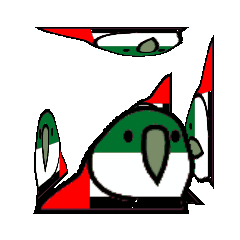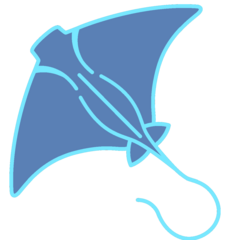-
Posts
11,221 -
Joined
themctipers's Achievements
-
I've been using the 16" M1 Max (32 GPU cores, 32GB LPDDR5, 1TB SSD) MBP ever since launch day. I was going to get a M1 MBP but I decided to wait out another year after using it for 14 days and I don't regret it lol. I got it to replace the x230 (which replaced my dead T480). I don't need the extra GPU cores but my mom said sure so why not lol.
As much as I loved the ThinkPads, all of their appeals have died to me (soldered RAM, small battery, not god tier cooling and performance for it's form factor). I also had to replace my T480 4 fucking times and it still died on me a month after the warranty expired. "Legendary durability"Framework is a good laptop (a friend of mine has one and good thermals/performance/no throttling) but 1080p only. I prefer small laptops and have only used 12.5"/14" but I last second decided to get a big display because why not lol
Yes, I will literally use it as an expensive chromebook. I've pretty much stopped using my desktop for anything but the little bit of gaming I do. I already prefer using the x230 for casual web browsing and my desktop's been mining away for pretty much the whole year.
I love every part of this machine. I've always wanted a nice high resolution display but the mini LED display is just so nice.- no more IPS glow
- real HDR, although I don't have any HDR content
- great colour calibration and accuracy out of the box (despite not working or viewing any content with wide colour gamut)
- 120hz is an unexpected but very welcomed upgrade (my desktop display and my phone is not)
- it's my preferred aspect ratio: 16:10.
HDMI useless for me since my monitor is so old it only supports 4k60 from mDP or DP and I have no use for an SD card reader but it's great for people that use it. I'd put in mDP over HDMI and a USB A port instead of SD card but oh well. I love the speakers a lot since I prefer casually playing music through the speakers. The keyboard is worse than my x230 but oh well. The new fingerprint sensor button is a lot nicer than the old one since instead of it being slightly smaller than my finger, it now cups it and doesn't awkwardly overhang. MagSafe is excellent (never used it before) since I now have a dedicated charge port.
I can't review the battery life of it since I am using it as an at home chromebook. School is fully virtual for me still..
There is one thing that I'd change. Change the function of F5 and F6 (the Siri button and a dedicated Do Not Disturb toggle) and bring back keyboard backlight toggle! It's nice that they have an adjustable slider in macOS but it's slower than just tapping F6.
A note on apple integration/ecosystem because AirPods Pros and iPhone: don't really use it. AirPods switching is very buggy so I disabled it, I don't really use iCloud since I don't pay for it (basically just cloud backup of SMS for me), I don't have any friends that use iMessage/FaceTime/SMS only and I used handoff once
-
 10 minutes ago, DrMacintosh said:
10 minutes ago, DrMacintosh said:Really interesting. I never noticed that the keyboard backlight toggles in the Fn row are gone. That's kinda dumb imo. If you get the chance, look into Windows VM performance. These new macs are excellent, but unfortunately unless their VM performance is really good, I can't ever buy a Mac for a personal computer again. I'm looking into getting a used 2020 16" Intel MBP to replace my 2020 13".
didn't actually take into consideration dual-booting as a permanent-ish way to use the laptop as a windows family.
Hopefully they'll continue allowing that even for the later version so when my wife's laptop gives up the ghost there will be a valid reason to get a a Mac laptop (since we have no Apple devices in the home but one wouldn't hurt - for the experience of it).
-
55 minutes ago, themctipers said:
Yes, I will literally use it as an expensive chromebook. I've pretty much stopped using my desktop for anything but the little bit of gaming I do. I already prefer using the x230 for casual web browsing and my desktop's been mining away for pretty much the whole year.
might be better to just sell it (just throwing that here)
oh yea, you should post this on member reviews

-

-
RMA'd my 3600, so now I am stuck on the 2500k for a few weeks. I tried to clean the paste off of it while it was in the socket but I accidentally unlatched it and it flipped over and fucked over a lot of pins. I put a few of them back in place but I am missing 4-6 ish Vcc pins.
Thankfully it still works but my CPU PCIe is broken, but I can still mine with 6800XT and play games since I am CPU bound in all games. Surprisingly the PCIe is not a bottleneck at all. Managed to grab top places in 3dmark for all but port royal, time spy extreme (gpu bound), firestrike ultra (veryyyy close... against 3 1080tis, 400 points less because his CPU is slow but mine is super fast).
4x8 2133 10-12-11 2T, manually tuned all subtimings and RTLs. The ST performance is so good still because I am running 46x100 (1.32v set in bios, high LLC = 1.28vcore under load) but the MT is just so bad and 4T doesn't feel responsive with the amount of random stuff I normally have open.
-

-

a lot of force lol, the paste was stuck on the cpu
- WkdPaul, Dabombinable and soldier_ph
-
.png) 3
3
-
-
The 6800XT arrived last Monday. I’ve been troubleshooting it ever since because it remains unstable in my desktop for some reason.
stock clocks on both the CPU and ram, and still unstable. DDU as well and the same issue. Updated my bios and still broken. Disabling smart access memory makes it better...
This whole time basic functions like mining, Minecraft and YouTube work perfectly fine but once I put it under a gaming load it crashes in 5 minutes - 2 hours.
the fix was putting it in PCIe 3 mode. I haven’t reinstalled windows yet and I really should since it’s still too unstable for raytracing games, but it works in traditionally rendered games
-
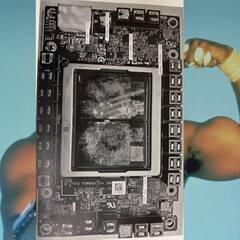
Did you buy it used? Most used AMD cards nowadays will have mining BIOSes flashed that alter the mem timings and voltages which make it instable in gaming. I bought a 5700XT used and the owner flashed the BIOS with a mining one and it would crash constantly in games only but not mining. Luckily my card has triple BIOS so I just flipped the switch and it fixed everything.
-

-
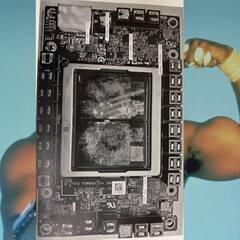
-
got a 6800xt TUF through "vag" today
~1000$USD so about ~1300$CAD, anywhere 200-500$ cheaper than the (reference card) scalper market here. AMD's website would've charged about 1000$CAD but it is near impossible to go through because of how poor their checkout system is
I found that a lot of the questions were ones that I couldn't have just known so I had to trial and error. I really should've held out for the rest of the year but the 760 is really getting on my nerves..
-
I am kinda searching for a new (probably will make custom) keyboard but I forgot what I prefer (tactile or linear). I remember liking heavy linears (MX Blacks) but I haven't used them in 4 years and I am not sure anymore. I used MX speeds and reds recently but I hate them too. Current keyboard is Romer G so I have no idea what other tactiles feel like
-
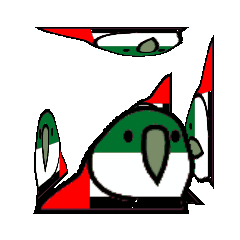
Anytime anyone asks me what keeb to buy and they have no preference for switches I will suggest silent tactiles like cherry browns or cherry grey depending if they like light or heavy switches respectively. I personally use blues but I am kind of annoyed by the loud af switches.
Edited by Prodigy_Smit -

-
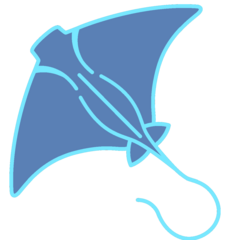
-
-
5 years later and the lighting for the I key on my keyboard is dying. The blue sometimes just doesn't work. What a shame since the default colour is blue. My preferred shade of pink is also affected by this.
-
how do people make friends in person
-

-

-

It helps if you're a social butterfly. For highschool/college joining clubs basically forces you to socially interacts and that usually results in some friendships. You could also hangout with your current friends friends and meet people that way.
When I entered college I hung out with this one guy during my orientation. I lost touch with him for a few semesters but ran into him again and he introduced me to a huge group of people I started hanging out with.
This later happened again with an old friend from high school so sometimes you just get lucky with situations like these.
Making friends as an adult is a little harder unless you're into bars and other social activities like sports. Of course you can always get to know your neighbors and hangout with them. Then, again, if you're a social butterfly striking up conversations with strangers can sometimes lead to something.
-
@DrMacintoshyou have any idea on how to make the UI of my iPhone smaller? I know they made the UI larger in iOS 11 (my daily was 6s+ 10.3.3 until yesterday, where I got a 12 pro max) but it looks like it barely puts up any more content despite being a much larger screen because the text is so large.
I am already using the smallest size font with no display zoom (accessibility or the thing called display zoom in display and brightness)
-
-
On 11/15/2020 at 3:53 PM, themctipers said:
@DrMacintoshyou have any idea on how to make the UI of my iPhone smaller? I know they made the UI larger in iOS 11 (my daily was 6s+ 10.3.3 until yesterday, where I got a 12 pro max) but it looks like it barely puts up any more content despite being a much larger screen because the text is so large.
I am already using the smallest size font with no display zoom (accessibility or the thing called display zoom in display and brightness)
I agree
 Whats the point of all the screen res real estate if everything is big like Kid/Grandpa size stuff on screen.
Whats the point of all the screen res real estate if everything is big like Kid/Grandpa size stuff on screen.
-










.thumb.png.6a04d5ce05a353866bd438a9fcbc512b.png)




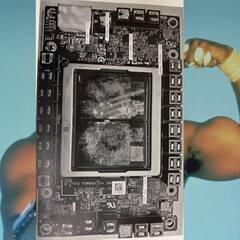



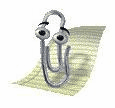






.png)