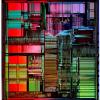-
Posts
308 -
Joined
-
Last visited
Reputation Activity
-
 factorialandha got a reaction from DezGalbie in Where Can I Learn To Program For Free!? What is best lang too?
factorialandha got a reaction from DezGalbie in Where Can I Learn To Program For Free!? What is best lang too?
First i would pick a language that you want to learn based on what you want to do -> the info graphic below is quite fun (just as a tid bit)
As for resources, im not aware of any free ones, but Udemy has quite a lot of discount deals regularly so might be good to look at.
-
 factorialandha got a reaction from Kamjam66xx in Where Can I Learn To Program For Free!? What is best lang too?
factorialandha got a reaction from Kamjam66xx in Where Can I Learn To Program For Free!? What is best lang too?
First i would pick a language that you want to learn based on what you want to do -> the info graphic below is quite fun (just as a tid bit)
As for resources, im not aware of any free ones, but Udemy has quite a lot of discount deals regularly so might be good to look at.
-
 factorialandha got a reaction from LucasTPlays in Help!! Needing to upgrade file sharing network for faster upload and download.
factorialandha got a reaction from LucasTPlays in Help!! Needing to upgrade file sharing network for faster upload and download.
My first question would be, what throughput are you looking for from each machine concurrently ?
For example
for 12 machines to concurrently download / upload at the same rate of say 10Mbit per second, your storage would need to have AT LEAST 1 gigabit connection (not doing the math so i might be a little off with that calculation)
Also your throughput will be bottlenecked by the type of storage, if you have 12 people all downloading different files, and a single drive, then your IO will bottleneck while it tries to pull the different pieces of data.
There is more information required to give you a true answer. But based off this, you will definitely want to be at least 10gigabit on your NAS, meaning you will require a switch which supports at least 1 10 gigabit port
-
 factorialandha got a reaction from Kalm_Traveler in Home lab multi-purpose server
factorialandha got a reaction from Kalm_Traveler in Home lab multi-purpose server
Im going to leave the hardware itself to someone else, however my one note for you to consider is ESXi can be extremely specific as to what hardware it will support.
You might want to check its hardware compatibility to make sure the CPU / RAM / Motherboard are all supported, otherwise it will pretty much just tell you NO on the installation.
I think (historically at least) it had very specific CPU requirements, server level CPUs that is, im not sure if they removed that requirement, but i do remember trying to install it on a non server SKU CPU a long time ago and it basically told me no, even if it would technically have worked.
If you arent specific about running vmware then the hardware should work perfectly fine with other hypervisors.
-
 factorialandha got a reaction from Electronics Wizardy in single-threaded process not maxing out 1 core unless I set affinity
factorialandha got a reaction from Electronics Wizardy in single-threaded process not maxing out 1 core unless I set affinity
Being single threaded does not necessarily mean the OS will not put it on 1 specific CPU core, it just means that applications runs in single threaded mode.
The operating system will generally give out whatever cores it deems eligible during the time the applications functions run.
Processor affinity actually tells the OS to always use the same cpu / core. Which in some cases can have a performance benefit, however in most cases the OS will just assign whatever cores it wants to your application threaded or multi threaded does not matter.
I dont know the specifics of it all, but im sure a quick google search should yield some more in depth information about how it all works.
-
 factorialandha got a reaction from Mira Yurizaki in single-threaded process not maxing out 1 core unless I set affinity
factorialandha got a reaction from Mira Yurizaki in single-threaded process not maxing out 1 core unless I set affinity
Being single threaded does not necessarily mean the OS will not put it on 1 specific CPU core, it just means that applications runs in single threaded mode.
The operating system will generally give out whatever cores it deems eligible during the time the applications functions run.
Processor affinity actually tells the OS to always use the same cpu / core. Which in some cases can have a performance benefit, however in most cases the OS will just assign whatever cores it wants to your application threaded or multi threaded does not matter.
I dont know the specifics of it all, but im sure a quick google search should yield some more in depth information about how it all works.
-
 factorialandha got a reaction from jiyeon in 1tb HDD not showing up
factorialandha got a reaction from jiyeon in 1tb HDD not showing up
Have you double checked disk management in windows, sometimes they dont show up because they need to be initialized.
Check Disk management and see how many disks are showing. You might see what that states uninitialized, right click and click initialize then you can create partitions etc.
-
 factorialandha got a reaction from NelizMastr in Setting up a server
factorialandha got a reaction from NelizMastr in Setting up a server
With regards to RDP if you want more than server admins to have access and more than 2 possible RDP connections, you need to install the terminal server/ remote desktop services role, Which has a licensing impact (you will need client access licenses so that after around the first x number of days (i forget what the grace period is))
I guess it depends what your end goal is. IE, if its only file access you really care about for remote users there are alternative solutions that a Remote Desktop session for that aspect of things, i forget what its called but microsoft has a few options for file sharing over the internet, one which works similer to drop box / onedrive but uses on premise storage rather than cloud based storage.
-
 factorialandha got a reaction from Jtalk4456 in How do you transfer Windows 10 from a HDD to an SSD?
factorialandha got a reaction from Jtalk4456 in How do you transfer Windows 10 from a HDD to an SSD?
Id personally do a fresh install on the SSD, if they were the same size, you could clone from one drive to the other.
Fresh clean install is definitely the better solution to this one i think.
-
 factorialandha got a reaction from Slottr in How do you transfer Windows 10 from a HDD to an SSD?
factorialandha got a reaction from Slottr in How do you transfer Windows 10 from a HDD to an SSD?
Id personally do a fresh install on the SSD, if they were the same size, you could clone from one drive to the other.
Fresh clean install is definitely the better solution to this one i think.
-
 factorialandha got a reaction from v0id in Porting Number w/o Cancelling Account?
factorialandha got a reaction from v0id in Porting Number w/o Cancelling Account?
If you have / are going to have a second device, there are apps you can install, which will allow you to forward / reply to SMS messages as well, they arent 100% great but they can do the job in a pinch. If you dont have a second device then obviously thats not going to work for you, just figured id mention it.
-
 factorialandha got a reaction from v0id in Porting Number w/o Cancelling Account?
factorialandha got a reaction from v0id in Porting Number w/o Cancelling Account?
Going to all the hassle of transferring a number to "try" seems a bit overkill to me, It would make more sense for you to just get a new number for those 14 days to try it. Maybe utilizing a prepaid model, and then set up call forwarding on the ATT side so all calls come through to your new number (doesnt help with text messages etc) but it should give you an idea of if you want to switch.
On top of this, even if ATT and TMobile would do it, you would still end up with 2 numbers. They also arent going to make it easy for you to "switch" on the off chance you might actually come back.
However, cancelling out your ATT contract ? what downside does that have if you have to get a new contract with ATT if you decide not to stay with TM ?
If its because you have a really good monthly cost with ATT and it will go up if you cancel and come back as a new customer, then thats even more reason for ATT not to do what you want.
-
 factorialandha got a reaction from Zando_ in Is it good to game while charging on laptop.
factorialandha got a reaction from Zando_ in Is it good to game while charging on laptop.
I always do with mine, most of the time laptops go into power saving mode when not plugged in, so from a performance perspective, you would get better performance being plugged in.
i dont think leaving a laptop plugged in all the time is as much of an issue now as it used to be, most laptops stop charging the battery at 100% and only start charging it again when it reached below a certain threshold.
Fully discharging a battery can however cause problems i believe.
I personally have my laptop plugged in all the time (infact i pretty much leave it plugged in all the time, unless im moving it.
I have not had any issues doing that myself and the battery still lasts a good amount of time
-
 factorialandha got a reaction from Hip in keylogger for personal use
factorialandha got a reaction from Hip in keylogger for personal use
agreed, i would never download anything unless it was opensource, and then i can vet the code to make sure its not doign anything malicious.
-
 factorialandha got a reaction from 0xDiddi in Mobo replacement dilemma
factorialandha got a reaction from 0xDiddi in Mobo replacement dilemma
There isnt really a lot to say here,
Your system wont work, you need replacement parts (however you got to the conclusion it was the motherboard doesnt matter)
if it is in fact the board, you either
A) have to scrap the majority of your hardware and upgrade to something newer reusing whatever parts you can (Har drives will most likely be the only thing)
B) source replacement parts that are compatible.
if money is no problem, then id go for option A.
There arent really any other recommendations to go for.
The fact being, new motherboard likely means new RAM and CPU at the very least.
If you REALLY dont want to go option A then well off to ebay it is to source older parts
-
 factorialandha got a reaction from Crunchy Dragon in New PC or new GSync Monitor?
factorialandha got a reaction from Crunchy Dragon in New PC or new GSync Monitor?
personally, unless you need increased CPU performance, that machine looks perfectly fine to me.
I personally wouldnt replace the machine, id get myself a new monitor, specially if you feel the monitor will benefit you.
-
 factorialandha got a reaction from Nathan cole in 6 and one more ways to make you're PC faster.
factorialandha got a reaction from Nathan cole in 6 and one more ways to make you're PC faster.
Windows actually does Defragment SSDs it does however do this intelligently and there are benefits to it, most importantly the metadata that SSDs store can grow too large if the drive isnt "cleaned" up by a defrag. (at least historically that metadata can get too large, im not sure if things have improves with newer drives and chipsets)
-
 factorialandha got a reaction from TechyBen in Does is even exist?
factorialandha got a reaction from TechyBen in Does is even exist?
im going to hazard a guess that you probably want arduino programming ability remotely ?
-
 factorialandha got a reaction from Crunchy Dragon in HDMI quick question : using sli and 4 or + monitors
factorialandha got a reaction from Crunchy Dragon in HDMI quick question : using sli and 4 or + monitors
A good way to test, as mentioned, try cables that are known to work, another idea would be to try each card independantly first, make sure all ports you need on the cards work separately (removing one card etc) then SLI them up and plug them all in to the ports you have tested and validated and see what happens.
could be a dodgy port, dodgy cable or even a software / driver misconfiguration somewhere (never used SLI so couldnt advise on that one)
-
 factorialandha got a reaction from Jtalk4456 in Server Form Factors
factorialandha got a reaction from Jtalk4456 in Server Form Factors
Well racks can be cheap depending on how big you want. Equipment to go inside it is another thing.
A blade will generally go inside a rack although there are standalone blade servers that are there own rack. Or that are tower form factor.
Prices can vary and blades can work out cheaper depending on your use cases. But a rack with individual servers is most likely to be cheaper for the majority of work loads I'd say.
-
 factorialandha got a reaction from beanhubbleday in Server Form Factors
factorialandha got a reaction from beanhubbleday in Server Form Factors
From my experience, server racks are generally a standard width,
the U is how many "Units" in a rack it takes up, eg the height of the unit.
You can however get different depths with a rack, so only shorter servers will fit, most rack mount kits that servers come with will allow you to adjust the length of the mount so it fits the depth of your specific rack.
As for blade servers, those are slightly different, usually you will rack mount a blade chassis, and that gives you a central management interface for all the blade servers you slot into it. This can also give you some additional benefits, blade servers can save physical space, they also increase your ability to scale up "slot in a new blade server etc" reduced complexity from a networking perspective etc. there are lots of additional benefits of blade style infrastructure.
it all depends on your use case and requirements.
-
 factorialandha got a reaction from 8uhbbhu8 in Server Form Factors
factorialandha got a reaction from 8uhbbhu8 in Server Form Factors
usually blade chassis include some different items, eg Power Supplies, a network switch stack, with that in mind, you can have much smaller per server hardware as long as the cooling, storage (in some cases) and networking is in the primary chassis itself.
So you can have a 2U Chassis, that can house 4 blades for example
where as individual servers, you would require at leave 4U for 4 servers
depending on the hardware you go for you generally can save space for the most part.
So for example a blade chassis will generally have integrate cooling / power supplies, pass through networking or full on network switch stack functionality. Can more often than not be configured with shared storage for the blade servers themselves..
Going off items like that, it generally saves complexity and downtime, for example, if you have broken hardware, you can pretty much just hot swap the blade node. Depending on your configuration and use. You should google the pros and cons and see. They have there use but its all based on use case.
Integrated storage and make it good for standalone deployments where you only have an uplink (think Datacenter)
Most datacentre set ups only REALLY require an uplink to the internet, if you plan on using a virtualized firewall (within the blade config) you can get away without any network switches or networking devices at all. Just plug it into the blade chassis configure it on that side and you have saved yourself 1U at least, couple that with 2 or more servers per U and you are saving yourself money not having to rent additional rack space. Not to mention its 1 stop shop for interface to configure / manage the whole infrastructure.
Again, it all depends on your specific use case.
-
 factorialandha got a reaction from 8uhbbhu8 in Server Form Factors
factorialandha got a reaction from 8uhbbhu8 in Server Form Factors
From my experience, server racks are generally a standard width,
the U is how many "Units" in a rack it takes up, eg the height of the unit.
You can however get different depths with a rack, so only shorter servers will fit, most rack mount kits that servers come with will allow you to adjust the length of the mount so it fits the depth of your specific rack.
As for blade servers, those are slightly different, usually you will rack mount a blade chassis, and that gives you a central management interface for all the blade servers you slot into it. This can also give you some additional benefits, blade servers can save physical space, they also increase your ability to scale up "slot in a new blade server etc" reduced complexity from a networking perspective etc. there are lots of additional benefits of blade style infrastructure.
it all depends on your use case and requirements.
-
 factorialandha got a reaction from Crunchy Dragon in Need business help.
factorialandha got a reaction from Crunchy Dragon in Need business help.
Im by far not a marketing or advertisement person, but from a customer perspective, you have to someone tell people what you provide is better value for money from what they currently have.
So if i was in your shoes, my first point would be to ask myself a few questions for example
What do you provide vs the competition?
What value per dollar spent do you add?
From a hosting perspective, do you offer anything that the competition doesnt? are you cheaper? Do the competition offer more than what you offer?
I as a customer am not going to switch unless i see something that says to me, this is better value for money that i am currently getting, so i will switch.
Apart from that there is no best way, advertise yourself and your skills, and the benefits of what you bring to the table vs any competition.
-
 factorialandha got a reaction from paddy-stone in How do I merge files from different folders?
factorialandha got a reaction from paddy-stone in How do I merge files from different folders?
because im lazy, id probably just "search" in the parent folder for all *.jpg or whatever it is you want, then select all from the search window and cut / paste them to a new folder