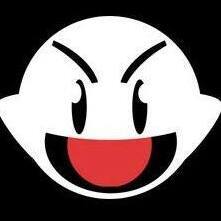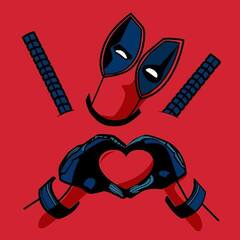KaitouX
-
Posts
1,072 -
Joined
-
Last visited
Reputation Activity
-
 KaitouX got a reaction from Demonking in First (supposed) benchmarks of Ryzen 5800X3D published by Peruvian review site, ahead of embargo lift
KaitouX got a reaction from Demonking in First (supposed) benchmarks of Ryzen 5800X3D published by Peruvian review site, ahead of embargo lift
Techpowerup also have their review up.
TLDR: About the same performance as the 12900K in gaming, lower performance than the 5800X in most other tasks.
IMO it's pretty bad, for ~$100 less you can get almost the same gaming performance with the 12700K with much higher performance in non-gaming tasks. Even on AM4, I would rather go with the 5800X for ~$150 less and put that money towards other things on the PC or just save it, I don't see a 10% performance increase in CPU bound gaming as something significant.
-
 KaitouX got a reaction from tim0901 in First (supposed) benchmarks of Ryzen 5800X3D published by Peruvian review site, ahead of embargo lift
KaitouX got a reaction from tim0901 in First (supposed) benchmarks of Ryzen 5800X3D published by Peruvian review site, ahead of embargo lift
Techpowerup also have their review up.
TLDR: About the same performance as the 12900K in gaming, lower performance than the 5800X in most other tasks.
IMO it's pretty bad, for ~$100 less you can get almost the same gaming performance with the 12700K with much higher performance in non-gaming tasks. Even on AM4, I would rather go with the 5800X for ~$150 less and put that money towards other things on the PC or just save it, I don't see a 10% performance increase in CPU bound gaming as something significant.
-
 KaitouX got a reaction from Montana One-Six in First (supposed) benchmarks of Ryzen 5800X3D published by Peruvian review site, ahead of embargo lift
KaitouX got a reaction from Montana One-Six in First (supposed) benchmarks of Ryzen 5800X3D published by Peruvian review site, ahead of embargo lift
Techpowerup also have their review up.
TLDR: About the same performance as the 12900K in gaming, lower performance than the 5800X in most other tasks.
IMO it's pretty bad, for ~$100 less you can get almost the same gaming performance with the 12700K with much higher performance in non-gaming tasks. Even on AM4, I would rather go with the 5800X for ~$150 less and put that money towards other things on the PC or just save it, I don't see a 10% performance increase in CPU bound gaming as something significant.
-
 KaitouX got a reaction from GhostRoadieBL in First Build - Need Some Suggestions
KaitouX got a reaction from GhostRoadieBL in First Build - Need Some Suggestions
Upcoming Raptor Lake should work on B660/Z690 boards, double the E-cores together with a 5~10% IPC increase, while not amazing, for MT tasks it should be a pretty decent upgrade over the 12700K.
I agree on the 12700F, but I would go with so with a MSI Motherboard, the MSI PRO B660M-A DDR4 have similar I/O to the Steel Legend while apparently having better VRMs and being cheaper, the MSI MAG B660M MORTAR WIFI DDR4 is $20 more but with better audio, I/O and VRMs.
For 3D work usually Nvidia is the go to, as they are quite a bit faster there, in Blender using Optix the 3060Ti beats the 6900XT.
-
 KaitouX got a reaction from LAwLz in First (supposed) benchmarks of Ryzen 5800X3D published by Peruvian review site, ahead of embargo lift
KaitouX got a reaction from LAwLz in First (supposed) benchmarks of Ryzen 5800X3D published by Peruvian review site, ahead of embargo lift
Techpowerup also have their review up.
TLDR: About the same performance as the 12900K in gaming, lower performance than the 5800X in most other tasks.
IMO it's pretty bad, for ~$100 less you can get almost the same gaming performance with the 12700K with much higher performance in non-gaming tasks. Even on AM4, I would rather go with the 5800X for ~$150 less and put that money towards other things on the PC or just save it, I don't see a 10% performance increase in CPU bound gaming as something significant.
-
 KaitouX got a reaction from Hemzye in New PC build $1.600 to $2.000 - overall feedback welcomed
KaitouX got a reaction from Hemzye in New PC build $1.600 to $2.000 - overall feedback welcomed
If you want/need CPU MT performance, you shouldn't consider the 12400 if your budget allows for the 12600K or 12700. In the i5 line up only the 12600K includes the E-cores, while on the i7 and i9, even the non-K CPUs include them. So I would recommend looking at the 12600K and above.
Basically look at the price of the 12600K(F), 12700(F), 12700K(F) and look at the numbers of those CPUs in the graphs in this review, then decide which one is the better value for you. The most important point is likely the price difference between the 12600K and the 12700, if it isn't that big go for the 12700.
I personally would look into the Scythe Fuma 2 or Deepcool AK620, they probably aren't that different price wise but perform better. Also be aware that the 12600K can go to 150W, and the 12700 might need a bit more than that to achieve similar performance to the 12700K, it can go up to 180W. There's a good chance that the NH-U12S might not be able to deal with 150W+ without getting a bit louder. They might not use the full power budget they have, but you can expect ~120W from the 12600K, ~140W from the 12700 and ~160W from the 12700K.
The 1070 is about as fast, or slightly faster than the 1660 Super, so definitely do not get that. The 3060 is close to being 50% faster than the 1070, but the 3060Ti could be a better deal, at least in gaming, as it's about 30% faster than the 3060. But maybe your other workloads would take advantage from the 12GB of VRAM on the 3060.
No, memory can go well over what the CPU is rated for, on 12th gen you can probably go well past 4000MHz without issues. Memory that is at least 3200Mhz CL16 or 3600Mhz CL18, is usually the cheapest that performs well, so look for something from those speeds or better that isn't too expensive.
-
 KaitouX got a reaction from Deadpool2onBlu-Ray in The quad-core is dead! Long live the hex-core!
KaitouX got a reaction from Deadpool2onBlu-Ray in The quad-core is dead! Long live the hex-core!
The SteamOS on the Steam Deck is the 3.0. So calling it SteamOS 3 would be the easiest way to differentiate.
-
 KaitouX got a reaction from tim0901 in The quad-core is dead! Long live the hex-core!
KaitouX got a reaction from tim0901 in The quad-core is dead! Long live the hex-core!
Pretty sure that the SteamOS on the Steam Deck is Arch based.
-
 KaitouX reacted to Mister Woof in 10400F or 11400F
KaitouX reacted to Mister Woof in 10400F or 11400F
The consideration would be local supply of secondhand 3600s.
Where I am, new 3600s are waaaay overpriced, and local selection isn't very compelling.
Especially when you can get a platform upgrade to pcie4 with a relatively inexpensive b460/560 h410/510.
So depends. A $170 3600 doesn't necessarily make sense when a 12400 is $170 and it only costs you $80 for a compatible mobo.
-
 KaitouX got a reaction from Deadpool2onBlu-Ray in trying to figure out what watt power supply i need for my 3070 and 11th gen I 9
KaitouX got a reaction from Deadpool2onBlu-Ray in trying to figure out what watt power supply i need for my 3070 and 11th gen I 9
The i5 12600K is faster than the 11900K in pretty much everything, and it was on sale for 230$ some time ago. The 12700F is a lot faster than the 11900K at basically everything and it costs $315. Both also use less power than the 11900K. The 11900K is only a decent deal if it's below $200, and even then it's not that good of a deal.
$190 for the MB(from your list) can get you a decent basic Z690 or good B660, naturally one that supports DDR4 because DDR5 is kinda stupid at the moment for most people.
It's an epic fail because it sucks compared to similarly priced alternatives. The i3 10100F will run great, but if it was $300 it would be an epic fail.
-
 KaitouX got a reaction from asimpleguy in First Build, Need a review
KaitouX got a reaction from asimpleguy in First Build, Need a review
Better power delivery. It's able to run the 12700 at the turbo without throttling in heavy loads even if the airflow isn't that good. The Gigabyte seems to max out around 125W, while the MSI can keep it at the 180W it uses while at turbo without time limits.
With direct airflow all but the Asrock HDV can run it maxed out though:
https://www.techspot.com/review/2426-intel-b660-motherboards/
-
.png) KaitouX reacted to ug991 in 6500xt or 1650
KaitouX reacted to ug991 in 6500xt or 1650
https://gpu.userbenchmark.com/Compare/Nvidia-GTX-1650-vs-AMD-RX-6500-XT/4039vsm1762761
-
 KaitouX got a reaction from Needfuldoer in Quiet HDD’s
KaitouX got a reaction from Needfuldoer in Quiet HDD’s
Like it was said the noise isn't that different between recent models(when comparing same RPM), and in your case the amount of drives is going to be loud no matter what.
To control the noise there's 2 "easy" ways, you can move the PC away from you, put it in the other side of the room, inside a closet with ventilation or another room, the other way is to get a case that isn't as open, something like the Define R7 or be quiet! Dark Base 900 would reduce a bit the noise, but have worse thermal performance.
-
 KaitouX reacted to Jeppes in Upgrade build from my 2500k stuck between 2 options
KaitouX reacted to Jeppes in Upgrade build from my 2500k stuck between 2 options
12400f offers usually a lot better value than 12400.
-
 KaitouX got a reaction from varrys in Undervolting 3080 to reduce TDP
KaitouX got a reaction from varrys in Undervolting 3080 to reduce TDP
If you want to reduce the power consumption go to 1850~1950Mhz and drop the voltage further. You can probably get a pretty significant power reduction while losing little performance, if you're lucky 100W or so less with similar performance to stock if it manages to be stable at 1900Mhz+@850mV.
This video can probably help you get some idea of the power consumption you can get at which voltage and clock. Naturally due to unit variation you still will need to try it.
I recommend that you run something heavier, Unigine Superposition, TimeSpy, Pure RayTracing benchmark, or games like SoTR that have good built-in benchmarks or similar, so you can properly apply load and test performance.
-
 KaitouX got a reaction from trckojr in I7 12700
KaitouX got a reaction from trckojr in I7 12700
The 12700 can go up to 180W, while the 12700K goes to 190W, both are the default boost number.
Anyway an Arctic Freezer 34 eSports(Duo) probably can keep either below throttling temps, even though it would be hot, something like the Scythe Fuma 2 or similar would be ideal.
-
 KaitouX got a reaction from trckojr in I7 12700
KaitouX got a reaction from trckojr in I7 12700
That depends on the motherboard, some B660 MBs and most Z690 will make it act like the "K" parts where PL1=PL2=180W by default. Also I wouldn't really recommend to limit the 12700 to 65W, limited to that it's barely faster than the 5800X in MT workloads, while if you let it boost and cool it properly, it's as fast as the 5900X.
-
 KaitouX got a reaction from Kilrah in The influencer version and sold version of Redmi Note 11 pro+ 5G are very different
KaitouX got a reaction from Kilrah in The influencer version and sold version of Redmi Note 11 pro+ 5G are very different
The India version is the one that is different. Unless you're in India you probably will get the one with the MediaTek SOC and 120W charging.
https://www.gsmarena.com/xiaomi_redmi_note_11_pro+_5g-11180.php
https://www.gsmarena.com/xiaomi_redmi_note_11_pro+_5g_(india)-11412.php
The name being the same is completely stupid though.
-
 KaitouX got a reaction from da na in The influencer version and sold version of Redmi Note 11 pro+ 5G are very different
KaitouX got a reaction from da na in The influencer version and sold version of Redmi Note 11 pro+ 5G are very different
The India version is the one that is different. Unless you're in India you probably will get the one with the MediaTek SOC and 120W charging.
https://www.gsmarena.com/xiaomi_redmi_note_11_pro+_5g-11180.php
https://www.gsmarena.com/xiaomi_redmi_note_11_pro+_5g_(india)-11412.php
The name being the same is completely stupid though.
-
 KaitouX reacted to Jeppes in Rate my Build, RTX 3060 Ti, 12700F, will be mostly used for RPG gaming and Media consumption, as well as scientific computing.
KaitouX reacted to Jeppes in Rate my Build, RTX 3060 Ti, 12700F, will be mostly used for RPG gaming and Media consumption, as well as scientific computing.
PCPartPicker Part List
CPU: Intel Core i7-12700F 2.1 GHz 12-Core Processor (€336.71 @ Caseking)
CPU Cooler: Deepcool AK620 68.99 CFM CPU Cooler (€70.95 @ Amazon Deutschland)
Motherboard: MSI PRO B660M-A DDR4 Micro ATX LGA1700 Motherboard (€149.99 @ Amazon Deutschland)
Memory: Crucial Ballistix 32 GB (2 x 16 GB) DDR4-3200 CL16 Memory (€133.94 @ Computeruniverse)
Storage: Western Digital WD_BLACK SN750 2 TB M.2-2280 NVME Solid State Drive (€219.99 @ Amazon Deutschland)
Storage: Western Digital Blue 6 TB 3.5" 5400RPM Internal Hard Drive (€110.16 @ Computeruniverse)
Video Card: Palit GeForce RTX 3070 Ti 8 GB GamingPro Video Card (€799.00 @ Amazon Deutschland)
Case: Silverstone FARA H1M MicroATX Mini Tower Case (€56.98 @ Alternate)
Power Supply: BitFenix Formula Gold 750 W 80+ Gold Certified ATX Power Supply (€80.47 @ Amazon Deutschland)
Operating System: Microsoft Windows 11 Pro OEM 64-bit (€136.89 @ Alternate)
Case Fan: ARCTIC P12 56.3 CFM 120 mm Fan (€5.56 @ Amazon Deutschland)
Case Fan: ARCTIC P12 56.3 CFM 120 mm Fan (€5.56 @ Amazon Deutschland)
Total: €2106.20
Prices include shipping, taxes, and discounts when available
Generated by PCPartPicker 2022-03-26 13:52 CET+0100
20€ more and with a 3070ti.
-
 KaitouX got a reaction from Eigenvektor in Why invest money for expensive cases ? Why not use desktop with an open case ?
KaitouX got a reaction from Eigenvektor in Why invest money for expensive cases ? Why not use desktop with an open case ?
Less dust, less noise, smaller risk of accidents.
-
 KaitouX got a reaction from james_bond in Why invest money for expensive cases ? Why not use desktop with an open case ?
KaitouX got a reaction from james_bond in Why invest money for expensive cases ? Why not use desktop with an open case ?
Less dust, less noise, smaller risk of accidents.
-
 KaitouX got a reaction from e22big in Why does Intel Big-Little consumed so much more power tham their previous architect?
KaitouX got a reaction from e22big in Why does Intel Big-Little consumed so much more power tham their previous architect?
As example to show what is happening with the 12900K power consumption, look at the 12700K at stock and overclocked.
At stock it uses 160W and stays around 4.6Ghz for the P-cores, overclocked it uses 220W at 5Ghz for the P-cores.
And that increase of power results in ~3% better performance. The 12900K is basically doing what the overclocked 12700K does, it increases the power consumption by a massive amount for that last little bit of performance.
Here is a example of what happens when you power limit the 12900K:
See how the score barely changes when going from 190W to 241W? Unfortunately Techpowerup didn't do a step at ~160W, but my guess is that it would fall slightly behind the 5950X around 25000 points on Cinebench and 100s on Blender, but Intel wanted the 12900K to be on the top, so they cranked the power consumption up for the last drop of performance.
The same can be seen on the AMD side, but Ryzen reaches that point where that little bit of performance require almost double the power much sooner. The 5800X loses only ~7% performance when limited to 80W or ~12% when limited to 65W compared to the stock 140W.
-
 KaitouX got a reaction from bmichaels556 in A Good Deal? Or a Waste? (i7 8700 Dell)
KaitouX got a reaction from bmichaels556 in A Good Deal? Or a Waste? (i7 8700 Dell)
The 8700 is decent, but while it does retain some value when selling, it's probably a bad idea to buy one unless they are $100 or less as it's performance is on par with the i5 10400 which goes for 130. The GPU could probably be worth a bit more than $150 when selling used, $200~$250 is closer to what it's being sold currently. The memory is probably 2133Mhz with bad timings, so likely not really worth that much. I wouldn't buy/use a used consumer SSD, but it's probably worth $30 or so at best considering how much a new one costs. Motherboard is likely a proprietary if it's on a "recent" Dell prebuilt, so probably also not worth much, also if it's proprietary, you probably can't use a standard case. If the motherboard is actually proprietary, the case is also kinda useless, as you likely can't use it with standard boards.
The PC itself is decent, but I probably wouldn't say it's a good deal. Assuming you only want the CPU, MB, RAM and storage,you can probably build something new much better under $500.
PCPartPicker Part List
CPU: Intel Core i5-12400F 2.5 GHz 6-Core Processor ($179.98 @ B&H)
Motherboard: MSI PRO B660M-A DDR4 Micro ATX LGA1700 Motherboard ($139.99 @ Newegg)
Memory: Silicon Power GAMING 32 GB (2 x 16 GB) DDR4-3200 CL16 Memory ($104.97 @ Amazon)
Storage: Western Digital Blue SN550 500 GB M.2-2280 NVME Solid State Drive ($49.99 @ Newegg)
Total: $474.93
Prices include shipping, taxes, and discounts when available
Generated by PCPartPicker 2022-03-18 09:35 EDT-0400
A significantly faster and upgradable system. Another option would be to get a 10400 for ~$400, which would probably perform around the same as a 8700, possibly faster if the memory is actually 2666MHz or less with bad timings. While both options are a bit more expensive then that system when you consider the GPU sale price, I would say the difference is worth it.
-
 KaitouX got a reaction from Middcore in Ryzen 5800X3D to Launch April 20th for $449. Ryzen 5700x/5600 to launch also for $299/$199
KaitouX got a reaction from Middcore in Ryzen 5800X3D to Launch April 20th for $449. Ryzen 5700x/5600 to launch also for $299/$199
After so much time refusing to support it, now that Intel is the better option when building from scratch, they add support. Regardless if it's true or not, this really looks like "We need to make upgrading easier, because if the users need to buy a new MB they will probably go Intel.".
It's good for 300 series boards owners, but it probably leaves a bitter taste for those that upgraded their boards to be able to go with 5000 CPUs in the last year.