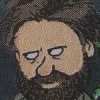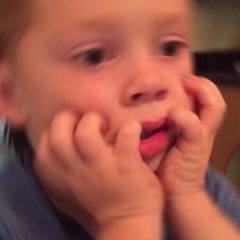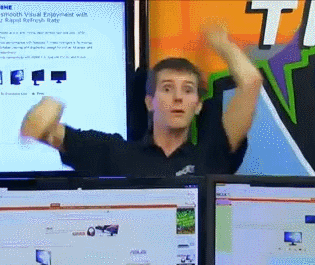Mindstab Thrull
-
Posts
162 -
Joined
-
Last visited
Reputation Activity
-
 Mindstab Thrull got a reaction from BiG StroOnZ in £500 Gaming Build for a FOAF
Mindstab Thrull got a reaction from BiG StroOnZ in £500 Gaming Build for a FOAF
Yeah I wanted the 240GB SSD but needed to make cutbacks in order to plug in a motherboard that would support four DIMMs because going dual channel with only 8GB isn't going to be a great experience. Basically, I pretty much know if the system is only going to have 8GB of RAM, I want to be able to expand it, so it's either single-channel on a two-slot board until the user can afford a second stick, or dual-channel on a four-slot board.
That monitor looks good but it's nearly £20 more. I assume that when I'm told a budget that there's almost no room for wiggling - maybe £10 at most, and I still try to push it under budget if I can. If I went back to single channel, I could use the original motherboard, which would save me about £12; currently an 8GB stick of DDR4-2666 is £29 which would save me an extra £3, which means if I went with the LG monitor I'd be only a couple pounds over, which might work:
PCPartPicker Part List
CPU: AMD Ryzen 3 3100 3.6 GHz Quad-Core Processor (£96.85 @ Amazon UK)
Motherboard: ASRock B450M-HDV R4.0 Micro ATX AM4 Motherboard (£57.98 @ Amazon UK)
Memory: Patriot Signature Premium 8 GB (1 x 8 GB) DDR4-2666 CL19 Memory (£28.92 @ Ebuyer)
Storage: Silicon Power Ace A55 128 GB 2.5" Solid State Drive (£20.22 @ Amazon UK)
Video Card: XFX Radeon RX 570 8 GB Video Card (£124.99 @ CCL Computers)
Case: CiT F3 MicroATX Mini Tower Case (£27.99 @ AWD-IT)
Power Supply: be quiet! System Power 9 400 W 80+ Bronze Certified ATX Power Supply (£44.99 @ Amazon UK)
Monitor: LG 24MK400H-B 24.0" 1920x1080 75 Hz Monitor (£90.96 @ More Computers)
Custom: Windows 10 key (£9.13)
Total: £502.03
Prices include shipping, taxes, and discounts when available
Generated by PCPartPicker 2020-07-25 18:15 BST+0100
-
 Mindstab Thrull got a reaction from Jstagzsr in USB devices powered even after computer is shut down
Mindstab Thrull got a reaction from Jstagzsr in USB devices powered even after computer is shut down
If you really want it OFF off, you have two main options:
1. Check the Power Supply. Most have a switch which will cut power to the PSU altogether. This means when you shut down your PC, you'll need to hit the power button at the back of the computer as well.
2. Plug your computer into a power strip or something similar. This is similar to #1, as pressing the power button on here will cut power to the computer altogether.
There are other things to check as well, such as whether Windows or a BIOS setting are involved in keeping power going. I'd start with shutting down the PSU after the OS has shut down first though.
-
 Mindstab Thrull reacted to PineyCreek in What Ryzen to use to "proxy" for a console?
Mindstab Thrull reacted to PineyCreek in What Ryzen to use to "proxy" for a console?
If you have to build now, yeah, go with the 2400. If not, then wait and get a dedicated card and a non-APU. PLUS ratings only matter in terms maybe saving a bit of money in the long run. Are you keeping this on 24/7? Maybe efficiency will matter more to you at that point. Bronze is probably all you need. On the PSU I would focus on buying a quality part moreso than the 80 plus ratings, something from the top tiers of the PSU tier lists.
-
 Mindstab Thrull got a reaction from TVwazhere in Case for First Mini-ITX Build Requested!
Mindstab Thrull got a reaction from TVwazhere in Case for First Mini-ITX Build Requested!
UPDATE
I decided on the Core 500. There's not a lot of difference between the two from my own point of view, so I went with one that supports 140mm fans - of which I have two that I raided from another case some time ago. Now the fun part: finding a motherboard. Looking at Ryzen with two or more fan headers not counting the CPU fan header. (Alternatively, a fan splitter has been suggested.) Looks like it's hard to find one that's even under $100 Canadian right now.
Thanks for the feedback everyone!
-
 Mindstab Thrull got a reaction from GER_T4IGA in The BEST Tiny CASES on the Market!
Mindstab Thrull got a reaction from GER_T4IGA in The BEST Tiny CASES on the Market!
I second the comment about wanting to see a document that gives the data for all the cases in one place! I think most of us don't even care if it looks pretty or not as long as we have something to look over and make our decisions based on that's all in one place instead of having to flip back and forth between video sections.
-
 Mindstab Thrull got a reaction from mikeeginger in The BEST Tiny CASES on the Market!
Mindstab Thrull got a reaction from mikeeginger in The BEST Tiny CASES on the Market!
I second the comment about wanting to see a document that gives the data for all the cases in one place! I think most of us don't even care if it looks pretty or not as long as we have something to look over and make our decisions based on that's all in one place instead of having to flip back and forth between video sections.
-
 Mindstab Thrull got a reaction from Ryan_68 in My new build. Rate it and hate it.
Mindstab Thrull got a reaction from Ryan_68 in My new build. Rate it and hate it.
Fair enough. In that case the faster memory might be more relevant. As long as you have valid options for your decisions. I personally probably would have tried squeezing a few extra dollars out somewhere - maybe a less expensive case or PSU, for example (PCPP says your system is 340W, and even a second card would bring it up to maybe 550W-ish, so a smaller PSU might have been a better option?) and gone with a better motherboard, but that's me. Amusingly, at current pricing, the Rosewill Photon-750 is 100W more and $10 less (because it's on special), or the 550W version is that price when not on special. And a better motherboard would give you more options.
Also running through a quick check on cases; the Enermax Ostrog seems to get good reviews for an inexpensive case and you should be able to save about $10 there. That being said, cases are a bit of a personal preference thing, so if that's not the style you won't, I can't really say anything. Just a thought.
-
 Mindstab Thrull got a reaction from Ryan_68 in My new build. Rate it and hate it.
Mindstab Thrull got a reaction from Ryan_68 in My new build. Rate it and hate it.
Just noting that you can edit your PCPartPicker list to show that you already own a part or are paying a certain amount for it rather than what's listed.
I also seem to remember that when you're running with an actual video card, faster RAM doesn't make nearly as much difference. It does, however, make a difference if you're running with an APU instead. So maybe you could have saved a few dollars there and went with a better motherboard? Just a thought.
-
 Mindstab Thrull got a reaction from Ryan_68 in My new build. Rate it and hate it.
Mindstab Thrull got a reaction from Ryan_68 in My new build. Rate it and hate it.
I am curious why you went with the 8320. Generally, by the time you're spending that much on a chip, Intel's a better choice, but I'm sure you have a reason for it, so I'm curious here
My only other question is why a micro-ATX board in a standard ATX case? Is it just a question of dollars?
Also, a 512GB SSD seems like a lot but (a) it's the only HDD in the system and (b) it's a fairly low price at about 33 cents per GB.
-
 Mindstab Thrull got a reaction from PineappleHolidays in Build-Off Reboot : The LTT Gaming Rig For $700
Mindstab Thrull got a reaction from PineappleHolidays in Build-Off Reboot : The LTT Gaming Rig For $700
@jimakos234 :
L inus
Tech
Tips
-
 Mindstab Thrull got a reaction from IDontKnowWhatImDoing in building my first pc
Mindstab Thrull got a reaction from IDontKnowWhatImDoing in building my first pc
Incidentally, if you insist on 16 gigs of RAM, a 16GB kit is generally cheaper than getting two 8's. Barring that, I'd probably trim a bit on some of your higher-dollar parts (do you really need a $100 case? Not saying it's not good, but that's a lot for a box..) to get your hands on an SSD. If you trim, say, $30 budget on each for your video card and your CPU, $10 on your case and get an extra $10 back from your RAM (assuming sticking with 16GB), you've got about $80 for an SSD, which can start getting you into 240GB drives; if you can't do that, 120s can be got for under $50. And trust me, you'll notice the difference with an SSD, in some cases more than from your video card.
-
 Mindstab Thrull got a reaction from Hunainkhan in Good Place to get custom Bulid PC
Mindstab Thrull got a reaction from Hunainkhan in Good Place to get custom Bulid PC
If you're not interested in building it yourself, see if there's a local computer shop in your neck of the woods. Tell them you'd like them to assemble a computer for you and find out what they'd charge for it. Sometimes shops will do that but it'll cost a bit more than just buying the parts and doing it yourself - which, to be honest, isn't that difficult, since most parts only fit one way if it's something important (like the power lead to a hard drive). You can also find a friend that knows about them and get him or her to help you put one together if you're not familiar with it.
-
 Mindstab Thrull got a reaction from RayhanAli in Mechanical Keyboard
Mindstab Thrull got a reaction from RayhanAli in Mechanical Keyboard
First, determine which type of switches are best for you. When I was looking to get my keyboard upgraded to mechanical last year, I hit my local computer store and talked to the employee. He let me try out some keyboards so I would be able to find the right kind of switch. I ended up going with Cherry MX Blues and I enjoy how the feel compared to the other types. Once you've determined switch types, start looking over keyboards that have functionality you want. Normally for things like this I go to newegg.com for research as they have a huge selection of parts and the ability to narrow down what you want fairly easily. (I don't necessarily buy from them - I normally go to my local retailer - but for researching options I find the site really useful.) From that, either pick one and order online, or pick a few and check your local retailers.
Also, for reference: Assuming we're talking England, £70 is worth about $110 US.
-
 Mindstab Thrull reacted to Oberon.Smite in Does the G3258 come with a cooler?
Mindstab Thrull reacted to Oberon.Smite in Does the G3258 come with a cooler?
Oh shit, I misread that as 'Does the G3258 come with a cookie?'
Anyways, yes, it does.
-
 Mindstab Thrull got a reaction from Bob Jim in Corsair Strafe RGB with CHerry MX Silent
Mindstab Thrull got a reaction from Bob Jim in Corsair Strafe RGB with CHerry MX Silent
Minor detail: Best Buy exists in Canada. Just did a quick Wikipedia search and that seems like all the Best Buy's there are left, having shut down stores in the UK in the last couple years. Also, you could check Corsair's website for "authorized dealers" (try http://www.corsair.com/en-ca/where-to-buy ) and see what's in your country - hopefully close to you.
-
 Mindstab Thrull got a reaction from goldhound44 in Which R9 280 is more reliable? (HELP) XFX~PowerColor
Mindstab Thrull got a reaction from goldhound44 in Which R9 280 is more reliable? (HELP) XFX~PowerColor
The XFX seems to have better clock speeds and *right now* is a few dollars cheaper. Once the sale is over, there's an actual price difference where the PowerColor is better if price is relevant. (Note that when I'm pricing out parts, I generally don't take sale prices into account unless it's something I actually plan on buying before the sale is over. If I'm pricing it for someone else, it could be more than the listed price by the time they get to it.)
PS: VOTE FOR TURNIP!
-
 Mindstab Thrull got a reaction from Fictionvl in What old games do you want to be remastered for PC?
Mindstab Thrull got a reaction from Fictionvl in What old games do you want to be remastered for PC?
Shandalar, aka the old Magic: the Gathering game for Windows 95.
And yes, I know there's an unofficial updated version but I'd like to see one that was put out by a publisher.
And no, MODO/MTGO doesn't count, and neither does the Duels of the Planeswalkers thing that comes on consoles.
-
 Mindstab Thrull got a reaction from Speedbird in Windows Security patches/fixes?
Mindstab Thrull got a reaction from Speedbird in Windows Security patches/fixes?
These are two different things. The security patches that Windows provide actually change a file on your computer - if you like, it's the equivalent of a game patch. These aren't always the same kind of patches that AV's would give. For example, hypothetically there might be a piece of badly-written code for Internet Explorer that allows someone to use it to connect to your webcam and watch what you type. This isn't a virus, but it's a problem that needs fixing, so Microsoft will ship out an update to fix it, because it's Microsoft that's responsible for Internet Explorer.
-
 Mindstab Thrull reacted to SkilledRebuilds in TotalBiscuit's Framerate Police
Mindstab Thrull reacted to SkilledRebuilds in TotalBiscuit's Framerate Police
First time using 120hz (Triple screen gaming) a year ago, Going nuts in Titanfall and BF4, loving the response for my twitch shooting wrist actions Felt like the mouse movement was gliding over ice, smooth and fast, my eyes loved it!
Was only there for about 7 hours, a HUGE difference when I got back to the 'norm' 60hz panel I have.
So yeah...take your 30fps limits and screw off!
-
 Mindstab Thrull reacted to SageC in Need a quiet living room computer case
Mindstab Thrull reacted to SageC in Need a quiet living room computer case
Corsair 250D I don't know how quiet it is but it meets the rest of your requirements.
-
 Mindstab Thrull got a reaction from Tedster in Server-grade or gaming-grade? -- A Custom PC Discussion
Mindstab Thrull got a reaction from Tedster in Server-grade or gaming-grade? -- A Custom PC Discussion
I'll take a moment and type this out for everyone:
Operating System
-- Windows 7 Ultimate 64-bit SP1
CPU
-- Intel Xeon E5440 @ 2.83GHz 54°C
Harpertown 45nm Technology
-- Intel Xeon E5440 @ 2.83GHz 53°C
Harpertown 45nm Technology
RAM
-- 24.0GB FB-DDR2 @ 333MHz (5-5-5-15)
Motherboard
-- Supermicro X7DWA (LGA771/CPU1) 41°C
Graphics
-- STD HDMI TV (1920x1080@60Hz)
-- hp L2335 (1920x1200@59Hz)
-- DELL 1907FP (1280x1024@60Hz)
-- 2047MB NVIDIA GeForce GTX 660 (EVGA) 42°C
Storage
-- 931GB Store0 (RAID)
-- 931GB Western Digital WDC WD10EAVS-00M4B0 (SATA) 36°C
-- 238GB SanDisk SDSSDHP256G (SSD) 30°C
Optical Drives
-- TSSTcorp CD/DVDW TS-H653L
-
 Mindstab Thrull got a reaction from owenrees1 in Looking for a motherboard. Need help
Mindstab Thrull got a reaction from owenrees1 in Looking for a motherboard. Need help
Let's see..
Supporting 16GB is easy as you can do that with two memory slots (two 8GB sticks will do the trick). LGA 1150 is the most recent standard-consumer-level socket, which has been out for a while now. Supporting SLI is probably the only real hiccup. Any other requirements? The board on your current build is about 80 pounds, so I'm taking that into consideration. You're also looking at a Z97 chipset, which is probably a bit more than you need, but let's not get into that argument right now
In order of preference for me:
Asus Z97-E/USB3.1 (you'll have to find that manually; it seems PCPartPicker has an entry for it but no pricing)
MSI Z97 SLI Krait Edition
Gigabyte GA-Z97X-SLI
Try those and see which ones suit your fancy!
-
 Mindstab Thrull got a reaction from blackadder in Different amounts of RAM together?
Mindstab Thrull got a reaction from blackadder in Different amounts of RAM together?
He means that if you are able to run in dual channel configuration, you get a slight performance benefit. To do that you want two sticks of memory with the same specs; a dual-channel kit is two sticks of memory (for example, two 4GB sticks, 8GB combined) that are the exact same type and will work together in dual channel mode. Mixing and matching means you don't get dual-channel benefits but it doesn't make your computer run worse than having only one slot filled.


.thumb.png.2b37a2d242d91f04d784eacf0a8d9e14.png)