Malware hidden in cCleaner debacle...
Go to solution
Solved by YamiYukiSenpai,
I was playing Mass Effect Andromeda multiplayer today, and it was lagging like crazy
Closed CCleaner and it was smooth as silk again.
Dunno if the had anything to do with it.
-
Topics
-
0
-
sarita-ita ·
Posted in Windows1 -
ShadowfoxEX ·
Posted in Phones and Tablets2 -
2
-
17
-
achiboyke ·
Posted in Troubleshooting2 -
4
-
1
-
testcy ·
Posted in CPUs, Motherboards, and Memory5 -
7
-
-
play_circle_filled

Latest From Linus Tech Tips:
The Most Awkward Upgrade…. AMD $5000 Ultimate Tech Upgrade

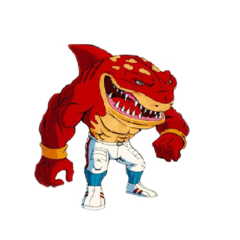













Create an account or sign in to comment
You need to be a member in order to leave a comment
Create an account
Sign up for a new account in our community. It's easy!
Register a new accountSign in
Already have an account? Sign in here.
Sign In Now