PC myth : swaping out the Cpu and the motherboard will '' Kill'' youre OS
This was more the case back in ye'olde days of Windows XP and below. Swapping out major parts of your computer would cause a BSOD on start up with something along the lines of 'HAL.EXE blah blah blah' Now the thing to note about HAL ( Hardware Abstraction Layer ) in the XP days. It was a fixed 'driver' that communicated between the software and hardware. So changing anything hardware would cause this issue.
Moving on with today's Windows 7,8. They no longer use this dated system of a HAL and so they are much more adaptable to changes in there configuration.
This doesn't go into driver compatibility issues that may arise with swapping out, But if you are doing a major hardware change you should always do a clean install of Windows.
Some HAL information if you want to read - https://support.microsoft.com/en-us/kb/99588/.

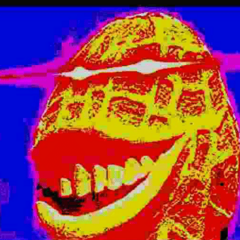














Create an account or sign in to comment
You need to be a member in order to leave a comment
Create an account
Sign up for a new account in our community. It's easy!
Register a new accountSign in
Already have an account? Sign in here.
Sign In Now