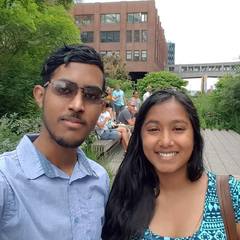-
Posts
193 -
Joined
-
Last visited
Reputation Activity
-
 Aggravated Salmon reacted to WoodenMarker in Radiator fans just died, best economical solution?
Aggravated Salmon reacted to WoodenMarker in Radiator fans just died, best economical solution?
TL-C12 is good: https://shopee.sg/Thermalright-Tl-c12-12cm-120mm-Pwm-Fan-Pc-Case-Fan-Tl-C12-i.270028958.2929438363
-
 Aggravated Salmon reacted to Radium_Angel in First build in years, dual xeon ofc (recommend me a gpu)
Aggravated Salmon reacted to Radium_Angel in First build in years, dual xeon ofc (recommend me a gpu)
Adobe Premier will be happy with lots of cores. But yes, overall, as single CPUs increase in core count, the need for dual CPU systems fades, but half the fun of having a dual CPU/high core/thread count system, is finding way to use all that power, and simply not having another run of the mill ryzen 5 system, like everyone else has.
And yes, I have a Ryzen 5 2600, just like everyone else. Frankly, given all the hype for the Ryzen CPUs since they've come out, I"m a little underwhelmed. But that's my experience, I'm sure yours is quite different.
-
 Aggravated Salmon got a reaction from Radium_Angel in First build in years, dual xeon ofc (recommend me a gpu)
Aggravated Salmon got a reaction from Radium_Angel in First build in years, dual xeon ofc (recommend me a gpu)
bcos thats damn boring, dual xeons are non-negotiable for the build...
-
.png) Aggravated Salmon got a reaction from BTGbullseye in BEST AM4 motherboard with legacy PCI?
Aggravated Salmon got a reaction from BTGbullseye in BEST AM4 motherboard with legacy PCI?
mans still chatting up a 3 year old post
-
 Aggravated Salmon got a reaction from Ben17 in How does Windows handle multi socket turbo boost.
Aggravated Salmon got a reaction from Ben17 in How does Windows handle multi socket turbo boost.
Imagine a build with 4 CPUs (E7-8895 V2) (15 Core each 2.8Ghz) (Turbo Boost: 4/4/4/4/4/6/6/6/6/7/7/7/7/8/8)
Lets say a workload utilizing 8 cores is put on the machine, will Windows 'use' 8 cores from CPU0, or split 2 cores per CPU?
If 2 cores are split, will it be right to say that the machine will turbo to 3.6Ghz?
-
 Aggravated Salmon got a reaction from Tamesh16 in When to get a laptop?
Aggravated Salmon got a reaction from Tamesh16 in When to get a laptop?
i'm not really worried about cooling because i'm going to put liquid paste on it, undervolt it and put it on a cooling pad when gaming.
-
.png) Aggravated Salmon got a reaction from Allmykidsareblack in WINDOWS 10 UNUSABLE (basically)
Aggravated Salmon got a reaction from Allmykidsareblack in WINDOWS 10 UNUSABLE (basically)
your point being?
its just the name of the software...
it protects against malware (i hope)
-
.png) Aggravated Salmon got a reaction from Allmykidsareblack in WINDOWS 10 UNUSABLE (basically)
Aggravated Salmon got a reaction from Allmykidsareblack in WINDOWS 10 UNUSABLE (basically)
GAHH! hope not! i didn't buy ESET NOD32 virus for nothing.
thanks for the tips tho.
-
 Aggravated Salmon reacted to Origami Cactus in Old Motherboard Increasing Value?!
Aggravated Salmon reacted to Origami Cactus in Old Motherboard Increasing Value?!
Dont look at the price things are sold at, because of scammers. You see plenty of listings on amazon for Note 9's at 50000$, but that doesnt make that it's price. It is still a 900$ phone.
One way to counter this is to only look at the prices of units that actually sold. You can do it on ebay, but i dont know about amazon marketplace-
-
 Aggravated Salmon reacted to mariushm in USB 3 PCI-E card
Aggravated Salmon reacted to mariushm in USB 3 PCI-E card
Most if not all usb 3 controllers are designed to use a single pci-e lane ... so you'll have either 500 MB/s or ~ 970 MB/s theoretical connection to the chipset / cpu. However, due to arranging data in packets, you'll probably have 5-10% less of that.
At the same time, usb 3.0 theoretical bandwidth is 5 gbps, but the data is sent between devices using 8b/10b encoding, which means for every 8 bits of actual data, you have 2 bits of stuff, so only 80% of 5 gbps is actually theoretically possible, or 4 gbps. Then, the device has to arrange data in packets an there's some limitations about how many packets can be sent, how much size can each data packet be, and each packet has some overhead (framing, signaling etc) ... basically, be happy if you get over 400 MB/s.
So a single pci-e lane is more or less more than enough for a single usb 3.0 used to the maximum.
You'd get slower transfer speeds if you access both usb devices at same time.
Doesn't matter if the actual edge connector on the card is x4 if the controller chip on the card can only use one pci-e lane anyway.
-
 Aggravated Salmon reacted to mariushm in How to identify VRM quality
Aggravated Salmon reacted to mariushm in How to identify VRM quality
Both seem to be using four phases for the processor and 2 phases for memory or somethig auxiliary to cpu.
both have high side and low side mosfets instead of integrated power stages, and both have room for additional low side mosfets that aren't installed (probably option to replace existing higher end low side mosfets with a pair of cheaper low side mosfets if they ran out of stock on the high end mosfets, or they're suddenly no longer available)
The boards are for the 5600 series, where processors are 0.75v .. 1.35v so assuming 1.35v and 150w you're looking at around 110A ... that's around 4 x 30A per low side mosfet ... they're probably using 40-50A mosfets so it's all good, especially with the forced air cooling in a racked server.
Can't actually see the text on the mosfets to say exactly what they're using...
these boards are meant to be installed in 2u or similar server cases that have rows of high speed fans pushing loads of air over the surface of the board and through the cpu heatsink fins
-
 Aggravated Salmon got a reaction from Valentin17 in Advice on changing motherboard
Aggravated Salmon got a reaction from Valentin17 in Advice on changing motherboard
yes it is installed in my ssd
-
 Aggravated Salmon reacted to OrionFOTL in Masterwatt Maker 1500W
Aggravated Salmon reacted to OrionFOTL in Masterwatt Maker 1500W
No, it's considerably worse. There's a review on Tom's Hardware by Aris, check it out.
-
 Aggravated Salmon got a reaction from Ross Siggers in Trade Titan X for Vega 56??
Aggravated Salmon got a reaction from Ross Siggers in Trade Titan X for Vega 56??
I could get a 1440p 144hz FreeSync Curved IPS 32’ Samsung Monitor brand new for $350, Gysnc? Let’s do $700 and it’s not curved, only 27’.
-
 Aggravated Salmon reacted to manikyath in AI,Super Computer,Tensorflow,Machine Learning,Image Recognition???
Aggravated Salmon reacted to manikyath in AI,Super Computer,Tensorflow,Machine Learning,Image Recognition???
based on the layout of your OP, and the other questions you've asked on this forum.. i'll just say this:
stay away from that stuff. its okay if you have to ask questions to figure stuff out, but this is on a level where you'll essentially be proxy-ing all you're doing into questions because it is so far over your head that even a helicopter wont help you.
not meant as an insult, but as a note of moderation.
-
 Aggravated Salmon reacted to Pendragon in 6/8 core laptop with best battery life?
Aggravated Salmon reacted to Pendragon in 6/8 core laptop with best battery life?
the new xps 15 9570 hits all ur targets
-
 Aggravated Salmon got a reaction from Beef Boss in 6/8 core laptop with best battery life?
Aggravated Salmon got a reaction from Beef Boss in 6/8 core laptop with best battery life?
laptop
i7/i9 8th gen (6 core) or RYZEN 7 (8 core)
thin bezel
IPS
thunderbolt 3
1050 ti or better
lighter than 2.5kg
preferably professional looking (at least no prominent gaming logos)
BEST BATTERY LIFE (general web browsing etc) (maybe by being able to switch to UHD graphics??)
under $3000 USD
thanks
-
 Aggravated Salmon got a reaction from HK1 in Can my i7 2600 run GTX 1080 + GTX 1080Ti(for mining, doesn't need SLI)
Aggravated Salmon got a reaction from HK1 in Can my i7 2600 run GTX 1080 + GTX 1080Ti(for mining, doesn't need SLI)
pff i tested my rx 580 on a first gen x16 pci-e board and gen 3 pci-e x1 board and both works perfectly (30 mh/s) even with a monitor connected to it. (the gen 1 board was with a xeon e5450. a frickin 10 year old CPU, u should be good for days)
-
.png) Aggravated Salmon reacted to DailyProcrastinator in Hire Riley from NCIX Tech Tips!
Aggravated Salmon reacted to DailyProcrastinator in Hire Riley from NCIX Tech Tips!
Yeah applying is usually step-one to employment. Otherwise, I would be working at Google haha.
-
.png) Aggravated Salmon reacted to ZuluGod in Hire Riley from NCIX Tech Tips!
Aggravated Salmon reacted to ZuluGod in Hire Riley from NCIX Tech Tips!
Like Linus has said many times, it's pretty hard to hire someone who hasn't applied.
-
 Aggravated Salmon reacted to helping in Sleeper Rig
Aggravated Salmon reacted to helping in Sleeper Rig
11/10 for sleeper case and 3dfx badge lol
though, that top card is going to get a bit suffocated?
you don't understand the point of the build
think a little bit harder
-
 Aggravated Salmon reacted to Spikkel in GTX 1070 severely under performing
Aggravated Salmon reacted to Spikkel in GTX 1070 severely under performing
I already found the problem, but I wanted to share this in case it might benefit someone else with a similar problem.
System: MSI 1070 Gaming X (not overclocked, MSI gaming app, latest nVidia drivers installed), 8700K (not overclocked, with Coolermaster 612 tower cooler), Asus PrimeA motherboard with 64GB Corsair DDR4 @ 2666 with XMP enabled, 700W Thermaltake PSU. (Sytem used for Lightroom high volume photo editing and gaming)
The symptoms: Low FPS (around 30 with lows reaching 17) in 1440p at Ultra settings, lowering settings to High and 1080p did not significantly improve results. 3D Mark FireStrike score of around 9000 (instead of around 17000). But it does fine in some other benchmarks. [A GTX 1070 should reach at least 70 FPS in most games at 1440p with settings at Ultra]
EDIT: ... should reach at least 70 FPS in most games at 1440p with settings at High, please also see http://www.guru3d.com/articles-pages/msi-geforce-gtx-1070-gaming-x-review,1.html
Things to consider (gathered from other threads with similar issues): Some GPU tweaking software with an FPS counter overlay (like the MSI gaming App) may hurt performance in some cases, installing/re-installing the latest drivers is usually step 1. Disabling V-sync (or switching to "adaptive" may help in some cases. Some games are just badly optimised and CPU-bound. BUT, most cases ended up being a CPU bottleneck of some sort. (1) Either the CPU is old/under-powered and pinned at a 100% load, (2) the CPU is overheating and thus thermal trotting, or (3) An unstable overclock is keeping the clock cycles low.
In my case, the CPU was doing fine at 37 C, and very low load during gaming. With light tasks it wasn't boosting (keeping at 0.75 GHz), I also noticed very bad performance in Adobe Lightroom (photo editing) - thinking it was the GPU since with heavy loads (Prime95 and Cinebench) the CPU was reaching the rated 4.3 GHz - which is a good speed when all 6 cores are working hard. The Cinebench score was good as well...
The culprit: Control Panel > Power Options > "Power saver"
Turns out, with this enabled, the the system cooling policy (under advanced settings) is set to "passive", which means that operating system slows the processor before increasing fan speed. Under heavy loads this is ignored and the CPU seems to be doing its job fine, but moderate to light loads are severely impeded.
I hope this post help someone and saves them the 7 days it took me to figure this out.
-
 Aggravated Salmon reacted to just_dave in BEST AM4 motherboard with legacy PCI?
Aggravated Salmon reacted to just_dave in BEST AM4 motherboard with legacy PCI?
R7 4GHz eats anywhere between 100-130A depending on load and voltage and that is just around the limit of these weak shit VRMs.
High-rpm 80mm fan should help a bit
-
 Aggravated Salmon reacted to SpaceGhostC2C in BEST AM4 motherboard with legacy PCI?
Aggravated Salmon reacted to SpaceGhostC2C in BEST AM4 motherboard with legacy PCI?
There is no shortage of AM4 motherboards with PCI slots, though. It's not old enough. No reason to rush throwing his PCI card away when he can have his cake and eat it too.
That's a listing. To find it's price used, you need to search for an auction, and see the winning bid. THe guy may keep that card at 270 forever without ever finding a buyer, for all you know. List prices on used items at eBay don't mean much.
I doubt it. I used to think the same, until I got a used soundcard from eBay (€25) for a motherboard with dead onboard audio. I went to test it it was working and was surprised by the difference in sound quality. Tried a different PC with same audio chip and I could confirm in real time it was not the same at all. Whehter there was something more software rather than hardware related, can't tell, but either way it turned out to be noticeable even for me (no fancy audio equipment around).
I wouldn't lift my expectations that high, but yes, there's likely a newer, better card out there in the same price range or lower than that one when new. That's not free, though, while choosing the right motherboard for his parts is
-
 Aggravated Salmon got a reaction from kyle2kxx in PC behaviour with no CPU
Aggravated Salmon got a reaction from kyle2kxx in PC behaviour with no CPU
check your case PWR_SW +- are connected to the appropriate +- PWR_SW on the motherboard.