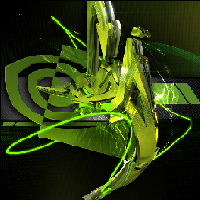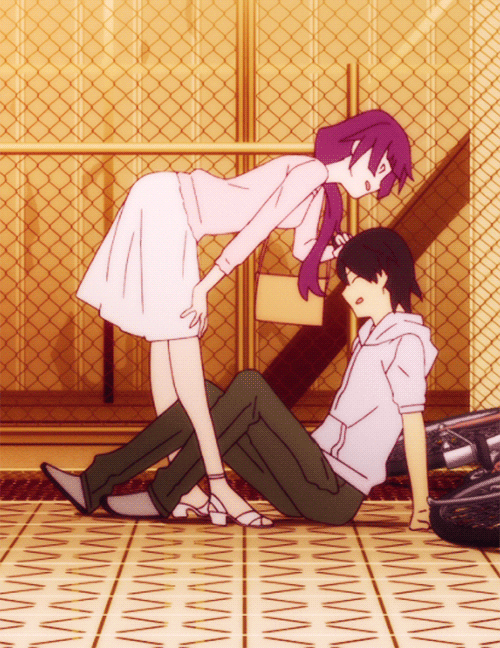-
Posts
156 -
Joined
-
Last visited
Reputation Activity
-
 techie reacted to BondiBlue in October 18th Apple Event - Unleashed - Apple Silicon, MacBook Pro upgrades, HomePod mini, AirPods 3rd Generation
techie reacted to BondiBlue in October 18th Apple Event - Unleashed - Apple Silicon, MacBook Pro upgrades, HomePod mini, AirPods 3rd Generation
Summary
The Apple Unleashed event is over! Here are the new products that were announced:
AirPods New AirPods 3rd Generation: MagSafe wireless charging, Adaptive EQ, and longer battery life HomePod mini In addition to Space Gray and White, HomePod mini now comes in Blue, Yellow, and Orange Apple Music New Voice Plan starts at $4.99/month, allows for Apple Music through Siri, including new custom playlist And yes, new Macs and Apple Silicon The M1 chip is now part of a lineup of three SoC designs, including the M1, M1 Pro, and M1 Max The MacBook Pro has been redesigned, bringing back more ports, MagSafe charging, better battery life, and more The 14" MacBook Pro starts at $1999, and the 16" starts at $2499. The 13" M1 MBP is now the base model Support for up to 64GB of unified memory and 8TB of flash storage M1 Pro and Max both have 10 CPU cores, and M1 Max can have up to 32 GPU cores Fast charging has been added to the MacBook Pro, allowing for up to 50% charge in only 30 minutes
My thoughts
I'm really excited for the new MacBook Pros. I plan on upgrading to a new 16" MacBook Pro within the next couple months, and I can't wait.
Sources
Apple Events
The Verge
-
 techie reacted to LAwLz in TPMpocalypse; Microsoft singlehandedly destroys the TPM market
techie reacted to LAwLz in TPMpocalypse; Microsoft singlehandedly destroys the TPM market
I'd just to remind everyone that a lot of Intel and AMD processors have built in TPMs.
On AMD it's called a fTPM.
On Intel it's called a PTT.
It can often be enabled in the BIOS and you can check if it's working by opening up the start menu, typing in "tpm" and clicking on the "security processor" thing that comes up.
Or if you prefer CLIs, you can open up powershell (as admin) and type in:
get-tpm
It should say:
-
 techie reacted to Salv8 (sam) in Adobe flips on GPU-accelerated encoding for Premiere Pro
techie reacted to Salv8 (sam) in Adobe flips on GPU-accelerated encoding for Premiere Pro
to a point, when it came to the final render it always used the CPU, you could force GPU rendering but it was still being worked it could fail and they would have to render it all over again and since the final render can take a very long time, to those on tight schedules this really was an issue as it wasted time, ad company's are an example since making an ad may take a week or two from inception to release.
a failed render would taint their reputation since their customers have to wait longer when they already bought both the ad and the ad space for said ad.
which could be millions of dollars just gone down the drain and would taint the ad company's reputation since they failed to deliver the product on time.
this is right to a point, MPEG (the most common video codec) encoded media can be accelerated using a GPU, for a consumer this doesn't really matter sure, but to allow the video the be edited with many effects and other things, it has be decoded first THEN re-encoded for it to be shown on the user's screen, this can be a bit demanding for 1080p footage on regular hardware, but 4k (hell even 8k), HDR and many other media enhancing standards are becoming more common and they will take more and more horsepower to run it at acceptable levels.
combine that with the fact the editor is playing MULTIPLE video streams at the same time, and this can really bog down a CPU, hence why GPU encoding has been popular form a very long time, the reason it wasn't in the final rendering process is because it wasn't stable enough for the use's that many would be using it for (i.e LTT's render server would befit from it) for LTT it's fine, if the video gets delayed a day due to failed render so what, do a live stream and make up for it, but for production companies like the ad company i talked about, they can't afford to have a failed render, since it could really cause some damage to their brand and reputation for failing to deliver their promised product.
-
 techie reacted to porina in RTX 3080 image (maybe?)
techie reacted to porina in RTX 3080 image (maybe?)
More images at source: https://videocardz.com/newz/nvidia-geforce-rtx-3080-pictured
Source of above source: https://www.chiphell.com/forum.php?mod=viewthread&tid=2226236
It takes some thinking to get around how it is laid out. On the cooler side, there is a fan near the backplate. On the PCB side, there is a fan on the other end. So... that's an interesting cooling arrangement.
The other take away point is, if real, could a release of these be close? I don't know how much gap there might be between say prototype coolers and stuff in shops.
Edit: poll added about the looks for the cooler.
-
.png) techie reacted to DrMacintosh in Chrome OS 74 will disable Hyper-Threading by default
techie reacted to DrMacintosh in Chrome OS 74 will disable Hyper-Threading by default
Its not like Chrome OS has any applications that could put those threads to use.....
-
 techie reacted to Belgarathian in Nvidia cuts revenue projections by $500m
techie reacted to Belgarathian in Nvidia cuts revenue projections by $500m
Nvidia has cut revenue projections for quarter 4 of this financial year by $500m stating that the reason for the recast of projected revenue is slower sales in the Chinese gaming market and excess mid-range inventory left over from the crypto boom slowing the sales of Turing GPUs.
So to put it in Jensen's own words, "underwhelming... the performance is lousy and there's nothing new".
Nvidia should have expected this outcome when consumer pricing for the new Turing architecture took such a large leap that supply and demand relationship is elastic (as it's a luxury good), and the performance benefit in most cases isn't significantly better to justify the price increase unless ray tracing gives you wet dreams. I mean that's economics 101.
After the announcement Nvidia shares predictably dropped ~13.5% in value closing out the 28th Jan 19 with a market cap of $84b down 44% since Oct 2nd, 2018.
https://nvidianews.nvidia.com/news/nvidia-updates-financial-guidance-for-fourth-quarter-of-fiscal-year-2019
-
 techie reacted to Fred Castellum in Google admits they wanted to buy GitHub but lost to Microsoft
techie reacted to Fred Castellum in Google admits they wanted to buy GitHub but lost to Microsoft
I'm not buying that one bit.
-
 techie reacted to Drak3 in Google admits they wanted to buy GitHub but lost to Microsoft
techie reacted to Drak3 in Google admits they wanted to buy GitHub but lost to Microsoft
Google wants nothing neutral.
-
 techie reacted to GoodBytes in Windows 10 April Update - Here is everything you need to know - OUT NOW!
techie reacted to GoodBytes in Windows 10 April Update - Here is everything you need to know - OUT NOW!
Microsoft will soon release a new Windows 10 update. This new update is called April Update. This new version of Windows 10 which was code name Redstone 4 will bring you to version 1803 Build 17134.
OUT NOW!
________________________________________________________________________________________________________
Download:
It will start coming out through Windows 10 Update starting May 8. If you want to get it now: You can use Microsoft Download Assistance: (https://www.microsoft.com/en-us/software-download/windows10 - Pick "Update Now") You can use Media Creation Tool: (https://www.microsoft.com/en-us/software-download/windows10 - Pick "Download tool now")
________________________________________________________________________________________________________
What’s New?
The Exciting Stuff:
Fluent Design
Pushing forward with resigning and polishing the user interface of Windows 10, Microosft continues the implementation of the Fluent design language. Previously we only had a hint of it, but now it is more prominent, where you have glass frosted effect on the start menu, task bar, calendar (from the clock on the task bar), and so on. There is also a reveal effect which I can’t show properly via screen shots, but you’ll notice when you get the build. Basically, button edges reveal itself around the cursor. It is on everything UWP, so basically the Settings panels, Start menu, and so on.
Nearby Share
With Nearby Share enabled on your PC (Bluetooth required) from the Action Center, you can send via the Share menu a link or file to a PC near you. Simply hit the Share button and pick the PC from the list, and boom that selected PC will get it. The option is also found in the right-click menu when you right-click on a file on your system. This is a great way to send something to someone next to you without the need to use a USB flash
Quick Bluetooth Pairing
Windows 10 will now show a notification when it detects a Bluetooth device that is trying to be paired to, and from a quick press to the 'Connect' button on the notification, it will connect to it as expected. No need to go through the Settings panels, navigate to Devices, pick add Bluetooth, pick the type of Bluetooth devices it is, and wait for Windows to search for it. This should make connecting to your Bluetooth device for the first time much simpler.
(image source: https://www.theverge.com/2018/4/30/17301142/microsoft-windows-10-april-2018-update-features-review)
PWA - Progressive Web Apps
Joining Google, Microsoft introduces Progressive Web Apps (PWA) support. PWA are web apps, but is a big step forwards compared to the old web apps models. It is more than just a direct link in a web browser. The idea of PWA is to allow developers to make 1 app and be availible on all platform without having any limitations as if it were be a standard dedicated app with the same level of responsiveness, at least that is the idea.
To achieve this goal, PWA supports:
Offline mode (no internet connection to access the app and view its content.. of course the content won't be updated if it never has internet connectivity) Notification support. It can send notification even if the app is running on the background. Access sensor (assuming you give it permission) Access to Microphone and Webcam (permission required) Access to Contacts and other information (permission required) Access to Share menu Installable like normal apps Twitter is the first big app working on a PWA version for Windows 10. It will be available in the Store app soon. Please note that currently, Twitter app that is available now, is not the PWA version. It is expected that this same app, once complete, will be available on Android for those with the supported version, and replace the dedicated app.
Multi-GPU performance control on a per game/app basis.
If your system has a system with 2 non-identical GPUs, say a laptop with an Intel integrated graphics and a dedicated one, or external GPU (yes, it supports that) that you plug. You can tell Windows which graphics card to use game or application to use, for both UWP games/apps and Win32 games/programs. The option is found under Settings > Display > Graphics settings (bottom of the page). All you have to do, is pick if you want to add a “Classic app” (standard Win32 game or application) or “Universal app” (a UWP), then pick on Browse, pick your executable file (for Universal apps, you’ll have a list of install UWP apps on your system instead), pick it, and add it. Now you can select the game or application in question, and select “Options”, and now you can pick which GPU you want it to use.
If you have the option in the Nvidia and AMD driver panel, those will remain and still works, however the Windows one (if defined) will take precedent. This was added to have an easier time in select UWP apps, and have a central, common location to set this up no matter the GPU setup you have.
Activity History (Timeline) in Task View
Task View now feature a new feature called: Timeline. When you Win+Tab or hit the Task View button, you now not only get the currently running program you can switch as normal, but also past programs used (up to the past 30 days). Picking one of the past programs will open program (if it is not running already) and load the project file that was worked on, or what article you were viewing last, if it is something like the News app. It can even resume where you left off if the program supports that.
Timeline also sync between your PCs running Windows 10 with this new update. You can add multiple accounts too if you want or use a different account than the one you are using now. Up to you. You can also disable it as well. You can also clear the history, and remove an individual app, and you can set it to keep all activity to this PC only, and not sync it to MS cloud to reach your other systems.
A search button at the top right is there to allow you to search for an app in your activity history/timeline.
DPI scaling improvements
A new setting called “Fix scaling for apps” found under Settings > System > Display > Advanced scaling, can be enabled, to give you pop-up notification on apps that are already opened when you do a display scaring change (which can occur when you do a remote desktop on a PC, or change the display scaling on the fly without logging out and back in), which detects blurry apps and can restart the app in such a way to appear no more blurry
Notification that will show will look like this:
Another feature added to help improve DPI scaling of apps, is an option to override defined global settings on a per app basis. Simply go to the properties of a program executable or its shortcuts. Then under “Compatibility” tab, hit the “Change High DPI Settings” button, and in this panel you’ll find an option to override the scaring for that specific application.
Per application audio output and input
You can now set each program you have the audio source you want to use coming in and out of your system. So, if you have 2x sound card, and you want 1 app to use Sound card 1 and the other sound card 2, but you want both to use the same microphone. Well, you now can! A better example, is that you have a USB headset and speakers, and you can have your games go through your USB headset, but use your Blue Yeti Microsoft instead of the one from your headset, and all other programs use your speakers of your system. The list shows you currently running programs that outputted audio or registered itself to output audio. The app/game will disappear once it is closed, but the settings is kept in memory.
Swipe to type on the large keyboard layout
The on-screen touch keyboard of Windows now supports shape-writing. Now you can swipe your finger on letters as you do with WordFlow or Swift Keyboard on your mobile device, to type. This features was only available on the tiny thumb keyboard, now it is available on the big one.
More privacy options
New options for Windows Can now give permission rights to apps for access to the Picture, Video and Document folder. By default, apps no longer have access to these folders. Delete diagnostic data collected. You can now delete diagnostic data collected within Windows at the press of a button. The new option is found under Settings > Privacy > Diagnostics & feedback.
What else has changed:
Windows Update.
o Not going to sleep on you anymore. When Windows Update kicks in, and you are away, you will no longer need to fear that your system will go to sleep by itself, only to resume, and see that the system is updating (and have the update be corrupted). Windows will disable Sleep on idle timeout during this time. Please note that you can manually sleep your system at this time. It will not prevent this. This only occurs when you leave your system idle. Once the update is complete the computer will go to sleep as normal when idle after the specified time.
o Reduce downtime. Microsoft has re-worked partially the Windows update process to reduce system downtime to apply an update. Once you have the Spring Creator Update, in the future, the next OS update will be faster. Basically, Microsoft was able to move operations it does during the update process from the actual update phase to the “installing update” phase while being in Windows. This means that the time the system need to restart to apply the update will be reduced dramatically than before., allowing you to be back up and running far quicker, reducing your down time.
Game Bar layout improvements.
Game Bar has a new look to be easier to use, nicer looking, and support dark and light theme.
Bye-Bye HomeGroup
Microsoft pulled the plug on the Home Group feature that introduced back in Windows 7 as a way to make it easier to network share between computer in a home environment. This was removed as now you have OneDrive, OneDrive Files On-Demand, Nearby Share, and Share feature, which all together makes HomeGroup not needed. As Microsoft put it
"HomeGroup was terrific for the pre-cloud and pre-mobile era, but today this functionality is built right into Windows 10 and apps"
Calibrate your display for HDR.
For some displays, in order to have HDR support, the display needs to be calibrated at the factory. Microosft added a new option in Windows, which, if you have the tools, allows you to calibrate your display to make it HDR ready.
Startup Settings in Settings panel
The Settings panel now have the ability to manage your startup apps. You can find the option under: Settings > Apps > Startup
Adjust the brightness of SDR content on your HDR display
Windows now lets you adjust how bright SDR content appears when running in HDR mode on the desktop. On an HDR capable system, you will see a slider in the “HDR and advanced color settings” page under Settings > System > Display. This is one of the improvements to HDR image quality that we have planned based on feedback from Insiders.
Dictation
Win+H on your keyboard will show the new dictation bar which you can use with any app. Use it to enter text in any program text field or Word document.
File Explorer
Cloud state icon on Navigation Pane.
Focus Assist
Quiet Hours is now called Focus Assist
It will automatically turn on once you connect your system to a second display, so you will no longer be getting pop-up notifications when you do a presentation. It will also automatically turn on when you play a full screen exclusive DirectX game.
Cortana improvements
Cortana notifications and pop-ups are now all regrouped in the Action Center. No longer split between Cortana panel and Action Center. Notebook area got a cleanup and new look:
New Cortana commands to control your music: Play Christmas music on Spotify Play my discover weekly playlist on Spotify Play <Artist/Track/Title/Genre/Mood> on <AppName> Play some Drake Play focus music Play rock music Play my tracks What’s playing?
My People
You can now pin more contacts on the task bar You can now drag and drop a contact from the People list to the task bar You can now re-arrange people in the task bar Settings
Settings panel home screen got redesigned
Disk Clean up now in Settings panel (old one still there, for now)
Under Storage Settings, you can now clean your disk freeing up storage. You can clean, like the old Disk Cleaner utility of Windows, old Windows installs, Temp files, Thumbnail cache, Recycling Bin, Temp. Internet Files (for IE and Edge), etc.
Fonts
Font management has been added to the Settings panel under Personalization > Fonts.
Designed for developers, the Font preview panel allows you to preview your own text, and not some generic one, by typing what you want to see in the preview in a box, and you can adjust the width and size via sliders.
You can also now download and purchase fonts from the Store app.
Revamp Ease of Access Settings
Ease of Access section of the Settings panels got revamp and reorganized, with the inclusion of group separation in the menu navigation. The changes reflect the ongoing effort to implement Fluent Design language that the company is going with, and to have the Settings panel be the central to manage all OS options. Expect more of this in the future.
Chinese text appears better than ever.
Microsoft has reworked the Microsoft Yahei Font to improve readability of simplified Chinese.
Touch Keyboard
Touch screen keyboard Fluent Design
The on-screen touch keyboard got the Fluent Design treatment More language
Over 190 keyboard layouts have been added to the OS
Handwriting panel Improvements
Streamlined text insertion and removal You can now insert/remove spaces and commit an entry via new pen gestures. Draw a “split” gesture between two words in the handwriting panel by drawing a vertical line between them. More space will be created where you drew the line so that you can write more in the newly-created space. As a reminder you can also draw a split gesture inside a word to break apart the word and ink more characters in the new space.
Improved re-recognition of words including Hindi Embedded Handwriting panel on UWP apps, as you tap a text box with your pen, the text box will grow and allow you to write inside. Improved Text suggestions for Japanese language You can now choose a different font for the text being displayed in the input panel. The choices are now: Segoe UI (default), Segoe Print, and Segoe Script
Text suggestions as you type on a physical keyboard
Text suggestion on supported apps used to be only for touch screen keyboard. Now it is coming even if you use an actual keyboard. To enable the feature, make sure English (United States) language is added in Settings > Time & languages > Region & languages, then set this feature to “On” by enabling the “Show text suggestions as I type on hardware keyboard” setting under Settings > Devices > Typing.
Emoji Panel
You can now insert multiple emoji’s at once from the emoji panel, and supports more languages
Start menu
Jump to the UWP app Settings from the right-click menu
Data settings for cellular usage
A variety of options has been added to Windows 10 to improve data management of LTE powered devices. Like your cellphone, you can now make your system switch to LTE if Wi-Fi is poor, force switch to Wi-Fi if you are close to your limit on your data plan, and more.
From there you can directly configure the app Privacy options related to it, force terminate it, Reset, manage the app DLC and add-ons if any, and Uninstall the app.
High Efficiency Image File Format (HEIF).
Windows now support HEIF formatted image. This means that now the Photo app can view them.
Edge
Edge isn't left out, of course, and got a nice set of features
You can now mute a tab from the right-clicking on the tab, or hitting the speaker icon on the tab. Auto Fill forms (here is a demo video of it: ) Push notification. Edge now support Service Workers and push notifications Offline website. Edge finally support offline websites. Ability to adjust the text spacing like on eBooks in Reading View Ability to save free EPUB (eBooks) books on your system. Managed acquired EPUB books in Edge by right-clicking on them:
Fluent Design Redesigned Favorites/History/Download/Reading List/Books panel. The new look is no longer a cram mess, but rather, a polished experience. EPUB and Reading View now has some grammar options, where you can have Edge highlight adjectives or verbs or Nouns New full screen reading experience Improve roaming of Table of Content and inserted Notes and highlights. EPUB Media Overlay support Option to never save passwords for a site In Private Mode, you can now have Edge auto fill passwords that were previously saved In Private Mode now supports Extensions Dev tools of Edge can now be dock not only at the bottom of the web browser, or make it a floating panel, but it can be put on the right side.
For the Devs
Windows Subsystem for Linux
· You can now run WSL in the background
· Elevated and non-elevated WSL instances can run simultaneously
· WSL is now supported when connected via OpenSSH, VPN, Enter-PSSession, and/or other similar Windows remoting tools
· Wslpath tool has been added to convert Linux path to Windows-friendly paths
Windows
· Windows Command line now support CURL and bsdtar (tar)
· Unix style socket are now available (AF_UNIX)
For the IT
· New GPO can be set for Deliver Optimization options (Administrative Templates > Windows Components > Delivery Optimization)
· New “Registry” Process in the Task Manager, showing you the registry hive loaded in memory by the registry.Microsoft says:
Getting the Update
There is no exact release dates, but it should be coming in several days. As always, the update will be released in waves.
Here is a good overview of many of the changes in this new version:
Reminder
I recommend the following before upgrading the latest version:
Backup your data before upgrading, if you are forcing it, as if it is not released yet for you, you are not part of the wave or your system configuration has been reported to have issue that needs to be resolved first by Microsoft. Uninstall your A/V and security software (beside Windows Defender), and restart your PC, before upgrading. Install them back once the update is complete. Normally it should be no problem if you ensure your security software are fully updated before starting the process, but just in case, as they are always reported issues since ever when it comes to these big updates (from Service Packs updates from the old days, to Windows 10 update builds) If you used a registry cleaner at some point, you increased your chances of having a broken experience after upgrade If you have had a virus or malware on your system that executed, as your A/V didn't catch it in time, then remember that your A/V doesn't fix registry changes or system file changes, and that can lead to broken Windows or failed update. Ensure that ALL your drivers are FULLY updated before starting the upgrade process (Keyboard (if any), Mouse (if any), Motherboard chipset, Audio, Graphics card, peripherals, and any other cards installed)
What's After?
Code name Redstone 5. It will be the last version with the code name "Redstone" in the name. It is expected to further push the fluent design It is expected that Cortana to be moved from the Search box to the Action Center. We see part of it already being the case with this new update. Tabs everywhere, called Sets. You can create groups of apps Win32 and UWP, including mixing them, and folders, which you can switch between, save/restore.
What was Before?
Sources and pictures: https://blogs.windows.com/windowsexperience/tag/windows-insider-program/#f20JRcOPBKi1PbX2.97
-
 techie reacted to captain_to_fire in Rumor: Nokia 9 specs got leaked and suggests a high MP camera sensor and other high-end specs
techie reacted to captain_to_fire in Rumor: Nokia 9 specs got leaked and suggests a high MP camera sensor and other high-end specs
Microsoft already has an Android theme on the Play Store and it's actually looking good https://play.google.com/store/apps/details?id=com.microsoft.launcher&hl=en
But the storage is already big at 256 GB and I think SD card is already an overkill
-
 techie reacted to D13H4RD in Huawei P20 and P20 Pro unveiled - 40MP 1/1.8" main camera w/ 20MP monochrome and tele-lens on the Plus, 4000mAh/3400mAh battery on +/standard, 960FPS
techie reacted to D13H4RD in Huawei P20 and P20 Pro unveiled - 40MP 1/1.8" main camera w/ 20MP monochrome and tele-lens on the Plus, 4000mAh/3400mAh battery on +/standard, 960FPS
They're doing something similar to PureView, in that it reduces the resolution to around 10MP while utilizing multiple pixels to capture more light as a group.
They claim like this, the pixel size is equivalent to 2 microns, but I have to wait and see.
You can use the full resolution if you want to
-
 techie reacted to nicklmg in New Platform Launch Feedback & FAQ
techie reacted to nicklmg in New Platform Launch Feedback & FAQ
We are extremely excited to announce our launch on Vessel, a brand new online video platform aimed at providing high quality, curated content to online viewers
Vessel FAQ
What is Vessel? Vessel is a low-priced ($2.99 USD per month) subscription service that provides early access to the web’s best short-format videos from many of its most creative storytellers and best video-based talent.
Does this mean that you won’t be putting your videos on YouTube or the free web? Our videos will continue to be on YouTube and the free web like they always have been. Vessel allows fans to support creators by subscribing to get early access to videos.
Who is Vessel for? Vessel is for fans who want to get early access to videos from their favorite creators and support those creators by subscribing to Vessel and allowing creators to earn a lot more per view compared to the free web.
Is putting videos behind a paywall anti-fan? We don't think so - ultimately, this enables creators to invest in making better and more ambitious content, which benefits every fan--even the ones who choose not to pay.
What if I don’t have a credit card or find paying challenging? Vessel is committed to keeping the subscription price as low as possible, supplemented with light load of advertising. In addition, in celebration of their launch, they are giving away a full free year to fans who sign up during the first 72 hours of our launch. Use our referral link when you sign up, http://vessel.com/linustechtips, to help support the cause!
Won’t this divide your fans since some will watch your videos before others? Even today, some fans watch videos the day they come out, some a week later. This will not change.
Is Vessel a YouTube competitor? No. They’re each part of a much larger video ecosystem, and each of them offers a different way to help creators build their business. At the end of the day, they’re all interested in seeing that ecosystem thrive.
Do you view Netflix or Hulu as competition? They are focused on a very different market, for professionally-produced, long-form content. Vessel is complementary in that they are a subscription video service for a different, but equally as important type of video.
What is your contract with Vessel? What is the terms of your deal? We won’t be commenting on our contract or deal terms.
If you have any other questions, please post them below, and we will answer them to the best of our ability!
-
 techie got a reaction from mustafaali61 in SWAT pranker arrested, faces five years in prison
techie got a reaction from mustafaali61 in SWAT pranker arrested, faces five years in prison
A gamer known online as “Famed God” — who made up a murder to get police to go to an unsuspecting west suburban resident’s home last year — is behind bars in Nevada awaiting extradition.
Brandon Willson, 19, was arrested Thursday after authorities searched his home in the 4600 block of El Presidente Drive in Las Vegas, a statement from the Will County state’s attorney’s office said.
Willson used a computer to contact Naperville’s 911 center on July 10, 2014, and claimed a murder had happened at a home in the city, prosecutors claim. Naperville’s Special Response Team responded but found no crime.
The practice involves someone falsely reporting a dangerous situation to send police to another person’s home. It is known as “swatting” because the hoax calls can lead to deployment of SWAT teams.
Calling it a “dangerous prank,” State’s Attorney James Glasgow plans to craft legislation that would make swatting a felony in Illinois, the statement said. The bill would also require anyone convicted of swatting to reimburse municipalities for the cost of the emergency response.
Authorities also claim Willson hacked into the gaming consoles to obtain or change personal information belonging to two people — one from Naperville, and another from Plainfield, the statement said.
He also threatened the Naperville resident that he would access the person’s bank and Social Security accounts, and put the person’s father “in debt for life,” prosecutors claim.
As part of the investigation, Naperville police traveled to Las Vegas to help local police execute a search warrant at Willson’s home. Computers seized there contained evidence of the swatting incident, as well as similar incidents across the country, prosecutors claim.
Willson, known as “Famed God” in the online gaming community, was arrested after FBI agents and Las Vegas police interviewed him Thursday, prosecutors said.
He is charged with two counts of computer tampering and one count each of intimidation, computer fraud, identity theft and disorderly conduct, the state’s attorney’s office said.
He is awaiting extradition to Illinois, and faces up to five years in prison if convicted, the state’s attorney’s office said.
Authorities from Illinois, Texas, California, South Carolina and Nevada continue to investigate, along with the FBI.
sources: http://chicago.suntimes.com/crime/7/71/350553/las-vegas-man-arrested-naperville-swatting-incident
http://www.polygon.com/2015/2/8/8002337/video-game-swatter-faces-five-years-in-prison-additional-charges
5 years may sound like a harsh punishment to some, but I think it's fair enough. Doxing is bad enough, but swatting is just outright stupid- it's putting an innocent, unsuspecting victim (and their family) in serious danger of being killed, while wasting valuable, often stretched police resources for some cheap laughs. I hope they make an example out of this scumbag (and make him repay the cost of the emergency respinse) to put a stop to this practice. /r
-
 techie got a reaction from fringie in SWAT pranker arrested, faces five years in prison
techie got a reaction from fringie in SWAT pranker arrested, faces five years in prison
A gamer known online as “Famed God” — who made up a murder to get police to go to an unsuspecting west suburban resident’s home last year — is behind bars in Nevada awaiting extradition.
Brandon Willson, 19, was arrested Thursday after authorities searched his home in the 4600 block of El Presidente Drive in Las Vegas, a statement from the Will County state’s attorney’s office said.
Willson used a computer to contact Naperville’s 911 center on July 10, 2014, and claimed a murder had happened at a home in the city, prosecutors claim. Naperville’s Special Response Team responded but found no crime.
The practice involves someone falsely reporting a dangerous situation to send police to another person’s home. It is known as “swatting” because the hoax calls can lead to deployment of SWAT teams.
Calling it a “dangerous prank,” State’s Attorney James Glasgow plans to craft legislation that would make swatting a felony in Illinois, the statement said. The bill would also require anyone convicted of swatting to reimburse municipalities for the cost of the emergency response.
Authorities also claim Willson hacked into the gaming consoles to obtain or change personal information belonging to two people — one from Naperville, and another from Plainfield, the statement said.
He also threatened the Naperville resident that he would access the person’s bank and Social Security accounts, and put the person’s father “in debt for life,” prosecutors claim.
As part of the investigation, Naperville police traveled to Las Vegas to help local police execute a search warrant at Willson’s home. Computers seized there contained evidence of the swatting incident, as well as similar incidents across the country, prosecutors claim.
Willson, known as “Famed God” in the online gaming community, was arrested after FBI agents and Las Vegas police interviewed him Thursday, prosecutors said.
He is charged with two counts of computer tampering and one count each of intimidation, computer fraud, identity theft and disorderly conduct, the state’s attorney’s office said.
He is awaiting extradition to Illinois, and faces up to five years in prison if convicted, the state’s attorney’s office said.
Authorities from Illinois, Texas, California, South Carolina and Nevada continue to investigate, along with the FBI.
sources: http://chicago.suntimes.com/crime/7/71/350553/las-vegas-man-arrested-naperville-swatting-incident
http://www.polygon.com/2015/2/8/8002337/video-game-swatter-faces-five-years-in-prison-additional-charges
5 years may sound like a harsh punishment to some, but I think it's fair enough. Doxing is bad enough, but swatting is just outright stupid- it's putting an innocent, unsuspecting victim (and their family) in serious danger of being killed, while wasting valuable, often stretched police resources for some cheap laughs. I hope they make an example out of this scumbag (and make him repay the cost of the emergency respinse) to put a stop to this practice. /r
-
 techie got a reaction from silberdrachi in SWAT pranker arrested, faces five years in prison
techie got a reaction from silberdrachi in SWAT pranker arrested, faces five years in prison
A gamer known online as “Famed God” — who made up a murder to get police to go to an unsuspecting west suburban resident’s home last year — is behind bars in Nevada awaiting extradition.
Brandon Willson, 19, was arrested Thursday after authorities searched his home in the 4600 block of El Presidente Drive in Las Vegas, a statement from the Will County state’s attorney’s office said.
Willson used a computer to contact Naperville’s 911 center on July 10, 2014, and claimed a murder had happened at a home in the city, prosecutors claim. Naperville’s Special Response Team responded but found no crime.
The practice involves someone falsely reporting a dangerous situation to send police to another person’s home. It is known as “swatting” because the hoax calls can lead to deployment of SWAT teams.
Calling it a “dangerous prank,” State’s Attorney James Glasgow plans to craft legislation that would make swatting a felony in Illinois, the statement said. The bill would also require anyone convicted of swatting to reimburse municipalities for the cost of the emergency response.
Authorities also claim Willson hacked into the gaming consoles to obtain or change personal information belonging to two people — one from Naperville, and another from Plainfield, the statement said.
He also threatened the Naperville resident that he would access the person’s bank and Social Security accounts, and put the person’s father “in debt for life,” prosecutors claim.
As part of the investigation, Naperville police traveled to Las Vegas to help local police execute a search warrant at Willson’s home. Computers seized there contained evidence of the swatting incident, as well as similar incidents across the country, prosecutors claim.
Willson, known as “Famed God” in the online gaming community, was arrested after FBI agents and Las Vegas police interviewed him Thursday, prosecutors said.
He is charged with two counts of computer tampering and one count each of intimidation, computer fraud, identity theft and disorderly conduct, the state’s attorney’s office said.
He is awaiting extradition to Illinois, and faces up to five years in prison if convicted, the state’s attorney’s office said.
Authorities from Illinois, Texas, California, South Carolina and Nevada continue to investigate, along with the FBI.
sources: http://chicago.suntimes.com/crime/7/71/350553/las-vegas-man-arrested-naperville-swatting-incident
http://www.polygon.com/2015/2/8/8002337/video-game-swatter-faces-five-years-in-prison-additional-charges
5 years may sound like a harsh punishment to some, but I think it's fair enough. Doxing is bad enough, but swatting is just outright stupid- it's putting an innocent, unsuspecting victim (and their family) in serious danger of being killed, while wasting valuable, often stretched police resources for some cheap laughs. I hope they make an example out of this scumbag (and make him repay the cost of the emergency respinse) to put a stop to this practice. /r
-
 techie got a reaction from Bensemus in SWAT pranker arrested, faces five years in prison
techie got a reaction from Bensemus in SWAT pranker arrested, faces five years in prison
A gamer known online as “Famed God” — who made up a murder to get police to go to an unsuspecting west suburban resident’s home last year — is behind bars in Nevada awaiting extradition.
Brandon Willson, 19, was arrested Thursday after authorities searched his home in the 4600 block of El Presidente Drive in Las Vegas, a statement from the Will County state’s attorney’s office said.
Willson used a computer to contact Naperville’s 911 center on July 10, 2014, and claimed a murder had happened at a home in the city, prosecutors claim. Naperville’s Special Response Team responded but found no crime.
The practice involves someone falsely reporting a dangerous situation to send police to another person’s home. It is known as “swatting” because the hoax calls can lead to deployment of SWAT teams.
Calling it a “dangerous prank,” State’s Attorney James Glasgow plans to craft legislation that would make swatting a felony in Illinois, the statement said. The bill would also require anyone convicted of swatting to reimburse municipalities for the cost of the emergency response.
Authorities also claim Willson hacked into the gaming consoles to obtain or change personal information belonging to two people — one from Naperville, and another from Plainfield, the statement said.
He also threatened the Naperville resident that he would access the person’s bank and Social Security accounts, and put the person’s father “in debt for life,” prosecutors claim.
As part of the investigation, Naperville police traveled to Las Vegas to help local police execute a search warrant at Willson’s home. Computers seized there contained evidence of the swatting incident, as well as similar incidents across the country, prosecutors claim.
Willson, known as “Famed God” in the online gaming community, was arrested after FBI agents and Las Vegas police interviewed him Thursday, prosecutors said.
He is charged with two counts of computer tampering and one count each of intimidation, computer fraud, identity theft and disorderly conduct, the state’s attorney’s office said.
He is awaiting extradition to Illinois, and faces up to five years in prison if convicted, the state’s attorney’s office said.
Authorities from Illinois, Texas, California, South Carolina and Nevada continue to investigate, along with the FBI.
sources: http://chicago.suntimes.com/crime/7/71/350553/las-vegas-man-arrested-naperville-swatting-incident
http://www.polygon.com/2015/2/8/8002337/video-game-swatter-faces-five-years-in-prison-additional-charges
5 years may sound like a harsh punishment to some, but I think it's fair enough. Doxing is bad enough, but swatting is just outright stupid- it's putting an innocent, unsuspecting victim (and their family) in serious danger of being killed, while wasting valuable, often stretched police resources for some cheap laughs. I hope they make an example out of this scumbag (and make him repay the cost of the emergency respinse) to put a stop to this practice. /r
-
 techie got a reaction from Snadzies in SWAT pranker arrested, faces five years in prison
techie got a reaction from Snadzies in SWAT pranker arrested, faces five years in prison
A gamer known online as “Famed God” — who made up a murder to get police to go to an unsuspecting west suburban resident’s home last year — is behind bars in Nevada awaiting extradition.
Brandon Willson, 19, was arrested Thursday after authorities searched his home in the 4600 block of El Presidente Drive in Las Vegas, a statement from the Will County state’s attorney’s office said.
Willson used a computer to contact Naperville’s 911 center on July 10, 2014, and claimed a murder had happened at a home in the city, prosecutors claim. Naperville’s Special Response Team responded but found no crime.
The practice involves someone falsely reporting a dangerous situation to send police to another person’s home. It is known as “swatting” because the hoax calls can lead to deployment of SWAT teams.
Calling it a “dangerous prank,” State’s Attorney James Glasgow plans to craft legislation that would make swatting a felony in Illinois, the statement said. The bill would also require anyone convicted of swatting to reimburse municipalities for the cost of the emergency response.
Authorities also claim Willson hacked into the gaming consoles to obtain or change personal information belonging to two people — one from Naperville, and another from Plainfield, the statement said.
He also threatened the Naperville resident that he would access the person’s bank and Social Security accounts, and put the person’s father “in debt for life,” prosecutors claim.
As part of the investigation, Naperville police traveled to Las Vegas to help local police execute a search warrant at Willson’s home. Computers seized there contained evidence of the swatting incident, as well as similar incidents across the country, prosecutors claim.
Willson, known as “Famed God” in the online gaming community, was arrested after FBI agents and Las Vegas police interviewed him Thursday, prosecutors said.
He is charged with two counts of computer tampering and one count each of intimidation, computer fraud, identity theft and disorderly conduct, the state’s attorney’s office said.
He is awaiting extradition to Illinois, and faces up to five years in prison if convicted, the state’s attorney’s office said.
Authorities from Illinois, Texas, California, South Carolina and Nevada continue to investigate, along with the FBI.
sources: http://chicago.suntimes.com/crime/7/71/350553/las-vegas-man-arrested-naperville-swatting-incident
http://www.polygon.com/2015/2/8/8002337/video-game-swatter-faces-five-years-in-prison-additional-charges
5 years may sound like a harsh punishment to some, but I think it's fair enough. Doxing is bad enough, but swatting is just outright stupid- it's putting an innocent, unsuspecting victim (and their family) in serious danger of being killed, while wasting valuable, often stretched police resources for some cheap laughs. I hope they make an example out of this scumbag (and make him repay the cost of the emergency respinse) to put a stop to this practice. /r
-
 techie got a reaction from MetallicAcid in MetallicAcid's TJ07 (working title)
techie got a reaction from MetallicAcid in MetallicAcid's TJ07 (working title)
Beautiful build man. The attention to detail is incredible. Just stunning.
-
 techie reacted to MetallicAcid in MetallicAcid's TJ07 (working title)
techie reacted to MetallicAcid in MetallicAcid's TJ07 (working title)
Sponsored by:
Hello and welcome to the final update
WOW!
What a journey this has been with my still unnamed TJ07 project! With this update I would like to show you the completed build in all of it's glory! Thank you to all of you sponsors for your support in making this the PC that I had imagined using your products!
This project started over a year ago when I bought a SilverStone Temjin TJ07 second hand from a local man.. I started designing ideas in SketchUp and eventually came up with a design that I (and you guys ) enjoyed. A few months went by when a friend of mine asked me to build this computer for him. Fast forward a few months of slow but sure progress, and here we have the finished product!!
Personally, I think that this PC looks spectacular!! I love the black on black with just a little hint of grey and carbon black highlights. Very stealthy and understated.
The finished project contains the following hardware:
Intel Core i7 4930K
ASUS Rampage IV Black Edition X79
G.Skill Ripjaws Z DDR3 PC19200/2400MHz CL10 4x8GB x2 (64GB total)
Sapphire Radeon R9 290 4GB x3 (Trifire)
Samsung 840 EVO Series 500GB x2
NB-BlackSilent Pro 120mm x6
SilverStone ST1200-G 1200W
EK Coolstream PE 480
EK Coolstream PE 240
EK-RES X3 250 x2
EK-FB ASUS R4BE Monoblock - Acetal+Nickel
EK-FC R9-290X - Acetal+Nickel (Rev.2.0) x3
EK-FC R9-290X Backplate - Black x3
Alphacool VPP655 - G1/4 IG complete with D5 HF Top
EK HD fittings and adapters
NSFW WARNING!!
Oh and get some popcorn
Thank you everyone for following my project! I have 2 more to be completed before the end of the year, so keep your eyes on my Facebook page for the build log links
See you at the next project!
Kind regards,
Justin "MetallicAcid" Ohlsen
-
 techie reacted to Jobbe03 in Apple responds to bent iPhone 6 complaints, all nine of them
techie reacted to Jobbe03 in Apple responds to bent iPhone 6 complaints, all nine of them
What forum is that?`
Surely not this one...
-
 techie reacted to AlwaysFSX in Apple responds to bent iPhone 6 complaints, all nine of them
techie reacted to AlwaysFSX in Apple responds to bent iPhone 6 complaints, all nine of them
Doesn't help when you have a forum of amazingly biased people either.
-
 techie reacted to Lavachyste in Apple sells 10M iPhone 6 and 6 Plus devices in first weekend
techie reacted to Lavachyste in Apple sells 10M iPhone 6 and 6 Plus devices in first weekend
No it goes up, that's good.
I am done with all those sheeps that swear only by Androids.
-
 techie reacted to Ashiataka in Acer Delivers World’s First 4k2k Display with NVIDIA® G-SYNC™ Technology
techie reacted to Ashiataka in Acer Delivers World’s First 4k2k Display with NVIDIA® G-SYNC™ Technology
I use an IPS panel next to a TN panel. I can't tell any difference in the colour. Maybe it's just me though.
-
 techie reacted to Victorious Secret in Acer Delivers World’s First 4k2k Display with NVIDIA® G-SYNC™ Technology
techie reacted to Victorious Secret in Acer Delivers World’s First 4k2k Display with NVIDIA® G-SYNC™ Technology
Oh good, a bunch of colorists, renderers, artists, photographers and designers clearly reside on these forums and need IPS panels.
Oh wait, its just a bunch of people bitching over TN even though they wouldn't be able to point out the difference unless someone told them which panel was which....
-
 techie reacted to Valentyn in Rights holders move to block Australian access to US Netflix
techie reacted to Valentyn in Rights holders move to block Australian access to US Netflix
I honestly HATE, these bloody international "borders" for Online content.
So many thing I want to watch online, that I'm paying for; yet I can't because it's only for people of certain areas. They honestly just encourage piracy from the majority of people after this crap.