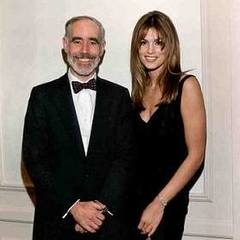-
Posts
4,071 -
Joined
-
Last visited
Reputation Activity
-
 TheGlenlivet got a reaction from rbhatta in Android Tablet or Chromebook
TheGlenlivet got a reaction from rbhatta in Android Tablet or Chromebook
Tablet < Chromebook < Laptop
A real keyboard is better than a screen, or small tablet keyboard.
If she is grading papers and zooming all day, the right device is going to be important. If you have the means, I highly recommend a laptop, even a used on.
-
 TheGlenlivet got a reaction from Dedayog in how to configure pcie lanes with 2 nvme ssd
TheGlenlivet got a reaction from Dedayog in how to configure pcie lanes with 2 nvme ssd
And that you won't notice a difference in speed anyway.
-
 TheGlenlivet reacted to Illyaimi in new gpu "vga card is not supported by UEFI driver"
TheGlenlivet reacted to Illyaimi in new gpu "vga card is not supported by UEFI driver"
Ok new idea is riser cable being PCIe gen 3 with a gen 4 card so gonna try changing it in bios and see how that goes.
-
 TheGlenlivet reacted to Hiro Hamada in Motherboard Dead - Totally not powering on
TheGlenlivet reacted to Hiro Hamada in Motherboard Dead - Totally not powering on
Yes. Tried this. Didn't work
-
 TheGlenlivet got a reaction from DCCFan in Compatible RAM?
TheGlenlivet got a reaction from DCCFan in Compatible RAM?
Probably.
Your motherboard has an official supported RAM listing on the website for it.
If your friend is cool, he'll let you try the sticks out and make sure they work.
-
 TheGlenlivet got a reaction from rushias in Compatible RAM?
TheGlenlivet got a reaction from rushias in Compatible RAM?
Probably.
Your motherboard has an official supported RAM listing on the website for it.
If your friend is cool, he'll let you try the sticks out and make sure they work.
-
 TheGlenlivet reacted to Chris Pratt in `I think my CPU is bottlenecking my pc, but I dont really know enough to say for sure what needs to be upgraded.
TheGlenlivet reacted to Chris Pratt in `I think my CPU is bottlenecking my pc, but I dont really know enough to say for sure what needs to be upgraded.
Adding an additional stick of RAM (or probably ditching your current stick and replacing it with a 2x8GB kit) would work wonders. Running single channel is a serious drag on performance. That CPU probably is holding you back as well though. There's virtually a whole world of better options, but you probably can't do much with just $200-300 CAD. Unless you just buy a better tier 4th gen, assuming you can find one, any upgrade is going to likely require a new mobo as well, which then limits you on your CPU choices within that budget. I would try to get up to at least 8th gen, though, so you can at least stay current on Windows. That's probably achievable for a CPU/mobo upgrade (though it doesn't leave anything for RAM, which is just as important if not more). You might also just want to look around for cheap used systems. You need to be a bit careful as they'll often have proprietary parts that may not allow you to use them, but if you can find one with a standard mobo, you can probably strip it for upgrades cheaper than buying the parts individually.
-
 TheGlenlivet reacted to Hairless Monkey Boy in Crashing in game lobbys
TheGlenlivet reacted to Hairless Monkey Boy in Crashing in game lobbys
Some game lobbies run at absurd frame rates since there isn't much to render, although I can't speak to the games you mention. THis has been known to cause problems on some systems. Many games have a lobby-only frame rate cap for this reason. You can try enabling a FPS cap of your own, or enabling vsync. Either of these can be done in the Nvidia Control Panel.
-
.png) TheGlenlivet reacted to glascake in Repairable laptops like Framework are stupid (opinion)
TheGlenlivet reacted to glascake in Repairable laptops like Framework are stupid (opinion)
Yes I have an iPhone (personal phone),
Yes I have a Macbook (development),
Yes I have an Android (buisness phone),
Yes I have a Laptop (linux development),
Yes I have a PC (win10 - gaming).
I'm a pretty open person if it comes to tech, still I think the Framework laptop and concept is pretty stupid.
Reparability is great but absolutely needless for consumers.
Lets be honest do I really need an ugly ass Latop where I can repair the usb port my self for 15 bucks?
Hell nah, I'd rather bring my macbook to a third party repair shop and he will fix it for 30 bucks.
And third party repair isn't even that expensive, last year I got the graphics card repaired from my macbook for 150 bucks.
But yes its amazing to have exchangeable RAM and SSD, but even my DELL Precision has all of that.
NOTE:
I don't think 'right to repair' is stupid, its amazing. But I think a baby doesn't need to be able to change my usb ports.
Third party repair is good enough. (Also had amazing experience with third party repair shops that repaired my macbook)
-
 TheGlenlivet reacted to tikker in Understanding the basics
TheGlenlivet reacted to tikker in Understanding the basics
Every "accept" is a valid share that you have submitted. Basically work is divided amongst the pool and through shares you are proving to the pool that you are actually putting in work to find the block. This answer explains it better than I could: https://ethereum.stackexchange.com/questions/4529/for-pool-mining-what-exactly-is-a-share
If you are on Ethpool (e.g. eu1.ethpool.org) then you are solo mining. The normal address (e.g. eu1.ethermine.org) is pool mining.
Ethermine's payout scheme is explained in their FAQ: https://support.bitfly.at/support/solutions/articles/8000060967-ethermine-org-payout-policy
You can set your limit (within boundaries) yourself. 0.01 ETH or above will be paid out automatically, balances down to 0.005 ETH can be executed manually. Keep in mind you'll be paying transaction fees, which tend to be a substantial fraction of that 0.005 ETH.
It's fine. There are multiple miners out there, some people prefer one over the other. There are claims of some being faster than others, but I never looked into them in that much detail.
If you had the wrong server address it wouldn't connect. If you send ETH to an address that is not yours. someone will get some free ETH. If you send it to a non-existing address it's lost to the void to my knowledge. In either case it's irreverisble and your funds are lost to you, unless the recipient is kind enough to send some back.
Other than building up enough balance for triggering payout from the pool, yes.
The various cryptocurrency stackexchanges, Bitcointalk forums maybe, Ethereum documentation and things like various pool or miner help pages. Can't recommend anything specific, it's just browsing around really.
Impossible to predict. In any case, as with anything, if you switch "when it happens" you are too late. Keep in mind anything crypto should be considered extremely risky, expect the worst, expect to lose every penny you put into it. Comparatively speaking at the moment ETH is the more "safe, guaranteed" profit whereas for Ravencoin there might come a huge transition of mining power there once ETH PoS hits, which could cause difficulty to skyrocket and might potentially drive the price up for however shortly.
-
 TheGlenlivet got a reaction from TheOnlyKirst in is Linux's plethora of distro choices also its biggest barrier for entry?
TheGlenlivet got a reaction from TheOnlyKirst in is Linux's plethora of distro choices also its biggest barrier for entry?
I think so.
Swapping Operating systems is not something a casual(90% of computer users) will ever do and could scare them away.
Is linux harder than windows? No, not anymore. But most people just want it to work and the extra options and configurability can make that worse, not better.
-
 TheGlenlivet reacted to jeffs42885 in Ordered a new laptop, which HDD setup to go with..?
TheGlenlivet reacted to jeffs42885 in Ordered a new laptop, which HDD setup to go with..?
Cool.
So maybe- Boot off the factory drive.
Add a storage drive, 1tb. I see a few at best buy, only because I have to go there tomorrow anyways.
WD Black, 1TB - $129.99
Samsung 970 Evo Plus, 1TB - $144.99
Crucial P5. 1TB - $119.99
then it goes up to Gen 4
WD Black, 1TB Gen 4, $179.99
Samsung 980 Pro 1TB Gen 4, $181.99
-
 TheGlenlivet got a reaction from RockSolid1106 in Ordered a new laptop, which HDD setup to go with..?
TheGlenlivet got a reaction from RockSolid1106 in Ordered a new laptop, which HDD setup to go with..?
"faster" sure.
"noticeably faster" no.
Unless you are moving GIANT files between drives on the same machine, there isn't a benefit to upgrading here.
I would just use the stock drive for boot, and add the NVME M.2 of your choice (samsung is good) for storage of files and games.
-
 TheGlenlivet reacted to XVB in CPU temps higher then they should on custom loop
TheGlenlivet reacted to XVB in CPU temps higher then they should on custom loop
just to let you know, it turns out, there is a problem with the ram, but not the ram sticks them selves, the bios just does not play nice with 64gb of ram. for some reason even though the mobo suports it. but at least my system is now runing stable on 32gb of ram. thqs for the help
-
 TheGlenlivet got a reaction from Wingfan in Laugh at me. Go Ahead, I'm Poor: The ULTIMATE Compaq Presario CQ62
TheGlenlivet got a reaction from Wingfan in Laugh at me. Go Ahead, I'm Poor: The ULTIMATE Compaq Presario CQ62
https://www.ebay.com/itm/203590436189?hash=item2f66ef855d%3Ag%3AVrMAAOSwnK1hKY3f&LH_ItemCondition=3000
This is a quick ebay scan.
Something with dedicated GPU.
If you want to go desktop there are even more optons.
-
 TheGlenlivet reacted to Somerandomtechyboi in Laugh at me. Go Ahead, I'm Poor: The ULTIMATE Compaq Presario CQ62
TheGlenlivet reacted to Somerandomtechyboi in Laugh at me. Go Ahead, I'm Poor: The ULTIMATE Compaq Presario CQ62
Bruh
Just buy another used laptop, maybe you can find a cheap 2nd or 3rd gen laptop, that one is basically ewaste since celerons are slow asf due to their tiny cache, so even if you do overclock it, it aint gonna do much
-
 TheGlenlivet reacted to XVB in CPU temps higher then they should on custom loop
TheGlenlivet reacted to XVB in CPU temps higher then they should on custom loop
Cause if I run all 16 cores, the shut downs were more frequent, at first i though it was overheating.. dang, my head is spining now at the revelation that its geting more likely it was a ram issue.. Ok, now I have to test the ram, I will post my results
-
 TheGlenlivet reacted to Chris Pratt in CPU temps higher then they should on custom loop
TheGlenlivet reacted to Chris Pratt in CPU temps higher then they should on custom loop
No? I mean it shouldn't. 70C is nothing. Zen 3 should be able to hit at least 95C before it even throttles. You'd need to exceed like 100-105C before it will outright shutdown to save itself.
-
 TheGlenlivet reacted to Sprawlie in HELP!! I need an opinion about the temps on my new CPU
TheGlenlivet reacted to Sprawlie in HELP!! I need an opinion about the temps on my new CPU
Had an MSI Gaming board and yeah, the fan curve is interesting.
what I found works better is fan "steps",
keep the fan speed consistent accross speed.
Example:
0c-60c: 20% speed
61c-75c: 50% Speed
76-85c: 75%
85+: 100%
this way minor variations in temp don't change the fan speed. Only once you hit specific thresholds. Honestly though, the AMD coolers are "ok" for stock, but aren't great for consistent heavy loads and I would recommend a tower. Even a cheap $30 tower cooler will likely provide a much better experience
-
 TheGlenlivet reacted to Sorenson in HELP!! I need an opinion about the temps on my new CPU
TheGlenlivet reacted to Sorenson in HELP!! I need an opinion about the temps on my new CPU
If you want to reduce the fan noise, adjust your fan curve in the bios. If you want to get better control of your temperatures make sure your motherboard doesn't have CPU overclocking settings enabled like PBO (disabling it barely even affects performance). Or, you could just get a different CPU cooler like the hyper212 black.
-
 TheGlenlivet got a reaction from Alan G in red light on my motherboard
TheGlenlivet got a reaction from Alan G in red light on my motherboard
This could be the issue. I would start the system monitor, play the game, or run the application that causes the issue, and then check the CPU speed. If the temp is spiking and the CPU speed is being throttled because of it, you have probably just found the issue.
Time for a reinstall of the cooler, and possibly a replacement.
-
 TheGlenlivet got a reaction from Allan B in red light on my motherboard
TheGlenlivet got a reaction from Allan B in red light on my motherboard
97 degrees on the CPU isn't great. Looks like it could be overheating.
And you GPU reporting looks broke. 462 degrees would be on fire...
-
 TheGlenlivet got a reaction from FailedtodownloadmoreRAM47 in Issue flagged on PCPartpicker build that im unsure of.
TheGlenlivet got a reaction from FailedtodownloadmoreRAM47 in Issue flagged on PCPartpicker build that im unsure of.
I would say yes. Those are type-a, the same as the old 3.0, which that header should supply. Both type-a ports should work from the one 3.2 gen1 port.
-
 TheGlenlivet reacted to FailedtodownloadmoreRAM47 in Issue flagged on PCPartpicker build that im unsure of.
TheGlenlivet reacted to FailedtodownloadmoreRAM47 in Issue flagged on PCPartpicker build that im unsure of.
Thank you for the speedy reply.
-
 TheGlenlivet got a reaction from bmx6454 in red light on my motherboard
TheGlenlivet got a reaction from bmx6454 in red light on my motherboard
97 degrees on the CPU isn't great. Looks like it could be overheating.
And you GPU reporting looks broke. 462 degrees would be on fire...






.thumb.png.400fd41f61d642aaba8ac06ea28ef35c.png)