73 % of SSD owners won't experience malfunction of SSDs – study
- Prev
- 1
- 2
- 3
- 4
- Next
- Page 2 of 4
- Prev
- 1
- 2
- 3
- 4
- Next
- Page 2 of 4

This topic is now closed to further replies.
Share
Followers
2

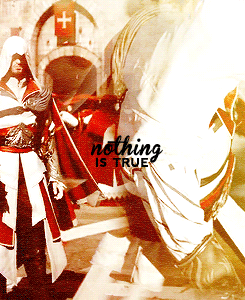








.thumb.png.b3167199d731d1ef4c7a3db9c011ce01.png)






