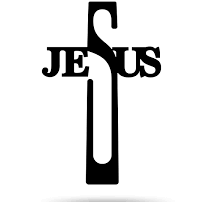-
Posts
92 -
Joined
Reputation Activity
-
 Ingrid_W reacted to Lady Fitzgerald in Imaging HDD to SSD
Ingrid_W reacted to Lady Fitzgerald in Imaging HDD to SSD
If I read this correctly, you are wanting to make an image of the OS on a HDD in one computer to an SSD that will go into another computer. If this is the case, it most likely will not work since the OS is tied to the MOBO during installation of the OS and will have different drivers than the new MOBO will use. The clone will work in the original computer but probably will not in the new computer.
-
 Ingrid_W got a reaction from Muffinmaddness in So I'm gonna be a Dad, what tech can make my life easier?
Ingrid_W got a reaction from Muffinmaddness in So I'm gonna be a Dad, what tech can make my life easier?
Toys. At the beginning, the kid only read black and white. You can show colorful cards to him or her after three months old.
You will feel happy and also exhausted but you know everything is worthy.
Congrats.
-
.png) Ingrid_W reacted to HappyMouse in Why you people still on Windows 7
Ingrid_W reacted to HappyMouse in Why you people still on Windows 7
Hey I'm still using XP, so be quiet
-
 Ingrid_W got a reaction from ActualCannibal in How to move OS?
Ingrid_W got a reaction from ActualCannibal in How to move OS?
Why don't you do a fresh install on the SSD?
Here is the thing, you can try some cloning software to clone entire disk (or only OS drive) to new SSD.
1. connect the SSD to your machine via USB cable or disk enclosure.
2. Open one cloning software to follow the cloning wizard, configure cloning settings (mostly the configuration is simple because there are hints).
3. Replace old hard drive with new cloned SSD.
4. Boot from the cloned SSD.
5. Done.
An extra thing is to format old hard drive after everything on SSD works fine, if you want to use it as a secondary storage.
-
 Ingrid_W got a reaction from OmJo93 in Replacing HDD with SSD question
Ingrid_W got a reaction from OmJo93 in Replacing HDD with SSD question
No, no need to clone HDD if you plan to install Windows 10 on SSD. A clean install is always my first choice. However, you can give AOMEI Backupper a shot if you don't want to reinstall Windows and software.
-
 Ingrid_W reacted to Sors in HDD not recognized in windows
Ingrid_W reacted to Sors in HDD not recognized in windows
Some M.2 slots disable SATA ports when they are in use, you should check in your manual if the ports you are plugging the drives to can work with an M.2 drive present in the system.
-
 Ingrid_W reacted to ETHREAL1 in Help! Windows can't install on SSD
Ingrid_W reacted to ETHREAL1 in Help! Windows can't install on SSD
Here;
Enter system installing interface by using Win 10 disc or USB hard drive boot. and then press “Shift”+”F10” to open the command prompt. Input “Diskpart” (do not input quotation mark, the following as well), and then press “Enter”to enter operating interface. Input “list disk”: to check hard disk properties. Pay more attention to capacity of hard disk to select. Usually, disk 0 is hard disk, and disk 1 is the usb dirve where wins 10 install. Input “select disk 0”: to select disk 0 as the disk that is operating. Input “clean”: to clean up current hard disk’s partition. Input “convert mbr”: to convert GPT into MBR. Input “create partition primary size = xxx”: to create the size of primary partition. Input “format fs = ntfs quick”: to format disk to NTFS quickly. Input “exit”: to finish operating. Input “exit”: to shut down the command prompt. -

-
 Ingrid_W reacted to kb5zue in Is there reliable home-user software for mirroring a partition with a physical drive.
Ingrid_W reacted to kb5zue in Is there reliable home-user software for mirroring a partition with a physical drive.
I use some software produced by a company called AOMEI. The software that I use is their partition assistant and their backup manager. Best of all, they are both FREE.
http://www.aomeitech.com/aomei-partition-assistant.html
http://www.aomeitech.com/ab/standard.html
-
 Ingrid_W reacted to Droidbot in My Sandisk 8GB USB drive is showing up as multiple drives on my computer Please Help!
Ingrid_W reacted to Droidbot in My Sandisk 8GB USB drive is showing up as multiple drives on my computer Please Help!
windows won't do this, but some other oses, like linux and osx will
-
 Ingrid_W got a reaction from Zando_ in Is a USB just a small SSD?
Ingrid_W got a reaction from Zando_ in Is a USB just a small SSD?
This is not a good idea. USB drive has limited read and wirte times which is not good enough to load an operating systems. Besides, the lifespan of USB drive is dramatically shorter than normal hard drive.
-
 Ingrid_W reacted to iamdarkyoshi in Is a USB just a small SSD?
Ingrid_W reacted to iamdarkyoshi in Is a USB just a small SSD?
They are slow as balls unless you get high end ones, which will end up costing more than an SSD. Also, windows doesn't like living on removable storage media without a bit of dicking around
-
 Ingrid_W got a reaction from Jz1 in Hidden file on drive
Ingrid_W got a reaction from Jz1 in Hidden file on drive
Does the hard drive is an internal disk of your friend's computer?
What's the type of the 30 GB file you copied?
Is it possible that you didn't copy that file successfully due to lack of space?
Anyway, it is wried to use an internal hard disk as a data transfer tool. Maybe try USB flash drive or external hard drive next time. Chances are that the internal disk cannot be perfectly installed on another computer.
-
 Ingrid_W reacted to Mira Yurizaki in How to clean and format a partition using Diskpart
Ingrid_W reacted to Mira Yurizaki in How to clean and format a partition using Diskpart
When you launch diskpart:
Find out which disk number your hard drive is by typing in list disk Choose the hard drive by typing in select disk [number the hard drive is] Make a partition by typing in create partition primary size=[whatever size you want in megabytes] Verify the partition was created by typing in list partition Type in select partition [number the new partition is] Type in format fs=ntfs quick If you want to give it a drive letter, type in assign letter=[letter you want] -
 Ingrid_W reacted to Mira Yurizaki in How to clean and format a partition using Diskpart
Ingrid_W reacted to Mira Yurizaki in How to clean and format a partition using Diskpart
Use volume instead of partition since list volume shows the drive letter. Though figure out what drive letter the partition is first.
-
 Ingrid_W reacted to corrado33 in Stupid questions regarding windows reinstall
Ingrid_W reacted to corrado33 in Stupid questions regarding windows reinstall
This is true, but I doubt the OP has his C: partitioned other than the default partitions created by the windows installer. However, if the OP DOES have more than two (system recovery and the normal C:) on his drive, then you do NOT want to delete all the partitions, just delete the main partition you want to install to and then click create when the "unallocated space" is selected.
-
 Ingrid_W got a reaction from Made In Canada in Best Free Data Migration Software For OS's?
Ingrid_W got a reaction from Made In Canada in Best Free Data Migration Software For OS's?
Whichever cloning software you will choose, make sure it is suitable for your condition. Large HDD to small SSD or small HDD to large SSD or they are the same capacity. For the first situation, the cloning software should allow you clone only used part of HDD to SSD, otherwise, you need to shrink partition or delete useless files first. The later two situations don't have such requirement.
-
 Ingrid_W reacted to deleted_member_030719 in How do I transfer my SSD's backup to my HDD?
Ingrid_W reacted to deleted_member_030719 in How do I transfer my SSD's backup to my HDD?
Settings > update and security > add a drive > select hdd > remove ssd.
-
.png) Ingrid_W reacted to ThinkWithPortals in Hey. I'm Brucey. I'm cheap.
Ingrid_W reacted to ThinkWithPortals in Hey. I'm Brucey. I'm cheap.
Is she ok with that?
Welcome btw
-
 Ingrid_W reacted to g12601 in Tiny, Silent, Gaming Monster - ASUS G20CB
Ingrid_W reacted to g12601 in Tiny, Silent, Gaming Monster - ASUS G20CB
Sorry to bring it over here but... First...
And that thumbnail though, its different than what is usually there.
-
 Ingrid_W reacted to Inception9269 in 815GB of missing data
Ingrid_W reacted to Inception9269 in 815GB of missing data
My advice is to save what you have there onto your pc, then reformat the drive, maybe reformatting it might fix it.
I find the program Aomei partition assistant to work well, it being my preferred program to use for drives and partition related shit.
If that doesn't work then use windows command prompt to reformat the drive?
-
 Ingrid_W reacted to Enderman in How do I wipe my hard drive to do a fresh windows install?
Ingrid_W reacted to Enderman in How do I wipe my hard drive to do a fresh windows install?
You start the installation, when you get to this screen
click everything and hit "delete" until only "unallocated space" is left (you cant delete that).
Then you select "unallocated space" and press next.
-
 Ingrid_W got a reaction from Samsonsuperco in Partitioning my SSD
Ingrid_W got a reaction from Samsonsuperco in Partitioning my SSD
The answer is the size of the available shrink space can be restricted by the amount of space currently allocated to on the hard drive for the virtual memory page file, system protection maximum storage space size, and hibernation files. The location of the files on the hard drive plays a big part here because these files are marked as unmovable.
Disk Management is unable to relocate them. If these files are located in the middle of the total amount of free space on the disk, then only the free space on the other side (usually its right side) can be used to create a new partition.
You may turn to third party partition software.
-
 Ingrid_W reacted to Electronics Wizardy in Should I savage an ssd with an os on it?
Ingrid_W reacted to Electronics Wizardy in Should I savage an ssd with an os on it?
Id take the ssd out, clone it onto a old hdd and then clone your main pc to the ssd.
-
 Ingrid_W reacted to W-L in NEED HELP NOW PLEASE
Ingrid_W reacted to W-L in NEED HELP NOW PLEASE
Sounds like the cooler wasn't seated properly, as mentioned also check to see if the pump has failed.
-Moved to Troubleshooting-