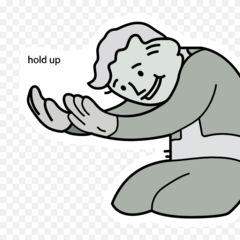-
Posts
1,909 -
Joined
-
Last visited
Reputation Activity
-
 Uptivuptiz got a reaction from iTitan in New build- mobo not registering SSD
Uptivuptiz got a reaction from iTitan in New build- mobo not registering SSD
Hi there, welcome to the forum! 🙂
I don't suppose you remember the error code it gave you when it BSOD'ed?
Also what motherboard do you have?
In any case it never hurts to clear the CMOS to see if that fixes anything. See how to do so here.
If that doesn't fix it, the drive might be dead and you need to RMA it.
-
 Uptivuptiz got a reaction from Fasauceome in New build- mobo not registering SSD
Uptivuptiz got a reaction from Fasauceome in New build- mobo not registering SSD
Hi there, welcome to the forum! 🙂
I don't suppose you remember the error code it gave you when it BSOD'ed?
Also what motherboard do you have?
In any case it never hurts to clear the CMOS to see if that fixes anything. See how to do so here.
If that doesn't fix it, the drive might be dead and you need to RMA it.
-
 Uptivuptiz reacted to RMTM in High temps at 40% cpu usage
Uptivuptiz reacted to RMTM in High temps at 40% cpu usage
First of all, per design, if you remove at least one(1) fan, you already made your AIO inefficient. The hot liquid passing thru the radiator pipes will not be cooled efficiently as it goes back to the AIO pump assembly. In the cycle, it will just keeps getting higher.
If the 3rd fan and AIO system fill not fit your case, I suggest for you to get a 240mm AIO instead, that will fit in your MSI Vampiric 100R like a MAG CORELIQUID 240R AIO. Please take note that MSI MAG Vampiric 100R only supports radiators of these sizes: 120/240mm front and 120mm rear.
At the moment, here is what I suggest you can do while you decide to get a proper cooler:
- Check your AIO heatsink plate if it is properly mounted and with the right amount and application of thermal compound/paste.
- Adjust your AIO fans to run at 100% as it reaches 70degC. This will allow your AIO to keep up.
- Check your AIO pump if it is working.
-
 Uptivuptiz reacted to jaslion in intel optane vs ssd cache?
Uptivuptiz reacted to jaslion in intel optane vs ssd cache?
Optane is usefull as a heavy duty scratchdisk or raid, zfs,... quick cache but only in bigger sizes. 32gb and below are just kinda pointless.
-
 Uptivuptiz reacted to jaslion in intel optane vs ssd cache?
Uptivuptiz reacted to jaslion in intel optane vs ssd cache?
This is basically doing a sshd solution and 32gb of cache is so small it might as well not be there. I honestly do not recommend buying a hdd for modern games and to just save up a bit more and get a simple ssd.
-

-
 Uptivuptiz reacted to Cr33ps in Disable touchpad acceleration in Windows 10
Uptivuptiz reacted to Cr33ps in Disable touchpad acceleration in Windows 10
Go to settings, search "mouse settings", additional mouse options (on the right), pointer options, make sure the enable pointer precision bow is unticked
-
 Uptivuptiz got a reaction from Cr33ps in B550 or X570
Uptivuptiz got a reaction from Cr33ps in B550 or X570
It depends on what features you want on the motherboard. X570 typically comes with more I/O, faster interfaces and better components for overclocking. If you only plan on gaming with your PC, I'd recommend that you get a B550 board as the features on X570 is not used as often (if at all) for gaming.
-
 Uptivuptiz reacted to Spotty in Looking to upgrade my corsair power supply and I have a few questions
Uptivuptiz reacted to Spotty in Looking to upgrade my corsair power supply and I have a few questions
Current Corsair PSUs use the same cables. You can check the cable compatibility on their website, the RM PSU you have uses "Type 4" cables.
https://www.corsair.com/us/en/psu-cable-compatibility
-
 Uptivuptiz reacted to Middcore in Repairable?
Uptivuptiz reacted to Middcore in Repairable?
Not unless you replaced the panel itself, so effectively no not repairable.
-
 Uptivuptiz got a reaction from flaxe in pc starts but nothing shows
Uptivuptiz got a reaction from flaxe in pc starts but nothing shows
Another thing you can do is just leave it out entirely. Motherboard should still POST just fine.
One thing I will say is, I've never seen a motherboard not being able to POST because of a bad CMOS battery. ¯\_(ツ)_/¯
-
.png) Uptivuptiz reacted to Dedayog in Does the AMP/DAC actually influence audio quality
Uptivuptiz reacted to Dedayog in Does the AMP/DAC actually influence audio quality
Definitely getting my popcorn for this 🙂
Audio is one of the last bastions for snake oil. Since our ears are so very different and subjective, and everyone's home/office/theatre setup is different... you're going to get a LOT of rationalization and justification for the incredibly costly intangibles.
Like $1000 connections or speaker wire.
There is science and then there is what people want to believe. Rarely do the two coincide.
-
 Uptivuptiz got a reaction from kirashi in White pixel on monitor
Uptivuptiz got a reaction from kirashi in White pixel on monitor
That doesn't look like just one stuck pixel. That is multible stuck pixels. If you're a bit sly you can try and take it back to the place you bought it to see if they are willing to cover it under warranty (if theres any left). 🙂
-
 Uptivuptiz got a reaction from sub68 in White pixel on monitor
Uptivuptiz got a reaction from sub68 in White pixel on monitor
That doesn't look like just one stuck pixel. That is multible stuck pixels. If you're a bit sly you can try and take it back to the place you bought it to see if they are willing to cover it under warranty (if theres any left). 🙂
-
.png) Uptivuptiz reacted to Highog in New Custom prebuild PC
Uptivuptiz reacted to Highog in New Custom prebuild PC
Oh no, then you would be able to make your own little easter egg 😄
-
 Uptivuptiz got a reaction from Highog in New Custom prebuild PC
Uptivuptiz got a reaction from Highog in New Custom prebuild PC
Unfortunatly, our system does not allow for commenting on orders (as far as I'm aware). I did work in the PC build department a year ago, but have been moved to the RMA department. So I won't be able to build it, sadly. 😂
-
 Uptivuptiz got a reaction from Highog in New Custom prebuild PC
Uptivuptiz got a reaction from Highog in New Custom prebuild PC
If you're only gaming on the system it doesn't make sense to upgrade as the extra cores generally does not improve performance in games.
If you plan on doing things like video rendering or programming, then Ryzen 7 should be the one to go with.
-
 Uptivuptiz got a reaction from Highog in New Custom prebuild PC
Uptivuptiz got a reaction from Highog in New Custom prebuild PC
Looking through the list you attached, I would say that the 2 extra beQuiet! fans are not needed as the case already comes with 4 fans (3 in the front, 1 in the back). Other than that it look good. And yes, I do speak danish. 😄
This is also a good config, nice job. 2 things I would change though:
The Arctic Freezer 34 eSports DUO is cheap, but the main drawback of that cooler is the extremely small coldplate on the bottom. It doesn't even cover the whole IHS on the CPU, which is a BIG nono in my book. I'd suggest replacing that with a Cooler Master Hyper 212 RGB instead if an after market cooler is important. The PSU is a little overkill for this config (typically I recommend 850W for builds with a RTX 3080 or higher). If getting a high quality PSU is a big deal I would recommend the Corsair RM750. It strikes a good balance between price and upgradebility headroom. Unless you think you're gonna build a very high end system in the future. -
 Uptivuptiz got a reaction from slowy in New Custom prebuild PC
Uptivuptiz got a reaction from slowy in New Custom prebuild PC
Looking through the list you attached, I would say that the 2 extra beQuiet! fans are not needed as the case already comes with 4 fans (3 in the front, 1 in the back). Other than that it look good. And yes, I do speak danish. 😄
This is also a good config, nice job. 2 things I would change though:
The Arctic Freezer 34 eSports DUO is cheap, but the main drawback of that cooler is the extremely small coldplate on the bottom. It doesn't even cover the whole IHS on the CPU, which is a BIG nono in my book. I'd suggest replacing that with a Cooler Master Hyper 212 RGB instead if an after market cooler is important. The PSU is a little overkill for this config (typically I recommend 850W for builds with a RTX 3080 or higher). If getting a high quality PSU is a big deal I would recommend the Corsair RM750. It strikes a good balance between price and upgradebility headroom. Unless you think you're gonna build a very high end system in the future. -
 Uptivuptiz got a reaction from Highog in New Custom prebuild PC
Uptivuptiz got a reaction from Highog in New Custom prebuild PC
Ok, cool.
For 1080p high refresh rate gaming I would recommend getting a 3060 Ti or higher. If you select this system and upgrade it with the ASUS 3060 Ti (or the 3070 for that matter, it's up to you to decide) you should be good while saving a fair amount of money. Maybe also upgrade the case too as the default one isn't the best quality. As a bonus it comes with a 3 year warranty compared to mm-vision with only 2 years.
DISCLAIMER:
I currently work at the place that makes the system I recommended above. While you might think that I'm recommending something from the place I work to boost sales, that couldn't be further from the truth.
The reason I'm recommending this system is because I not only know the quality of how the build it put together (ie. cable management and the likes), but also the process that follows after you get the system (ie. the RMA process if anything should go wrong with the system). My role on this forum IMO is to provide the best guidance I can muster.
Wether you want to believe me or not is, of course, up to you. If you want to ask questions about anything relating the system or the site itself then feel free to PM me.
-
 Uptivuptiz reacted to Anonymous 99 in WEIRD BLACK SCREENS
Uptivuptiz reacted to Anonymous 99 in WEIRD BLACK SCREENS
I just reinstalled GPU drivers and I think the problem is fixed. Thank you for your help.
-
 Uptivuptiz got a reaction from BigCohones in NEED HELP Windows Boot Configuration
Uptivuptiz got a reaction from BigCohones in NEED HELP Windows Boot Configuration
I would love to help, but the thing is I'm in the EU so when it's 7pm for you it's 4am for me sooo... 😄
One thing I can point you towards is this video that goes pretty deep into recovering Windows (for you the content gets relevant around 8:55). While, yes he boots to recovery to access the CMD, you can do the same from a Windows installation USB. Feel free to DM me on Discord as well (you can find my ID under my profile 😉).
-
 Uptivuptiz got a reaction from SEAL62 in What switch to buy for home 10Gb/s setup between my NAS and 2 PCs
Uptivuptiz got a reaction from SEAL62 in What switch to buy for home 10Gb/s setup between my NAS and 2 PCs
I thought about buying an old datacenter switch but I'm deploying it in my home so noise is a big factor 🙂
Thank you both @SEAL62and @mariushmfor the suggestions.
-
 Uptivuptiz reacted to mariushm in What switch to buy for home 10Gb/s setup between my NAS and 2 PCs
Uptivuptiz reacted to mariushm in What switch to buy for home 10Gb/s setup between my NAS and 2 PCs
The Microtik CRS305 is fairly well known and reasonably priced (for a NEW switch) : https://www.amazon.com/MikroTik-CRS305-1G-4S-Gigabit-Ethernet-RouterOS/dp/B07LFKGP1L/
Gives you 4 SFP+ ports and 1 RJ45 gigabit port ... and supports Ethernet to SFP+ transceivers... here's an example (but note you may find them cheaper on fs.com or ebay or other places) : https://www.amazon.com/ipolex-10GBase-T-Transceiver-SFP-10G-T-S-Supermicro/dp/B01M5LIUK5/
But you can connect it to whole network with gigabit , and you can make direct link between your pc and nas through sfp+
Costs $136 plus shipping/taxes if you're not in US
The 9 port version is a bit more expensive at $235 , 8 10g and 1 gigabit rj45 + serial for management alternative to web based : https://www.amazon.com/MikroTik-Desktop-Gigabit-Ethernet-CRS309-1G-8S/dp/B07NFXN4SS/
You got the M408S from Qnap suggested, no idea about price. There's Qnap M408-4C at $349 which has 4 combo SFP+/RJ45 10g ports and 8 gigabit ports : https://www.amazon.com/QNAP-QSW-M408-4C-Managed-Switch-Gigabit/dp/B08DKSFXNW/
But I don't think it's worth it... you could just get the 9 port microtik and a transceiver for 10g rj45 and still be cheaper...
Also, if you have that much money you could go for a new old stock / refurbished (basically pulled from datacenter) switch with the downside that they'll be quite power hungry and noisy.
-
 Uptivuptiz reacted to SEAL62 in What switch to buy for home 10Gb/s setup between my NAS and 2 PCs
Uptivuptiz reacted to SEAL62 in What switch to buy for home 10Gb/s setup between my NAS and 2 PCs
QNAP QSW-M408S would be a cheap solution for what you want, 4 10 Gigabit SFP+ Ports, 8 Gigabit RJ45 Ports.