IPS or LED panel, what is better?
Go to solution
Solved by ALwin,
IPS refers to panel type and LED is referring to the back lighting. So there are IPS panels that use LED back lighting.
-
Featured Topics
-
Topics
-
0
-
3
-
5
-
0
-
Capt_Monk ·
Posted in New Builds and Planning7 -
danzel13 ·
Posted in New Builds and Planning8 -
Capt_Monk ·
Posted in Build Logs2 -
4
-
Blasty Blosty ·
Posted in Cooling2 -
QcKraag ·
Posted in Storage Devices4
-





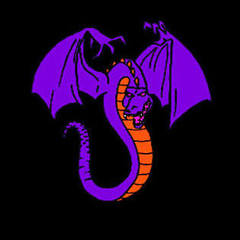












Create an account or sign in to comment
You need to be a member in order to leave a comment
Create an account
Sign up for a new account in our community. It's easy!
Register a new accountSign in
Already have an account? Sign in here.
Sign In Now