Help GPU Making White Shadow Trail
-- Moved to Displays --
This is called 'ghosting', it has to do with the monitor not updating the pixels fast enough, which shows a 'ghost' of the cursor in the previous frame on screen.
As said above, check your monitor's settings. Sometimes this can be a certain mode (i.e. gaming mode, photo mode, etc. where one has better response time vs. the other having better colors) or a certain overdrive setting.
-
Featured Topics
-
Topics
-
2
-
MZSAN ·
Posted in Home Theater Equipment0 -
loadironmania ·
Posted in Storage Devices6 -
Sevan ·
Posted in Troubleshooting6 -
Cael Thunderwing ·
Posted in Graphics Cards0 -
5
-
Invincible Sugar ·
Posted in Tech News1 -
Mark Kaine ·
Posted in Programs, Apps and Websites0 -
Owais345 ·
Posted in Programs, Apps and Websites10 -
Lexmarkface ·
Posted in Troubleshooting5
-
-
play_circle_filled

Latest From Tech Quickie:
Ethernet Is Named After Something Really Dumb (and other tech stories)






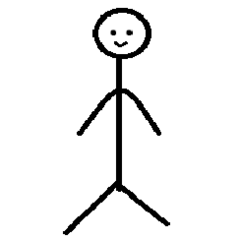













Create an account or sign in to comment
You need to be a member in order to leave a comment
Create an account
Sign up for a new account in our community. It's easy!
Register a new accountSign in
Already have an account? Sign in here.
Sign In Now