how to keep data on an old 1tb hdd safe ? (with little/no money)
Well the older hard drives get, the more likely it becomes that they brake. So if you don't want to save your data in any other place, you are spinning the dice.
If you have two copies of your data on the same drive, you could at least make it more likely that your data survives some corruption. But that wouldn't make it safe.
So you'll either have to get a different drive (small capacity SSDs are pretty cheap nowadays) or save to the cloud. You could just get multiple free cloud accounts and distribute the data over all of them. But that could get a bit annoying.
Just remember that just having two copies of your data also doesn't mean that it is safe. Data in the cloud can also get lost. The best practice is having:
- three copies of your data
- on two different types of media
- with one copy off site

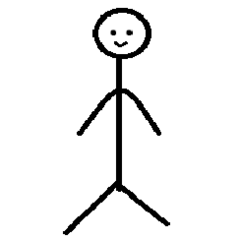
.png.255947720031a641abdac78e663b681c.png)















Create an account or sign in to comment
You need to be a member in order to leave a comment
Create an account
Sign up for a new account in our community. It's easy!
Register a new accountSign in
Already have an account? Sign in here.
Sign In Now