Would My system benefit from faster RAM?
4 minutes ago, CRA5HMAN said:Hello,
My current rig is in my signature. I am wondering if my system would benefit from faster system RAM. I currently have 16 Gigs ( 4 x 4gb) of Kingston Predator RAM CL12 (HX424C12PB2K4/16). I am not clear if the timing CL12 makes up for the slower clock speed of 2400? RAM prices have really come down (Canada) and would a faster clock speed benefit me? I also might be upgrading the CPU in a year or so and could use the new RAM for that. I game at 3440 x 1440 100 Hz and play all types of games.
Any help would be appreciated.
At this point, not really. You're in good shape as it is.
If you do upgrade, go with an 2x8GB set and sell the 4x set. 3000 or 3200Mhz.
But really, no necessary with your setup.
Got everything on an SSD, btw?

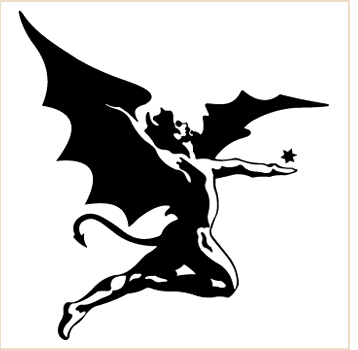
















Create an account or sign in to comment
You need to be a member in order to leave a comment
Create an account
Sign up for a new account in our community. It's easy!
Register a new accountSign in
Already have an account? Sign in here.
Sign In Now