Status & Cover Photo Questions
Go to solution
Solved by colonel_mortis,
You seem to have disabled status updates on your account - you can enable them again by clicking "edit profile" while viewing your profile, then enabling "Enable status updates".
The banner is primarily displayed at 1570x200px (though mobile and viewing your activity is different).
-
Featured Topics
-
Topics
-
2
-
Fluuwu ·
Posted in Cases and Mods0 -
2
-
8
-
MZSAN ·
Posted in Home Theater Equipment0 -
loadironmania ·
Posted in Storage Devices6 -
Sevan ·
Posted in Troubleshooting7 -
Cael Thunderwing ·
Posted in Graphics Cards0 -
6
-
Invincible Sugar ·
Posted in Tech News1
-
-
play_circle_filled

Latest From Tech Quickie:
Ethernet Is Named After Something Really Dumb (and other tech stories)









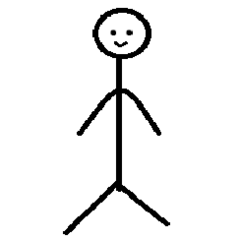










Create an account or sign in to comment
You need to be a member in order to leave a comment
Create an account
Sign up for a new account in our community. It's easy!
Register a new accountSign in
Already have an account? Sign in here.
Sign In Now