Not getting the performance out of SLi that I would expect, could use some help.
So I just spoke with Microcenter, and they're willing to do a refund for my GTX 970 and Sabertooth Mobo. That would be enough to get an ASUS Sabertooth Z87 (1150) and an Intel 4790k. Would going down to 1 GPU but upping to this CPU be the best bet? Would the potential FPS gain be high enough to support this course of action?
Before you do that, look over loads with a single GPU to determine how much of a bottleneck you're getting in games. A straight upgrade to an i5 isn't always worth it with a single card.
In any situation, if you aren't getting 95+% GPU usage, you're likely to have a GPU bottleneck. If you're seeing 60% GPU usage, then it will be worth it to get the i7. If you get 90-95%, the performance increase might not be worth it until you can afford to keep SLI and the get the i7.






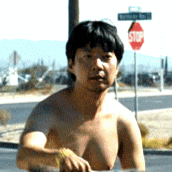









Create an account or sign in to comment
You need to be a member in order to leave a comment
Create an account
Sign up for a new account in our community. It's easy!
Register a new accountSign in
Already have an account? Sign in here.
Sign In Now