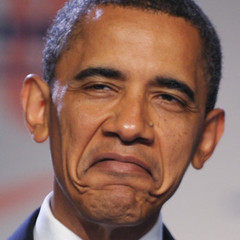What should I review next?
- Prev
- 19
- 20
- 21
- 22
- 23
- 24
- 25
- 26
- 27
- 28
- 29
- Next
- Page 24 of 92
- Prev
- 19
- 20
- 21
- 22
- 23
- 24
- 25
- 26
- 27
- 28
- 29
- Next
- Page 24 of 92

This topic is now closed to further replies.
Share
Followers
179


.png.255947720031a641abdac78e663b681c.png)