is windows 8.1 faster than windows 10?
16 minutes ago, just that pc guy said:its a 32 bit laptop, asus transformer t100. has a quad core intel atom with 1.6ghz, but thats a lie for some reason it punps out 2.4ghz, it has a saughtered on ssd thats 60gb, and 2gb ram
eMMC storage, not SSD.
Windows 10 will not run better than Windows 8 on it. But should run similarly.
Just remember that Windows 10 does a lot of stuff one you get to the dektop for the first time. Too much for an Atom based system and eMMC.
I would recommend to not use the system and just wait 10min, just make sure the system doesn't go to sleep. You'll know things are ready when disk activity goes down, CPU is down, and you have no arrows showing on the live tiles in the start menu.
Once you reach that stage, now you start checking for updates, and after updates from the built-in apps via the Store. Check Device Manager to make sure everything is detect, else install missing drivers (Win8 drivers should work). Once done, you can head over the Settings panel (Start > Settings (gear icon)) and start enabling/disabling things.
Once everything is done, do Start > type: Maintenance > select: Security & Maintenance, expend Maintenance section, and click on the blue link to start it. Let the computer do its things, I recommend to disable sleep. It will take a long time. Once done, you are ready to enjoy your system.

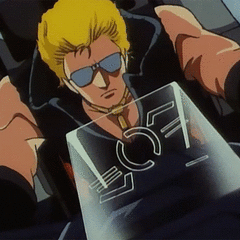
.png.255947720031a641abdac78e663b681c.png)

.thumb.jpeg.9babd505c85c11addf31a285a02547cc.jpeg)











Create an account or sign in to comment
You need to be a member in order to leave a comment
Create an account
Sign up for a new account in our community. It's easy!
Register a new accountSign in
Already have an account? Sign in here.
Sign In Now