CPU won't fold
Go to solution
Solved by suchamoneypit,
1 hour ago, pyrojoe34 said:There's probably just no CPU WU available.
IMO CPU folding isn't worth it anyway, compared to a GPU it gets almost no work done (my 980 got more work done in an hr than my 6800k did in a day).
I found out my problem, I specified to help Cancer research, when it seems Cancer research uses GPU only, by setting it to any disease, my CPU received WU for other diseases successfully and began work.

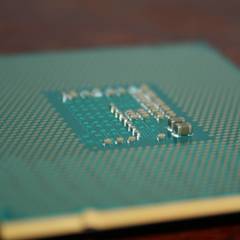
















Create an account or sign in to comment
You need to be a member in order to leave a comment
Create an account
Sign up for a new account in our community. It's easy!
Register a new accountSign in
Already have an account? Sign in here.
Sign In Now