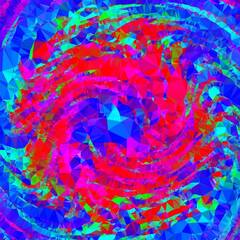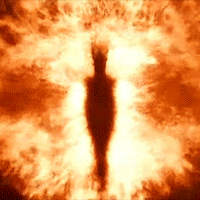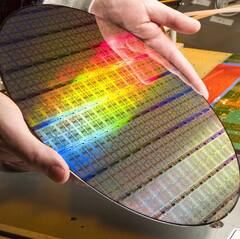-
Posts
477 -
Joined
-
Last visited
Reputation Activity
-
 ACEHACK got a reaction from Oxlord_ in What's with Linus' hate for Motion Blur?
ACEHACK got a reaction from Oxlord_ in What's with Linus' hate for Motion Blur?
yes there are technical benefits if it implemented correctly and if your on a low fps to help, but for me i dont care how good it is implemented, the first thing i do is disable motion blur, depth of field, any other lens blur nonsense. if it helps you good for you, enjoy it. i hate it.
-
 ACEHACK reacted to D13H4RD in Everyone needs to chill a bit regarding Windows 11's bullshit CPU requirements
ACEHACK reacted to D13H4RD in Everyone needs to chill a bit regarding Windows 11's bullshit CPU requirements
I know a lot of people are understandably filled with rage over Microsoft's decision to only support CPUs that are part of Intel's 8th-gen/AMD's Ryzen 2nd gen family or newer for Windows 11, alongside a confirmation of sorts that the decision wasn't made with security in mind (despite the newer CPUs containing hardware-level mitigations for exploits such as Spectre). And I agree that it's a pile of bullshit. But I think people are really letting their anger get ahead of themselves.
Just because you won't get the latest and greatest OS at launch doesn't mean your system is a total brick. Let me repeat that;
Just because you won't get the latest and greatest OS at launch doesn't mean your system is a total brick.
Windows 10 is still officially supported with updates and security patches until 2025, so many systems will still be covered against many security holes during this period. And even when it's 2026, it's not like your entire system becomes worthless. All of your applications will still work, and your system will work in the same way as it usually has. You really don't need Windows 11, especially at launch. Given Microsoft's constant flip-flopping and even the heads of their own team scrambling for a response, it's almost certain that Windows 11 will be an absolute shitshow at launch, and will need months of big patches to really get it into a state where it's reliable enough for consumer use.
Who knows? Maybe Microsoft finally finds logic and actually learns to communicate better. We'll see...
-
 ACEHACK got a reaction from Mnky313 in Windows file search SUCKS. Make it suck less.
ACEHACK got a reaction from Mnky313 in Windows file search SUCKS. Make it suck less.
Releases · microsoft/PowerToys · GitHub
use powertoys run instead.
-
 ACEHACK got a reaction from VFXGuy in Windows file search SUCKS. Make it suck less.
ACEHACK got a reaction from VFXGuy in Windows file search SUCKS. Make it suck less.
Releases · microsoft/PowerToys · GitHub
use powertoys run instead.
-
 ACEHACK got a reaction from whm1974 in Windows file search SUCKS. Make it suck less.
ACEHACK got a reaction from whm1974 in Windows file search SUCKS. Make it suck less.
Releases · microsoft/PowerToys · GitHub
use powertoys run instead.
-
 ACEHACK got a reaction from Sauron in Windows file search SUCKS. Make it suck less.
ACEHACK got a reaction from Sauron in Windows file search SUCKS. Make it suck less.
Releases · microsoft/PowerToys · GitHub
use powertoys run instead.
-
 ACEHACK got a reaction from DankDoodles in Thermal Paste vs Thermal Pad in 2021
ACEHACK got a reaction from DankDoodles in Thermal Paste vs Thermal Pad in 2021
nope. thermal pads are nothing new. its just a sheet of graphite anyway.
-
 ACEHACK reacted to svmlegacy in Thermal Paste vs Thermal Pad in 2021
ACEHACK reacted to svmlegacy in Thermal Paste vs Thermal Pad in 2021
It's inherently better to use thermal paste.
-
 ACEHACK reacted to Forbidden Wafer in My Windows 11 Wishlist
ACEHACK reacted to Forbidden Wafer in My Windows 11 Wishlist
I guess you're one of the lucky ones. Search is complete trash in my experience.
You type exactly what you want, sometimes the name of a program, and it will still fail to match.
Worst, if you think it will find what you want and hit enter, it will just launch stupid bing search.
It's insane that thing can't use prediction to find most frequently accessed files/programs instantly, just like every single browsers does.
-
 ACEHACK reacted to GoodBytes in My Windows 11 Wishlist
ACEHACK reacted to GoodBytes in My Windows 11 Wishlist
I fully agree.
Yeaa.. I don't think that will happen. Essentially, Microsoft has 2 consumers groups. Consumers and enterprise. Many small businesses run Windows home or Pro, but with super expensive (for them) legacy software for their cash register system (an example). They can't upgrade them due to the cost (and sometimes they require some new receipt printer and whatnot, so another additional cost). Heck, people on this forum, do complain about some relatively old game that they still play, who want to still be able to play them.
I am SURE, internally, Windows devs would LOVE to drop the legacy stuff. I mean, imagine every security bug you are attempting to fix, is not only a good fix needs to be done, but it also doesn't break old stuff either... and what if a legacy feature relied on what wasn't known to be a security issue at the time. You can't just remove it or disable it. The app needs to continue to work. You probably have to code lots of workaround and passthrough with checks... a huge headache. Oh, and keep in mind the code maintainability. Not fun that is for sure. One must really have a passion to work on such team fixing this.
No. WSL actually has a performance degradation on systems when it has been enabled. WSL1: performance drops when it is running. WSL2: has a performance drop for being enabled and makes a greater impact when it is running. Not huge, like your system won't pass from this Ryzen 5900X down to a Core 2 Duo, of course not. But it does impact performance enough to notice a gaming performance drop (of course, the impact will depend on your system specs).
Windows Terminal as default command prompt you say....
😄
So, your wish is coming true 🙂
I don't expect it will be the default though. Probably Microsoft will try to be sure it has no issue with Windows Terminal (and it will also depend on Windows Terminal developement progress), but maybe, the following version will. But in the meantime, you will be able to change the default.
It should not reset. Do you have any specifics?
Seems fairly complete to me, beside a mini dump overview viewer built-in into the OS. That would be nice. Fetch with ease the BSOD error code, and system or driver file faulting (if not hardware related).
You do have a QR code to jump you to Microsoft docs on the BSOD.
https://docs.microsoft.com/en-us/windows-hardware/drivers/debugger/bug-check-code-reference2
Maybe people who search on the web on their BSOD error, people should stop clicking on those generated titles on sites:
"[SOLVED] BSOD....."
"How to fix...."
etc.
and, instead, click on the actual documentation, it would show up higher up in page results.
Works fine. Assuming it is enabled, it will work.
They are 2 common problems that break this:
Malware is now smarter than a couple of years ago, and corrupt or remove restore points. Most defrag utilities out there aren't System Restore Point aware, and tend to move thing trying to defrag the differential bits of Restore Points, and corrupts everything. Use Windows defrag utilities, and disable and clear Restore Point before defragging, and enable it back (and make a new restore point manually) once done, or use Windows defrag utility (or get an SSD, where you don't need to defrag the system anymore).
-
 ACEHACK got a reaction from Forbidden Wafer in My Windows 11 Wishlist
ACEHACK got a reaction from Forbidden Wafer in My Windows 11 Wishlist
24) all the options/settings should be in ONE PLACE. get rid of the damn ancient control panel, gpedit, and fix the damn settings app.
25) cut the legacy unsupported crap from the kernel. win 11 should not have IE, 16bit support, dos, and all the other ancient dead weight in the source code.
26) kill cmd and make poweshell, and linux shells the default. wsl2 should be enabled by default in pro versions, and the terminal app should be preinstalled.
27) stop reseting my settings after every update.
28) show me actual useful info with verbose mode on for bsod.
29) whats the point of system restore point when half the time it doesnt work.
-
 ACEHACK reacted to LAwLz in My Windows 11 Wishlist
ACEHACK reacted to LAwLz in My Windows 11 Wishlist
Since Windows 11 is soon to be announced, and we have already gotten some glimpses of it in the form of a leaked build, I thought I'd write a list of things I would like to see in Windows 11, and maybe people can add their own things and ideas to it.
1) Make a consistent UI across the entire OS and product range. Windows 10 is a mess. Things like in this picture, should not be acceptable:
The problem so far has been that Microsoft keeps adding new designs on top of the old ones. Old designs haven't gotten updated and instead they have just gone "okay, from now on our new stuff will look like this". I am afraid that the same thing will happen with Windows 11. That instead of this screenshot with design elements from 4 different Windows versions, we will get screenshots with design elements from 5 different Windows versions.
2) Tabs in File Explorer, or at the very least a split view mode.
3) Enable the use of files other than JPEG as background images. For those of you unaware, Windows do not support the use of any file format other than JPEG files as your background. If you click on a PNG file and selects "use as background", then Windows convers your image into a JPEG file, put it into the folder "%appdata%\Microsoft\Windows\Themes" as the file "TranscodedWallpaper". Microsoft's transcoder is quite bad however, so you will get better results by manually transcoding your PNG file in for example Photoshop at 100% quality, and then replacing the TranscodedWallpaper file with your own. That should not be necessary. My computer has 8 cores and 32GB of RAM. I think it can handle an 8MB PNG file...
4) Let me uninstall everything. If I don't want "Get Help" then I should be able to uninstall it. If I don't want the "Camera" app then I should be able to uninstall it. The list goes on.
5) Let me sync settings, all settings, across devices if I sign in with a Microsoft account.
6) Allow us to install individual updates. Updates shouldn't be an all-or-nothing type of deal. You can hide the option if you want, just give users some way of dealing with it.
7) Allow users to completely disabled telemetry. If I don't want to constantly send Microsoft data about exactly what I am doing on my PC then I shouldn't have it.
8 ) Let us specify which audio inputs and outputs a program should use. Might be confusing to some users, but it would be neat if programs didn't have to build in this capability themselves.
Edit: Already exists as pointed out by AdKeyz.
9) Make updates not require a restart. This is possible. It's difficult, but I am sure Microsoft can figure it out. Microsoft have dramatically improved the situation compared to let's say Windows XP, but there is still a long way to go. Even if they aren't able to fully get rid of restarts, there is still plenty of room for improvement in regards to how often restarts are required, and how long it takes to install updates.
10) Improve the built in VPN client. Add support for always-on VPN and support for more protocols (like Wireguard and DTLS). It's annoying having to install a third party VPN client because the built in one barely supports anything.
11) Keep the start button on the left. I am not against change, as you can clearly tell because I am asking for a lot of changes. I am against bad changes that goes against well established and functional design practices.
12) Add the option to use other file systems. NTFS is ass. F2FS, Btrfs, ZFS and/or EXT4 should be supported in Windows. Not only would we be able to get better features in Windows, it could also improve performance dramatically.
13) Give us an option for a "minimal install" when we first install Windows. The minimal install would only have the vital things that makes the OS work, and then we we could load different modules for additional features. This is how for example Ubuntu does it, and it works really well.
14) No more ads in the OS. No pre-installed apps like Candy Crush, no "suggestions" to use paid Microsoft services, no "rekommendations" to install some app that Microsoft were paid to promise, no "reminders" to use features like Cortana. Nothing of the sorts. I shouldn't have to go in and disable like 6 different options in the OS, spread-out over multiple menus, just to not get bombarded with ads.
15) Support for Android apps. This is already rumored but I'd like to see it.
16) Better file format support out of the box. I shouldn't have to download and install things like RAW-image support, HEIF support, AV1 support, VP9 etc. I understand that the formats that cost Microsoft money aren't included, such as HEVC, but why aren't all free formats supported out of the box?
17) Allow me to get rid of Bing in Windows. I don't want to have to rename system files to make it so that pressing F1 doesn't automatically open a bing search for "get help with file explorer in Windows 10".
18) A proper package manager. Winget seemed nice at first, but the more I read about it the more I realize that it is not a proper package manager. It's yet another Microsoft product where they heard people wanted one thing, and then give them something half-baked that kind of does what people wanted but not really.
19) Make Windows search actually work decently. It is amazing how poorly the search function works and how well third party tools like Everything does it.
20) Support NIC-teaming in the consumer versions of Windows.
21) Simplify the different Editions of Windows. We don't need Home, Pro, Workstation, Education, Enterprise, S, 10X, N, etc. Just make one version and then at install enable/disable certain features depending on if it gets installed as a "home device" or an "enterprise device".
22) (From Stahlmann) Fix the HDR implementation.
23) Better support for multiple languages. I want Windows to be in English, but I want my keyboard layout to be Swedish. Not too difficult and Windows manages it fairly well. However, I also sometimes want to type in Japanese, so I want Windows to be in English, and my keyboards to switch between Swedish and Japanese. On top of that, I often want my spell checking to be done in both English and Swedish, so that when I type on this forum in English it gets spell checked for English, but when I type an email in let's say Outlook I want it to be spell checked in Swedish. This breaks all the goddamn time in Windows 10. It's also the reason why my Store app is a mix of 3 different languages. It sucks. It really shouldn't be that difficult to fix. The problem is that programs, even Microsoft's own program, constantly checks the system language and changes things depending on that. Just because my system language is English does not mean I want everything such as spell checking to only be English. It's even worse because some programs like Outlook will automatically "fix" Swedish words I write into English words.
24) The ability to lock a folder and then unlock it with Windows Hello. This should be doable if they implement a way to do per-file encryption with Bitlocker, or at the very least the ability to create encrypted containers like in Truecrypt/Veracrypt.
-
 ACEHACK reacted to Arika in Linus should stop his $GME "Investment"
ACEHACK reacted to Arika in Linus should stop his $GME "Investment"
you sound like a hedge fund manager.
Stocks are a brutal game, if people can't handle "normal people" making more money than hedge funds, then maybe those hedge funds need to bow out.
-
 ACEHACK reacted to cj09beira in YouTube demonetized Onision for violating its Creator Responsibility policies off the platform
ACEHACK reacted to cj09beira in YouTube demonetized Onision for violating its Creator Responsibility policies off the platform
this dude has been doing shady stuff for decades, i followed some of it years ago, its been so long i barely remember any of it, i dont like banning people (light is the best disinfectant), but if youtube is going to do it he was a prime candidate.
-
 ACEHACK reacted to TomislavO in Linus was right! Private company gave FBI DNA data from one of the "find your lost relatives" websites
ACEHACK reacted to TomislavO in Linus was right! Private company gave FBI DNA data from one of the "find your lost relatives" websites
Twenty-six years after the death of Jeanne Ann Childs, Jerry Westrom went to a hockey game and ate a hot dog. After mopping his face with a napkin and throwing it in the trash can, he secured his own arrest for her murder.
Childs, 35, was found dead in the shower of her south Minneapolis apartment, naked but for socks. The water was running and there were multiple stab wounds on her body, some of which were inflicted after her death, the Star Tribune reports.
Evidence was scarce. But for a towel, a washcloth and a bloodstain on the sink, no other leads were found, and the case went cold.
Twelve years later, in 2005, the case was reviewed by the Cold Case Task Force, the FBI, and Minnesota Bureau of Criminal Apprehension due to advances in DNA testing since her death, CBS Minnesota reports. In 2018, samples from the crime scene were sent off to a private online genealogy company, which is often used by members of the public to find lost relatives or find out more about their family history.
As luck would have it, either Westrom or one of his relatives had themselves submitted DNA to that company. Using evidence from the new DNA available, the FBI now had two suspects in what was a very cold case.
Police followed Westrom, 52, to a hockey game in January 2019 in an attempt to obtain a DNA sample from him without tipping him off. Here, he idly wiped his mouth and then threw his napkin in the trash. Investigators collected it without him being any the wiser, and the DNA was a match.
He was subsequently arrested and charged with murder last Monday. Since 1993 Westrom has had several convictions for drunk driving and has been on probation for soliciting a teenager for sex. He denies all charges against him, as well as being in Childs' apartment, according to a probable cause statement seen by the New York Times.
This isn't an isolated case of the FBI using DNA information from a private company. Last month, Buzzfeed reported that Family Tree DNA, one of the largest private genetic testing companies in America, allows database access to the FBI in order to aid them in solving violent crimes.
Source: https://www.iflscience.com
-
 ACEHACK got a reaction from imajerec in why doesn't intel allow OC on b series boards?
ACEHACK got a reaction from imajerec in why doesn't intel allow OC on b series boards?
here is your answer Does Intel WANT people to hate them?? - YouTube
-
 ACEHACK reacted to Stockholmes in 5 Years Later, Same ($900) Budget: How much have ultrabooks improved?
ACEHACK reacted to Stockholmes in 5 Years Later, Same ($900) Budget: How much have ultrabooks improved?
Wow, that's actually pretty sad how little ultrabooks seem to have evolved in 5 years in the same price range. You're going to basically just get a better processor for a grand. That sucks. If I were you, I'd probably try to get one of the Ryzen APU's. Their integrated graphics are pretty OK from what I've glanced. Though if I remember right, Intel has also upped their game with the iGPU with their new laptop processors.
-
 ACEHACK got a reaction from DimaH98 in Pc keeps Crashing BSOD
ACEHACK got a reaction from DimaH98 in Pc keeps Crashing BSOD
set it to 3200 and do a memtest, the bios should have one built in if it doesnt download this and burn it to a usb using rufus
boot to the usb, and run metest86+ under memory
-
 ACEHACK reacted to Rohith_Kumar_Sp in iPhone 12 Pro so expensive in India that you can fly to Dubai to buy it, come back, and still save money
ACEHACK reacted to Rohith_Kumar_Sp in iPhone 12 Pro so expensive in India that you can fly to Dubai to buy it, come back, and still save money
India has luxury taxes on all the phones, why does Samsung Note 20 Ultra is just 1400$ in India 200$ more than the rest of the world but Iphone 12 is 600$ more?
-
 ACEHACK got a reaction from AlTech in Windows 10 October 2020 Update - Here is everything you need to know - OUT NOW
ACEHACK got a reaction from AlTech in Windows 10 October 2020 Update - Here is everything you need to know - OUT NOW
i love the updates, but this whole instability would have been minimized have they kept their qc and testing team.
-

-
 ACEHACK got a reaction from sub68 in What's with Linus' hate for Motion Blur?
ACEHACK got a reaction from sub68 in What's with Linus' hate for Motion Blur?
yes there are technical benefits if it implemented correctly and if your on a low fps to help, but for me i dont care how good it is implemented, the first thing i do is disable motion blur, depth of field, any other lens blur nonsense. if it helps you good for you, enjoy it. i hate it.
-
 ACEHACK got a reaction from Ender Wiggin in What's with Linus' hate for Motion Blur?
ACEHACK got a reaction from Ender Wiggin in What's with Linus' hate for Motion Blur?
yes there are technical benefits if it implemented correctly and if your on a low fps to help, but for me i dont care how good it is implemented, the first thing i do is disable motion blur, depth of field, any other lens blur nonsense. if it helps you good for you, enjoy it. i hate it.
-
 ACEHACK got a reaction from MaverickPT in What's with Linus' hate for Motion Blur?
ACEHACK got a reaction from MaverickPT in What's with Linus' hate for Motion Blur?
yes there are technical benefits if it implemented correctly and if your on a low fps to help, but for me i dont care how good it is implemented, the first thing i do is disable motion blur, depth of field, any other lens blur nonsense. if it helps you good for you, enjoy it. i hate it.
-
 ACEHACK got a reaction from soldier_ph in What's with Linus' hate for Motion Blur?
ACEHACK got a reaction from soldier_ph in What's with Linus' hate for Motion Blur?
yes there are technical benefits if it implemented correctly and if your on a low fps to help, but for me i dont care how good it is implemented, the first thing i do is disable motion blur, depth of field, any other lens blur nonsense. if it helps you good for you, enjoy it. i hate it.