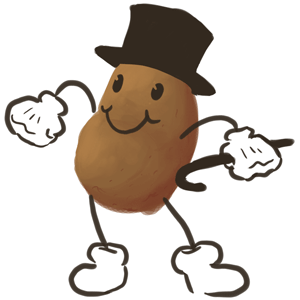Fordje26
-
Posts
27 -
Joined
-
Last visited
Reputation Activity
-
 Fordje26 got a reaction from rtpb5642 in What OS do you use
Fordje26 got a reaction from rtpb5642 in What OS do you use
My daily driver is Windows 10 Technical Preview and i like it more then 8.1
-
 Fordje26 reacted to ionbasa in Windows 10 Insider Topic
Fordje26 reacted to ionbasa in Windows 10 Insider Topic
So updates/screenshot leaks:
New/Updated context menu:
The context menu will now be white instead of a gray color.
http://news.softpedia.com/news/Microsoft-Redesigns-Windows-10-Context-Menus-Leaked-Screenshots-469775.shtml
Some things to be expected from the 'January Technical Preview' (JTP):
Updated Cortana Better Continuum (workflow between desktop apps/UI and modern apps /UI) and less interruptions switching between the two Spartan (new IE) as both a ModernUI app and a desktop app Also, supposedly Spartan is coded to be cross-platform including ARM implementations and across various Windows Flavors (eg: RT and Phone)
http://news.softpedia.com/news/Spartan-Browser-Will-Work-on-All-Windows-10-Versions-Report-469804.shtml
-
 Fordje26 reacted to LinusTech in ASUS RoG G550JK Gaming Notebook & GIVEAWAY
Fordje26 reacted to LinusTech in ASUS RoG G550JK Gaming Notebook & GIVEAWAY
NCIX: http://bit.ly/UXYMqg
Amazon: http://geni.us/1IQe
The G550JK is a well-balanced machine that strikes a solid balance between form factor, looks, performance, and cost.
Alright, now onto the really good stuff. We have an ASUS G550JK (signed by some of the HighLANder attendees including Linus, Luke, Logan, and Austin) to give away to one lucky viewer! All you need to do to qualify is post your favourite thing about the G550JK from the review above in this thread and you can be selected at random to win this laptop!
Best of luck to everyone!
One entry per household.
The giveaway is worldwide and closes July 18th. The winner will be drawn LIVE on The WAN Show, so make sure you're watching at twitch.tv/linustech at 4:30pm Pacific on July 18th!
UPDATE:
The winner of the notebook is ShuColate
NEW UPDATE:
The previous winner did not respond, so we drew a new one - congratulations [member=jacewa]!
-
 Fordje26 reacted to TopWargamer in SwiftKey is now free forever
Fordje26 reacted to TopWargamer in SwiftKey is now free forever
http://www.engadget.com/2014/06/11/swiftkey-android-keyboard-free/?ncid=rss_truncated&utm_campaign=socialmedia_fb&utm_source=socialmedia_fb&utm_medium=fb
Wow, that's awesome! No more 30 day trials or straight out piracy. You can get the full version of SwiftKey for free, with no time limits, and it'll be free forever. I just bought the keyboard too (through Amazon's appstore, cause of free Amazon coins) but it's not a big deal. So for all of you who wanted to use SwiftKey before, go download it now!
https://play.google.com/store/apps/details?id=com.touchtype.swiftkey
-
 Fordje26 reacted to Aleatoric in AMD 14.4 Color issue - Grey is now Pink in OS
Fordje26 reacted to Aleatoric in AMD 14.4 Color issue - Grey is now Pink in OS
Change the colour temperature to 6500k in CCC. That should get rid of the pink tinge. Edit: I think 14.4 defaults to 6400k for some reason.
-

-
 Fordje26 reacted to Dani360c in Why do people hate Windows 8 ??
Fordje26 reacted to Dani360c in Why do people hate Windows 8 ??
if you right click the left bottom corner in win8 you get almost all the old functions from the start menu and more, only thing missing is the 10 most used apps, if you really need to use those 10, make a shortcut or pin it to the taskbar or something else.
the lack of the old startbutton menu is not a problem at all since all the functions is pretty much still there
and last if you dont like the metro interface, DONT use it, simple! in 8.1 you can set it to boot to desktop and then you just have to make sure you use the right programs to open files, pictures, music and the rest. Easy
-
 Fordje26 reacted to tpoar in "Upgrade" to Windows 7 or stay with 8?
Fordje26 reacted to tpoar in "Upgrade" to Windows 7 or stay with 8?
by the time windows 9 comes out people will be screaming windows 9 sucks im sticking to windows 8 its so much nicer
-
 Fordje26 reacted to tristan1035 in "Upgrade" to Windows 7 or stay with 8?
Fordje26 reacted to tristan1035 in "Upgrade" to Windows 7 or stay with 8?
Suck it up, Windows 8 isn't that bad.
-
 Fordje26 reacted to DoubleY in "Upgrade" to Windows 7 or stay with 8?
Fordje26 reacted to DoubleY in "Upgrade" to Windows 7 or stay with 8?
Stay with 8. Don't waste your money and buy another OS.
-
 Fordje26 reacted to GoodBytes in Microsoft has done it. They finally did it.
Fordje26 reacted to GoodBytes in Microsoft has done it. They finally did it.
Sadly you are totally wrong.
Windows 95 was not "meh'" it was ground breaking, and people just didn't like it because it was a Vista... an OS that was ahead of it's time in terms of mainstream computer requirement to run smoothly, and people don't like change. It was a drastically different from Windows 3.1
XP was a awful OS. Based on Windows 2000, which was based on NT4, which was based on NT3... a 1993 OS, where the whole internet things, and security to that, was almost non existent, as it was all theories, and "who will actually do viruses?". While the OS security has improved, it was just patches. That is why Microsoft, scrap XP the day of it's release and worked on a new core... 6 years later, we have Vista, the foundations of Windows 7, 8, 8.1, and future version of Windows.
XP was also plagued with bugs and issues, and still is. With 0 maintenance system crap after 6 months, even if you defrag with any software you want. It's piss poor memory management could not take advantage of system with more than 1GB of RAM, let alone 512MB. No mater how much RAM you had, it was treating as if you are low in RAM, and dump everything, asap, to your page file. Not to mention that it didn't support and work with multi-core CPU's. A fully single core OS. Was extremely buggy too. And that was what you get for a wall, with so many holes and patches, that the wall is non existent, and all you have is patches everywhere cracked everywhere as well.
Vista was an great OS. You just had to actually read at the system requirements, and actually buy a computer that fit or surpass them. In other words, a proper gaming PC, which becomes quickly a mainstream computer 3 years later by the time Windows 7 came out. You needed the following for a perfectly smooth Windows experience:
-> TRUE Dual Core CPU 64-bit (use Vista 64-bit) 2GHz or faster.
-> 2GB of RAM or more, dual channel DDR1 400MHz or faster (4GB preferred).
-> PCI-E graphic card.
-> Pixel Shader 2.0 supported graphic card.
-> 256MB dedicated, fast, GPU VRAM.
-> SATA HDD, with a NCQ compatible HDD, where you have it turned on in the BIOS (so many people forget about this, and that's a massive performance loss not having it enabled)
-> Latest technologies at the motherboard level
-> Latest peripherals, Vista 64-bit ready, as well as your hardware.
-> Latest drivers
If you bought anything below, or low end OEM computers, then that is not my problem, nor Microsoft. You have been had, and that is all.
Windows 8, you clearly have never used it, and jumping in the hate bandwagon. If you actually use it, as your main OS, like many here, end up looking Windows 8, and even some people love it and don't want to go back to the Start Menu. It has a steeper learning curve, but once you pass it, it's awesome. I know no one that actually used Windows 8/8.1, seriously, as a main OS, for a month or so, and end up not liking it, from computer enthusiast to your 'average consumer'.
-
 Fordje26 reacted to GoodBytes in What does it take for you to switch to linux?
Fordje26 reacted to GoodBytes in What does it take for you to switch to linux?
you can never compare things.
- PS vs XBox vs Nintendo
- Windows vs Linux vs Mac
- iPod vs Zune
etc.
These are no no topics.
-
 Fordje26 reacted to GoodBytes in Steam OS or Windows?
Fordje26 reacted to GoodBytes in Steam OS or Windows?
People vote for SteamOS without even thinking twice.
Ignoring the fact that many software are always behind their Windows version, even web browsers, like Chorme and Firefox are always behind Windows in term of quality, and sometimes features.
Linux is not as easy to use as Windows, and small easy things in Windows are more complicated on Linux,, making it annoying to use.
If Steam OS is based on Gnome, or well xWindows, for it's interface, that you'll face with horrible font rendering, making text hard to read, due to the poor font rendering engine.
That the rest of the system can have drivers issues, including the lack of having official and well optimized Ethernet driver for the best online gaming experience, let alone even get your dedicated sound card to work. Not mention the fact that every time someone will send you a Office file, you're in for a journey in trying to read it's content with all it's formatting broken, despite using open standards for it's format, because there isn't much motivation for LibreOffice and OpenOffice development.I mean when LibreaOffice is announcing as a big feature the fact that you can rotate a picture 90 degrees on a document, it's a bit sad (http://www.libreoffice.org/download/4-1-new-features-and-fixes/)
Then we all assume that games will actually play better on SteamOS, which probably won't be case. And if it get some level of traction, I can't wait for OriginOS, and uPlayOS.
Yay, now we will be quadruple boot! What a mess that will be. And you know that will happen. I mean EA and Ubisoft has exclusive games on their own platform, so why not?
What people are miss understanding is what SteamOS is.
Steam OS is designed for the living room. It will be nothing more than BigPicture mode running at startup on Linux, essentially.
-> Why did Microsoft failed with it's Media Center PC? I'll tell you why. First, you needed to buy a copy of Windows, for it, and we had a hard time justifying the cost of an OS for the purpose of Media Center.
Second, we want the latest version of Media Center, naturally, and want a smooth experience, so we need to connect on the TV an adequate old computer. Basically, it can't be too old, might require hardware upgrade, depending on the system age. That is more added cost. Third, on top of all these costs, you have the peripheral to buy so that you can use it properly.
SteamOS, will mostly stream your PC games on your TV. That means, that it can run on really low end hardware. All you need to get is perhaps a HTPC case, new quieter fans, and Valve controller, for a nice setup. Or they'll sell these 300$ computer for this, kinda like buying an Nvidia ION platform for this.. you'll be streaming nearly all games, so why not.
In the end, as you'll be still using your main PC, might as well connect it to your TV directly and start Big Picture Mode? I guess it's great, if your TV is far away from your computer.
But yea. It's just mostly a streaming OS. And I am sure all these companies that says that their AAA game will be SteamOS compatible, just means that they'll test the streaming feature. Basically, like multi-platform games that claims that they'll use each console unique abilities, where it's some ultra gimmick or some small command to execute for that console that does things. For example, recording game footage and sending on the web, or in the case of the WiiU, allow the game to switch on the controller (Yay?!) and not actually take advantage of the console unique abilities.
-
 Fordje26 reacted to GoodBytes in Any reason to go from Win 7 Home to 7 or 8 Pro?
Fordje26 reacted to GoodBytes in Any reason to go from Win 7 Home to 7 or 8 Pro?
Cool!
So here is what to know about Windows 8 to get started:
Start Screen
First, let's get that point out of the way.
The Start Screen is the Start Menu, but expanded to the full screen. Everything you could do on the Start Menu, you could do the Start Screen, in terms of accessing stuff.
While it does that the entire screen, it avoid you searching from a small list of small items. It makes targeting items easier, much like Windows 7 task bar.
Windows 8 Start Screen layout, assumes you know Windows 7. That means, you pin your most used applications on the Task Bar, so that you can quickly access them, or do Win+# (where # is a number between 1 to 10 (0) on your row of numbers on your keyboard.)
Microsoft recommends to pin on your Start Screen, thing you use often (folders, or programs), or you just want easy access, to teh bottom left corner of your screen for faster access.
so yes, now you can pin any folder you want on the Start Screen, a plus to it.
Search is there, much like on the Start Menu, there are no visible bars, but just type, and it will search.
Hit Ctr+Tab on the Start Screen, to see all your apps, classic Start Menu style.
Here is my Start Screen:
Notice how I have all my games, easy access to them, and how my most used locations folders are pinned.
Using Windows 8 Modern UI apps
ModernUI app can be acquired from the Windows Store. They are the only apps that can give you live notification on the Start Screen, like the News app that you see on the Start Screen, or another example the Calendar and Mail. They can also be installed outside of the Windows Store, like what Mozilla is currently doing for it's Beta version of it's tablet friendly version its, Firefox web browser.
They can moved side by side with another ModernUI app, or desktop. To do this, simply position the mouse at the top center of the Modern UI app that you have open, and drag it left or right of your screen. To close a Modern UI app, simply position the mouse at the top center, and drag it all the way down, or you can do Alt+F4, like on the desktop.
Using Windows 8
The Start Screen, is accessible like ever, place the mouse at the bottom left most of the screen, and the Start Button will show.
You can right-click on it, or do Win+X, to access the Power User Menu.
This power menu, are quick access to power user panels, such as: Programs and Features, System, Command Prompt, Command Prompt (Admin), Device Manager, Control Panel, among others. This menu is customizable, they are programs that edit everything for you to change it, like this one: http://winaero.com/comment.php?comment.news.30
The rest, is like Windows 7.
Windows 8 important keyboard shortcuts
-> Win+C Access the Charm bar. A menu that shows on the right most of your screen, which give you access to Settings of the desktop or Start Screen or Modern UI app (you also have System options, like brightness (tablet/laptop only), and Power (to shutdown the system)), you also have sharing options, Devices, Search items. Alternatively, you can access this menu by moving your mouse at the top OR bottom right most of the screen, and move towards the center right most of the screen.
-> Win+I Access the Settings panel of the desktop or Start Screen or Modern UI app, depending on where you do it, directly. So that you dont' need to do Win+C, and select Settings. This is great for having easy access to restart, shutdown, sleep or hibernate, your computer.
-> Win+Q Allows you to search for apps when done on the Start Screen, or desktop. If you are on a Modern UI app, you can search inside it.
-> Win+W Search Settings
-> Win+F Search Files
-> Win+PrintScreen Takes a picture of your desktop, and saves it as a PNG automatically on your Picture folder.
-> Win+Pause/Break Show System Panel.
Windows 8.1
- It will be a free upgrade for Windows 8 users. You can upgrade without affecting your things.
- It offers much improvement in balancing it's interface for desktop/laptop/tablet devices, something that I think Microsoft will continue to work on.
- Improved (over Win7) and unified search, which searches on the web, and Modern UI app as well.
- and a lot more
Stuff to check out in Windows 8
- File History. Backup all your personal files, every delay you want (every 10min, 5min, 1h, daily, weekly, etc), without performance loss. And also, allows you to go back in time to them. Re-install Windows, doesn't affect the backup. Once re-installed, all you have to do is re-enable the feature, and Windows 8 will resume where it left off.
- Storage Space. Software RAID, works with any type of drive mixed with any other type of drives, all manage by the OS. You can expend a drive, or backup.Pretty cool, if you want to re purpose old drives. Linus did a video on it a while back.
- Image Backup Your System, http://blogs.msdn.com/b/matt-harrington/archive/2012/04/01/create-a-windows-8-refresh-image-with-recimg-exe.aspx
- ISO load as virtual drive. No additional software needed to load ISO's
- Ribbon bar on folders. It gives you quick access to things that used to open panels, or not possible before, like opening the command prompt with the path where you are now.
- Music App. Do you like music? Of course you do. Check it out. Free streaming of 30 million songs and growing. For 10$ per month or 99$ per year (US/Canada prices), you get unlimited music streaming, no ads, and unlimited music download as well (playable on Microsoft devices). You also have the web access: http://music.xbox.com, and you have iOS and Android app. Check it out! It's way better than iTunes. I started to download about 10 to 12 albums per month since I have the service.
- Improved Multi-Monitor support, with cross screen task bar with options in customizing it, and individual background per screen
- Re-install your system within Windows 8 (Win+I > Change PC Settings > General), clean or using your image (mentioned previously).
Note:
- Microsoft Security Essential is included in Windows 8, and called Windows Defender (not to be confused with Windows 7 Defender).
Well hope this help you get started with Windows 8.
-
 Fordje26 reacted to nokturrduk84 in why was vista bad?
Fordje26 reacted to nokturrduk84 in why was vista bad?
Vista wasn't bad at all. I remember when I was working in a company with like 20 users and they had XP on their machines. We had to reinstall them on every week or 2 cause XP was very non-secure and vulnerable to viruses, then when Vista came out and we installed it on machines, viruses problems almost disappeared. Only 1 minus of Vista was - it was too demanding. But again, it was HUGE STEP from XP, which was really sucky OS. You needed to reinstall your XP every month.
-
 Fordje26 reacted to GoodBytes in why was vista bad?
Fordje26 reacted to GoodBytes in why was vista bad?
Ok they are a lot of miss information here.
Vista is an interesting OS.
In itself, Vista was pretty good. Not Win7 good, but better than XP (which people got used to the issues because they used it for ~6 years).
The problem is that Vista was too ahead of its time. Basically, if you wanted to run Vista smoothly, at it's release, you needed a gaming PC. And not just any gaming PC, oh no. It needed to be specifically built to make sure it had the latest technologies. This meant that computers in stores, would cost a lot of money. and I mean a lot... 2000$+ easy.
Here is what Windows Vista needed:
-> A TRUE dual core CPU, that is also 64-bit
-> 2GB of RAM 400MHz of faster
-> GPU with 256MB of memory (so a gaming GPU of the time. Not a pro gaming one, but still.. considering that people used Intel intergrated graphics, where Intel latest model at the time, pretty much promising perfectly smooth DVD playback..., and "smooth" HD video playback...yea.. sad days)
-> 32-bit Pixel Shader 2.0 support (again, gaming GPU).
-> While not mentioned in the specs, Vista dropped a lot of legacy technology support, in favor, of newer and significantly better technologies. Microsoft had to do this, no choice. In a blog post Microsoft said that in order to support Vista new security features, and well new technologies, there was no choice in dropping legacy technologies. This also meant, that you needed a SATA HDD, with NCQ supported HDD, and your SATA controller set to AHCI mode (funny fact. I recall people actually searching for a NCQ compatible HDD, but they all forgot to switch the SATA controller to AHCI, heck even today, people forget... well now with UEFI BIOS's setup, its not an issue, as motherboard manufactures had 2005 ring for them, and FINALLY realized to set AHCI mode turned on by default).
All of the above contributed in making an actual Vista ready system, expensive. So what OEMs did, instead of going "Well that's the price, that's the price, sadly" (which is stupid, as their margins would have been better), went it installed it on non Vista compatible, pushing Microsoft to lower the minimum specs (Microsoft mistake, but understandable), just to get the Vista ready sticker. Well, lowering number on a product sheet, doesn't magically make the OS ran better, but rather worse. Also, OEMs were too busy emptying they stock, with non-Vista compatible technologies, and Intel integrated graphics, to continue to push low cost systems.
Vista was installed on systems that were a joke at the time, even for XP. Old P4's, 512MB of RAM at best, and all that, or Intel """"dual"""" core CPU, the Pentium D.. which was nothing more than 2x P4's somehow stuck together, not really working together, but somehow works. A probably Intel rushed product to compete with AMD Athlon 64 X2 series, which was loved by gamers, due to the sheer massacre in performance of Intel best offering of the time... and that was only the mid range model. It wasn't funny for Intel. It's like if we go back in time, with the Radeon 5000 days, and Nvidia releases today's GeForce Titan back then. Ouch! (ok not that extreme, but still. Enough to justify the 750$ (Canadian) price tag for the mid range model).
But, it's not all OEMs fault.
Another fault was Microsoft. Microsoft did multiple mistakes with Vista:
-> It was develop by people with high excitement about building a kick-ass OS, what I mean is that, assume we knew how to build an OS, and we get together with plenty of excitement, passion, and dedication (and paid), and build an OS, for us, assuming our high-end gaming rigs. We blast it with awesome ideas, and cool concepts, in exchange of requiring high performance, ignoring the fact that not everyone has a computer like ours. Miss management, perhaps... Microsoft has extremely talented people, always had, like Google, they only hire the best of the best, managers role, is to put limits, else nothing will be released, as things can always be improved, new features can always be added, and code can always be more optimized. It's like putting a kid in a Lego factory, with lots of coffee, and tell him to design a new product. 20 years later, I bet you he or she will still be at it, with numerous prototypes built. So it is hard for managers to put limits... you always going to displease people, and it's hard to put limits.. where do you put them? What do you cut in favors of others? While a manager could be a previously developer, and not a clueless manager, his skills and knowledge are a bit rusty, as he does managerial stuff, instead of coding, conceptualizing, and so on, during his or her days. It's not an easy job, I am sure.
-> Lack of communication between teams. There was a lack of communication between teams which made a lot of elements in teh OS inconsistent with one of each other. The worst of all, was the GUI of each application. The different looks that Windows Vista had between it's own bult-in programs and panel, really made is hard to use, and uninviting, as it looked unpolished, and a bit amateurish to some extent. While this was NOT the key element of why Vista failed, it didn't help. That is why in Windows 7, Windows 7 was the most consistent OS, since Windows 95, pretty crazy, if you ask me.
-> Now there is no facts on this, just rumors, while it could be wrong, it does make sense. Microsoft released to manufactures "RTM" or "RC" built of Vista, numerous times during it's development (possibly since 2003), for driver development. This made hardware manufactures, be annoyed to develop drivers for the OS, and have Microsoft scrap the driver architecture (or modify it enough to cause issues), again and again. It manufactures go "You know what? We will wait for it to actually be released!". And this created a mess of release. Drivers were released somewhat in time, but super rushed, based on old drivers they last touch, meaning that it causes system stability issues, and worst: pretty much 0 optimizations. This made games runs much slower, which made us, computer enthusiasts/gamer, believe that the OS was very poorly optimized. Of course, it got quickly fixed (well if you had the latest hardware, else, you had to wait for the manufacture to go to your model generation), but the damage was done.
-> Finally, another big factors, are peripheral manufactures. Oh ho ho, we have a story here. Manufactures pretty much all went "Hey! We need now to make entirely new drivers for this Vista thing. That cost money, especially trying to support our old printers, and stuff, while we can do it, like previous Windows, let's force the consumer to buy our new products. How do we make new products? Simple! We re-release the same products with a different looks. All we will need to do is change the plastic molding at the manufacturing stage, or color of the plastic, and not actually invest in R&D. BRILLIANT! We will be rich!". And that is what happened, HP being the most guilty party, but a lot of them were as well. People like us, would knew, if we spent a few minutes, that the "new" Vista ready, printers, scanners, webcam, etc.. uses the exact same processor as the previous model, that the specs are literately identical... and we would just go on the web site, download the new peripheral product drivers, and force install it in our system via device manager, and voila, the "non-Vista ready" peripheral, would now magically work!
But the normal consumers, don't know this, so they are annoyed that Vista didn't work with their new peripherals. And As the most people just web surf, watches video and use Office, much like today, going to Vista was not a necessary for their needs. So they went back to XP, or simply didn't upgrade.
-> Microsoft lack of documentation at released. Vista was a bit rushed released, where the doc team didn't write documentation for IT's and developers at release. This made businesses have trouble identifying where things moved, or new ways to do things, which made many believe that Vista had lost a lot of needed business functionalists, and was no longer even considered for deployment (honestly with the specs that OS needed, I doubt it would have changed anything, as it would mean new fancy systems for the entire company, but still, didn't help)
-> Lastly, Vista was more about a fresh start at it's core level. XP security was completely inadequate for when it was released back in 2001. Microosft knew this, and the only reason why we even had XP, was because MacOS X was released with it's new nice look... as this was MacOS 9.
Because, everything was focused on the core and background things of an OS, there wasn't must end user features, so many found no point in upgrading.. even thought, they technically speaking have. This is because the role of the OS is to hide a huge amount of what is happening on the back from the user. OSs got so much better, people think, even people on this very same forum, that the OS is more of a skin, even thought the looks of an OS is like what? 10% of an OS?
So in conclusion, the big factors of why Vista failed, or wasn't liked, was that the OS was too ahead of it's time, OEMs releasing it on non-actual Vista ready system, Microsoft being too nice with OEMs (something that Microsoft quickly learned... OEMs don't care about Microsoft, they care about short term sales numbers and profit, to please investors, especially lately, where they don't even care about the consumer anymore). Also, peripheral manufacture who decided to take advantage of it's consumers ignorance, the good news is that the manufacture that did these things, lost a lot of consumers, that is why they changed back towards the end of Vista life, and don't do this anymore. And lastly, lack of documentation at release.
Vista was one of a messy development and a very messy release. A good OS, overshadowed by the above issues. Hence, why Ballmer said how Vista development was indeed a mess, and biggest personal disappointment.
-
 Fordje26 reacted to GoodBytes in Essential Software for a New Windows 8 PC
Fordje26 reacted to GoodBytes in Essential Software for a New Windows 8 PC
Simple.
- Microsoft Live Essentials (for the photo editor/viewer called Photo Gallery)
- Firefox (Firefox Aurora Build if you have a touch screen device, for the Modern UI app)
- Shark007 codec pack + 64-bit component. Best codec pack you can get, with thumbnail preview, doesn't replace Windows codecs, but simply registers the new ones, avoiding conflicts and issues.
- Windows 8 Pro Media Center Pack (10$) - Gives you Media Center and DVD codec for Media Center. If you look at prices at half decent DVD codecs tehy are 50-100$, so it's a good deal.
How about an ISO loader app? Windows 8 can do that already. Double click an on ISO.
How about Zip files extractor? Windows 7 and 8 does that.
How about Backup?
- Use Windows 8 File History. Awesome! Not only does a backup to another drive at a delay you want (daily, hourly, every 10min, and everything in between), but has no performance drops, as it only gathers the changed bits and merge/replace them from the backup. And stores the bits on the external HDD, to allow you to go back in time, without having a physical backup. If you re-install Windows 8, all you need to do, is turn it back on, the feature, Windows will redirect everything and RESUME the backup. So you will have no problem going back in time of your personal files before you re-install Windows
How about Music?
- Zune desktop software. Fully GPU rendered, easy to use, and awesome.
- Music Modern UI app, for XBox Music, Free music streaming from a 30 million+ library song, growing about each week since Win8 was released. Free!
(If you get XBox Music Pass, you have unlimited music streaming, and DOWNLOAD, no ads, and you can use it with the Zune desktop software, AND you can use the iOS or Android player on your phone!)
There is a 30 days trial, definitely worth a look. Zune desktop software works on XP, Vista, Win7 systems, if you wonder.
There is also use the web browser version of it (music.xbox.com), no plug-in required to install. All in HTML5. Works with all HTML5 compliant web browsers.
How about a Start Menu replacement?
Please, just learn how to use it. It won't go away. After a month in, you'll prefer it over Win7.
-> You can pin all your games in a group, allowing you to quickly launch them. No need to Start Steam, go on library, check if your game is there.. oh wait it's not.. it's maybe on UPlay... oups no... maybe Origin... then do 2-3 clicks to get the game to start. No. You click and start. The game is right there. No B.S
-> You can pin your folders, for quick and fast access
Here a very old picture of my Start Screen, for reference.
http://www.helpweaver.com/dss.png
Notes:
- My most used apps are pinned on the Task Bar
- Most used items are at the bottom left corner of the screen, for quick access.
- I have a lot more games now. The screen shots was done when Win8 was fairly newly installed on my desktop.
Anti-Virus is already in Windows 8 (Microsoft Security Essentials)
-
 Fordje26 reacted to GoodBytes in Difference in upgrading to Windows 8 and Windows 8.1 from Windows 7
Fordje26 reacted to GoodBytes in Difference in upgrading to Windows 8 and Windows 8.1 from Windows 7
That is correct. As mentioned, Windows 8.1 will be an update available in the Windows App Store, and free for Win8 users. What is highly recommended, much like Service Pack upgrades, is that if you don't use Microsoft anti-virus (Security Essentials), to uninstall yours BEFORE doing the upgrade process, as it might block dome system files from being updated, and broke the upgrade process, or make it fail. Once done, install it back.
Yes, an extra step. OK seriously now, we don't know until Win8.1 is released. But I don't see why it would be any different.
-

-
 Fordje26 reacted to GoodBytes in Upgrade from pirated Windows 7/8 to Windows 8 Pro.
Fordje26 reacted to GoodBytes in Upgrade from pirated Windows 7/8 to Windows 8 Pro.
Windows 8 is not crap. Its' again.. something visual has changed, and people freak out like no tomorrow.
Remember when people freaked out on Windows 7 Task Bar? Vista "new" Start Menu? XP theme? and so on.
There is a learning curve in Windows 8 that is a bit more steep than usual, that is why you have this debacle. People look at screen shots, and complain. USE IT, LEARN IT, then talk... if you did this, you wont' have "It sucks", but rather a better explanation of the issues.
I recall perfectly people calling Windows 7 task bar a replica of MacOS X task bar, and how shitty it is because of that, when the last thing it is is that. When people learned how to use the Windows 7 task bar, (3 years later), now it's the best OS since slice bread.... much like XP, and Vista (if you had the hardware to run it).
Some people end up not liking Windows 8 Start Screen. That's fine. Some of those people like it again, when they tried Windows 8.1, due to the improvement, polishing, and balancing of the UI with desktop and laptop computers (something I am sure that Microsoft will continue to work on, in Windows 8.2, and so on). Others, still no. That's fine. Because they explain in detail what they don't like about it. It's not the end of the world, because you can install third party Start Menu alternative, and that is what they use, until the Start Screen gets further improved to their liking.
Dravic is wrong on everything he said. He is not informed.
By the way:
A better deal for you, is to get Windows 8 or Windows 8 Pro OEM (aka: System Builder).
If you agree to the Personal Usage license agreement found here: http://www.microsoft.com/OEM/en/licensing/sblicensing/Pages/personal-use-license.aspx#fbid=uKyOGah5dQU
It will upgrade your license to personal usage, and you can transfer your license of Windows between computers. As long as it runs on 1 computer at the same time (you won't be able to sale it, however).
-
 Fordje26 reacted to SammyG145 in Windows 8.1 Lastest Build Leak address many issues.
Fordje26 reacted to SammyG145 in Windows 8.1 Lastest Build Leak address many issues.
My thought exactly! When you know how to use it, it's so much cleaner and quicker than the start menu ever was!
-
 Fordje26 reacted to GoodBytes in Windows 8.1 Lastest Build Leak address many issues.
Fordje26 reacted to GoodBytes in Windows 8.1 Lastest Build Leak address many issues.
I am glad they ditch the Start Menu. The Start Screen is the way forward, it's much more powerful than the Start Menu. I access my programs, folders and game much faster than before. You just have to know how to use it.
-
 Fordje26 reacted to Helltech in disadvantages of running Vista on a gaming rig?
Fordje26 reacted to Helltech in disadvantages of running Vista on a gaming rig?
I still dual boot to Vista, it runs perfectly fine. When I bench it again Windows 8 I get about a 3-7fps decrease in Vista, not much. I still love Vista, its only buggy to people who aren't tech savvy <3.
-
 Fordje26 reacted to SteepGnomeKing in Who's tried windows 8.1 preview?
Fordje26 reacted to SteepGnomeKing in Who's tried windows 8.1 preview?
I'm using it. I like some of the new options. I like being able to change the icon sizes but I wish some I could make large instead of just the small and medium. One thing I really dislike still though is how icons have to be in line and in order. I'm not able to have the icons where ever I want they have to be from top to bottom in a column.
Still haven't figured out how to change the 'metro' background, still a lot of wasted space I feel, the search functionality is way better but still not great. Some things like 'netplwiz' doesn't show up in the small search bar you have to hit enter than it shows up. But having Bing right there is nice. Apps don't close when you go back to the home screen so when you alt-tab you can have a bunch of applications there (personal preference though makes going back to them a bit faster if they are already open)
I think it is still very complicated for people who are new to it and don't want to spend hours fixing it up and putting things everywhere. I wish things I used more had metro applications like Steam but they have a stick in there ass about windows 8 so I don't see that happening anytime soon. And you can't watch youtube videos in chrome on the windows 8 mode because of plugin support.
Still a ways to go but it is getting better and will with time. Hasn't even been a release and some of the issues i've had are being fixed which is nice. Wonder what is is going to be like in a year from now. Even 6 months. Plus DX11.2 HELL YEA.