-
Posts
5,949 -
Joined
-
Last visited
Reputation Activity
-
 Samfisher got a reaction from Crisstofolo in What does 'ECO Mode' on an ASUS TUF VG27AQ screen do?
Samfisher got a reaction from Crisstofolo in What does 'ECO Mode' on an ASUS TUF VG27AQ screen do?
Reduced brightness maybe? Also ECO modes usually mean Deep Sleep, and not just the standby mode they go on when they don't detect a signal.
-
 Samfisher got a reaction from Blandtastic in Will an i7 7700k bottleneck a RTX 3080?
Samfisher got a reaction from Blandtastic in Will an i7 7700k bottleneck a RTX 3080?
Then just get it. It will still perform better than any card out there, you just won't see the absolute peak the 3080 can reach until you do a small CPU upgrade in the future.
-
 Samfisher got a reaction from NICULL in PC couldn't boot because of xmp?
Samfisher got a reaction from NICULL in PC couldn't boot because of xmp?
You're not guaranteed anything aside from the max supported speeds of the IMC. That's all there is to is.
-
 Samfisher got a reaction from CatAssTrophic in Need experienced suggestion for a new PSU
Samfisher got a reaction from CatAssTrophic in Need experienced suggestion for a new PSU
The RM750 is definitely the best of the bunch, if you can wait, and if it's within budget.
-
 Samfisher got a reaction from BINX420 in Best options for v sync and g sync with a 144hz monitor
Samfisher got a reaction from BINX420 in Best options for v sync and g sync with a 144hz monitor
As long as your FPS is within the VRR range you won't get tearing. Set your frame limit to 140 and that's it.
-
 Samfisher got a reaction from Fasauceome in How do i do a bios update
Samfisher got a reaction from Fasauceome in How do i do a bios update
Is it the MSI MAG B550 Tomahawk? If it is then it has a Flash BIOS button near where all the USB ports are, at the top.
From the MSI manual (a side note, format your USB drive to FAT32, and use a 8GB or smaller drive, sometimes there's compatibility issues with bigger drives):
-
 Samfisher got a reaction from Kanna in 3600 vs 5600x
Samfisher got a reaction from Kanna in 3600 vs 5600x
That has a Q-Flash button right on the mobo so you'll be fine. Download the latest BIOS for the board, extract ONLY the BIOS file into a FAT32 formatted USB drive. Connect the board to a PSU for power, insert the USB drive into the specific Q-Flash USB port on the mobo, then press the Q-Flash button and it will start updating the board. Be patient, it can take some time.
Button is highlighted in red from this image I took from the board manual. The USB port you should be using for this is clearly listed as BIOS. It's the one with the white insert. I attached an image of that as well below.
-
 Samfisher got a reaction from PaniC595 in Corsair RM850X + 2080 ti
Samfisher got a reaction from PaniC595 in Corsair RM850X + 2080 ti
If it doesn't work, you'll definitely know hahaha. It won't destroy anything so no real worries there.
-
 Samfisher got a reaction from PaniC595 in Corsair RM850X + 2080 ti
Samfisher got a reaction from PaniC595 in Corsair RM850X + 2080 ti
You won' fry anything. Worst that will happen is it trips the PSU and the PC shuts down. Either way, separate PCIE cables are always the preferred way Enjoy your stay on the forum!
-

-
 Samfisher got a reaction from Mateyyy in Will I need a new PSU
Samfisher got a reaction from Mateyyy in Will I need a new PSU
You'll be fine. I'm running a 3080 and a 3700x with the CoolerMaster V650w PSU. The RM650x is a very good unit.
-
 Samfisher got a reaction from idontlikephysx in Do I get I 165 herts 1080p monitor or 144 hertz 1440p monitor with a 2070 super?
Samfisher got a reaction from idontlikephysx in Do I get I 165 herts 1080p monitor or 144 hertz 1440p monitor with a 2070 super?
By absolute volume TN panels will always have the most models. Let OP decide his budget cos none was mentioned.
-
 Samfisher got a reaction from CommanderAlex in Do I get I 165 herts 1080p monitor or 144 hertz 1440p monitor with a 2070 super?
Samfisher got a reaction from CommanderAlex in Do I get I 165 herts 1080p monitor or 144 hertz 1440p monitor with a 2070 super?
1440p/144hz definitely. The bump in resolution is pretty nice if it's a 27" display.
-
 Samfisher got a reaction from Eigenvektor in DDR4 3600 ram but it only shows 2400
Samfisher got a reaction from Eigenvektor in DDR4 3600 ram but it only shows 2400
Set XMP/DOCP in BIOS.
-

-
 Samfisher got a reaction from Tamesh16 in DDR4 3600 ram but it only shows 2400
Samfisher got a reaction from Tamesh16 in DDR4 3600 ram but it only shows 2400
Set XMP/DOCP in BIOS.
-

-
 Samfisher got a reaction from Coolmaster in Want a new GPU, trying to learn specs and how to choose
Samfisher got a reaction from Coolmaster in Want a new GPU, trying to learn specs and how to choose
More submissions but inconsistent application of submissions are kinda pointless. Plus there are tons of properly done reviews out there, so no you're not limited to only 1 card and 1 review...
-
 Samfisher got a reaction from Coolmaster in Want a new GPU, trying to learn specs and how to choose
Samfisher got a reaction from Coolmaster in Want a new GPU, trying to learn specs and how to choose
No it's not...userbenchmark is the worst place to compare anything. If you want to compare across generations, use this performance gradient to compare relative performance
https://www.tomshardware.com/reviews/gpu-hierarchy,4388.html
-
 Samfisher reacted to krkeshav123 in High temperatures due to Intel Turbo Boost
Samfisher reacted to krkeshav123 in High temperatures due to Intel Turbo Boost
Hello!
I have an Ideapad 530s with i5-8250U and MX150 GPU 2GB. By default Turbo boost is always on. But when I start gaming, every game stutters. I checked the temperatures while gaming. The GPU temp was average 65 degrees(C) while the CPU temperatures where between 75(C) to 82(C) most of the with peak temp as 92(only saw that for a sec). When I disabled the Turbo boost by setting maximum processor state to 99% then all the stutters in the games stopped and the temperature was now 66 degrees average. So, any idea how can I fix this issue and also does disabling Turbo boost affect performance of games?
EDIT: The system is working fine now. I just had to change my BIOS settings to performance mode to do that. I think Lenovo sneaked this option after BIOS update. Well, I am getting stable FPS, but still after like 1 minute of gameplay the Turbo Boost is turned off automatically and maximum GPU temp is now 67 C instead of 64 C. Can't ask for more now. Thanks to @Samfisher and special thanks @unclewebb.
-
 Samfisher got a reaction from BiG StroOnZ in [EOL] PSU Tier List rev. 14.8
Samfisher got a reaction from BiG StroOnZ in [EOL] PSU Tier List rev. 14.8
Cooler Master just released their PSU compatibility list.
-
 Samfisher got a reaction from Mateyyy in [EOL] PSU Tier List rev. 14.8
Samfisher got a reaction from Mateyyy in [EOL] PSU Tier List rev. 14.8
Cooler Master just released their PSU compatibility list.
-
 Samfisher reacted to Elisis in [EOL] PSU Tier List rev. 14.8
Samfisher reacted to Elisis in [EOL] PSU Tier List rev. 14.8
Given the V2.52 version number, I would assume these are updated to meet ATX 2.52 demands, similar to RM 2019 vs. RMx.
-
 Samfisher reacted to GoldenLag in [EOL] PSU Tier List rev. 14.8
Samfisher reacted to GoldenLag in [EOL] PSU Tier List rev. 14.8
Superposition seems to be a load to enduce tripping.
-
 Samfisher got a reaction from Carbonado in Asus ROG Strix 3080 or Asus TUF 3080
Samfisher got a reaction from Carbonado in Asus ROG Strix 3080 or Asus TUF 3080
Definitely the Tuf. The price increase for the Strix is situpit.












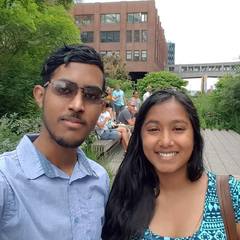
.thumb.png.2f848c6abbce9391fad745d7e6383db6.png)
.thumb.jpg.207494da5c33117987c5674a1b001906.jpg)
