Can you rename Reacted to something else?
1 hour ago, NumLock21 said:I prefer the old notification, for the reaction a member has towards your post. In the notification, it will say informative, agree, funny, or thumbs up. This new "reacted" is going backwards. Who beta test this forum? Mobile users?! Well at least quoted and mentioned are still the same, so that's good.
The notification was something that was brought up during beta testing, but unfortunately it's not something that can be changed. Given that for now it is only one notification regardless of the type of reaction, there are also no alternatives wordings to "reacted" that I can think of.
1 hour ago, Dujith said:Another little thing: @NumLock21 just replied. In the browser i got a notify that he replied. But in the notification its shown as "commented"
When viewing a topic, you get a browser notification when someone replies to that topic (and a box in the bottom left of the page) saying that they "replied", but when you're following a topic you also get a forum notification, which is also sent in a browser notification, saying that they commented on the topic that you're following - they're different things. I suppose that it does make sense that they should use the same wording though, since they represent the same fundamental action.

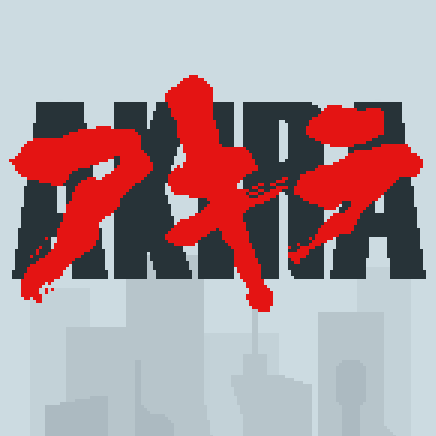
















Create an account or sign in to comment
You need to be a member in order to leave a comment
Create an account
Sign up for a new account in our community. It's easy!
Register a new accountSign in
Already have an account? Sign in here.
Sign In Now