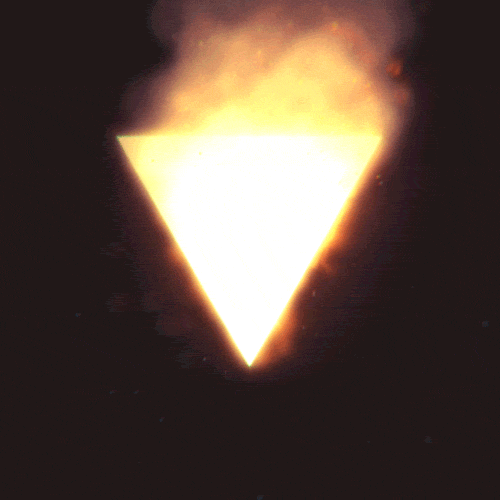EVGA Precision X 15 launches with 64bit in game OSD support
- Prev
- 1
- 2
- 3
- Next
- Page 1 of 3
- Prev
- 1
- 2
- 3
- Next
- Page 1 of 3

This topic is now closed to further replies.
Share
Followers
3