How bad of a backlight bleed is this?
Go to solution
Solved by Stahlmann,
44 minutes ago, RGProductions said:Then it’s normal. Cheap panels are cheap panels, even my (slightly) more expensive IPS panels have noticeable bleed
Even high-end monitors have backlight bleed and IPS glow. It's just something you cannot get around no matter how high-quality your production process is. It's an inherent issue with LED-backlight-monitors.
@OP Looks fine to me. In dark rooms you should try to get the brightness down. This will make backlight-bleed and IPS glow less noticeable. Just an example: On daytime i use my monitor at a setting of 100 brightness, which results in around 500 nits. On nighttime i use it on 23, which is around 150 nits. Makes it more comfortable to your eyes and the image will look better at night.

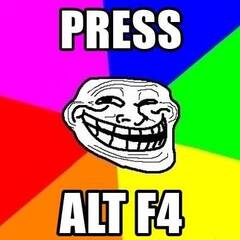




.thumb.jpg.ab6821c090888206ddcf98bb04736c47.jpg)









Create an account or sign in to comment
You need to be a member in order to leave a comment
Create an account
Sign up for a new account in our community. It's easy!
Register a new accountSign in
Already have an account? Sign in here.
Sign In Now