home made server
You can install software on any computer that you wish to operate remotely... for example RealVNC or TightVNC - same thing but different companies working on them ... TightVNC is free , RealVNC has a free version but also a shareware/commercial version with more "bells and whistles", that works better than the free versions from both companies.
Windows also has Remote Desktop, which is in server versions of Windows but may not be available with "Home" versions of Windows for example, or some of the cheapest licenses.
So you don't need a "server" for remote controlling. If you want to control or connect to computers from inside you house/network from the Internet, do remember you must configure your internet modem/router to forward data packets that come to the modem/router's external (Internet) IP to your various computers inside the house.
For example you can create a rule that anything coming on 1.2.3.4 port 11001 (where 1.2.3.4 is your Internet/external IP) is re-sent to 192.168.0.3 port 5099 where a VNC server software listens on one of the computers in your network
From outside your house/network you can't connect directly to 192.168.0.3 because it's a local IP address, so you use port forwarding to transparently direct data packets between computer and router/modem.


.png.255947720031a641abdac78e663b681c.png)

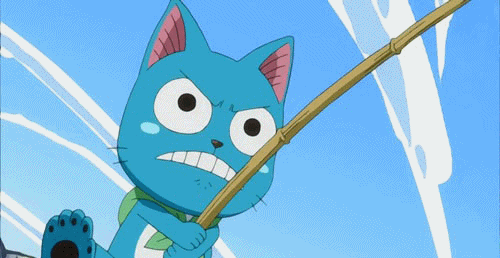











Create an account or sign in to comment
You need to be a member in order to leave a comment
Create an account
Sign up for a new account in our community. It's easy!
Register a new accountSign in
Already have an account? Sign in here.
Sign In Now