Ryzen Performance in Single Channel?
Minimal, the biggest change in performance from single to dual channel as far as I remember happens on Intel iGPU's that can get quite the benefit, other than that in real life performance it's minimal, not that you shouldn't try getting it in dual channel though but 4gb sticks in my opinion should be avoided nowadays, better off with 2x8gb where you can get a 1x8gb first and add another down the line.
-
Featured Topics
-
Topics
-
0
-
me255 ·
Posted in New Builds and Planning7 -
0
-
2
-
Alienized ·
Posted in New Builds and Planning7 -
kasdashd ·
Posted in Folding@home, Boinc, and Coin Mining1 -
3
-
remo233 ·
Posted in New Builds and Planning4 -
ALBORLIN ·
Posted in Servers, NAS, and Home Lab0 -
2
-

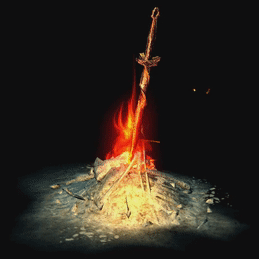















Create an account or sign in to comment
You need to be a member in order to leave a comment
Create an account
Sign up for a new account in our community. It's easy!
Register a new accountSign in
Already have an account? Sign in here.
Sign In Now