-
Posts
400 -
Joined
-
Last visited
Reputation Activity
-
 Ninja_Commander reacted to Suika in Looking to upgrade to the OnePlus 6T
Ninja_Commander reacted to Suika in Looking to upgrade to the OnePlus 6T
Personally, I'm incredibly divided on the OnePlus 6T. Yes, in a vacuum where every device sells at MSRP, it's a steal of a device with its specifications and "90% of the flagship experience," as I'd call it, but where I'm divided is that other devices aren't priced in a vacuum. Unfortunately, not a lot of devices stay at their MSRP and right now, you can get most of the launched Android flagships for around the same price as the "flagship killer," if you know where to shop. Basically don't shop for the OnePlus 6T purely on value, take a look and see what you can actually find in the price range and if you like the other options.
In my opinion, however, OnePlus has given themselves enough of an identity with their software that I think I prefer their solution over the 'stock' experience on the Google Pixel 3 XL, and has one of, if not the fastest Android experiences out their. It's honestly the perfect device for Android purests who don't like that jarring notch of the Pixel 3 XL and need something bigger (and/or cheaper) than the Pixel 3.
As for the 6 vs. 6T discussion... I wasn't convinced by the 6 but tossed my Pixel 2 XL aside for the 6T. The only comments I have on it is get used to a dongle if you prefer wired audio, I personally don't use wired audio on the go anymore. After starting courses on Cisco equipment, I adopted bluetooth and never looked back. The finger print scanner definitely feels slower and more inaccurate over the scanner on the Pixel 2 XL, but it's not a deal breaker for me. Just use the face scanner when possible. The bigger battery is probably the greatest feature of the device. Combined with the fast and efficient software experience, I actually get two days out of this device, with a disclaimer being that when I drive, I plug my phone into my car for Android Auto, so it charges a little bit as I'm driving. Combined with dash charging, honestly I could probably do without charging overnight, and only charge when I notice its getting low.
-
 Ninja_Commander reacted to LUUD18 in Looking to upgrade to the OnePlus 6T
Ninja_Commander reacted to LUUD18 in Looking to upgrade to the OnePlus 6T
Did you even try the OP6T? The fingerprint isn't that slow and it is getting faster every update.
-
 Ninja_Commander reacted to Darkseth in Looking to upgrade to the OnePlus 6T
Ninja_Commander reacted to Darkseth in Looking to upgrade to the OnePlus 6T
I have the 6T and i don't regret getting this over the 6.
Fingerprintsensor is perfectly fine. It's not the fastest on the market, but it's on the Front, which is for my personal case MUCH better than anything on the back.
I also have no problems with accuracy. Samsung's Sensor is way less accurate.
i would NEVER trade this one for a Rear sensor at all, no matter how fast it could possibly be, Rear position is just way too inconvenient for me.
I guess, many Reviewsers are just too stupid to use it correctly (Yes, i have seen Youtube Reviews, i could only facepalm and close the video...)
6T has a much better notch (still, no notification LED, it's surprising how this isn't a dealbreaker for me. I look at my phone when i have the time, and that works. Otherwise, inactivity display works good too).
Battery life is noticeably better thanks to a much bigger battery. And that's something you can never have enough.
Better Display too (well, a few more Pixels, because it got "longer" = more space for content.
Audio: A bummer with the headphone Jack. But tbh, i rarely use it, so Adapter is a solid workaround. I rather use THIS "Workaround", than having a smaller battery (which i use every day) and a rear Fingerprintsensor.
According to some Reviews, Speaker has a better Quality than on the 6.
There are many good things, a few minor meh's. Found the one or another bug (like, when waking the display without the power button, the hole Display (aka, inactivity display with the Clock) gets to max brightness, when you put your finger on, that shouldn't happen. Or Random Notifications (xx Apps updated) coming sometimes too late randomly (Whatsapp and all the important stuff always comes perfectly fine, so it doesn't bug me that much).
Minor stuff only. Still would not go back to my S7 Edge Software for a while.
Vibration-engine is literaly the worst you can find. But the Axon 9 even has a similar Crapshit built in so.. Probably you won't do a stepdown coming from an Axon 7 (or does this one have a better one?). it does the job, but it doesn't feel or sound pleasing.
User experience is awesome. How Clean the Skin is without losing many usefull features like you do on the "dumb" vanilla Android on the Pixels, and the incredible speed. Also, very fast and long updates from Oneplus.
Overall: Considering the whole Device, 6t is superior to the 6. But this is more than just obvious.
One can set their priorities differently, but objectively, 6t is the better Smartphone.
@ Thread: Well, i have the 6t, came from a 2,5 year old S7 Edge (same "generation" as your Axon 7). If you have any specific questions, ask ahead.
I can fully recommend it. For the Price, the overall package is increedibly great, depending how your priorities are. Since you said, performance is the bigger problem you have now, this will be even better, because Oneplus is usually among the fastest smartphones out there.
Otherwise, depends what specs are important to you. Do you absolutely NEED Qi Charging for example? Then Oneplus is not for you.
-
 Ninja_Commander got a reaction from Marinatall_Ironside in The 2018 GPU Apocalypse
Ninja_Commander got a reaction from Marinatall_Ironside in The 2018 GPU Apocalypse
Jay from Jayztwocents had this to say, that this whole situation is making PC gaming become harder to even think of doing. Its ruining gaming in general, cause we can't play games cause of these problems. Atleast memory is being worked on this year, especially with the Chinese government getting involved. That's a good sign for now. But with GPUs being shot up like this, Its just not possible to be on pc anymore. Here's the video he made on it.
-
 Ninja_Commander got a reaction from RenaKry in x AKG K7XX and DAC/AMP
Ninja_Commander got a reaction from RenaKry in x AKG K7XX and DAC/AMP
I have those cans along with the Schiit Modi 2 and Magni 2, they all work well with it. I have my speakers on an adapter so I can switch between my cans and speakers. I think The headphones you have are perfect with Schiit, I use them all the time.
-
 Ninja_Commander got a reaction from pwnograffik in Overclocking my 980 Ti
Ninja_Commander got a reaction from pwnograffik in Overclocking my 980 Ti
@Rolling Potatoe @pwnograffik @Cyracus @mok I did some testing late last night and I saw that my system was giving me a 1471MHz when I was doing the Heaven benchmark, and I was geting 64.1 fps at 1440p with everything maxed. My memory seemed to be okay. I will be doing more testing later to get more results in my memory, plus I was at 1374MHZ earlier in that test before it decided to bump up to 1471MHz. I will be asking for more help later when I get back a gig I gotta head to.
-
 Ninja_Commander got a reaction from Lurick in Upgrade 980Ti to 1080Ti or just keep card?
Ninja_Commander got a reaction from Lurick in Upgrade 980Ti to 1080Ti or just keep card?
Thanks for reminding me, I just did now. Also, I think the best thing to do is wait for all the next gen stuff to come out. I might change my system to the Z370 or X370, depending on how things go down the line. SO many things to think about upgrading my system. Still something thats been on my mind.
-
 Ninja_Commander reacted to AMDNeko in Alphacool UT60 or EKWB XE radiators
Ninja_Commander reacted to AMDNeko in Alphacool UT60 or EKWB XE radiators
I would go HWLabs or Alphacool in this case that way you can run the fans slower while EK is good they don't make superior radiators next to HWL and thats the best you can buy. It does not matter how dirty the radiators come they all have to be cleaned out..First with a good shake and then with Mayhems blitz or Primochill Sysprep.
-
.png) Ninja_Commander reacted to Cyracus in Kyle's hilarious epic fail
Ninja_Commander reacted to Cyracus in Kyle's hilarious epic fail
watch, it's magic https://clips.twitch.tv/PlainRelentlessWaffleHeyGuys
-
 Ninja_Commander got a reaction from mrchow19910319 in Note 8 Reveal, Shot by Linus! He's... Terrible
Ninja_Commander got a reaction from mrchow19910319 in Note 8 Reveal, Shot by Linus! He's... Terrible
@LinusTech @nicklmg
WHOA!!!! Are those actual credit at the end of the video? Dude that's awesome. Finally you guys decide to put them in when I have been wondering about who worked on which videos. This will help to give credit on who worked on them, whether it was from the camera guy, editor, writer, etc. I hope you guys are going to be doing this on your videos starting from this point forward. Please we can rag on who ever made the bad jokes in them, you will be punish for bad puns. Also a RED rant will be great to have, you just need to do it in the camera room, just to let your real feeling's known to Brandon about how you feel about these RED's.
-
 Ninja_Commander got a reaction from KrZaj in Note 8 Reveal, Shot by Linus! He's... Terrible
Ninja_Commander got a reaction from KrZaj in Note 8 Reveal, Shot by Linus! He's... Terrible
@LinusTech @nicklmg
WHOA!!!! Are those actual credit at the end of the video? Dude that's awesome. Finally you guys decide to put them in when I have been wondering about who worked on which videos. This will help to give credit on who worked on them, whether it was from the camera guy, editor, writer, etc. I hope you guys are going to be doing this on your videos starting from this point forward. Please we can rag on who ever made the bad jokes in them, you will be punish for bad puns. Also a RED rant will be great to have, you just need to do it in the camera room, just to let your real feeling's known to Brandon about how you feel about these RED's.
-
 Ninja_Commander reacted to For Science! in Version Water - Fractal Define C [PostBuildLog]
Ninja_Commander reacted to For Science! in Version Water - Fractal Define C [PostBuildLog]
So this build continues from a previous build where I used an AIO and air for a dual GPU setup. However although the AIO worked beautifully, I got gradually annoyed at how the twin turbines that the GTX1080 Turbo was in comparison. So I decided to go full custom watercooling - so yes, AIOs can be a gateway drugs towards a full custom loop. This is my first loop on my first PC
So this was the air-cooled build, as nice as it was, the GPUs were loud AF.
To make watercooling worth it with the 7700L, obligatory delid. You can see how much TIM there was on the die.
and on the IHS
Cleaned using scraping and isopropanol. The TIM was replaced with ThermalGrizzly Conductonaut.
Boys and girls, make sure your computer still POSTs after doing something crazy like a delid. Also, wasabi is not a good thermal compound, would not recommend.
Dissassembly of the GPU block. I was very lucky to find a waterblock for the 1080-Turbo. Bitspower was the only company that made a full cover block for this card.
Cleaned the GPU
Following the instruction with the pads, and using the EKWB method with arctic MX-4 thermal compound.
Assembled block
While Bitspower blocks are perceived as more expensive than for example EKWB. One should remember they come with backplates by default.
Since space is such an issue in the Define C, I bodged up some custom feet for my D5 pump using the UNI-holders from EK. Super-glued some HDD spacers for rubber feet and velcro for extra stability.
Make sure you get a drain port. This is made from a male-to-male dual rotary, T-splitter, and a ball-valve.
Installation of the monoblock. Its for the Strix motherboard, but is also compatible for the prime.
After re-mounting the motherboard, the next thing that had to go in was a 360 mm radiator with the fans - any other order meant that this wouldn't go in. White chromax for accents, but removed from the side that contacts the radiator for a better seal against the radiator. 3 fans connected to one header with a splitter.
Returning the dual-GPU block. Note for future builders, would highly recommend removing the SLI bride when building.
Mounting the top 240 mm radiator.
Much darker in the interior as a result.
Looking into ways to mounting the floating reservoir. Currently trying the uni-holder + res mounts. Notice how the D5 pump barely clears the PSU shroud and so the custom feet was necessary since other methods made the pump too tall.
In the end I used just a uni-holder to prop the res from the bottom, and the hardline tubing also keep the res up to a degree.
Installation of the Koolance flow meter & multiplier, my original intention was to hook this up to the CPU_FAN header so that if flow dropped too low, the PC would shut down. However the multipler takes too long to kick in and I was sometimes failing to post (Due to cpu fan error) and so after establishing I had a good flow rate, this was removed.
System was filled up using EK-CryoFuel. However I managed to kill quite a lot of my LED strips, presumably during the filling process because some of them were still plugged into the PSU molexes. So you can see that the monoblock is dead, and that the left LED strip bottom section was fixed to yellow for some reason. Also the SLI bridge was also fixed so some kind of green. Lesson learnt: unplug even unimportant components like LED strips during the filling .
So I replaced the LED strips and the SLI bridge (didn't like the ROG one too much anyway, I think it went well with the original build, but the EVGA looks much better for this waater one). Also, custom cables! I also removed the koolance meter since I was getting more than 1 gpm so was happy to settle for that knowledge.
Chaos in the back, the panel still closes, but it is very tight
RAM clearance. Basically none, the 30 mm rad + 25 mm fan barely clears the LPX memory.
GPU clearance, again barely clears with a 30mm rad + 25 mm fan. This can be made easier if you mount the fan outside of the case between the front panel. But I take pride in the face that everything fits inside my case.
The only thing I don't like is that the bottom tube is not quite parallel to the bottom of the case. Maybe to be redone in the next scheduled maintenance.
Side panel still fits, yay
-
 Ninja_Commander got a reaction from Ordinarily_Greater in Best Case for Quiet Water Cooling?
Ninja_Commander got a reaction from Ordinarily_Greater in Best Case for Quiet Water Cooling?
In my build, I just have an 4690K with a 980Ti, and the rads I'm running in my Define R5 is a 280 and 360. Its tight in there, but works well.
And I agree with @airdeano, you don't need so many big rads for your set up for just a single card. Unless you are going overkill on overclocking your CPU and Video Card. Even then you don't need such big rads. The only reason I have a 280 and 360 cause of the heat from my parts. Plus I live in a desert with triple digits everyday right now.
Both your card and CPU are not very hot parts, even under overclock conditions. That is unless you overvolt them like crazy
-
 Ninja_Commander got a reaction from documnt in Hard or Soft?
Ninja_Commander got a reaction from documnt in Hard or Soft?
Hardline can be difficult to mold and you need to have enough tubing in case of mistakes. They are not great to have when you have a mistake in your loop or need to check on your parts under the tubing. So you have to drain it every time you have to work on your board, CPU, GPU, memory, etc. But it looks great cause of how clean it make you loop look. Plus they don't leech alot like soft tubing.
Soft tubing can be easier to use since you just need to see if you have enough length to the fittings. They can also be great if you have to get to your CPU and/or GPU blocks for new paste or anything that needs to be done. Which is also why those with test benches, like JayzTwoCents, uses on the cpu block for testing CPUs and swap out motherboards. However they have the biggest issues which is leeching, even with the Primochill Advanced LTR tubing. They can somehow cost more to get then hardline tubing. Plus they dont look as clean as hardline cause the tubing can sag over time or get hard as well.
Now this is for both hard and soft, you need to get the right fittings based on what tubing you are using. So make sure you check on your fittings and tubbing before you purchase them. If its your first time going water cooling, go with soft for a few times, then once you feel , DARING, go hard line and hope you don't get a leak.
-
 Ninja_Commander got a reaction from TahoeDust in Hard or Soft?
Ninja_Commander got a reaction from TahoeDust in Hard or Soft?
Hardline can be difficult to mold and you need to have enough tubing in case of mistakes. They are not great to have when you have a mistake in your loop or need to check on your parts under the tubing. So you have to drain it every time you have to work on your board, CPU, GPU, memory, etc. But it looks great cause of how clean it make you loop look. Plus they don't leech alot like soft tubing.
Soft tubing can be easier to use since you just need to see if you have enough length to the fittings. They can also be great if you have to get to your CPU and/or GPU blocks for new paste or anything that needs to be done. Which is also why those with test benches, like JayzTwoCents, uses on the cpu block for testing CPUs and swap out motherboards. However they have the biggest issues which is leeching, even with the Primochill Advanced LTR tubing. They can somehow cost more to get then hardline tubing. Plus they dont look as clean as hardline cause the tubing can sag over time or get hard as well.
Now this is for both hard and soft, you need to get the right fittings based on what tubing you are using. So make sure you check on your fittings and tubbing before you purchase them. If its your first time going water cooling, go with soft for a few times, then once you feel , DARING, go hard line and hope you don't get a leak.
-
 Ninja_Commander got a reaction from PPCs-Matt in Best Places for Watercooling Build
Ninja_Commander got a reaction from PPCs-Matt in Best Places for Watercooling Build
I have used your site for a few years now, and it helps that it got me the parts i need. But the filtering is my biggest issue with the site. I can't click multiple filters unless I have to wait a few seconds like the site fixes itself for the new filter result. I can't wait to see what your team does to help improve the site.
-
 Ninja_Commander got a reaction from PrimeSonic in looking to do a Liquid cooled pc new to it have a list of parts and layout
Ninja_Commander got a reaction from PrimeSonic in looking to do a Liquid cooled pc new to it have a list of parts and layout
@circuit_Jack You might want to make that wish list into a public wishlist, can't see the list at all. Also to be honest I would change the CPU block to the more recent block that Alphacool made, better cooling and the mounting for it is alot easier to use.
-
 Ninja_Commander reacted to Foxgott16 in I made a collage of every LTT thumbnail since 2009.
Ninja_Commander reacted to Foxgott16 in I made a collage of every LTT thumbnail since 2009.
I already shared this with reddit. So if you don't use reddit. Here you go.
Have a nice day folks!
High res Imgur : http://imgur.com/a/PjhZf
-
 Ninja_Commander got a reaction from W-L in Needing some help on my reservoir placement in Define R5
Ninja_Commander got a reaction from W-L in Needing some help on my reservoir placement in Define R5
I have a t-splitter from alphacool that can work.
-
 Ninja_Commander got a reaction from Eddie Current in Needing some help on my reservoir placement in Define R5
Ninja_Commander got a reaction from Eddie Current in Needing some help on my reservoir placement in Define R5
That certainly will be helpful. Also since I'm going with a push config, i think it will fit well. Just how much space would I need with going this way when I push the drive to the side more?
-
 Ninja_Commander got a reaction from 0ld_Chicken in Best clear coolant for updated loop
Ninja_Commander got a reaction from 0ld_Chicken in Best clear coolant for updated loop
I ,too, have looked at EK's ZMT tubing, but my problem is my fittings are 10/13. Thats kinda the reason I went with LTR.
-
 Ninja_Commander got a reaction from ARikozuM in Need to get a new phone, Which one to get?
Ninja_Commander got a reaction from ARikozuM in Need to get a new phone, Which one to get?
With how the reviews so far are going with the ZTE AXON 7, I just might get that since it will be out in about 2 weeks. Plus its cheap and might be just what I'm looking for.
-
 Ninja_Commander got a reaction from Glenwing in BenQ monitor maybe have broken the Displayport
Ninja_Commander got a reaction from Glenwing in BenQ monitor maybe have broken the Displayport
Well It worked. Who would of known just taking power off worked. Thanks Glenwing.
-
 Ninja_Commander got a reaction from 13hanifz in Would these parts work for a custom loop?? First Custom Liquid cooled PC
Ninja_Commander got a reaction from 13hanifz in Would these parts work for a custom loop?? First Custom Liquid cooled PC
Ek and Alphacool do have kits you can buy that have all the parts in there, a rad, pump/res combo, tubing and of course the fittings. I would look at the kits they have as a way to save money and hassle from wondering if you got the right parts. Plus its better to start with a kit.
-
 Ninja_Commander reacted to Bob Jim in Nvidia VS AMD's Current Lineup Evaluation
Ninja_Commander reacted to Bob Jim in Nvidia VS AMD's Current Lineup Evaluation
Nvidia VS AMD
NOTES: THIS IS ONLY COMPARING BOTH COMPANY'S CURRENT GEN PRODUCTS (AMD: R7-9 300 SERIES, NVIDIA: GTX 750 AND GTX 750Ti, AND GTX 900 SERIES). THIS IS BECAUSE OLDER PRODUCTS' PRICES VARY HUGELY, AND ARE HARDER TO FIND. I WILL ALSO NOT BE TAKING INTO ACCOUNT PRICES OF HUGELY MORE EXPENSIVE VERSIONS OF A CARD, EG R9 290 LIGHTNING. I WILL ALSO USE THE CARDS' BASE CONFIGURATION OF VRAM, EG 2GB ON THE GTX 960, NOT 4GB. THE MINIMUM RESOLUTION I AM TAKING INTO ACCOUNT IS 1080P. ALL OF MY COMPARISONS OF PERFORMANCE ARE BASED OF BENCHMARKS FROM REPUTABLE WEBSITES LIKE TOM'S HARDWARE (EXCEPT THE CHEAPEST OPTION, WHERE I COULD ONLY FIND YOUTUBE BENCHMARKS FROM 1000 SUB CHANNELS). PRICES ARE IN AMERICAN DOLLARS AND BRITISH POUND STERLING. DUE TO SILICON LOTTERY, YOUR MILEAGE MAY VERY WHEN IT COMES TO OVERCLOCKING.
Budget Options
Price Range: $100-120 OR £80-90
Nvidia - GTX 750 AMD - R7 360
These are fairly equal, and trade blows with each other. The R7 360 looks better on paper, with double the amount of VRAM (2GB vs 1GB), however in practise this rarely matters. At 1080p, which is all these cards should be used at, 1GB is enough in most scenarios. To get decent framerates (40+ average), you will need to turn the detail down to low-high, depending on the game. Once you have done that, and the VRAM issue is out of the way, they are pretty much equal, although the GTX 750 has the edge in less AMD optimized games (let's face it, a lot of them). If you prefer higher detail settings and slightly lower framerates, the R7 360 is the way to go, as the card could potetnially use more than 1GB. The R7 360 might also be more future-proof due to more VRAM.
At this price range, the Nvidia GTX 750 is the way to go for most people, due to slightly better performance in games. If you like to crank the details up at the expense of very good frame rates, the AMD R7 360 is what you want, for its 2GB of VRAM. Overall, the winner is the GTX 750 currently, although this may change if future games start to use more VRAM.
Price Range: $130-160 OR £95-140
Nvidia - GTX 750Ti AMD - R7 370
Here AMD wins, in terms of performance. The R7 370 methodically beats the GTX 750Ti in every game except Batman: Arkham Origins, as well as in the synthetic benchmarks like 3D Mark Firestrike (4920 VS 4113). For example, it was able to get 60.1 average FPS in Bioshock Infinite Ultra 1080p, VS the GTX 750Ti's 46.3 FPS. Both cards have 2GB VRAM, although AMD has a 256 Bit interface VS Nvidia's 128 Bit one (this is mostly irrelevant due to differences in the two companies' compression techniques). The place where the 750Ti wins, however, is in overclocking. It can overclock much better than the r7 370, closing the gap in performance in a lot of cases. The 750Ti is also better if you are simply placing it into an old/pre built PC, because it does not need an external 6-Pin power connector, unlike the R7 370.
Here, the AMD R7 370 is the way to go. It has better performance than the competition in every game except Batman: Arkham Origins. The only reasons to consider the GTX 750Ti is the better overclocking, and the fact that it does not need a 6-Pin power connector, allowing for worse PSUs and better cable management in something like an ITX system.
Mid-Range Options
Price Range: $190-240 OR £150-180
Nvidia - GTX 960 AMD - R9 380
Again, AMD wins here. The R9 380 narrowly edges out the GTX 960 at 1080p in most games; however, at 1440p and 4k (although 4k is unreasonable for this card) the R9 380 starts to really pull ahead, often with differences of 10-20+ FPS, due to the 256-Bit memory bus on the AMD card. For example, the R9 380 gets 68.9 FPS on Battlefield 4 at 1080p Ultra, whereas the GTX 960 gets 61.8 FPS. In GTA V, interestingly enough, the GTX 960 wins, due to driver optimization. Once again, the Nvidia card is a slightly better overclocker.
At this price range, there is almost no reason to consider the GTX 960. The R9 380 beats it in every game except for GTA V, performs much better at higher than 1080p resolutions, and doesn't even have the temperature issues the R9 280/x did, due to its Tonga GPU. Although better drivers and overclocking potential on the Maxwell architecture of the GTX 960 will make the card on par with the R9 380 in some games, in most games it will not. The R9 380 is the way to go here.
High-End Options
Price Range: $320-380 OR £240-290
Nvidia - GTX 970 AMD - R9 390
AMD wins again... SURPRISE! This one is much closer though. The R9 390 beats the GTX 970 by just a few FPS in every game except The WItcher 3, and this gap stays roughly the same when overclocking. The R9 380 has over double the VRAM, at 8GB VS the GTX 970's 3.5GB effective memory (it has 4GB, of which only 3.5GB is fast enough to be useful). This means that the R9 390 is a MUCH better choice if you are using high detail texture packs at 1440p/4K.
This is practically a tie in terms of performance; however, the R9 390 is the card to choose at this price point. It is slightly better than the GTX 970 in every game except for WItcher 3, and has double the VRAM, making it the best choice, expecially for things like high detail Skyrim texture packs at 1440p or 4K gaming.
Price Range: $430-440 (AMD), $470-530 (Nvidia) OR £340-360 (AMD), £390-440(Nvidia)
Nvidia - GTX 980 AMD - R9 390X
From here on in, things get more complicated. The R9 390X performs worse than the GTX 980, but is cheaper; the GTX 980 performs better than the R9 390X, and is more expensive. What to get in this price range is very much dependent on your circumstances. If you simply want to get the most out of your graphics card,then the GTX 980 is a no-brainer, as it has much better performance. If you are more budget concious, then the R9 390X is the way to go; it has less performance, but overall is cheap enough to give you more 'bang for your buck', or performance per dollar/pound. To give an idea of the performance difference, on Witcher 3 at 1080p Ultra, the GTX 980 got 59.4 FPS average, and the R9 390X got 52.7 FPS. On GTA V at High 1080p, the GTX 980 gets 75.5 FPS average, and the R9 390X gets 64.2 FPS average. Note that both of these games are quite intensive, and the performance gap scales well when changing the resolution. The GTX 980 is much cooler, which gives it more room for better overclocks.
This price range is difficult. If you can comfortably afford the GTX 980, buy it, as it will give you better performance, ESPECIALLY when overclocked. If your budget is slightly tighter, then the R9 390X offers more performance for your money. The choice here depends on your circumstance, although if you have the money Nvidia wins here.
Very High-End Option
Price Range: $560 OR £450
Nvidia - Nothing AMD - R9 Fury
The R9 Fury is priced between the GTX 980/R9 390X and the GTX 980Ti/Fury X, and the performance fits right into the middle. The fact that Nvidia has no card at this price range means that the Fury is bound to be a big success. It costs only a little bit more than some of the higher end board-partner GTX 980s, while performing much better. At 1440p, highest settings, and 8x MSAA, the Fury get 63 FPS Average, the GTX 980 gets 52 FPS Average, and the Fury X gets 70FPS average.
If you are willing to spend quite a lot of money, the R9 Fury offers amazing value for money; it is only a little bit more expensive than the GTX 980, while offering much better performance; it is right on the heels of the Fury X, which costs quite a lot more. For anyone who has a lot to spend on a GPU, but cannot wuite stretch their budget to a GTX 980Ti/Fury X, this is an amazing alternative that offers very good performance for your money.
Enthusiast Options
Price Range: $650-690 OR £510-560
Nvidia - GTX 980Ti AMD - R9 Fury X
Nvidia wins in this price point in terms of performance; however, AMD has advantages in other areas. The 980Ti defeats the Fury X in every game, especially when overclocked. In Battlefield 4, it beats the Fury X by 15 FPS at 1080p Ultra (97 FPS Average VS 113 FPS Average). AMD has other things going for it though. Due to its water cooled deisgn, it is both cooler and quieter than the GTX 980Ti (other than the first production run that had pump whining issues that have now been fixed). The lack of an air cooler allows the GPU to fit into smaller cases with not much room for a huge graphics card.Once AMD unlocks the voltage on the Fury X via a driver update, overclockers should be able to make the Fury X match, if not beat, the 980Ti, due to the headroom from the water cooling (this is speculation, not confirmed).HBM memory on the Fury X allows for MUCH higher bandwidth memory, that will really start to come into play as new games optimize for it, but for now the 980Ti wins on the VRAM side due to its 6GB (non HBM), VS the Fury X's 4GB (HBM).
Currently, the GTX 980Ti is the GPU to get for sure. It offers better performance, doesn't need a radiator taking up a fan mounting slot, and is MUCH better to overclock. If you have a Mini ITX/small Micro ATX system, the Fury X might be the card for you if you have not much room for a long GPU. The performance of the Fury X is likely to be bumped up by a driver update that will unlock card voltages and result in better overclocks, and by games optimizing for HBM memory; however, for now the GTX 980Ti is the GPU to choose.
Bragging Rights Options
Price Range: $1000-1300(Nvidia), $680(AMD) OR £760-830(Nvidia), £540(AMD)
Nvidia - GTX Titan X AMD - R9 295X2
The R9 295X2 wins here in performance, but I would NOT reccomend it, unless you absolutely have to have the best performance. It consumes RIDICULOUS amounts of power (500W), outputs a metric butt ton of heat, and has issues with stuttering, just like an SLI configuration, due to it being a dual-GPU card. The Titan X performs the same as the GTX 980Ti which is half the price, and the doubled VRAM won't matter until the Titan X is too weak a GPU to play the games that need 12GB anyway.
Buy the R9 295X2 if you want to own what is the most powerful Graphics Card. Then regret your decision as your power bill goes through the roof and the room your computer is in turns into a desert. Buy the Titan X if you want to then look down at your wallet and weep, realising you could have gotten the same for almost half the price. Buy either of them if you want to join the ranks of the elite enthusiasts with more money than sense.
Conclusion
In terms of performance, Nvidia wins at the very budget (GTX 750) and enthusiast (GTX 980Ti) levels, while AMD runs away with it for budget to high-end levels. This is quite interesting, as the majority of sales will come from the areas that AMD are winning in; currently, Nvidia owns about 60% of the GPU market, but in my opinion this is set to change so long as the information gets put out there for the general market to see.
This thread took a long time to write, and with new GPU releases it will be updated. I am putting it in my signature as reference, and if any of you would do the same I would be honoured. Please point out any mistakes/areas I missed, and give me feedback on what you thought of the thread. Thanks for reading!
By Bob Jim


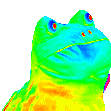





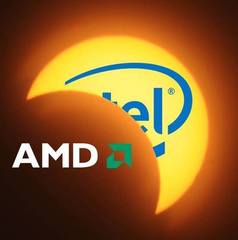






.thumb.jpg.94f4ebc6714f0921314e56fdba4a05bf.jpg)
