-
Posts
9,485 -
Joined
-
Last visited
Reputation Activity
-
 Mister Woof got a reaction from vacip in Real world power usage i7 13700k VS Ryzen 7900
Mister Woof got a reaction from vacip in Real world power usage i7 13700k VS Ryzen 7900
negligible difference in power consumption in idle and single threaded load
only gets nuts at full power, which rarely ever happens since most apps don't even tap those e-cores
-
 Mister Woof reacted to BlueChinchillaEatingDorito in Should I spend more on a better cpu?
Mister Woof reacted to BlueChinchillaEatingDorito in Should I spend more on a better cpu?
The 13700k is basically an updated 12900k if you think of it. So unless the 12900k is dirt cheap and less than the 13700k, there's no point in getting it. It's just bragging rights for that i9 badge.
-
 Mister Woof reacted to RONOTHAN## in i7 13700kf is cool??
Mister Woof reacted to RONOTHAN## in i7 13700kf is cool??
That is insanely low for a 13700K, that's what it should be doing if you disabled the E Cores. You should be seeing a score of closer to 30K.
13th gen does run relatively cool even though it pulls a ton of power, my 13700K will top out at 70C in a single loop of R23 when at stock (albeit on a custom loop and a contact frame), though given your score I'd be expecting that you're hitting the power limits and throttling somewhere. What board are you running?
-
 Mister Woof got a reaction from Lakshya Siddhi in CPU upgrade query
Mister Woof got a reaction from Lakshya Siddhi in CPU upgrade query
Id wait until you did that, then. You'll gain more from a graphics card in games than you will from a new CPU.
-
 Mister Woof reacted to porina in Does a 13700F processor support DDR5 6000 CL36 ram?
Mister Woof reacted to porina in Does a 13700F processor support DDR5 6000 CL36 ram?
The "supported" ram speed thing seems quite common. I think it is best to look at it as manufacturer support, distinct from silicon support. Manufacturer support is what Intel (or AMD) will back you up if you have problems running standards compliant ram at that speed. That specifically excludes XMP and similarly I'd expect EXPO to be affected also. Silicon support is what it can really do, but the ultimate limit is down to design and luck.
Keep in mind the difference in support is not unique to Intel. Later AMD AM4 CPUs officially support to 3200, which is the number you'll find in their official documentation, yet they even say 3600 is the sweet spot for enthusiasts pushing further, but if you have problems at 3600, they're not going to help you at all.
-
 Mister Woof got a reaction from Galuin in Does the i5-13600KF or the i5-13600K make more sense?
Mister Woof got a reaction from Galuin in Does the i5-13600KF or the i5-13600K make more sense?
Personally haven't had an iGPU for a few years now and don't miss it. However, I am not unaware of their benefits. Some scenarios allow use of the iGPU to help with streaming or other tasks, as well as backup and additional display outputs.
-
 Mister Woof got a reaction from YoungBlade in new computer not impressed! are new computers garbage?
Mister Woof got a reaction from YoungBlade in new computer not impressed! are new computers garbage?
have you watched this youtube channel called "Just Rolled In?"
I suspect there maybe some overlap with your experience and the vehicles being brought in there
on a more serious note, you need to provide better information than what you've provided if you want to get serious feedback. Blanket statements such as, "i always thought building your own pc would save u money over buying some dell computer, i just learned the hard way this is bullshit. You pay all this money for such a small increase in performance" just shows you aren't receptive to feedback.
From what I've gathered, you have a faulty mechanical drive, thus the ticking sound, and that faulty drive is screwing up the rest of your systems performance. Even if the HDD is NOT your boot drive, if it is faulty, it can cause problems. I have personally experienced this myself.
Otherwise, ticking is a mechanical thing. It could be a fan, or other moving part. Nothing else could be attributed to a "tick" sound. Sometimes there's coil whine, but that doesn't seem like it's likely.
-
 Mister Woof reacted to Dedayog in new computer not impressed! are new computers garbage?
Mister Woof reacted to Dedayog in new computer not impressed! are new computers garbage?
I don't think you know what you're talking about.
Look at Onyx in my sig, let me know how I can buy a Dell for less than $2000 that is only slightly less performance?
If you're looking at it on the budget side, maybe. But then you're not pushing boundaries at all and just using a potato where any old potato will do.
You're also not comparing actual gameplay, you're looking at spec sheets without understanding the real world aspects.
Do some research. Or do you think that a 350hp 1969 Camaro and 350hp Tesla are the same performance?
-
 Mister Woof reacted to YoungBlade in Why does 7200MHz RAM exist when most CPUs have a sweet spot of around 5600MHz
Mister Woof reacted to YoungBlade in Why does 7200MHz RAM exist when most CPUs have a sweet spot of around 5600MHz
DDR5-6000 should be sufficient, yes. Although you may be able to get away with lower than that depending on your GPU, the games you play, and the settings you target.
There is no one-size-fits-all answer to what kind of memory is the "sweet spot" as prices change all the time. But for this generation of CPUs, with Ryzen, it looks like DDR5-6000 is about as fast as you can go. With Intel, you can go farther, but DDR5-6000 should be plenty unless you absolutely need every last possible frame in a CPU bound game and are willing to pay to get a few percent more performance.
-
 Mister Woof reacted to ccdsg in What is DRAM and how does it differ from RAM?
Mister Woof reacted to ccdsg in What is DRAM and how does it differ from RAM?
So I should just use the XMP profile that overvolts the DRAM the motherboard has already?
-
 Mister Woof reacted to wONKEyeYEs in Help M.2 not recognized by windows but recognized in Bios
Mister Woof reacted to wONKEyeYEs in Help M.2 not recognized by windows but recognized in Bios
Start / Windows Administrative Tools / Computer Management / Storage / Disk Management, Initialize Disk.
-
 Mister Woof reacted to aDoomGuy in Help M.2 not recognized by windows but recognized in Bios
Mister Woof reacted to aDoomGuy in Help M.2 not recognized by windows but recognized in Bios
Has it been inizialized?
Can you post a screenshot of your disk management window?
-
 Mister Woof reacted to ewitte in new computer not impressed! are new computers garbage?
Mister Woof reacted to ewitte in new computer not impressed! are new computers garbage?
I've found having ANY failing drive (or failed) in the system will cause windows Explorer to hang sometimes for a good minute. I had a disabled drive once I forgot I had until I started troubleshooting this. I had it disabled in windows because it was a separate OS boot (Linux). HDDs tend to fail much more frequently. I've found the NAS drives don't drag the system down nearly as much when they do though.
-
.png) Mister Woof got a reaction from Radium_Angel in new computer not impressed! are new computers garbage?
Mister Woof got a reaction from Radium_Angel in new computer not impressed! are new computers garbage?
in before it has 3 antivirus software installed
-
.png) Mister Woof got a reaction from GuiltySpark_ in new computer not impressed! are new computers garbage?
Mister Woof got a reaction from GuiltySpark_ in new computer not impressed! are new computers garbage?
in before it has 3 antivirus software installed
-
 Mister Woof got a reaction from An0maly_76 in new computer not impressed! are new computers garbage?
Mister Woof got a reaction from An0maly_76 in new computer not impressed! are new computers garbage?
-
 Mister Woof got a reaction from Eigenvektor in Bad experience: 3070Ti + Ryzen 5 1600. Suggestions for an upgrade?
Mister Woof got a reaction from Eigenvektor in Bad experience: 3070Ti + Ryzen 5 1600. Suggestions for an upgrade?
this
-
 Mister Woof got a reaction from Tech_Nico in Bad experience: 3070Ti + Ryzen 5 1600. Suggestions for an upgrade?
Mister Woof got a reaction from Tech_Nico in Bad experience: 3070Ti + Ryzen 5 1600. Suggestions for an upgrade?
this
-
 Mister Woof reacted to emosun in Bad experience: 3070Ti + Ryzen 5 1600. Suggestions for an upgrade?
Mister Woof reacted to emosun in Bad experience: 3070Ti + Ryzen 5 1600. Suggestions for an upgrade?
The cpu and gpu do not share tasks so turning the graphics up will have zero effect on cpu load. all it will do is slow the gpu down..... which doesn't somehow make the cpu faster , it just makes it seem as if the cpu is better because all you did was make the gpu worse.
As for the board it supports the 5950x so that would be pretty good
-
 Mister Woof reacted to Eigenvektor in Bad experience: 3070Ti + Ryzen 5 1600. Suggestions for an upgrade?
Mister Woof reacted to Eigenvektor in Bad experience: 3070Ti + Ryzen 5 1600. Suggestions for an upgrade?
Fastest gaming CPU you could get should be the 5800X3D, according to the CPU support list
https://www.asus.com/motherboards-components/motherboards/prime/prime-b350-plus/helpdesk_cpu/?model2Name=PRIME-B350-PLUS
-
 Mister Woof reacted to TheTiesThatBind in Motherboard selection for an Intel i7-13700K
Mister Woof reacted to TheTiesThatBind in Motherboard selection for an Intel i7-13700K
I ordered a Thermal Grizzly one. I'll test without and if it's okay, I'll just return it to Amazon.
-
 Mister Woof got a reaction from TheTiesThatBind in Motherboard selection for an Intel i7-13700K
Mister Woof got a reaction from TheTiesThatBind in Motherboard selection for an Intel i7-13700K
I've got the thermalright frame on my 13700k; thermals seem good but then again I didn't really test without so...lol.
it looks pretty and feels secure.
-
 Mister Woof reacted to RONOTHAN## in Motherboard selection for an Intel i7-13700K
Mister Woof reacted to RONOTHAN## in Motherboard selection for an Intel i7-13700K
I do run a Z690 Unify-X for my 13700K, so I can give you the experience I've had with it if you want to know. Long story short I probably wouldn't recommend it over other Z790 boards outside of some very specific situations.
The board itself is very feature rich, no problems with that. Feature wise it's probably the best board out of the bunch, so if you want some of the things that board does (x8/x8 support in case you want to run SLI 1080 Tis for 3DMark runs, for example) it really is a good option, but at the same time the vanilla Unify exists with the same feature set and usually a little cheaper so if that's all you care about go for that (or the Carbon/Force which also have a very similar feature set).
The problems this board has are memory and 13th gen related. MSI hasn't put in the efforts to truly optimize that board for 13th gen Intel, so there are some things with it that are just plain broken. V/F curves, for instance, aren't fully functional even on the latest BIOS. The VRM also isn't that great at voltage regulation, so you have to run a rather droopy LLC and therefore a very high idle voltage in order to get your overclocks more stable.
Still, those things you can live with, they aren't that big a deal, just a little annoying. The real problem with this motherboard comes from memory support. When you buy a 2 DIMM motherboard like this, you expect it to be absolutely amazing at memory overclocking, when in reality it just isn't. Most of these boards have an issue with the A channel which limits the max memory speed in that channel to somewhere between 7200MT/s and 7600MT/s, and the board also has issues retraining memory when above frequencies of 7600MT/s even if you get lucky and have a board without a limited A channel (I got lucky with mine and can boot up to 8000MT/s, but 7600MT/s is still the fastest I can run daily). If you're running Hynix M die this board is fine for that, but at the same time most 4 DIMM Z790 boards perform about the same with M die as this board does, so there's nothing special to for that, and 8 layer Z790 boards perform the same in terms of max memory speed that this board has. I wouldn't really care if it weren't for the fact that memory support is the biggest marketing point surrounding boards like this, so the fact that the Z790-A Pro will perform about as well as this for significantly less is really disappointing.
As for the other boards on this list, the Z690 Master has the weakest memory support you can find. 6400 CL32 is the fastest you can possibly get to work, and even then it's hit or miss. TBH I would just avoid all of Gigabyte's Z690 boards, they were pretty weak, though their Z790 boards are really strong for the price (it might be worth checking the price of a Z790 Elite AX, that board is usually one of the best value boards for 13th gen you can get). The Z690-F Strix is better at memory support than the Z690 Master, but it's still not an amazing board. This board is usually a bit too expensive to make sense, as it doesn't really have any feature benefits over a Z790 Tomahawk but costs more and has worse memory support. The Z790-A Pro is a decent option, it being the cheapest among these boards helps it, and it does have some pretty good memory support as well. It should be pretty good, so as long as you can live without the POST code this would be a really good option. As for the Z790 TUF, I'm not really a big fan, it's rear IO is IMO terrible (only 6 Type A USB ports, compared to the 9 on the Unify-X and Master, 8 on the Strix-F, and 7 on the Z790-A Pro), it is the only board on this list to not have BIOS flashback, it's memory support is about on par with the Z690-F Strix, and realistically the only thing going for it is that the VRM is better than the Z690-A Pro.
Basically, price out a Z690 Carbon, Z690 Force (identical to the Carbon, just white), and a Z790 Aorus Elite AX before finalizing your decision, but out of these boards the only one IMO that really makes sense to buy is the Z790-A Pro. The Carbon/Force are also good options though, they just have worse memory support but they still have really good feature sets including POST codes if you care about those, so if you weren't planning on doing memory overclocking these are your best bet, if not the Z790 Aorus Elite or Z790-A Pro would be a little better on that front.
-
 Mister Woof got a reaction from TheTiesThatBind in Motherboard selection for an Intel i7-13700K
Mister Woof got a reaction from TheTiesThatBind in Motherboard selection for an Intel i7-13700K
Been running on an MSI Z690 DDR5 Wifi Edge with my 13700KF since October; G. Skill 6000 CL32
No issues
edit for clarity: at the time of assembly the newest BIOS flashback didn't post; I flashed the previous one and it worked fine. there's been new BIOS posted since then but I haven't bothered to try them
-
 Mister Woof got a reaction from Tan3l6 in Is 32gb ram the sweetspot now?
Mister Woof got a reaction from Tan3l6 in Is 32gb ram the sweetspot now?
no reason to get 16gb unless you're really on a budget. 32gb kits are cheap, and if you're on DDR5 32gb kits are more or less the most common configuration anyway so you're getting that by default almost.







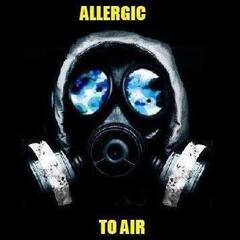
.thumb.jpg.5995a1d9220a52f5bbcaca5d2c2c171d.jpg)

