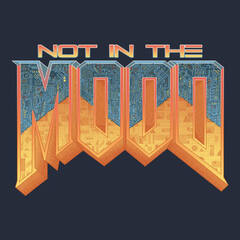-
Posts
96 -
Joined
-
Last visited
Reputation Activity
-
 A.Hruskach got a reaction from PriitM in Nothing but issues with Nvidia Drivers!
A.Hruskach got a reaction from PriitM in Nothing but issues with Nvidia Drivers!
Ill try that! Thanks! I sometimes thought that remaining drivers from old installations might still be lingering around.
-
 A.Hruskach got a reaction from jojojojonas in Corsair mp400 only showing up in BIOS after switching off the PSU
A.Hruskach got a reaction from jojojojonas in Corsair mp400 only showing up in BIOS after switching off the PSU
I dont know which power ports supply the M.2 slots on your motherboard, but make sure you got all of them in correctly. Reseat your (20+4) pin connector, CPU (4+4) pin connector and the 8 pin PCIe connectors. Seems like a possible loose cable. But I have no other ideas what this issue could be. Check Event Logs and Device Manager events to see if that drive has any errors while functioning, this might give further insight on what might be wrong. SMART Data would be great to check too.
Corsair toolkit link below.
https://www.corsair.com/us/en/blog/the-corsair-ssd-toolbox
-
 A.Hruskach got a reaction from Mark Kaine in Accidentally uninstalled Intel Bluetooth Driver
A.Hruskach got a reaction from Mark Kaine in Accidentally uninstalled Intel Bluetooth Driver
Is your Bluetooth dongle integrated into the wifi card, if you have one? Most M.2 wifi cards have bluetooth onboard. But others are integrated into the motherboard. Try reinstalling the entire wifi card device in device manager and see if that gives better results. Or remove the device physically from your system and put it back in.
-
 A.Hruskach got a reaction from Mark Kaine in Accidentally uninstalled Intel Bluetooth Driver
A.Hruskach got a reaction from Mark Kaine in Accidentally uninstalled Intel Bluetooth Driver
In Device Manager, Click "Action"--> "Scan for hardware changes". This will look for connected devices without a driver. It will then reinstall them.
-
 A.Hruskach reacted to lieder1987 in USB Type-A to Type-A Audio?
A.Hruskach reacted to lieder1987 in USB Type-A to Type-A Audio?
I dont think type A to type A is going to exist as there wont be a power controller and you will fry one of the two systems.
-
 A.Hruskach reacted to Quinnell in Windows 10 duplicating drivers for same device across multiple usb ports
A.Hruskach reacted to Quinnell in Windows 10 duplicating drivers for same device across multiple usb ports
Yeah it's annoying but normal.
-
 A.Hruskach reacted to Ma__ga in Windows 10 duplicating drivers for same device across multiple usb ports
A.Hruskach reacted to Ma__ga in Windows 10 duplicating drivers for same device across multiple usb ports
That's normal.
-
 A.Hruskach reacted to zeusthemoose in Laptop running at 90*C for months...
A.Hruskach reacted to zeusthemoose in Laptop running at 90*C for months...
There should not be any damage
-
 A.Hruskach reacted to Demonic Donut in Laptop running at 90*C for months...
A.Hruskach reacted to Demonic Donut in Laptop running at 90*C for months...
You should be fine. High temps *can* cause some degradation, but you would notice it already.
-
 A.Hruskach reacted to Suika in Weird Android 10 Status Bar Cellular Icon
A.Hruskach reacted to Suika in Weird Android 10 Status Bar Cellular Icon
I've seen people suggest it means you're connected to a cellular network extender.
-
 A.Hruskach reacted to Kisai in Can USB-C OTG adapters be used in USB PD ports?
A.Hruskach reacted to Kisai in Can USB-C OTG adapters be used in USB PD ports?
USB-PD is a USB-C feature. USB-A was not designed for 2.1A, but you can find quite a few aftermarket and even some motherboards that support >500ma @ 5V. USB-PD supports around 100w @ 19.5V
The adapter is probably intended for the data transfer, not charging, but phones can usually still charge from a USB-A port, they just charge very slowly.
-
 A.Hruskach reacted to BobVonBob in Up the bluetooth call quality, android.
A.Hruskach reacted to BobVonBob in Up the bluetooth call quality, android.
What audio quality is terrible? Your sound or your microphone? I don't know what the issue might be if you're talking about your sound quality, but if it's mic quality then you should know that most cell phones have very poor quality mic hardware for the headphone jack. HD voice calling is a feature that allows cell phone calls over WiFi for higher transfer speeds than traditional calling, which delivers much better sound quality.
-
 A.Hruskach got a reaction from LogicalDrm in Batch converting audio files into video files?
A.Hruskach got a reaction from LogicalDrm in Batch converting audio files into video files?
FFMPEG with Axiom GUI. https://github.com/MattMcManis/Axiom/releases/download/v1.7.7.0-alpha/Axiom.FFmpeg.7z
-
 A.Hruskach reacted to LogicalDrm in Batch converting audio files into video files?
A.Hruskach reacted to LogicalDrm in Batch converting audio files into video files?
Look into FFmpeg. It's command line solution. I've researched it once before for similar issue.
-
 A.Hruskach reacted to Fasauceome in Future Proof PC under $1,500 USD in 2020
A.Hruskach reacted to Fasauceome in Future Proof PC under $1,500 USD in 2020
You should wait until you can afford the parts before you make a build plan. What's good value now may not be in a couple months time, let alone 6
-
 A.Hruskach reacted to nerdv2 in Encryption Best Practices
A.Hruskach reacted to nerdv2 in Encryption Best Practices
Veracrypt is free, open-source and been audited by an independent third-party team.
It's still my encryption go-to choice for my Windows+Linux environment.
-
 A.Hruskach got a reaction from doommood in best SSD/HDD alignment tool ?
A.Hruskach got a reaction from doommood in best SSD/HDD alignment tool ?
Try using CHKDSK.
Open cmd and type the following
CHKDSK /f X: Replace "X" with the drive letter you are working on.
-
 A.Hruskach reacted to Kevino in Hard drive problem
A.Hruskach reacted to Kevino in Hard drive problem
I'm using another port and same. It's possible I damaged the port on the hard drive.
-
 A.Hruskach reacted to Chiyawa in New ssd clean install
A.Hruskach reacted to Chiyawa in New ssd clean install
Well, to answer your question, I need to clarify a few things:
HDD or SSD will be formatted using GPT (GUID Partition Table) instead of MBR (Master Boot Record). The difference between GPT and MBR (generally speaking) is that GPT can handle more partition (more than 4) while MBR capped at 4 partition. Also, MBR can only support up to 2TB, while GPT can support more.
So, your question right now is if you can change your HDD from MBR to GPT. So, it is possible, but however, it is not just reformatting the drive and call it a day. You need to delete the disk partition of your drive first before you can convert the HDD to GPT partition. Note: This will wipe all the data from the HDD.
To do so, you need to access your computer management console also known as Microsoft Management Console (or MMC). There are a few ways you can find this program, but the easiest is to open file explorer, right click 'This PC' and click Manage. Click yes if a security prompt ask for your permission. At the Computer Management, click on the Disk Management under Storage. Wait for a while and you should see all your disks drives. Identify the disk of your HDD (Disk 0 or Disk 1, depends on how your system identify the Disk).
To check your disc, right click at Disk 0 or 1, select properties. The properties window should appear. At the volumes tab, you can see your disk information. Check the partition style. If it is GUID Partition Table (GPT), then you are using the GPT drives. If it still say Master Boot Record (MBR), then you are not using GPT (or what you call UEFI mode). Anyway, you don't need to do anything, but if you want to convert your HDD to GPT, then follow the next step.
Return to Computer Management, you'll notice that beside Disk 0 or Disk 1, there are a few box at the right (where some labels like (C:) or (D:). Those are your partition. So, make sure you know which Disk number your HDD use, then right click the box at the right and select delete volume. Again, this will delete all data in the partition. Delete all the partition until you only see a big box labelled as Unallocated. Then right click on the disk number then select convert to GPT. Once done, right click the Unallocated box and choose create New Volume. Follow the wizard and you now have your HDD in GPT mode.
Should you need help on converting into GPT disk, you can read the links below:
https://docs.microsoft.com/en-gb/windows/deployment/mbr-to-gpt
https://docs.microsoft.com/en-us/windows-server/storage/disk-management/change-an-mbr-disk-into-a-gpt-disk
https://www.thewindowsclub.com/convert-mbr-to-gpt-disk
https://www.dell.com/support/article/my/en/mydhs1/sln288683/converting-your-hard-drive-from-mbr-to-gpt?lang=en
-
 A.Hruskach reacted to Windows7ge in Router causing bandwidth issues for Local IP Cameras
A.Hruskach reacted to Windows7ge in Router causing bandwidth issues for Local IP Cameras
You can try it if you like but my expectation would be that it won't make an improvement. There's well in excess if available bandwidth (unless the router is 100Mbit). Sounds like the issue is something else. What exactly I can't say.
Might try unplugging 3 cameras and see what happens as you add each camera. How the problem changes. May just be one camera doing something weird.
-
 A.Hruskach reacted to dalekphalm in Router causing bandwidth issues for Local IP Cameras
A.Hruskach reacted to dalekphalm in Router causing bandwidth issues for Local IP Cameras
Good suggestions. I'm more inclined to think it's probably the PC. @A.Hruskach I would check CPU usage and HDD usage on the PC when all 4 cameras are recording footage. Even at max bandwidth, 4x 8Mbps = 32Mbps (4 MB/s).
So even if the Router is limited to 100Mbps, you'd still have around 2/3rds spare bandwidth for other traffic. And any HDD, even an older one, should be able to handle 4 MB/s of disk recording.
So my suspicion would be that the HDD is going bad, or there are possible issues w/ the OS itself (possibly other hardware failure).
But, also follow @Windows7ge's advice, and test each camera one at a time, to see if you get the same issues on one of them. If each one individually works fine, pair 2 together. Then 3, etc. And see if you can pinpoint exactly what combination is causing the issues.
-
 A.Hruskach reacted to beersykins in Router causing bandwidth issues for Local IP Cameras
A.Hruskach reacted to beersykins in Router causing bandwidth issues for Local IP Cameras
That should all be switched traffic, so I'd expect a lower layer issue.
-
 A.Hruskach reacted to PianoPlayer88Key in How to know if HDD is truly dead.
A.Hruskach reacted to PianoPlayer88Key in How to know if HDD is truly dead.
I agree with the others about running diagnostics software, like SeaTools that's been mentioned. (I also like various SMART tools & similar, WD lifeguard, etc.)
Also, for me, how I personally define drives between healthy and dead are:
Healthy = No issues at all. Ailing / Sick / Ill / Infirmed = drive still "can" be used to read & write data, but SMART shows various errors, like reallocated / pending / uncorrectable sectors (even if only 1 on a HDD, although SSDs are allowed to have more as long as it doesn't spike suddenly), read / write / CRC errors, etc. SSDs with low life remaining (like < 5-10%) may also be here. Comatose = drive is not detected in BIOS or by the OS at all, but does mechanically or electrically power on, although it may likely make odd noises. (For failed mechanical but still "working" electrical, you might need a pro with a multimeter measuring the right parts to determine if the drive is only comatose and not dead.) Dead = drive completely unresponsive, "no pupil dilation response to bright light" (or whatever, to borrow a medical term), as if you never plugged it in. If it can't be resurrected even after a professional data recovery company has replaced all parts (spindle motor, platters (this would seal the data's fate), heads, armature, outer casing, PCB and its individual components, etc), and you've tested it with another known working computer (to be sure that isn't part of the issue), then it's truly dead.
-
 A.Hruskach got a reaction from Optimusgrime in Using my hdd out of different system?.
A.Hruskach got a reaction from Optimusgrime in Using my hdd out of different system?.
Hello! Windows 10 currently links your activation key with your windows account. So if you re install, all you have to do to get your licence is log into your windows account upon windows setup. Search "activation" in the windows search and view it in the settings page. At the top it should say specifically that it is linked to a Microsoft account.
However... If you simply transplant the old HDD into a new system with a different hardware config, it may not boot due to security stuff. Bud if transplanting does work, files may be blocked due to user access restrictions.
The best thing to do in my opinion is to wipe the HDD (or just re partition) and do a clean install of windows 10 and just use a backup and restore program to get your data back.
If its a non OS drive, a transplant should work just fine. But file access may be an issue like mentioned before, plus you'll need to go into the disk partitioner and initialize the disk and assign a drive letter.
-
 A.Hruskach reacted to TempestCatto in Is it safe to leave camera gear in a vehicle on a hot summer day?
A.Hruskach reacted to TempestCatto in Is it safe to leave camera gear in a vehicle on a hot summer day?
What's the outside temp going to be? 90+ degrees F? I would keep it stored elsewhere. If it's below that and just for the day, it should be fine. Arizona heat would turn your equipment into a goo; for example.