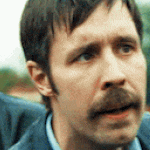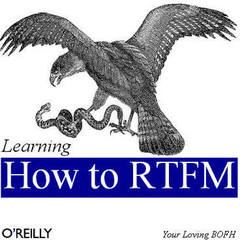-
Posts
761 -
Joined
-
Last visited
Reputation Activity
-
 Mr Technician got a reaction from Dethac in Suggestions for our iMac Pro repair
Mr Technician got a reaction from Dethac in Suggestions for our iMac Pro repair
They need it repaired for future LTT videos.
-
 Mr Technician got a reaction from Phantonex in Suggestions for our iMac Pro repair
Mr Technician got a reaction from Phantonex in Suggestions for our iMac Pro repair
Hope you guys get this worked out. This is part of why there isn't a single Apple device in my home.
-
 Mr Technician got a reaction from GoogleGonnaSaveUs in Suggestions for our iMac Pro repair
Mr Technician got a reaction from GoogleGonnaSaveUs in Suggestions for our iMac Pro repair
Hope you guys get this worked out. This is part of why there isn't a single Apple device in my home.
-
 Mr Technician got a reaction from jabbermacy in Suggestions for our iMac Pro repair
Mr Technician got a reaction from jabbermacy in Suggestions for our iMac Pro repair
Hope you guys get this worked out. This is part of why there isn't a single Apple device in my home.
-
 Mr Technician got a reaction from Keechy44 in Suggestions for our iMac Pro repair
Mr Technician got a reaction from Keechy44 in Suggestions for our iMac Pro repair
Hope you guys get this worked out. This is part of why there isn't a single Apple device in my home.
-
 Mr Technician got a reaction from Ezzy-525 in Suggestions for our iMac Pro repair
Mr Technician got a reaction from Ezzy-525 in Suggestions for our iMac Pro repair
Hope you guys get this worked out. This is part of why there isn't a single Apple device in my home.
-
 Mr Technician got a reaction from HKG in Suggestions for our iMac Pro repair
Mr Technician got a reaction from HKG in Suggestions for our iMac Pro repair
Hope you guys get this worked out. This is part of why there isn't a single Apple device in my home.
-
 Mr Technician got a reaction from sample text in VGA to HDMI convertor
Mr Technician got a reaction from sample text in VGA to HDMI convertor
VGA is analog so there is a loss of quality when converting to and from a digitial signal or when transmitted over long distances. You will further reduce your quality since your VGA output can't send a 1440p signal so you will end up with scaling on the monitor as well (meaning a lower resolution signal will be scaled up which looks awful). Are there any other outputs on your monitor?
-
 Mr Technician got a reaction from jde3 in New to FreeNAS: Help Avoiding Mistakes
Mr Technician got a reaction from jde3 in New to FreeNAS: Help Avoiding Mistakes
Right, I think I'll try NAS4Free and experiment a bit with it. Yeah, hopefully someone else reads this.
-
 Mr Technician reacted to Cyanara in New to FreeNAS: Help Avoiding Mistakes
Mr Technician reacted to Cyanara in New to FreeNAS: Help Avoiding Mistakes
The best RAID level comes down to what you want out of a RAID (uptime/capacity/sequential speed) and how many drives you have.
However, I have to ask, in this case is it just about having fun learning something new? Because from a technical stand point the best setup would be to buy a 6-8TB hard drive and back up to a separate drive in another enclosure or computer. Every RAID configuration adds complications and risk that should really be weighed up against the benefits, and it's hard to see the benefits of a RAID system that's half the capacity a single hard drive can do today.
This article is a bit old, but the principle is still there: https://www.pugetsystems.com/labs/articles/Why-RAID-is-usually-a-Terrible-Idea-29/
Still, if fixing a degraded array is something that you'd be interested to do, and you have separate physical backups that can be made available immediately to your family in the meantime, then you may as well learn how to do it.
-
 Mr Technician reacted to jde3 in New to FreeNAS: Help Avoiding Mistakes
Mr Technician reacted to jde3 in New to FreeNAS: Help Avoiding Mistakes
Be cautious with the plugins you use. A NAS system (and storage in general) is supposed to be boring. Its supposed to store your files, not be a VPS, Media Server, VPN etc. This is one of the reasons I like NAS4Free as opposed to FreeNAS for plain old simple NAS systems but FreeNAS has it's place for sure. If you do want to do the above said bells and whistles, what you want instead of FreeNAS might be FreeBSD itself. You might take a look at CBSD if you want a web frontend.
About ZFS:
ZFS can't extend a raid 5 (what it calls a raidz1, it isn't really raid 5) at least yet.. the feature, called reflow, is coming maybe in FreeBSD 12 tho don't quote me.. A lot of people prefer to use ZFS on mirrors due to this (or raid5+0 config) ... you can use Raidz1 etc no problem and I do myself but understand it has this limitation so growing a pool will need either replacing all the existing disks with larger disks and resilvering one at a time or adding the exact same number and converting it to a raid50. - So all this is just an effect if you want to make your existing array larger in the future.
Some people will say ZFS needs ECC ram, in an enterprise environment everything needs ECC. But at home ZFS does not need it any more than any other filesystem. (this is just a byproduct of Sun's old marketing for ZFS and its intended use in enterprise but you'll see this suggestion out there on the web sometimes, if you want the best protection then you need ECC but.. every file system is that way. ZFS isn't special here.)
ZFS's command line tools are great. Learn to use them. They were written with Unix and Sun philosophy and thus are very concise and clear with minimal feedback. The plus side of this is they are efficient quick and scriptable the downside is they don't hold your hand. You'll get no confirmation from doing crazy stuff so make sure you have it right. (it does have a pretend flag showing you what it would do -n I believe off the top of my head)
ZFS Snapshots are a little special, they take nearly no resources to create and sending them to other systems is superior to other implementations as well as ZFS can only send the blocks that changed without having to first calculate what changed. A nice feature.. you can snapshot a lot too even up to the minute if you want. You can do auto snapshot retention from cron. ZFS Tools is one such way to do automatic rotating incremental snapshots. https://github.com/bdrewery/zfstools in the example on that page it snapshots every 15 minutes and keeps them for a year rotating them out.
ZVOLS: ZFS lets you create block devices called ZVOLS that can be use to mount VM images to, Swap devices or exported to iSCSI.
Yes, you can put NTFS and Windows booting on a ZVOL from either iSCSI or a VM and have all the features of ZFS on Windows with it still running on its (rather pathetic) native filesystem.
Databases on ZFS require special tuning for optimal performance due to the way databases store information. You don't have to do this but it is the optimal way. Some of the reasons for that is the write block size and to make sure ZFS dosen't cache what the database has already cached. Look for a guide out there to help you with this for your particular database. If you intend to run mysql or postgres in production that is something to keep in mind.
Dedup, avoid it. It doesn't do what most people think it does and it uses an extreme amount of ram. Some work is being put into making this not suck but... currently it kinda does.
LZ4 compression is great pretty much always because it does not compress uncompressable data such as media. If you know for sure that data is never going to be compressed then you can shut LZ4 off but for the most part leave it on. FreeBSD also compresses it's arc cache in ram now. (I do no believe this feature is available on Linux yet, however Linux has the ability to encrypt entire pools and datasets.. sometimes it takes a little time to get one new development feature into other OSs. BSD also has zstd for better compression and the expense of speed if you want it.)
Edit: Oh yea the last thing. ZFS is forked between "OpenZFS" (what is found in Linux, BSD's, Illumos and Mac OS) and "Oracle ZFS" (what is found in Solaris post Solaris 11) - Oracle has lots of guides on ZFS but they may not always apply to OpenZFS (most do). FreeBSD's manual page is a very good resource that applies to OpenZFS. https://www.freebsd.org/doc/handbook/zfs.html
-
 Mr Technician got a reaction from Phantonex in Benchmark results GOOD or BAD or NAhh?
Mr Technician got a reaction from Phantonex in Benchmark results GOOD or BAD or NAhh?
DDR4 RAM defaults to 2133 Mhz but you can increase this in the bios if the memory supports it.
-
 Mr Technician got a reaction from Crunchy Dragon in Benchmark results GOOD or BAD or NAhh?
Mr Technician got a reaction from Crunchy Dragon in Benchmark results GOOD or BAD or NAhh?
DDR4 RAM defaults to 2133 Mhz but you can increase this in the bios if the memory supports it.
-
 Mr Technician got a reaction from LienusLateTips in Should I buy a cheap ssd on newegg to improve boot times?
Mr Technician got a reaction from LienusLateTips in Should I buy a cheap ssd on newegg to improve boot times?
Those are rather old and are questionably sized for Windows so I would say no, get a newer 120gb ssd instead.
-
 Mr Technician got a reaction from NvidiaIntelAMDLoveTriangle in Shadowplay clips' audio is out of sync in Sony Vegas
Mr Technician got a reaction from NvidiaIntelAMDLoveTriangle in Shadowplay clips' audio is out of sync in Sony Vegas
Shadowplay records with a variable framerate whereas Sony Vegas uses a constant framerate, so the two will eventually drift out of sync. For existing footage you can use handbrake to transcode it to a constant framerate and in the future I'd recommenced using OBS Studio set to the NVENC encoder (same as shadowplay) to allow you to record a constant framerate.
-
 Mr Technician got a reaction from Foul in CPU.. Tests FPS... Stuff Help :)
Mr Technician got a reaction from Foul in CPU.. Tests FPS... Stuff Help :)
You are seeing 1064 mhz which once doubled is roughly 2133 mhz (default for DDR4, if you tried to OC it likely reset itself back to default), and you should be able to increase this to 2400mhz in the bios. The memory doesn't appear to be the issue.
-
 Mr Technician got a reaction from Kamunkin in Whats the difference? 120 Mbit/s Fiber vs 120 Mbit/s Cable
Mr Technician got a reaction from Kamunkin in Whats the difference? 120 Mbit/s Fiber vs 120 Mbit/s Cable
How does the upload speed compare between the two?
-
.png) Mr Technician reacted to Intelfreak in STOP GPU ABUSE! #GPURESCUE By Corsair
Mr Technician reacted to Intelfreak in STOP GPU ABUSE! #GPURESCUE By Corsair
We need to save them for god sake. They are suffering...
-
 Mr Technician got a reaction from Lurick in Creating a little server setup
Mr Technician got a reaction from Lurick in Creating a little server setup
Don't forget that you can create vlans to isolate your cameras from the rest of your network.
-
 Mr Technician got a reaction from johnukguy in Disable fast boot (what ever it) is in Win10???
Mr Technician got a reaction from johnukguy in Disable fast boot (what ever it) is in Win10???
Fast boot in windows 10 refers to windows caching your last session onto your drive and reloading it upon boot. It's generally faster than a "cold" boot but can cause issues like @mmk described.
Fast boot in bios simply means the system skips some of its pre-boot checks before booting.
-
 Mr Technician got a reaction from mmk in Disable fast boot (what ever it) is in Win10???
Mr Technician got a reaction from mmk in Disable fast boot (what ever it) is in Win10???
Fast boot in windows 10 refers to windows caching your last session onto your drive and reloading it upon boot. It's generally faster than a "cold" boot but can cause issues like @mmk described.
Fast boot in bios simply means the system skips some of its pre-boot checks before booting.
-
 Mr Technician reacted to Crunchy Dragon in B350 update for 2400g
Mr Technician reacted to Crunchy Dragon in B350 update for 2400g
I'd just use your current 1700x to flash the BIOS, by far the easiest and quickest, you'll be using your 2400G in maybe 10-15 minutes.
-
 Mr Technician got a reaction from TopHatProductions115 in Oh dear we have a funny one here
Mr Technician got a reaction from TopHatProductions115 in Oh dear we have a funny one here
Let's hope he honestly doesn't know what his parts are worth.
-
 Mr Technician got a reaction from 8uhbbhu8 in Oh dear we have a funny one here
Mr Technician got a reaction from 8uhbbhu8 in Oh dear we have a funny one here
Let's hope he honestly doesn't know what his parts are worth.
-
 Mr Technician reacted to cyanit in Do i need a new windows product key to install windows again on a different drive?
Mr Technician reacted to cyanit in Do i need a new windows product key to install windows again on a different drive?
So, just to sum it up, I would recommend a clean install too:
- select "UEFI [YOUR USB STICK NAME]" while booting from usb
- remember the Windows 10 type (Home/Pro) and choose that one during install
- click on "i don´t have a license key" and proceed, it will activate itself automatically
- install drivers (if windows didnt automatically)
- install the SSD´s software & activate "Momentum Cache" (or whatever its called on your SSD)!
- connect the old HDD via USB (adapter is super cheap) and copy the data
Congrats, you´re done


.thumb.jpg.405d5e512e5c17ef8f6576252c125756.jpg)