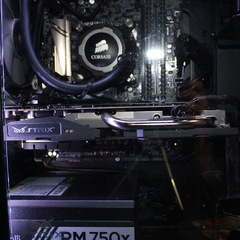-
Posts
307 -
Joined
-
Last visited
Reputation Activity
-
 Mamonos got a reaction from ne0tic in Leaked MacBook Air GB5 benchmark shows score higher than 16-inch MacBook Pro; SC higher than 5950X
Mamonos got a reaction from ne0tic in Leaked MacBook Air GB5 benchmark shows score higher than 16-inch MacBook Pro; SC higher than 5950X
To be honest I am both super excited and super skeptical about these products and I am looking forward to see actual reviews and performance test.
For the moment it just seems "too good to be true".
I am not saying that these results are technically impossible to achieve; It just feels reasonable to think that if you would really have something that is SO MUCH better (in any way!) than the what your competitors have you would either sell it for a much higher price (new MB Air is $999 while 5950X alone is $799..) or cut it down and save performance gain steps for future releases.
-
 Mamonos got a reaction from Bombastinator in Leaked MacBook Air GB5 benchmark shows score higher than 16-inch MacBook Pro; SC higher than 5950X
Mamonos got a reaction from Bombastinator in Leaked MacBook Air GB5 benchmark shows score higher than 16-inch MacBook Pro; SC higher than 5950X
To be honest I am both super excited and super skeptical about these products and I am looking forward to see actual reviews and performance test.
For the moment it just seems "too good to be true".
I am not saying that these results are technically impossible to achieve; It just feels reasonable to think that if you would really have something that is SO MUCH better (in any way!) than the what your competitors have you would either sell it for a much higher price (new MB Air is $999 while 5950X alone is $799..) or cut it down and save performance gain steps for future releases.
-
 Mamonos got a reaction from Deus Voltage in Where Gaming Begins: Ryzen 5000 Series Reviews
Mamonos got a reaction from Deus Voltage in Where Gaming Begins: Ryzen 5000 Series Reviews
Here is de8auer's video, (as usual) one of the most interesting in my opinion.
https://www.youtube.com/watch?v=3CEFQxsgZ20
-
 Mamonos got a reaction from HotdropHeinz in Fractal Design R6 Build - Lot of pics and vids!
Mamonos got a reaction from HotdropHeinz in Fractal Design R6 Build - Lot of pics and vids!
So guys sorry for this month of inactivity but... Creating custom cables takes a long time! I also went on holiday abroad and, honestly speaking, used my time to finally play around with the new PC!
But here we are: 24-pin ATX, 2x8pin PCIe and the CPU power cables are now done.
A detail of the 8 pin EPS connector for the CPU: is almost invisible, but I did it to allow better cable management at the back of the build: in fact with the original cable (65 cm) it was not possible to go along the side of the case. Now that is possible thanks to a 20 cm longer cable.
Looks like I was not the only one interested...
Comparison before / after
-
 Mamonos got a reaction from vinit6694skr in Death Stranding (PC) supports DLSS 2.0, allowing 4K at 60+ FPS on any RTX GPU
Mamonos got a reaction from vinit6694skr in Death Stranding (PC) supports DLSS 2.0, allowing 4K at 60+ FPS on any RTX GPU
"Moving 3D graphics that are far more complex and even have 3rd axis" that you see while gaming are a series of rendered images (-> frames)
With DLSS 2.0 the shaders in RTX cards are free to render those images at a (aliased) lower resolution (i.e. 720p to target 1080p, therefore more frames produced in the same amount of time). Meanwhile the card's tensor cores are then used to upscale the image using an AI convolutional encoder in real time.
They don't make "details out of thin air", they have an exhaustively trained deep neural network that learns by comparing the results of it's processing to high quality 16K reference images.
I suggest to not underestimate AI and address it like it is something that "it is impossible and will never exist" because a lot of companies (including nVidia) have already understood AI potential and are shifting their focus and resources towards that.
-
 Mamonos reacted to D13H4RD in Death Stranding (PC) supports DLSS 2.0, allowing 4K at 60+ FPS on any RTX GPU
Mamonos reacted to D13H4RD in Death Stranding (PC) supports DLSS 2.0, allowing 4K at 60+ FPS on any RTX GPU
DLSS 2.0 is pretty much NVIDIA's killer feature right now. Happy to see it implemented in more games.
-
 Mamonos reacted to seon123 in PSU pinout
Mamonos reacted to seon123 in PSU pinout
No. If you have absolutely no clue what you're talking about, try to at least not give "advice" that could potentially fry someone else's components. The pinout on the PSU side is not standard at all, and is not just one to one with the component side pinout.
-
 Mamonos got a reaction from Haro in PSU pcie cable and extension question
Mamonos got a reaction from Haro in PSU pcie cable and extension question
Yes, it it supposed to work that way.
-
 Mamonos reacted to GoodBytes in B550 release - Motherboard manufacturer are taking VRM seriously!
Mamonos reacted to GoodBytes in B550 release - Motherboard manufacturer are taking VRM seriously!
Yea I don't know... I suspect that the first motherboards with USB 4, will have exactly 1x USB 4.0 port. That is pretty much the case with past USB ports. Heck, only a hand full of boards have USB 3 - 40Gpbs. We barely have any motherboard with front USB Type-C connector (20-it connector, aka: Type-F) for 10GBps USB. You are very lucky to have 1 on the back and the Type-F connector for 1 of them at the front.
Instead, I see, graphics cards delivering USB 4.0 instead. Why?
GPUs are already on PCI-E 16x directly connected to the CPU for absolute max performance. GPUs aren't even using PCI-E 3.0 16x to its full potential (not even close). They are a lot of bandwidth is available, especially now with PCI-E 4.0. GPUs that have additional power connectors already, are ready for sharing the USB 4 high power deliver feature, especially those with 2x power connectors, as often times the second one is used only for stability reasons or just needs a tad more power if the GPU is under max load. Graphics cards, well, do graphics, so it is the only clean and easy way to have video out from USB 4.0. Graphics cards already have an audio chips for HDMI and DisplayPort audio support. So they are ready for audio out on USB 4.0 already. We know that USB 4.0 can switch to DisplayPort mode, so that means that a simple adapter (which I expect to see in the box with these new graphics cards) can be used to convert to DisplayPort, HDMI and single-link DVI. So I suspect that such GPUs will have 2 or 3 USB Type-C on the back (USB 4.0 of course), and maybe 1x dual Link-DVI for backwards compatibility, as DisplayPort can't do dual link DVI. You can only convert DisplayPort to Dual Link DVI via an active adapter, which aren't cheap to include in the box.
-
 Mamonos got a reaction from F.E.A.R. in Some entry level Z490 boards cannot handle an overclocked i5-10600K
Mamonos got a reaction from F.E.A.R. in Some entry level Z490 boards cannot handle an overclocked i5-10600K
Hardware Unboxed just released a video about VRM testing on some "entry level" Z490 motherboards.
The test features the i9-10900K in three configurations (stock, non power-limited, overclocked) and the i5-10600K (overclocked to 5.0 GHz).
The ASUS Prime Z490-P and the MSI Z490-A Pro performed very well in all scenarios, while the other boards (Gigabyte Z490 UD, ASRock Z490 Phantom Gaming 4 and ASRock Z490 Pro4) suffered from thermal throttling or even crashes in pretty much all scenarios.
Screens:
Personally is not a surprise for me that the ASUS board performed really well.
I am disappointed with the other boards, from a Z board I would expect it to be able to overclock at least the midrange chips, also a big fail considering that those are heavily marketed by their brands (see for example the screenshot from Asrock Z490 Pro4 below)
At the same time I think/wonder if it's another sign that Intel really went beyond the limits with the 14nm process.
-
 Mamonos got a reaction from DededeKirby in Some entry level Z490 boards cannot handle an overclocked i5-10600K
Mamonos got a reaction from DededeKirby in Some entry level Z490 boards cannot handle an overclocked i5-10600K
Hardware Unboxed just released a video about VRM testing on some "entry level" Z490 motherboards.
The test features the i9-10900K in three configurations (stock, non power-limited, overclocked) and the i5-10600K (overclocked to 5.0 GHz).
The ASUS Prime Z490-P and the MSI Z490-A Pro performed very well in all scenarios, while the other boards (Gigabyte Z490 UD, ASRock Z490 Phantom Gaming 4 and ASRock Z490 Pro4) suffered from thermal throttling or even crashes in pretty much all scenarios.
Screens:
Personally is not a surprise for me that the ASUS board performed really well.
I am disappointed with the other boards, from a Z board I would expect it to be able to overclock at least the midrange chips, also a big fail considering that those are heavily marketed by their brands (see for example the screenshot from Asrock Z490 Pro4 below)
At the same time I think/wonder if it's another sign that Intel really went beyond the limits with the 14nm process.
-
 Mamonos got a reaction from LacerAcer in Some entry level Z490 boards cannot handle an overclocked i5-10600K
Mamonos got a reaction from LacerAcer in Some entry level Z490 boards cannot handle an overclocked i5-10600K
Hardware Unboxed just released a video about VRM testing on some "entry level" Z490 motherboards.
The test features the i9-10900K in three configurations (stock, non power-limited, overclocked) and the i5-10600K (overclocked to 5.0 GHz).
The ASUS Prime Z490-P and the MSI Z490-A Pro performed very well in all scenarios, while the other boards (Gigabyte Z490 UD, ASRock Z490 Phantom Gaming 4 and ASRock Z490 Pro4) suffered from thermal throttling or even crashes in pretty much all scenarios.
Screens:
Personally is not a surprise for me that the ASUS board performed really well.
I am disappointed with the other boards, from a Z board I would expect it to be able to overclock at least the midrange chips, also a big fail considering that those are heavily marketed by their brands (see for example the screenshot from Asrock Z490 Pro4 below)
At the same time I think/wonder if it's another sign that Intel really went beyond the limits with the 14nm process.
-
 Mamonos got a reaction from thechinchinsong in Some entry level Z490 boards cannot handle an overclocked i5-10600K
Mamonos got a reaction from thechinchinsong in Some entry level Z490 boards cannot handle an overclocked i5-10600K
Hardware Unboxed just released a video about VRM testing on some "entry level" Z490 motherboards.
The test features the i9-10900K in three configurations (stock, non power-limited, overclocked) and the i5-10600K (overclocked to 5.0 GHz).
The ASUS Prime Z490-P and the MSI Z490-A Pro performed very well in all scenarios, while the other boards (Gigabyte Z490 UD, ASRock Z490 Phantom Gaming 4 and ASRock Z490 Pro4) suffered from thermal throttling or even crashes in pretty much all scenarios.
Screens:
Personally is not a surprise for me that the ASUS board performed really well.
I am disappointed with the other boards, from a Z board I would expect it to be able to overclock at least the midrange chips, also a big fail considering that those are heavily marketed by their brands (see for example the screenshot from Asrock Z490 Pro4 below)
At the same time I think/wonder if it's another sign that Intel really went beyond the limits with the 14nm process.
-
 Mamonos got a reaction from Tamesh16 in Some entry level Z490 boards cannot handle an overclocked i5-10600K
Mamonos got a reaction from Tamesh16 in Some entry level Z490 boards cannot handle an overclocked i5-10600K
Hardware Unboxed just released a video about VRM testing on some "entry level" Z490 motherboards.
The test features the i9-10900K in three configurations (stock, non power-limited, overclocked) and the i5-10600K (overclocked to 5.0 GHz).
The ASUS Prime Z490-P and the MSI Z490-A Pro performed very well in all scenarios, while the other boards (Gigabyte Z490 UD, ASRock Z490 Phantom Gaming 4 and ASRock Z490 Pro4) suffered from thermal throttling or even crashes in pretty much all scenarios.
Screens:
Personally is not a surprise for me that the ASUS board performed really well.
I am disappointed with the other boards, from a Z board I would expect it to be able to overclock at least the midrange chips, also a big fail considering that those are heavily marketed by their brands (see for example the screenshot from Asrock Z490 Pro4 below)
At the same time I think/wonder if it's another sign that Intel really went beyond the limits with the 14nm process.
-
 Mamonos got a reaction from TVwazhere in Fractal Define R6, or 7?
Mamonos got a reaction from TVwazhere in Fractal Define R6, or 7?
Essentially they are the same case, the R6 is already an excellent product and the Define 7 is it's natural evolution, there are some minor improvements (which is what it's supposed to happen with these products!) or aesthetical changes.
I will tell you the ones that comes to my mind.
The Define 7 has an USB Type-C port on the front panel while to get this on the Define R6 you have to either specifically buy the "Define R6 UBS-C version" or buy an upgrade kit from Fractal.
If you plan on not using the top of the case for ventilation, then the Define 7 looks better because it has a full top panel.
If you instead plan on using the top for ventilation, then I prefer the look of the Define R6 since the Define 7 has a strange (horrible for me) dust filter/vent mesh combination.
The top fan mount is different on the Define 7, you can remove it completely to be more confortable working on the case (the R6 one comes off completely as well but the "front bracket" remains attached to the case, don't know how to explain actually).
The PSU shroud has also a new mesh (better than the R6 IMO) and the front section of it is also different, offers more possibilities since it has two pieces and the mounting system better to work on. The back also has some improvement for cable management and the most notable one is the different position of the fan hub that now is at the top and is better.
The front panel is now magnetic on the Define 7 (not a big change TBH) and the 5.25" drive bay in the Define 7 has a small dust filter instead of a plastic cover and allows for fans to be shifted "up there" meaning the front now supports maximum 3*140mm instead of 3*120mm as it was on the R6.
-
 Mamonos got a reaction from Haro in Some entry level Z490 boards cannot handle an overclocked i5-10600K
Mamonos got a reaction from Haro in Some entry level Z490 boards cannot handle an overclocked i5-10600K
Hardware Unboxed just released a video about VRM testing on some "entry level" Z490 motherboards.
The test features the i9-10900K in three configurations (stock, non power-limited, overclocked) and the i5-10600K (overclocked to 5.0 GHz).
The ASUS Prime Z490-P and the MSI Z490-A Pro performed very well in all scenarios, while the other boards (Gigabyte Z490 UD, ASRock Z490 Phantom Gaming 4 and ASRock Z490 Pro4) suffered from thermal throttling or even crashes in pretty much all scenarios.
Screens:
Personally is not a surprise for me that the ASUS board performed really well.
I am disappointed with the other boards, from a Z board I would expect it to be able to overclock at least the midrange chips, also a big fail considering that those are heavily marketed by their brands (see for example the screenshot from Asrock Z490 Pro4 below)
At the same time I think/wonder if it's another sign that Intel really went beyond the limits with the 14nm process.
-
 Mamonos got a reaction from maartendc in Some entry level Z490 boards cannot handle an overclocked i5-10600K
Mamonos got a reaction from maartendc in Some entry level Z490 boards cannot handle an overclocked i5-10600K
Hardware Unboxed just released a video about VRM testing on some "entry level" Z490 motherboards.
The test features the i9-10900K in three configurations (stock, non power-limited, overclocked) and the i5-10600K (overclocked to 5.0 GHz).
The ASUS Prime Z490-P and the MSI Z490-A Pro performed very well in all scenarios, while the other boards (Gigabyte Z490 UD, ASRock Z490 Phantom Gaming 4 and ASRock Z490 Pro4) suffered from thermal throttling or even crashes in pretty much all scenarios.
Screens:
Personally is not a surprise for me that the ASUS board performed really well.
I am disappointed with the other boards, from a Z board I would expect it to be able to overclock at least the midrange chips, also a big fail considering that those are heavily marketed by their brands (see for example the screenshot from Asrock Z490 Pro4 below)
At the same time I think/wonder if it's another sign that Intel really went beyond the limits with the 14nm process.
-
 Mamonos got a reaction from gloop in Can't remember the name of the game
Mamonos got a reaction from gloop in Can't remember the name of the game
Blupimania.
Enjoy.
http://www.ceebot.com/blupimania/index-e.php
-
.png)
-
 Mamonos got a reaction from PeterT in Can't remember the name of the game
Mamonos got a reaction from PeterT in Can't remember the name of the game
Blupimania.
Enjoy.
http://www.ceebot.com/blupimania/index-e.php
-
 Mamonos got a reaction from Matttaj69 in price drop
Mamonos got a reaction from Matttaj69 in price drop
It's hard to say because it's highly both card-model, country and retailer (i.e. how many pieces they still have in stock) dependent.
I will make an example regarding the last generation:
In my country, the higher tier models (e.g. 1080 Ti) got an average 20% price drop in the timespan between the announcement of the RTX 20 series and the sale start (August 20th - September 20th). This was initiated by retailers in order to clear out the remaining stock. It shall also be noted that the 20% cut basically brought the price back to the initial MSRP of the cards (which was bumped by high demand from miners).
As of today the biggest retailers are already trying to reduce the stocks (especially of 2080 Ti) by reducing the price by 10% to different partner cards at different intervals.
For lower tier card is different and at least here there is usually no significant price drop for new items since these cards sell quite well (more people can afford them) and it's easier to clear out the stock; the technique is then usually kind the opposite, for a couple of months (or for the first stock) the retailers apply a price increase to the new products to make it more expensive than the older models: tech enthusiasts and people who can afford it will buy the new item anyway, while people that are on a budget will clear out the stock of older models.
-

-

-

-




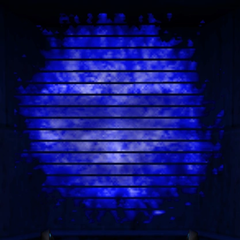





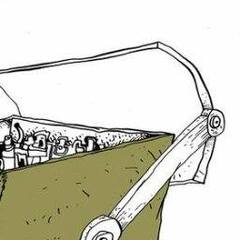
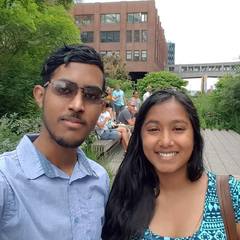
.thumb.png.2b37a2d242d91f04d784eacf0a8d9e14.png)