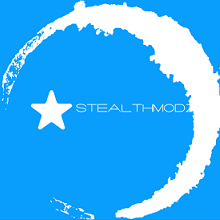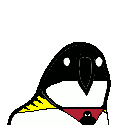-
Posts
2,137 -
Joined
-
Last visited
Reputation Activity
-
.png) KenjiUmino got a reaction from RandomGuy that likes tech in Budget gaming pc's in 2018
KenjiUmino got a reaction from RandomGuy that likes tech in Budget gaming pc's in 2018
300 bucks ? that is hardly enough for a gaming PC without peripherals
i'd hug my pillow and cry for half an hour.
and then i'd be hunting for bargains and used deals as hard as humanly possible.
-
 KenjiUmino got a reaction from JustMATT in Is SLI worth it anymore?
KenjiUmino got a reaction from JustMATT in Is SLI worth it anymore?
has it EVER been worth it ?
you need two graphics cards - if you have to decide between one top tier card or two budget cards it's not worth it.
you need a beefier PSU and more expensive mainboard - if you have to cut corners somewhere else just so you can fit a SLI capable board into your budget so you can eventually "upgrade" your system with a second card later it's not worth it.
the money you save on PSU and mainboard may be enough to go one step up on the graphics card.
it is not really worth it IMO.
-
 KenjiUmino got a reaction from Blademaster91 in RAM VS BETTER GRAPHICS CARD
KenjiUmino got a reaction from Blademaster91 in RAM VS BETTER GRAPHICS CARD
a 4 + 16 setup would suck for dual channel operation ... who the fuck came up with this brilliant idea ? the damn thing can fit a 2.5" HDD and a DVDRW but "yo, a 2nd ram slot is not allowed because that would make the laptop be too THICC"
congratulations lenovo, you just out-appled apple
if you gonna be an asshole, be the whole asshole and solder everything down.
srsly, fuck this thin & light shit.
-
 KenjiUmino reacted to Mira Yurizaki in Basics of a Graphics Card
KenjiUmino reacted to Mira Yurizaki in Basics of a Graphics Card
The basics boil down to the following, with this caveat: You cannot directly compare these specs between manufacturers. So you cannot compare an NVIDIA card against an AMD card and judge how well they do based on their raw specs. You must find benchmarks to see how they compare.
In any case, here are the common ones you find in stores and on the box
GPU Core Shader unit count: These are basic "worker" units of a GPU. So the more of these there are, the better. AMD calls these stream processors (sometimes they're clumped into "Compute Units", which are 64 of these). Intel calls these Execution Units (EUs). NVIDIA calls these CUDA cores. Base clock speed: This is the normal operating speed of the GPU. Boost clock speed: For NVIDIA and AMD GPUs, they will try to automatically clock themselves faster if their cooling system can keep up with it (faster speed = more heat). Note that the speed on the box doesn't appear to mean much as I've seen my card routinely go past boost clock speeds. Memory Note that memory is something you shouldn't really pay much attention to, as most cards are designed with the memory specs they need. The only exception is if you find two cards with different memory configurations. In that case, you should opt for the better one if you can afford it. Memory Capacity: GPUs need their own RAM to do work. For the most part in games, this largely affects the following The resolution for anything, such as screen resolution and shadow resolution Texture quality How much MSAA you can do. Other anti-aliasing methods like FXAA, MLAA, and TXAA consume little, if any VRAM. Memory Interface: How many bits at a time the GPU memory can transfer at once Memory speed: How fast the memory can operate, which translates to how much data per second the memory can transfer. API support: This is the maximum API support they have or what they were designed in mind. This is only important if you want to play games that use a particular API like DirectX 11 or 12 or OpenGL. Power connectors: Most cards these days need additional power than they can get from the PCI Express slot. They either require a 6-pin, 8-pin, or both. You need a power supply with matching connectors to use the card safely. I'm probably forgetting a few things, but those are the big ones. I could throw in more if you want.
-
 KenjiUmino got a reaction from stealth80 in Is SLI worth it anymore?
KenjiUmino got a reaction from stealth80 in Is SLI worth it anymore?
gotta hand this one to you. i really thought the difference would be bigger.
seems like everything else except ram and the actual graphics cards came down in price significantly since last time was interested in SLI.
i built a SLI system for my brother once and wanted to build one for myself too but i stopped caring about it years ago when i realised i will never ever be able to buy a high end graphics card again anyways - let alone two of 'em.
-
 KenjiUmino reacted to KarathKasun in Some safe websites for games?
KenjiUmino reacted to KarathKasun in Some safe websites for games?
If its not worth it, don't buy it and don't play it. Simple as that.
-
.png) KenjiUmino got a reaction from leadeater in Burst Coin mining On a Server 1 Pb
KenjiUmino got a reaction from leadeater in Burst Coin mining On a Server 1 Pb
oh shit ... so miners added harddrives to their list now. ok ... i guess that means no harddrives for gamers in 2018.
whats next? mining on soundcards ?
-
 KenjiUmino got a reaction from 8uhbbhu8 in Do you have niche needs/builds that people don't understand?
KenjiUmino got a reaction from 8uhbbhu8 in Do you have niche needs/builds that people don't understand?
see ... that is the same problem i have. i know dell made some nice 16:10 monitors with IPS panels and built in usb hub.
HP would be another brand to look out for. i know my HP Compaq LA2205wg monitors also got a "big brother" with 1920x1200 at 24" instead of the 1680x1050 at 22" - but i am not sure if those are IPS or TN.
you can sometimes get refurbished units at a good price - sometimes.
search for "1920x1200 monitor" or something of that sort. good luck
by the way: you will have a hard time finding a 16:10 monitor above 24" but a 24" 16:10 feels 'larger' than a 24" 16:9 so it shouldn't be a big deal
-
 KenjiUmino got a reaction from 8uhbbhu8 in Do you have niche needs/builds that people don't understand?
KenjiUmino got a reaction from 8uhbbhu8 in Do you have niche needs/builds that people don't understand?
i love 16:10 monitors - because 10 is higher than 9 - litterally.
it's totally against the trend of going wider and wider but having more vertical pixels means i can have more tracks on screen in a DAW or video editing software
and i also love working on multiple monitors.
my ideal setup would be a single 1920x1200 monitor in the middle and two 1600x1200 screens left and right that are physically the exact same height as the middle one (and matching design)
-
 KenjiUmino got a reaction from johnukguy in Mouse can move but not click after power outage
KenjiUmino got a reaction from johnukguy in Mouse can move but not click after power outage
there is no such software that can magically "fix all problems" - any software that makes such claims is very, VERY likely malware
-
 KenjiUmino reacted to Spotty in 450W power supply
KenjiUmino reacted to Spotty in 450W power supply
You're trusting $2,500 worth of PC parts with a $30 power supply that is showing signs it is failing and unable to handle the load your system is putting on it...
... And you're still questioning whether or not you should replace it?
Yes. Replace it.
With the 4.5Ghz overclock and your GPU boost you will probably be using 450W or more which will explain the unexpected crashes. At the very least you should disable your overclock until you replace the PSU.
-
 KenjiUmino reacted to tikker in 95W TDP on a 130W TDP CPU(With OC)
KenjiUmino reacted to tikker in 95W TDP on a 130W TDP CPU(With OC)
Just don't. Get a proper cooler first that can at least handle the thing on stock.
-
 KenjiUmino reacted to tikker in What is this?
KenjiUmino reacted to tikker in What is this?
If this happens every time you start your computer it may be worth checking/replacing the CMOS battery.
-
 KenjiUmino got a reaction from Mira Yurizaki in why does'nt my gpu clock speed go fully up?
KenjiUmino got a reaction from Mira Yurizaki in why does'nt my gpu clock speed go fully up?
it's probably because of the GPU power limit
my card is a gigabyte 1050 ti OC - that is the one with the two fans but without the PCIe power connector.
when this power limit thing kicks in, the card will not clock any higher regardless of what core clock i have set.
AFAIK this is a limitation in the BIOS and has nothing to do with your power supply - i have a 450W PSU in my machine now but it was exactly the same with a 350W unit.
i have not found a way around it yet.
-
.png) KenjiUmino got a reaction from TopHatProductions115 in can Mac users be tech savvy
KenjiUmino got a reaction from TopHatProductions115 in can Mac users be tech savvy
there are a lot of noobs and even more arrogant snobs using linux so please don't laugh at them windows and mac users.
try to educate the noobs - but when they don't even want to listen and are arrogant snobs in their own way (like the guys with the shiny+expensive+Apple logo=better mentality) THEN please laugh at them as hard as you can. because in that case, they deserve it.
even better: you can do it over the network so the user does not even know what or who hit him
make him use a core 2 macbook (with stock HDD) and ask him if that thing does not freeze either.
-
 KenjiUmino got a reaction from Lurick in HARD DRIVE Mining? This is getting ridiculous...
KenjiUmino got a reaction from Lurick in HARD DRIVE Mining? This is getting ridiculous...
interesting ? sure !
harddrives are not that expensive but you know how it always goes - some people can just never get enough and WILL buy up everything they can get their greedy hands on if this ever becomes profitable...
i see warehouses full of harddrives in my head already.
-
 KenjiUmino got a reaction from SpaceGhostC2C in CPU hotter under load with new thermal paste?
KenjiUmino got a reaction from SpaceGhostC2C in CPU hotter under load with new thermal paste?
i assume the new cpu is a different model than your old one (because it would make no sense replacing a cpu with the exact same model) and because of that it behaves a little bit different
-
 KenjiUmino got a reaction from LogicalDrm in CPU hotter under load with new thermal paste?
KenjiUmino got a reaction from LogicalDrm in CPU hotter under load with new thermal paste?
i assume the new cpu is a different model than your old one (because it would make no sense replacing a cpu with the exact same model) and because of that it behaves a little bit different
-
 KenjiUmino got a reaction from thisforumsucksassdeletemya in CPU hotter under load with new thermal paste?
KenjiUmino got a reaction from thisforumsucksassdeletemya in CPU hotter under load with new thermal paste?
i assume the new cpu is a different model than your old one (because it would make no sense replacing a cpu with the exact same model) and because of that it behaves a little bit different
-
 KenjiUmino reacted to Rubymaster in can Mac users be tech savvy
KenjiUmino reacted to Rubymaster in can Mac users be tech savvy
What does your friend think of those that use both?
Personally I use both. I have a MacBook Pro because it's powerful and portable AND the program I use for audio editing just plain runs better on Mac OS, and can be run on the mbp. However, I have a desktop I built for gaming and gpu intensive tasks.
Technically I'm a "Mac user" because... well... I use a Mac. So I guess even though I've done IT work for 5 years, built mine and my friends computers, I'm not "tech savvy".
Maybe your friend should stop being all uppity about what OS or hardware people use and stop dealing in absolutes.
It's not the computer that matters, it's how you use it.
-
 KenjiUmino reacted to BlueChinchillaEatingDorito in can Mac users be tech savvy
KenjiUmino reacted to BlueChinchillaEatingDorito in can Mac users be tech savvy
I respect most Mac users who are in Computing Science and can navigate through terminal like a boss. Your stereotypical arts student who uses macOS just because it's fashionable... ? Not so much.
-
 KenjiUmino got a reaction from Ithanul in can Mac users be tech savvy
KenjiUmino got a reaction from Ithanul in can Mac users be tech savvy
the vast mayority of people who buy windows machines are totally not tech savvy either.
i'd say the percentage is about equal - just that generally less people buy macs
-
 KenjiUmino got a reaction from mr cheese in Mix'n'matchin RAM
KenjiUmino got a reaction from mr cheese in Mix'n'matchin RAM
i'd put the single 8gb stick in one channel and the 2x4 gb sticks in the other channel so you have 8gb per channel
-
 KenjiUmino reacted to _Hyper in Changing M.2 SSD in LG Gram
KenjiUmino reacted to _Hyper in Changing M.2 SSD in LG Gram
Installing an OS for a laptop should be very similar if not the same to installing os for a desktop. Just google how to install windows of a USB
-
 KenjiUmino got a reaction from Coaxialgamer in Being able to turn off RGB independently from PC
KenjiUmino got a reaction from Coaxialgamer in Being able to turn off RGB independently from PC
it is easy if you have all the RGB connected to a single control hub - those typically need to be connected to a sata power connector - now you could either get a sata power extension cord and hack a switch between the two ends or take an off-the-shelf harddrive switcher - either a switchbox that you can install in a drive bay in the front like this one:
or a PCI bracket variant that goes in the rear: