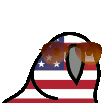-
Posts
16,769 -
Joined
Reputation Activity
-
 Crunchy Dragon reacted to AlienALX in The new TV rig. Sorta kinda.
Crunchy Dragon reacted to AlienALX in The new TV rig. Sorta kinda.
At it again. Mostly because PC hardware seems to have tanked in the UK and the bargains are amazing. I used to have two XB1X. One at my mother's and one at home. They were starting to show their age, so I gave one to my cousin's boy who suffers from anxiety and loves his games. At the time I built a TV rig, this one.
It consisted of my old 1920x threadripper, and a 2080Ti Kingpin I have now upgraded. It didn't do very well in gaming. At 4k the GPU was the limiting factor, and at 1440p which looked fine the CPU was suffering badly. I only had a far from ideal 240mm AIO on it, so overclocking was out, and at 3.6ghz on Ryzen 1 yeah, it was stutter fest. Stray was fine, and I played it though in 4k, but stuff like Spiderman was out. The CPU just wasn't good enough.
About a week back I spotted this on Amazon (actually Amazon not 3rd party) for £199.
I really didn't know what it was, it just looked lovely. So, I bought it. What I did not realise was it was basically the best Z590 board made.
And cost a packet. So I was stoked. I wanted Z590 as it automatically disables power limits for turbo on the 11400F, so 4.4ghz and 150w. So I got another 11400F for £118. I can't believe the deals on Rocket Lake atm.
Those arrived a few days back, but I could not play until yesterday.
The box off to the side is these.
I didn't think red and blue would look right with that board. Or the GPU. So now it was on. I have a kit of this.
Which is perfect for the build.
I then did some planning, and the case I had was unsuitable. It looks like this inside.
And the red bar thing is totally in the way of the board. You can move it, but with the side loading 24 pin it will hit. And that is a problem. It is there to get around the cheap flimsy quality of the case, and to stiffen it. If you remove it the case becomes floppy, and then when you bolt radiators to it and move it the rads can crack. I did this exact thing a couple of years ago 😞 cracked a 120mm rad and ended up with black coolant all over my white carpet 😞
I do not want to kill the GPU by that happening.
So I conceded that I needed a new, bigger case. Thankfully it isn't that much bigger outside, but has tons more room inside.
I got it half price. It is the model with no fans, and the straps appear to be missing. I don't care about that, you'll see why shortly.
Any way, I have a bit of a hotch potch of fans. None of which have any RGB, and I didn't want to have it look crap. So, I found these Boras for half price. Total was £48 for 6.
And I have one of these I got for £10 in a clearout OCUK had last year.
So the layout will be 3 Bora in the front, two Bora on the rad in the roof, one in the rear and the Unifan on the cooler I got. Which was this. Again, half price. God I love OCUK's clearance section 😄
The Boras look like this btw.
The blades are the same as the unis, but they have CNC alu plates front and back. They are gorgeous !
OK so the reason why I don't care about the carry straps. This PC will go from room to room, unlike the one that is wired to my desk. Meaning I can then game in any room, and don't miss my Xbox.
And that is how I will do it. Roll the bugger.
For the PSU I have this. It's superb.
And for storage I have two Sandisk 1tb SATA SSD, one Revodrive X4 960gb and will grab a 512gb NVME for booting from. The case will allow me to vertical mount the GPU, whilst having the cards behind it. Which is nice as it will hide them.
I also have this.
Which will go in behind the GPU also.
-
 Crunchy Dragon reacted to emosun in Faulty ram when xmp is running.
Crunchy Dragon reacted to emosun in Faulty ram when xmp is running.
because they like your money and don't want to give it back.
basically the ram is suppose to function in the customers board , not the retailers , have them refund you money. or just have your bank refund it. Your bank will just want proof that you made an effort to return and refund the product , and proof of it's defects which you have both of.
-
 Crunchy Dragon got a reaction from Poinkachu in my case only came with 8 screws but motherboard manual says 9 screws are needed? lian li 2 mesh c asus tuf x 570 motherboard.
Crunchy Dragon got a reaction from Poinkachu in my case only came with 8 screws but motherboard manual says 9 screws are needed? lian li 2 mesh c asus tuf x 570 motherboard.
99% of cases have a post in the center mounting point to hold the motherboard in place while you screw it in, which is why a board would only ship with 8 screws.
Due to this, most systems by default skip the center screw, and only put screws in the 8 edge points.
That said, yes, you absolutely can mount a motherboard securely with 4-5 screws. I've done it with 3 before. It doesn't make a huge difference unless the PC is moving around pretty consistently, at which point you'd probably want a few more screws.
-
 Crunchy Dragon got a reaction from YoungBlade in {US} $50 Crucial P3 1TB NVMe Gen3 M.2 SSD
Crunchy Dragon got a reaction from YoungBlade in {US} $50 Crucial P3 1TB NVMe Gen3 M.2 SSD
Amazon has a neat sale on Crucial P3 drives at the moment. The other sizes are marked down a little bit as well, but the 1TB has the largest price decrease.
https://www.amazon.com/Crucial-PCIe-NAND-NVMe-3500MB/dp/B0B25LZGGW/
-
 Crunchy Dragon got a reaction from bmx6454 in {US} $50 Crucial P3 1TB NVMe Gen3 M.2 SSD
Crunchy Dragon got a reaction from bmx6454 in {US} $50 Crucial P3 1TB NVMe Gen3 M.2 SSD
Amazon has a neat sale on Crucial P3 drives at the moment. The other sizes are marked down a little bit as well, but the 1TB has the largest price decrease.
https://www.amazon.com/Crucial-PCIe-NAND-NVMe-3500MB/dp/B0B25LZGGW/
-
 Crunchy Dragon reacted to Helpful Tech Witch in my case only came with 8 screws but motherboard manual says 9 screws are needed? lian li 2 mesh c asus tuf x 570 motherboard.
Crunchy Dragon reacted to Helpful Tech Witch in my case only came with 8 screws but motherboard manual says 9 screws are needed? lian li 2 mesh c asus tuf x 570 motherboard.
Hell, 2 well placed ones are enough usually. One on the top, one on the middle ish, and the gpu would hold the rest down pretty well
-
 Crunchy Dragon reacted to dizmo in How Do You Determine Which GPU Board Partner/Model To Buy (4080/4090 In Current Case)
Crunchy Dragon reacted to dizmo in How Do You Determine Which GPU Board Partner/Model To Buy (4080/4090 In Current Case)
Go online and check out reviews, preferably from the same creator. Also check which ones offer the best warranty, and factor that into your buying decision.
-
 Crunchy Dragon reacted to da na in Show off your old and retro computer parts
Crunchy Dragon reacted to da na in Show off your old and retro computer parts
Well...
On the fourth reboot, God said, "...and let there be GeForce 7950 GTX!" (Huang 4:20)
For my YouTube audience I was documenting the different patterns of garbled images. Rebooted three times all with different patterns, BSODs, etc. And on the fourth try it just worked! I was in disbelief.
I'll still bake the card in the oven, guess is it just got too cold overnight and the small warmth it generated from running for 10 minutes was enough to reflow whatever weak solder needed to be reflowed. Its days are probably numbered, so I'll document my favorite feature right here in case it dies on me.
Windows Media Player RGB plugin, and integrated subwoofer.
IMG_5452.mp4
-
 Crunchy Dragon reacted to Kilrah in Show off your old and retro computer parts
Crunchy Dragon reacted to Kilrah in Show off your old and retro computer parts
It's just SLI indeed, but with a funny jumper board to mechanically select between x16 to the first slot for single card and x8/x8 for 2 cards... Done using switch chips on the motherboard nowadays.
-
 Crunchy Dragon reacted to matt0725 in my case only came with 8 screws but motherboard manual says 9 screws are needed? lian li 2 mesh c asus tuf x 570 motherboard.
Crunchy Dragon reacted to matt0725 in my case only came with 8 screws but motherboard manual says 9 screws are needed? lian li 2 mesh c asus tuf x 570 motherboard.
sometimes the case will come with a pin to help you hold the motherboard up instead of having to screw the first screw in while holding up the motherboard. I dont know if Lian li does this, but usually its the center one. If its already installed you may not have even noticed it yet
-
 Crunchy Dragon reacted to Mixo-Max in PC wont post after M.2 SSD Install
Crunchy Dragon reacted to Mixo-Max in PC wont post after M.2 SSD Install
Update: I Updated the Bios to the newest version and it works now. still thanks for all the helpful comments guys.
-
 Crunchy Dragon got a reaction from FakeNSA in Smoking Barrels - LTT's Unnofficial Gun Club!
Crunchy Dragon got a reaction from FakeNSA in Smoking Barrels - LTT's Unnofficial Gun Club!
I'm jealous.
The "range" I go to is property owned by some relatives, but they don't trust me to shoot on their property without supervision(understandable) so if schedules don't line up with them, I don't get to go shooting 😞
Another relative of mine was Navy UDT back in the day, and he gave me most of the shooting instruction I've received. It's a combination of having a family member who taught me and me teaching myself because both eyes open just makes more sense.
-
 Crunchy Dragon got a reaction from Dedayog in PC wont post after M.2 SSD Install
Crunchy Dragon got a reaction from Dedayog in PC wont post after M.2 SSD Install
No, it says "Supports PCIe 3.0 x4 (1st, 2nd, and 3rd Gen AMD Ryzen ..etc)". You have a 2nd Gen Ryzen CPU(Ryzen 7 2700), so the slot supports PCIe 3.0 x4 speeds.
If I had to guess, it might be an issue of PCIe lanes. Your motherboard doesn't seem to support PCIe x4 speed in the x16 slot without an Athlon APU, so that might be an issue.
-
 Crunchy Dragon reacted to Dedayog in PC wont post after M.2 SSD Install
Crunchy Dragon reacted to Dedayog in PC wont post after M.2 SSD Install
Check to see what SATA ports your motherboard turns off (if any) when an M.2 slot is used. This may be the issue.
Otherwise, nothing jumps out why a new M.2 would cause a boot issue.
-
 Crunchy Dragon reacted to LIGISTX in Quite the problem: Mask or change my IP totally without VPN
Crunchy Dragon reacted to LIGISTX in Quite the problem: Mask or change my IP totally without VPN
Spin up a VM, instal Cloudflare zero trust tunnel as a docker container. Instal WireGuard as another container. Buy a vps, instal WireGuard, set up a point to point VPN, and route your local WireGuard through the Cloudflare tunnel. Now you have Cloudflare proxying the traffic after the VPS, so if someone was able to figure out the VPS IP, good luck either bringing down Cloudflare with DDOS or finding a hole in their proxy setup. If they can defeat Cloudflare…. You probably pissed off the wrong Russian or Chinese diplomats kid, because that would be the act of a nation state and not some pissed off gamer script kiddy.
Or… ya know. Maybe just stop playing this game because clearly whatever this is, it isn’t worth it. Life is to short for whatever the hell is going on in this situation.
-
 Crunchy Dragon got a reaction from LIGISTX in Quite the problem: Mask or change my IP totally without VPN
Crunchy Dragon got a reaction from LIGISTX in Quite the problem: Mask or change my IP totally without VPN
If the problem you're trying to solve is a DDOS attack, then a cloud gaming service such as Nvidia GeForce Now would solve that issue.
Seriously though, how bad is it that you can't even browse a community forum surrounding this game? At that point I would delete your cookies, get a new IP from your ISP, quit the game, and ditch the community for the rest of time.
-
 Crunchy Dragon got a reaction from Biohazard777 in Quite the problem: Mask or change my IP totally without VPN
Crunchy Dragon got a reaction from Biohazard777 in Quite the problem: Mask or change my IP totally without VPN
If the problem you're trying to solve is a DDOS attack, then a cloud gaming service such as Nvidia GeForce Now would solve that issue.
Seriously though, how bad is it that you can't even browse a community forum surrounding this game? At that point I would delete your cookies, get a new IP from your ISP, quit the game, and ditch the community for the rest of time.
-
 Crunchy Dragon got a reaction from Lurick in ASUS TUF Gaming 32” 1440P Gaming Monitor (VG32AQL1A) usb?
Crunchy Dragon got a reaction from Lurick in ASUS TUF Gaming 32” 1440P Gaming Monitor (VG32AQL1A) usb?
I think you need to connect the monitor to the PC somehow first, and then that USB port will function as a passthrough.
HDMI and DisplayPort only transfer video and audio, not any USB signals.
-
 Crunchy Dragon got a reaction from Gokul_P in Updating an 27 inch iMac 2017
Crunchy Dragon got a reaction from Gokul_P in Updating an 27 inch iMac 2017
A CPU upgrade would definitely help it along. Unfortunately you're limited to just the CPU, RAM, and storage as far as possible upgrades go. The GPU is soldered onto the motherboard, the only way to upgrade that would be getting a new motherboard entirely.
Just make sure you know what you're getting into. The newer iMacs can be a pain to open and work in.
https://www.ifixit.com/Device/iMac_27"_2017
https://www.ifixit.com/Teardown/iMac+Intel+21.5-Inch+Retina+4K+Display+2017+Teardown/92170
-
 Crunchy Dragon got a reaction from Needfuldoer in Updating an 27 inch iMac 2017
Crunchy Dragon got a reaction from Needfuldoer in Updating an 27 inch iMac 2017
A CPU upgrade would definitely help it along. Unfortunately you're limited to just the CPU, RAM, and storage as far as possible upgrades go. The GPU is soldered onto the motherboard, the only way to upgrade that would be getting a new motherboard entirely.
Just make sure you know what you're getting into. The newer iMacs can be a pain to open and work in.
https://www.ifixit.com/Device/iMac_27"_2017
https://www.ifixit.com/Teardown/iMac+Intel+21.5-Inch+Retina+4K+Display+2017+Teardown/92170
-
 Crunchy Dragon reacted to Alex Atkin UK in Quite the problem: Mask or change my IP totally without VPN
Crunchy Dragon reacted to Alex Atkin UK in Quite the problem: Mask or change my IP totally without VPN
https://shadow.tech/ seems like the only option.
No VPN will give you a fixed IP, although I don't understand why a fixed IP is a requirement as that just makes you an easier target.
-
 Crunchy Dragon reacted to DigitalGoat in Quite the problem: Mask or change my IP totally without VPN
Crunchy Dragon reacted to DigitalGoat in Quite the problem: Mask or change my IP totally without VPN
So name the game,and be a bit more forth coming with some details, maybe someone will be able to give you better advice.
If however you are actually trying to get around a ban from the game then you will not find help on these forums.
If not and you are genuinely afraid for your safety as a result of playing this game or, as suggested already, some form of internet based attack then the obvious solution is to quit. Honestly, is playing a game worth all the trouble you seem to be trying to avoid?
"Not going to quit the game, not an option", what exactly does that mean? Not doing something that might result in some form of harm or harassment is your best option.
-
 Crunchy Dragon got a reaction from emothxughts in RTX 3060 + 3600 with low usage
Crunchy Dragon got a reaction from emothxughts in RTX 3060 + 3600 with low usage
This doesn't sound like you're missing anything from the GPU, and looks to be a gaming system operating normally.
Ideally, you want your GPU usage to be as high as possible. This means nothing is holding your GPU back from performing to the best of its capability, and you're getting all the performance you can from it. This means the GPU isn't waiting for information from the CPU, as in the case of a CPU bottleneck where the CPU sits at 90-100% and the GPU is around 40-50%.
-
 Crunchy Dragon got a reaction from Needfuldoer in Quite the problem: Mask or change my IP totally without VPN
Crunchy Dragon got a reaction from Needfuldoer in Quite the problem: Mask or change my IP totally without VPN
If the problem you're trying to solve is a DDOS attack, then a cloud gaming service such as Nvidia GeForce Now would solve that issue.
Seriously though, how bad is it that you can't even browse a community forum surrounding this game? At that point I would delete your cookies, get a new IP from your ISP, quit the game, and ditch the community for the rest of time.
-
 Crunchy Dragon got a reaction from Gokul_P in Quite the problem: Mask or change my IP totally without VPN
Crunchy Dragon got a reaction from Gokul_P in Quite the problem: Mask or change my IP totally without VPN
If the problem you're trying to solve is a DDOS attack, then a cloud gaming service such as Nvidia GeForce Now would solve that issue.
Seriously though, how bad is it that you can't even browse a community forum surrounding this game? At that point I would delete your cookies, get a new IP from your ISP, quit the game, and ditch the community for the rest of time.