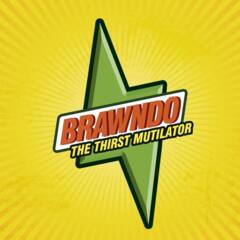-
Posts
16,769 -
Joined
Reputation Activity
-
 Crunchy Dragon reacted to BiG StroOnZ in [US Newegg] AMD Ryzen 7 7700X, X670E motherboard and 32GB DDR5-6000 combo available for $499.99
Crunchy Dragon reacted to BiG StroOnZ in [US Newegg] AMD Ryzen 7 7700X, X670E motherboard and 32GB DDR5-6000 combo available for $499.99
Right now at Newegg you can get an spectacular deal on Zen 4. This combo features an 8-core Ryzen 7 7700X, ASRock X670E PG Lightning AM5 motherboard, and 32GB of 6000MHz G.SKILL Flare X5 Series DDR5, all for only $499.99
https://www.newegg.com/Product/ComboDealDetails?ItemList=Combo.4538151
I found this deal via Videocardz, and they found it from PCPer's Josh Walrath:
https://videocardz.com/newz/amd-ryzen-7-7700x-x670e-motherboard-and-32gb-ddr5-6000-combo-available-for-less-than-500
According to Newegg, this combination of parts would normally cost you $731.87, saving you $231.98.
-
.png) Crunchy Dragon reacted to manikyath in can i useRadeon HD 6700M in a Hp elitebook 8560w
Crunchy Dragon reacted to manikyath in can i useRadeon HD 6700M in a Hp elitebook 8560w
this may be the most gentle way ever to describe "an absolute horror show."
-
 Crunchy Dragon reacted to jaslion in can i useRadeon HD 6700M in a Hp elitebook 8560w
Crunchy Dragon reacted to jaslion in can i useRadeon HD 6700M in a Hp elitebook 8560w
Hp also loves whitelisting only a couple gpu's per laptop and since those amd cards never touched that laptop it's basically a given they;ll not work
-
 Crunchy Dragon reacted to jaslion in can i useRadeon HD 6700M in a Hp elitebook 8560w
Crunchy Dragon reacted to jaslion in can i useRadeon HD 6700M in a Hp elitebook 8560w
6700m doesn't exist it's either a 6750m or 6770m.
And no you can not.
-
 Crunchy Dragon reacted to RONOTHAN## in i need help with finding a motherboard.
Crunchy Dragon reacted to RONOTHAN## in i need help with finding a motherboard.
Look on eBay or local classifieds to see what is available. The one thing consistent about used motherboard pricing and availability is how inconsistent it is. Maybe you'll be able to find a Z77 OC Formula, Maximus V Extreme, or GA-Z77X-UP7 to use for next to nothing, or maybe the only thing you can find is a lot lower end like a GA-Z68X-UD3H that's crazy expensive. You just have to look and see what isn't priced absolutely crazy.
You can just buy something like this if you just need the power button
https://www.elmorlabs.com/product/dan-fp-dangilmore-front-panel-board/
-
 Crunchy Dragon reacted to Eigenvektor in DDR5 mailed in thin bubble wrap envelope, how can I check for damage?
Crunchy Dragon reacted to Eigenvektor in DDR5 mailed in thin bubble wrap envelope, how can I check for damage?
If you add more RAM to existing RAM, then yes, you should go with the same speed. The CPU's integrated memory controller can only run at one speed at a time. Mixing different speeds simply means it'll run at the lowest common speed of them all.
CL is short for CAS Latency. RAM has basically two performance characteristics. Its bandwidth/speed (typically given in MHz), and latency (typically given in CL). For speed higher is better, for latency lower is better. However latency is given in clock cycles, so a higher number at higher MHz can actually be less absolute latency than a stick with less MHz.
For gaming lower latency is often more important than bandwidth, for work it may be the other way around. It really depends on the software. If it does a ton of small memory reads/writes, then lower latency is going to have a larger impact on performance. If it does a few very large transfers, then bandwidth is going to matter more.
-
 Crunchy Dragon got a reaction from Joe Bauers in DDR5 mailed in thin bubble wrap envelope, how can I check for damage?
Crunchy Dragon got a reaction from Joe Bauers in DDR5 mailed in thin bubble wrap envelope, how can I check for damage?
Video editing is going to be a little more reliant on CPU and/or GPU than RAM capacity.
If your RAM is currently slower than your old RAM, that could result in a little bit less performance out of your CPU. CPUs these days tend to love fast RAM.
-
 Crunchy Dragon reacted to Naijin in Im getting a new graphics card are these wires okay?
Crunchy Dragon reacted to Naijin in Im getting a new graphics card are these wires okay?
Yes, you will need to use both connectors on the GPU to properly power it.
Does your power supply have the extra connector?
-
 Crunchy Dragon reacted to Eigenvektor in DDR5 mailed in thin bubble wrap envelope, how can I check for damage?
Crunchy Dragon reacted to Eigenvektor in DDR5 mailed in thin bubble wrap envelope, how can I check for damage?
The point of having more RAM is to have more of it 😉 Programs require RAM to run. If you have enough to run all the programs you need, adding more generally doesn't do much. If you have too little, your performance can suffer greatly.
If you want more performance, then you need to buy faster RAM, not necessarily more of it. However, faster RAM will only improve performance if your current use case is limited by RAM performance, as opposed to say CPU or GPU performance.
-
 Crunchy Dragon got a reaction from Eigenvektor in DDR5 mailed in thin bubble wrap envelope, how can I check for damage?
Crunchy Dragon got a reaction from Eigenvektor in DDR5 mailed in thin bubble wrap envelope, how can I check for damage?
Video editing is going to be a little more reliant on CPU and/or GPU than RAM capacity.
If your RAM is currently slower than your old RAM, that could result in a little bit less performance out of your CPU. CPUs these days tend to love fast RAM.
-
 Crunchy Dragon reacted to 8tg in DDR5 mailed in thin bubble wrap envelope, how can I check for damage?
Crunchy Dragon reacted to 8tg in DDR5 mailed in thin bubble wrap envelope, how can I check for damage?
It’s not that fragile, if it works at all it’s fine.
Make sure your speed and latency of the memory is the same, but even then simply having more ram in the sense of quantity can impact performance negatively, it’s a minor trade off for quantity but it’s there.
It’s 4800mhz CL40 so it’s some of the slowest ddr5 to begin with, if it’s configured to run at 4000 or 4400 it could be impacting performance even worse.
-
 Crunchy Dragon reacted to Velcade in Smoking Barrels - LTT's Unnofficial Gun Club!
Crunchy Dragon reacted to Velcade in Smoking Barrels - LTT's Unnofficial Gun Club!
Thank you!!! I was trying to remember the site I got my Mosin from 10 years ago.
-
 Crunchy Dragon reacted to vf1000ride in Smoking Barrels - LTT's Unnofficial Gun Club!
Crunchy Dragon reacted to vf1000ride in Smoking Barrels - LTT's Unnofficial Gun Club!
Nice Mosin, Hate to ask what they are going for these days? I have one of the shorter M-44 carbines but never picked up the longer one. Gotta admit I have old man syndrome and I got mine what they where all dirt cheap. I'm probably going to hate current pricing on them. 🤪
-
 Crunchy Dragon got a reaction from lestat in Are there any PCIe NVMe enclosures that allow gen 4 speeds?
Crunchy Dragon got a reaction from lestat in Are there any PCIe NVMe enclosures that allow gen 4 speeds?
3GBps is still roughly half 5GBps, so you're still losing performance with USB4 or TB4.
-
 Crunchy Dragon got a reaction from Mark Kaine in GDDR7 Memory For Next-Gen GPUs Enters Verification Stage, Cadence Delivers Technical Details: 36 Gbps with PAM3 Encoding
Crunchy Dragon got a reaction from Mark Kaine in GDDR7 Memory For Next-Gen GPUs Enters Verification Stage, Cadence Delivers Technical Details: 36 Gbps with PAM3 Encoding
I could see that for sure.
Reminds me of the 1070Ti and 1080 situation. 1080 and 1080Ti shipped with GDDR5X, meanwhile the 1070Ti had regular GDDR5 and got the same performance as a 1080 with a modest overclock despite the theoretical shortcoming in memory.
I do have to wonder why they stopped making GPUs with really high memory bandwidth. Feels like the last time I saw a GPU with bandwidth higher than 192-bit was the GTX 780 at 384-bit. I'm curious as to why folks just went all the way for raw speed over bandwidth, even on the higher end cards. Feels like there should be room for both.
-
 Crunchy Dragon reacted to VINCEindaHOUSE in Smoking Barrels - LTT's Unnofficial Gun Club!
Crunchy Dragon reacted to VINCEindaHOUSE in Smoking Barrels - LTT's Unnofficial Gun Club!
I got my first rifle. mosin 91/30
-
 Crunchy Dragon reacted to leadeater in GDDR7 Memory For Next-Gen GPUs Enters Verification Stage, Cadence Delivers Technical Details: 36 Gbps with PAM3 Encoding
Crunchy Dragon reacted to leadeater in GDDR7 Memory For Next-Gen GPUs Enters Verification Stage, Cadence Delivers Technical Details: 36 Gbps with PAM3 Encoding
Cost. Wider bus requires more die area in the die, more memory modules and more complicated PCB. Ideally you only implement as wider memory subsystem as required for the bandwidth needed to supply the workload. If 192-bit wide bus can do what is required with a particular memory generation standard then it's perfectly sufficient. If however there are situations where workload performance is being memory bandwidth limited then analysis on by how much is the first starting point, because if it's only happening on a limited range of situations and the impact is 10% or less then the cost in increasing to 256-bit is likely not justified.
I suspect Nvidia does a lot of design and performance projections around memory bandwidth requirements for creating each die configuration to service products so I doubt performance really is being limited that much in any current or previous product. Nvidia's not going to fill a die with any more SMs/CUDA cores that cannot be used due to memory bandwidth limitations, they'd simply not put them in in the first place.
-
 Crunchy Dragon reacted to TetraSky in GDDR7 Memory For Next-Gen GPUs Enters Verification Stage, Cadence Delivers Technical Details: 36 Gbps with PAM3 Encoding
Crunchy Dragon reacted to TetraSky in GDDR7 Memory For Next-Gen GPUs Enters Verification Stage, Cadence Delivers Technical Details: 36 Gbps with PAM3 Encoding
Looking forward to the RTX 5060's starting price of $2000, with the justification of "expensive new memory tech".
-
 Crunchy Dragon reacted to YoungBlade in So I finally build my rig, and then I get this, any suggestions?
Crunchy Dragon reacted to YoungBlade in So I finally build my rig, and then I get this, any suggestions?
If nothing is happening on the board, then odds are it's either a motherboard or PSU issue. You've got a high quality board with a debug display on the bottom, so if something were the matter with another component, it would display a code that could tell you exactly what was wrong.
I'd start with re-seating your power connections on the PSU. Some of those don't look like they're in all the way. After that, I'd try starting the motherboard by jumping the pins directly. And after that, I'd try removing the CMOS battery, waiting a minute, then putting it back in - making sure that the PSU is off while the battery is out so that the BIOS chip fully loses power.
-
 Crunchy Dragon got a reaction from Issac Zachary in I can't find the power switch pins on my MSI PRO B660M-A WIFI DDR4 Micro ATX LGA1700 Motherboard
Crunchy Dragon got a reaction from Issac Zachary in I can't find the power switch pins on my MSI PRO B660M-A WIFI DDR4 Micro ATX LGA1700 Motherboard
Page 15 in your motherboard manual under "JFP1, JFP2: Front Panel Connectors" shows the locations of the pins:
https://download.msi.com/archive/mnu_exe/mb/PROB660M-AWIFIDDR4_PROB660M-ADDR4100x150.pdf
-
 Crunchy Dragon got a reaction from Middcore in I can't find the power switch pins on my MSI PRO B660M-A WIFI DDR4 Micro ATX LGA1700 Motherboard
Crunchy Dragon got a reaction from Middcore in I can't find the power switch pins on my MSI PRO B660M-A WIFI DDR4 Micro ATX LGA1700 Motherboard
Page 15 in your motherboard manual under "JFP1, JFP2: Front Panel Connectors" shows the locations of the pins:
https://download.msi.com/archive/mnu_exe/mb/PROB660M-AWIFIDDR4_PROB660M-ADDR4100x150.pdf
-
 Crunchy Dragon got a reaction from Hinjima in I can't find the power switch pins on my MSI PRO B660M-A WIFI DDR4 Micro ATX LGA1700 Motherboard
Crunchy Dragon got a reaction from Hinjima in I can't find the power switch pins on my MSI PRO B660M-A WIFI DDR4 Micro ATX LGA1700 Motherboard
Page 15 in your motherboard manual under "JFP1, JFP2: Front Panel Connectors" shows the locations of the pins:
https://download.msi.com/archive/mnu_exe/mb/PROB660M-AWIFIDDR4_PROB660M-ADDR4100x150.pdf
-

-
 Crunchy Dragon reacted to RONOTHAN## in What to choose? (LGA 1700 Motherboard)
Crunchy Dragon reacted to RONOTHAN## in What to choose? (LGA 1700 Motherboard)
The B760 Gaming X. It's the only board in this list with a VRM I'd trust to not blow up or severely power throttle with a 13600K under sustained load.
-
 Crunchy Dragon got a reaction from Paul Rudd in Portal 1+2 99 cents each on Steam
Crunchy Dragon got a reaction from Paul Rudd in Portal 1+2 99 cents each on Steam
After you finish the first playthrough, there's not a major reason except to experience the joys of the game another time.
The Portal games rank very high on my list of "things I wish I could experience for the first time again"