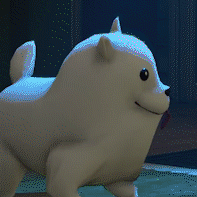-
Posts
12,134 -
Joined
-
Last visited
Reputation Activity
-
 Windows7ge reacted to LIETZIBOY in Linux not working on dell laptop
Windows7ge reacted to LIETZIBOY in Linux not working on dell laptop
When you press enter on the plus it just shows you the devices that are in the category.
And i have the newest bios installed.
I will just give up at this point.
Thanks for the awesome help doe.
Edit: I didnt wanna give up entirely so i posted in the dell forums.
https://www.dell.com/community/XPS/Unable-to-install-linux/m-p/8236063#M100149
-
 Windows7ge got a reaction from Somerandomtechyboi in I would like to build my own Nas / Homeserver.
Windows7ge got a reaction from Somerandomtechyboi in I would like to build my own Nas / Homeserver.
If you're looking to do this on a budget using an old but relatively recent PC isn't out of the question since this isn't asking much of it.
-
 Windows7ge got a reaction from RollinLower in How to: Use (i)PXE to Install Windows from a Network
Windows7ge got a reaction from RollinLower in How to: Use (i)PXE to Install Windows from a Network
What do you mean,"Install from a network."?
So how do I use (i)PXE to install an Operating System?
(i)PXE can be implemented into a network through a multitude of ways and today supports a multitude of features not all of which are needed or will be used to install Windows. First and foremost we have to setup a (i)PXE server the easiest of which I will demonstrate using AIO Boot Creator.
Tiny PXE Server (a sub-component of AIO Boot) as it's name implies is a convenient, small, and relatively simplistic Windows based application used for hosting a (i)PXE server. The program includes all of the functionality we will require to install Windows on both Legacy & UEFI systems.
NOTE: In order to proceed you are going to need:
Administrative Permissions A Password Protected Local Account on the Windows computer hosting the server. A wired Ethernet connection for the server & client(s) Installing AIO Boot Creator
Sharing a Storage Drive on Windows
Configuring the Windows Installer
Running Tiny PXE Server for the First Time
Booting an (i)PXE Client
-
 Windows7ge got a reaction from Lightwreather in How to: Use (i)PXE to Install Windows from a Network
Windows7ge got a reaction from Lightwreather in How to: Use (i)PXE to Install Windows from a Network
What do you mean,"Install from a network."?
So how do I use (i)PXE to install an Operating System?
(i)PXE can be implemented into a network through a multitude of ways and today supports a multitude of features not all of which are needed or will be used to install Windows. First and foremost we have to setup a (i)PXE server the easiest of which I will demonstrate using AIO Boot Creator.
Tiny PXE Server (a sub-component of AIO Boot) as it's name implies is a convenient, small, and relatively simplistic Windows based application used for hosting a (i)PXE server. The program includes all of the functionality we will require to install Windows on both Legacy & UEFI systems.
NOTE: In order to proceed you are going to need:
Administrative Permissions A Password Protected Local Account on the Windows computer hosting the server. A wired Ethernet connection for the server & client(s) Installing AIO Boot Creator
Sharing a Storage Drive on Windows
Configuring the Windows Installer
Running Tiny PXE Server for the First Time
Booting an (i)PXE Client
-
 Windows7ge got a reaction from wONKEyeYEs in Is bending my 24pin like this, ok?
Windows7ge got a reaction from wONKEyeYEs in Is bending my 24pin like this, ok?
That's more than fine. I've done much worse bends myself. So long as it isn't pressing on the RAM you're fine.
I will mention though that it looks as though the plastic retention clip hasn't engaged the connector yet though. I'd see if I could give it a wiggle and get the clip to seat properly.
-
 Windows7ge got a reaction from bmx6454 in Is bending my 24pin like this, ok?
Windows7ge got a reaction from bmx6454 in Is bending my 24pin like this, ok?
That's more than fine. I've done much worse bends myself. So long as it isn't pressing on the RAM you're fine.
I will mention though that it looks as though the plastic retention clip hasn't engaged the connector yet though. I'd see if I could give it a wiggle and get the clip to seat properly.
-
 Windows7ge got a reaction from Gorgon in Is bending my 24pin like this, ok?
Windows7ge got a reaction from Gorgon in Is bending my 24pin like this, ok?
That's more than fine. I've done much worse bends myself. So long as it isn't pressing on the RAM you're fine.
I will mention though that it looks as though the plastic retention clip hasn't engaged the connector yet though. I'd see if I could give it a wiggle and get the clip to seat properly.
-
 Windows7ge got a reaction from kirashi in Is bending my 24pin like this, ok?
Windows7ge got a reaction from kirashi in Is bending my 24pin like this, ok?
That's more than fine. I've done much worse bends myself. So long as it isn't pressing on the RAM you're fine.
I will mention though that it looks as though the plastic retention clip hasn't engaged the connector yet though. I'd see if I could give it a wiggle and get the clip to seat properly.
-
 Windows7ge got a reaction from Spotty in Is bending my 24pin like this, ok?
Windows7ge got a reaction from Spotty in Is bending my 24pin like this, ok?
That's more than fine. I've done much worse bends myself. So long as it isn't pressing on the RAM you're fine.
I will mention though that it looks as though the plastic retention clip hasn't engaged the connector yet though. I'd see if I could give it a wiggle and get the clip to seat properly.
-
 Windows7ge got a reaction from OU812 in Is bending my 24pin like this, ok?
Windows7ge got a reaction from OU812 in Is bending my 24pin like this, ok?
That's more than fine. I've done much worse bends myself. So long as it isn't pressing on the RAM you're fine.
I will mention though that it looks as though the plastic retention clip hasn't engaged the connector yet though. I'd see if I could give it a wiggle and get the clip to seat properly.
-
 Windows7ge got a reaction from Hairless Monkey Boy in Windows and boot partition on separate drives
Windows7ge got a reaction from Hairless Monkey Boy in Windows and boot partition on separate drives
If this is the circumstance I'd save up for a platform that natively supports NVMe boot. Now Hairless Monkey Boy brings up an interesting prospect that could possibly do what you're looking to do the only issue I see being the NVMe drive would need to have Windows pre-installed otherwise you're still going to end up at the installer screen and not see the NVMe drive.
Now I don't know much about bootloaders besides GRUB for Linux but it's hard to say if a Windows menu will appear from the SATA drive giving you the option to boot sideways to the NVMe or if you'll just get an error saying there's no available bootable devices.
You can test it if you're willing to wipe your existing drives or have spares. I want to say you aught to be able to have something simpler like a USB stick play the role of the bootloader over a HDD though. I know GRUB supports booting to Windows partitions so I wonder if you could use Linux on USB for your bootloader. What will happen when you try to select the NVMe after though I don't know. Might be fun to find out.
-
 Windows7ge got a reaction from da na in Windows and boot partition on separate drives
Windows7ge got a reaction from da na in Windows and boot partition on separate drives
If this is the circumstance I'd save up for a platform that natively supports NVMe boot. Now Hairless Monkey Boy brings up an interesting prospect that could possibly do what you're looking to do the only issue I see being the NVMe drive would need to have Windows pre-installed otherwise you're still going to end up at the installer screen and not see the NVMe drive.
Now I don't know much about bootloaders besides GRUB for Linux but it's hard to say if a Windows menu will appear from the SATA drive giving you the option to boot sideways to the NVMe or if you'll just get an error saying there's no available bootable devices.
You can test it if you're willing to wipe your existing drives or have spares. I want to say you aught to be able to have something simpler like a USB stick play the role of the bootloader over a HDD though. I know GRUB supports booting to Windows partitions so I wonder if you could use Linux on USB for your bootloader. What will happen when you try to select the NVMe after though I don't know. Might be fun to find out.
-
 Windows7ge got a reaction from Tan3l6 in Windows and boot partition on separate drives
Windows7ge got a reaction from Tan3l6 in Windows and boot partition on separate drives
I remember Windows 7 having this as an issue when installing the OS. It'd do it on it's own without telling the user. You basically want it as a feature?
Instead of doing something rather convoluted like this I would opt to run the OS from a SATA SSD and just install your applications on the NVMe. The OS responsiveness will feel more or less the same either way and your applications with large files will still load faster.
Less jank. Less to go wrong. Shouldn't cost you much more or might be free if you have a SATA SSD kicking around.
-
 Windows7ge got a reaction from RockSolid1106 in Why Memorize IP's When You Can Self-Host DNS Instead?
Windows7ge got a reaction from RockSolid1106 in Why Memorize IP's When You Can Self-Host DNS Instead?
For the uninitiated, what is DNS?
DNS or Domain Name Server/Service is a feature available on most networks which resolves (or otherwise translates) domain names (or the names of websites) to their IP address equivalents. The reason for this is when you make a request to go to a website the name you type in isn't what takes you there. The request goes to your configured DNS provider (most often hosted by your ISP) this service then translates the request to the IP currently assigned to the website you're trying to visit.
In the event you're hosting any servers at home DNS can be used to assign them domain names making it easier to track and manage one or multiple systems/servers without the need for memorizing one or multiple IP addresses. This tutorial will cover how to setup and configure a very simple DNS forwarder for resolving local domain names. If at any point you have questions or need help troubleshooting feel free to comment down below.
Index
1. Hardware Requirements
2. Preparing Installation Media
3. Installing FreeBSD
4. Installing & Configuring Packages
5. Testing the new DNS Forwarder
6. Configuring A Backup DNS (Optional - Recommended)
-
 Windows7ge got a reaction from dj_ripcord in Looking for server case
Windows7ge got a reaction from dj_ripcord in Looking for server case
Prepare to spend a lot unless you want to buy something used off eBay but I've been using the NORCO RPC-4224. You can still find it today but the price has gone up. I imagine they have a 2U variant that holds 12 disks and I want to say I think they have a 4U variant that holds 16.
Good heavy steel construction though. Heavy duty rails sold separately but you don't have to worry about it falling apart.
-
 Windows7ge reacted to Mnky313 in Windows Server random shutdowns, nothing in event viewer....
Windows7ge reacted to Mnky313 in Windows Server random shutdowns, nothing in event viewer....
well shit.
It just happened again....
Guess I'm trying some other stuff now.
-
 Windows7ge reacted to Mnky313 in Windows Server random shutdowns, nothing in event viewer....
Windows7ge reacted to Mnky313 in Windows Server random shutdowns, nothing in event viewer....
Never happens under load. The reason I assume it was something on the board overheating was it didn't appear to happen before I swapped in the watercooled heatsink.
Haven't done any real long term testing to see if it does work fine with the air cooled one though as the last time I thought I fixed it by adjusting thermal pads it ran fine for weeks and even under a full stress test for multiple days just to start having problems again later on..... (I only had the air cooled heatsink in for a few hours as I kept having it crash a bunch in quick succession (which didn't happen on the air cooled one).
Haven't tried pulling ram but if it starts really acting up again I might. It's also still *technically* in warranty so If I can narrow it down to the board I could have them swap the board.
-
 Windows7ge reacted to jaslion in In Need of a Replacement Smartphone, Suggestions? (on a budget)
Windows7ge reacted to jaslion in In Need of a Replacement Smartphone, Suggestions? (on a budget)
So a galaxy A52 5g.
-
 Windows7ge got a reaction from Mnky313 in Windows Server random shutdowns, nothing in event viewer....
Windows7ge got a reaction from Mnky313 in Windows Server random shutdowns, nothing in event viewer....
The idea here would be hardware degradation. Sometimes a blip in output power under high load can cause the system to shutdown. The theory depends on how old the laptop and power bricks are though.
-
 Windows7ge reacted to Mnky313 in Windows Server random shutdowns, nothing in event viewer....
Windows7ge reacted to Mnky313 in Windows Server random shutdowns, nothing in event viewer....
Nothing's happened yet. it's still running.
2019 was on bare metal so now that I know it was caused by something with proxmox that kind of doesn't matter...
-
 Windows7ge reacted to Mnky313 in Windows Server random shutdowns, nothing in event viewer....
Windows7ge reacted to Mnky313 in Windows Server random shutdowns, nothing in event viewer....
Bingo, PROXMOX log reports this:
Jun 24 17:57:27 proxmox QEMU[3753287]: KVM: entry failed, hardware error 0x80000021 Jun 24 17:57:27 proxmox QEMU[3753287]: If you're running a guest on an Intel machine without unrestricted mode Jun 24 17:57:27 proxmox QEMU[3753287]: support, the failure can be most likely due to the guest entering an invalid Jun 24 17:57:27 proxmox QEMU[3753287]: state for Intel VT. For example, the guest maybe running in big real mode Jun 24 17:57:27 proxmox QEMU[3753287]: which is not supported on less recent Intel processors. Jun 24 17:57:27 proxmox kernel: set kvm_intel.dump_invalid_vmcs=1 to dump internal KVM state. Jun 24 17:57:27 proxmox QEMU[3753287]: EAX=00003330 EBX=32c91180 ECX=00000001 EDX=00000000 Jun 24 17:57:27 proxmox QEMU[3753287]: ESI=de455040 EDI=32c9d240 EBP=00000000 ESP=c9645c00 Jun 24 17:57:27 proxmox QEMU[3753287]: EIP=00008000 EFL=00000002 [-------] CPL=0 II=0 A20=1 SMM=1 HLT=0 Jun 24 17:57:27 proxmox QEMU[3753287]: ES =0000 00000000 ffffffff 00809300 Jun 24 17:57:27 proxmox QEMU[3753287]: CS =bc00 7ffbc000 ffffffff 00809300 Jun 24 17:57:27 proxmox QEMU[3753287]: SS =0000 00000000 ffffffff 00809300 Jun 24 17:57:27 proxmox QEMU[3753287]: DS =0000 00000000 ffffffff 00809300 Jun 24 17:57:27 proxmox QEMU[3753287]: FS =0000 00000000 ffffffff 00809300 Jun 24 17:57:27 proxmox QEMU[3753287]: GS =0000 00000000 ffffffff 00809300 Jun 24 17:57:27 proxmox QEMU[3753287]: LDT=0000 00000000 00000000 00000000 Jun 24 17:57:27 proxmox QEMU[3753287]: TR =0040 32ca0000 00000067 00008b00 Jun 24 17:57:27 proxmox QEMU[3753287]: GDT= 32ca1fb0 00000057 Jun 24 17:57:27 proxmox QEMU[3753287]: IDT= 00000000 00000000 Jun 24 17:57:27 proxmox QEMU[3753287]: CR0=00050032 CR2=006a0f80 CR3=001ae002 CR4=00000000 Jun 24 17:57:27 proxmox QEMU[3753287]: DR0=0000000000000000 DR1=0000000000000000 DR2=0000000000000000 DR3=0000000000000000 Jun 24 17:57:27 proxmox QEMU[3753287]: DR6=00000000ffff0ff0 DR7=0000000000000400 Jun 24 17:57:27 proxmox QEMU[3753287]: EFER=0000000000000000 Jun 24 17:57:27 proxmox QEMU[3753287]: Code=kvm: ../hw/core/cpu-sysemu.c:77: cpu_asidx_from_attrs: Assertion `ret < cpu->num_ases && ret >= 0' failed. Jun 24 17:57:28 proxmox kernel: fwbr101i0: port 2(tap101i0) entered disabled state Jun 24 17:57:28 proxmox kernel: fwbr101i0: port 2(tap101i0) entered disabled state Jun 24 17:57:28 proxmox kernel: zd208: p1 p2 p3 p4 Jun 24 17:57:28 proxmox systemd[1]: 101.scope: Succeeded. Jun 24 17:57:28 proxmox systemd[1]: 101.scope: Consumed 12h 56min 8.125s CPU time. Jun 24 17:57:29 proxmox qmeventd[1652953]: Starting cleanup for 101 Jun 24 17:57:29 proxmox kernel: fwbr101i0: port 1(fwln101i0) entered disabled state Jun 24 17:57:29 proxmox kernel: vmbr0: port 3(fwpr101p0) entered disabled state Jun 24 17:57:29 proxmox kernel: device fwln101i0 left promiscuous mode Jun 24 17:57:29 proxmox kernel: fwbr101i0: port 1(fwln101i0) entered disabled state Jun 24 17:57:29 proxmox kernel: device fwpr101p0 left promiscuous mode Jun 24 17:57:29 proxmox kernel: vmbr0: port 3(fwpr101p0) entered disabled state Jun 24 17:57:29 proxmox qmeventd[1652953]: Finished cleanup for 101
Edit: everything is virtualized
-
 Windows7ge got a reaction from Levent in Whats the best free anti virus for a server?
Windows7ge got a reaction from Levent in Whats the best free anti virus for a server?
"Best" is subjective. I would tell you Windows Defender should be fine but for third party I always used to use Avast Anti-virus and Malwarebytes Anti-malware but I don't know the state of either company today so do some research on them beforehand or wait for someone to come screaming in that you shouldn't or should use (insert software here).
If I were to throw my honest opinion out onto the open floor it'd be the best anti-virus you could use is yourself. Firewalls exist for a reason. Only open what you absolutely have to. Alternatively consider splitting the servers up with virtualization so they can't interact with each other as easily. Think about VLANs or separate subnets if you want to get really tinfoil hat like about it.
Also as for files/folders disappearing sounds more like a hardware/software issue than someone breaking in. Could be a drive is failing, bad sectors, file system corruption, or an issue with the motherboard.
-
 Windows7ge got a reaction from Alex Atkin UK in Ethernet Port speeds not matching what my router can output
Windows7ge got a reaction from Alex Atkin UK in Ethernet Port speeds not matching what my router can output
From Windows I like to use Rufus. There's a website for Rufus and a website for Ubuntu. Rufus lets you take a OS.iso file and run it from a USB stick. There's a few ways to boot to it from the BIOS. Then you can click on "Try Ubuntu" this will give you a temporary environment where you can test audio and do a quick speedtest in FireFox. Give us some quick better insight as to what we're dealing with.
-
 Windows7ge reacted to MGPenguin in Random restart with no error or warning
Windows7ge reacted to MGPenguin in Random restart with no error or warning
ill give my Ram a test, my PSU is seasonic 850W platinum. as much as i think hardware would be the main reason for the restart, its only with select EA games. (apex, all Battle field, and Battle Front) i can play ARK, Blender, Wonderlands, and Borderlands with 0 issue.
-