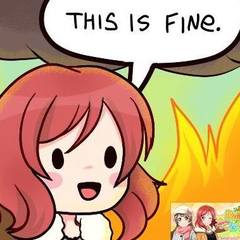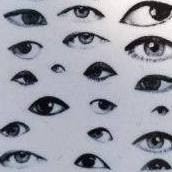-
Posts
1,948 -
Joined
-
Last visited
Reputation Activity
-
 Revan654 got a reaction from Pumice in Help me decide - 12, 14 or 16mm borosilicate glass tubing
Revan654 got a reaction from Pumice in Help me decide - 12, 14 or 16mm borosilicate glass tubing
12mm is tiny and looks ridiculous at times in certain cases. 13mm is the next size but only made by AlphaCool, it also forces you into only using AlphaCool fittings, 13mm is still kind of small. 14mm Unless you get tubing from a glass shop, I haven't seen any waterCool company make this size. Finally 16mm which in my opinion is the best size. Which also allows you to use any metric made fittings. Since almost every company makes 16mm fittings.
Mayhem's Glass is better then AlphaCool Produced Glass tubing. I suggest using Mayhem if you can over AlphaCool.
I use 16mm Glass tubing in my own build.
------
Next make sure you know how to cut glass, how to edge the sides so not to tear the o-Ring when it's being inserted. Finally but most importantly you have all proper safety gear. Glass dust can kill if it's inhaled.
-
 Revan654 got a reaction from LadyCore in Cablemods cables, Paracord or Nylon?
Revan654 got a reaction from LadyCore in Cablemods cables, Paracord or Nylon?
I don't suggest doing that, You will risk the sleeving being pulled out. CableMod crimps the sleeving directly to the terminals, Which is a giant NO in my books. In the past I had a few cablemod cables, The sleeving did come out from the terminal.
Sleeving should be melted to the terminals, it will create a much better bond and nearly impossible for the sleeving to pulled out. Handmade cables >>>>>> Machine made Cables.
-
 Revan654 got a reaction from Mr.Lonewalker in DIY PSU Cables
Revan654 got a reaction from Mr.Lonewalker in DIY PSU Cables
Mod-One.com is the place where I order most of my supplies from(They ship world Wide). If you want gold plated versions of the terminals you will have to order them from Mouser.com.
https://www.cable-sleeving.com/
This is the Webstore for MDPC-X (Best Sleeving around). They sell most of the supplies you need.
Sleeving Shops:
https://purple-banana.de/
https://www.caseking.de/en/brands/mdpc-x
https://www.custompc.com.cy/modding/mdpc-x/
https://www.singularitycomputers.com/mdpc-x
You can also buy 99% of all you need from Mouser.com if you got the Item ID (If you go this way and need the ID, I help if the site is a bit confusing.
You can get most of the Product ID's from Molex.com (It's from Mini Fit Jr. Series).
-
 Revan654 got a reaction from brunostejskal in Best Case for Quiet Water Cooling?
Revan654 got a reaction from brunostejskal in Best Case for Quiet Water Cooling?
At that price your better off getting something from Case-Labs.
-
 Revan654 got a reaction from Euphoria in Does PETG tubing cloud/plasticize more or less than soft tubing???
Revan654 got a reaction from Euphoria in Does PETG tubing cloud/plasticize more or less than soft tubing???
Just be careful when buying Coolant. Not all are PETG safe, Most if not all are safe with acrylic.
-
 Revan654 got a reaction from Futiles in Custom PSU cables
Revan654 got a reaction from Futiles in Custom PSU cables
Yes, Melting process creates the best hold. You can pull all you want if done properly the sleeving is not coming out. I have a box full of Cablemod cables with sleeving that came out of the terminal.
----------
Terminals: https://www.molex.com/molex/products/datasheet.jsp?part=active/0675810011_CRIMP_TERMINALS.xml
^ These are the highest grade of gold you can get on a Sata terminal.
Connectors: https://www.molex.com/molex/products/datasheet.jsp?part=active/0675820000_CRIMP_HOUSINGS.xml
For Push Down Style: https://www.mouser.com/ProductDetail/538-67926-0012
^ These are the ones I use and are highest grade.
End Caps: https://www.mouser.com/ProductDetail/?qs=D%2by4jQJzx8Lk7varBV3GFQ%3d%3d
Pass Through Caps: https://www.mouser.com/ProductDetail/?qs=D%2by4jQJzx8KQDikq%2bMbTlg%3d%3d
Tool (If you want it): https://www.mouser.com/ProductDetail/?qs=3OKVfsn1b5CX1XdFsIO98Q%3d%3d
--------
Just Incase you need to make any MATE-N-LOK aka "Molex" Cables. Molex does not make them anymore, You will have to buy them from TE.
Terminals (Gold Plated): https://www.mouser.com/ProductDetail/TE-Connectivity-AMP/60619-5?qs=%2fha2pyFaduggvABNODO5aTm6xsobEJsQ5%2bS7dLW1alI%3d
Connector: https://www.mouser.com/ProductDetail/TE-Connectivity-AMP/1-480424-9?qs=%2fha2pyFadujpv4rcdzZDERRC46O2waGYh24f1MK8h60WwkxTT3%2bbuA%3d%3d
Top: TE
Bottom: JMT
-
 Revan654 got a reaction from Voxels-Box in Would you buy fans that have been pre-sleeved/shortened, even it it cost more? (Like Corsair RGB fans)
Revan654 got a reaction from Voxels-Box in Would you buy fans that have been pre-sleeved/shortened, even it it cost more? (Like Corsair RGB fans)
No, since there to many options of colors to pick from. Plus Sleeving is not that complex to start with, I tend to re-sleeve cables that are pre-sleeved already.
Real quick examples of my sleeving.
-
 Revan654 got a reaction from AdamTheSlave in PrimoChill Vue UV Sky Blue - 24/7 use.
Revan654 got a reaction from AdamTheSlave in PrimoChill Vue UV Sky Blue - 24/7 use.
I'll take color water over possible issues with hardware any day.
-
 Revan654 got a reaction from Futiles in Custom PSU cables
Revan654 got a reaction from Futiles in Custom PSU cables
Molex site does not list everything just be aware of that. It's better to use Mouser/DigiKey and search Mini Fit Jr. - wire housing - 4.2mm pitch.
For Sata/Molex you have to be careful, since EVGA and Conrsair have two completely different keys.
Ensource makes the best I've seen that comes very close to Molex. They sell two different versions.
Molex is suppose to be making PCiE connector in custom lot order for MDPC-X. Not sure when it will be ready.
You can order directly off of MDPC-X that carry everything except PCiE right now. There all molex branded. If you want to order from mouser the 46xxxx is slowly replacing 5557 series.
It's cheaper to just buy a reel for Mini Fit Jr terminals.
As for Color, Molex only sells Natural, Ivory and Black. If you want other colors I suggest dying them. Which is what I did to get deep black color.
Paracord is dirt cheap at most stores. Even Amazon has 100ft+ for like 8 dollars. Just make sure you buy the right type. I would look into MDPC-X sleeving, Paracord is a PIA to sleeve.
If I can find it I'll post the link which I listed every single connector/part I used with my cables.
MDPC-X doesn't make paracord only PET.
MDPC-X sleeving is all made in-house and shipped directly from them. I ordered a few times directly from them. I also use there Crimper.
-
 Revan654 got a reaction from Rosinbole in [Build Log] Project Frost - Case-Labs THW10 | X99 Watercooled | i7 6950X | Titan X | Borosilicate Glass Tubing
Revan654 got a reaction from Rosinbole in [Build Log] Project Frost - Case-Labs THW10 | X99 Watercooled | i7 6950X | Titan X | Borosilicate Glass Tubing
This is what I been working on currently:
My Custom made Video encoder.
-
 Revan654 got a reaction from johnny5c in Molex Crimping Tool
Revan654 got a reaction from johnny5c in Molex Crimping Tool
MDPC=X CTX3 (Which is the best 3rd party tool in my opinion and use the most up to date Molex standards) or Official Molex Tool(If you have the money). the cheaper ones usually have improper teeth are teeth are missing completely. If you have to do any smaller terminals in 2mm range I suggest using PA-09, the racket crimper are to larger to crimp the terminal without damaging them.
Example of my own creation from CTX3:
-
 Revan654 got a reaction from Maticks in Primochill Vue Settling & Clogging my tubes, reservoir & CPU/GPU blocks
Revan654 got a reaction from Maticks in Primochill Vue Settling & Clogging my tubes, reservoir & CPU/GPU blocks
I would just wait for Mayhems new aurora 3. It's been in testing for awhile, no ETA on a release date yet.
-
 Revan654 got a reaction from Nox tech in Custom cables
Revan654 got a reaction from Nox tech in Custom cables
- Corsair uses Capacitors to reduce the ripple effect. You can read about the Type 4 cables on there Blog Here: https://www.corsair.com/ww/en/blog/Explanation-of-RMi-New-Type-4-Cables
- I never used Corsair PSU. I just can't go into depth about capacitors, Since I would never buy a PSU that require them. I just prefer using EVGA PSU. Just remember every PSU series uses a different pinout. There not all the same. This is across the board from Sata/Molex to EPS to GPU to FInally the ATX.
- You can also build your own Pinout if needed with a Multimeter. Which is what I did with my cables. Since mine has the lease amount of wire crosses as possible.
- One other thing to remember, The doubles wires from Brand to Brand are different. One Brand may only use 3 where another may use 4 or more. The Size of the connector may also be different at PSU.
- Just make sure when crimping the wire strands don't enter the barrel of the terminal. They need to be long enough to pass through the conductor with strands exposed.
No, has nothing to do with output. It's just uses a different key, Corsair are different uses compared to other brands. The housing/connectors from molex are rated at 13.0A(Which is more then enough for 12V or less). Most of the OEM connectors will match them.
I know the thread is massive but there allot of cable information in my Build log(From PSU to Fans & USB).
My Fan Cables are a bit more unique (Atlease at the time they were). I tried for every cable to be heatshrink free.
I even have cable combs for them.
-
 Revan654 got a reaction from KSP in [Build Log] Project Frost - Case-Labs THW10 | X99 Watercooled | i7 6950X | Titan X | Borosilicate Glass Tubing
Revan654 got a reaction from KSP in [Build Log] Project Frost - Case-Labs THW10 | X99 Watercooled | i7 6950X | Titan X | Borosilicate Glass Tubing
No idea, I don't work on it everyday. There was a stretch of time I didn't touch it due to other concerns. There just allot of testing involved which can take weeks to do.
Right now I'm in the middle of HDR testing, Which is allot more complex then I thought it would be. It looks like I'm going have to write my own software to get this to work.
This is whats causing massive delays. Weeks and still not anywhere closer to what I need to do.
Anyone know of any Software that will fully support DirectShow Video Card and able to capture HDR Metadata? Or have some skill set in Programming. Programming is a bit out of my wheel house.
This is what I'm trying to do:
I'm not 100% sure where to start or what I'm looking for. What I'm trying to do: Using DirectShow Filters in GraphEdit to create a way to bring in HDR MetaData from the capture source and send it all the way through to the file writer. The First Problem: When I get to say AVIMux, It accepts the input of bitmapinfoheader However it doesn't output the bitmapinfoheader. Which basically loses the Color settings for Metadata which is needed for HDR. The Second Problem: I'm using the basic filters, allot of filters will not work since I'm using different Colorspace which these filters were not designed for. Like Rec.2020 (BT.2020). The Third Problem: The interface will not connect to allot of filters due to the capture Source. Side Note: Is it possible to bring other filters into GraphEdit like FFMPEG? Allot of these filters are so outdated. Is there a way to go into the AVImux and alter it so bitmapinfoheader is also outputted? Or maybe something new to use? Few other things: I have access to the SDK for the Capture Source but I'm not sure what to do with it.
-----------
- After trying to get it to work and still not working (Even with official Cables). I pulled my RGB LED"s from the Case and Replaced them with Solid Blue (G2).
* Side note* These LED are Bright, Even brighter then the RGB LED's which are SMD 5050. G2 LED's are only 3528. I guess there is a reason why BMW uses the same LED's.
- Ordered one last PowerAdjust 3 to hook up.
- Leak test is finished, Everything is sealed. For some reason one of the tubes still has some white powder stuck in it (From cutting the glass). I can't get it removed from it.
--------
Rec2020 fully running on my Monitor (It's only plugged into a old GPU currently, It's why it's not 4K). I will say this Holy hell, Once you see a monitor that is 10Bit with Rec.2020. Every other monitor looks like crap.
-
 Revan654 got a reaction from Xiauj in [Build Log] Project Frost - Case-Labs THW10 | X99 Watercooled | i7 6950X | Titan X | Borosilicate Glass Tubing
Revan654 got a reaction from Xiauj in [Build Log] Project Frost - Case-Labs THW10 | X99 Watercooled | i7 6950X | Titan X | Borosilicate Glass Tubing
No idea, I don't work on it everyday. There was a stretch of time I didn't touch it due to other concerns. There just allot of testing involved which can take weeks to do.
Right now I'm in the middle of HDR testing, Which is allot more complex then I thought it would be. It looks like I'm going have to write my own software to get this to work.
This is whats causing massive delays. Weeks and still not anywhere closer to what I need to do.
Anyone know of any Software that will fully support DirectShow Video Card and able to capture HDR Metadata? Or have some skill set in Programming. Programming is a bit out of my wheel house.
This is what I'm trying to do:
I'm not 100% sure where to start or what I'm looking for. What I'm trying to do: Using DirectShow Filters in GraphEdit to create a way to bring in HDR MetaData from the capture source and send it all the way through to the file writer. The First Problem: When I get to say AVIMux, It accepts the input of bitmapinfoheader However it doesn't output the bitmapinfoheader. Which basically loses the Color settings for Metadata which is needed for HDR. The Second Problem: I'm using the basic filters, allot of filters will not work since I'm using different Colorspace which these filters were not designed for. Like Rec.2020 (BT.2020). The Third Problem: The interface will not connect to allot of filters due to the capture Source. Side Note: Is it possible to bring other filters into GraphEdit like FFMPEG? Allot of these filters are so outdated. Is there a way to go into the AVImux and alter it so bitmapinfoheader is also outputted? Or maybe something new to use? Few other things: I have access to the SDK for the Capture Source but I'm not sure what to do with it.
-----------
- After trying to get it to work and still not working (Even with official Cables). I pulled my RGB LED"s from the Case and Replaced them with Solid Blue (G2).
* Side note* These LED are Bright, Even brighter then the RGB LED's which are SMD 5050. G2 LED's are only 3528. I guess there is a reason why BMW uses the same LED's.
- Ordered one last PowerAdjust 3 to hook up.
- Leak test is finished, Everything is sealed. For some reason one of the tubes still has some white powder stuck in it (From cutting the glass). I can't get it removed from it.
--------
Rec2020 fully running on my Monitor (It's only plugged into a old GPU currently, It's why it's not 4K). I will say this Holy hell, Once you see a monitor that is 10Bit with Rec.2020. Every other monitor looks like crap.
-
 Revan654 got a reaction from Bananasplit_00 in [Build Log] Project Frost - Case-Labs THW10 | X99 Watercooled | i7 6950X | Titan X | Borosilicate Glass Tubing
Revan654 got a reaction from Bananasplit_00 in [Build Log] Project Frost - Case-Labs THW10 | X99 Watercooled | i7 6950X | Titan X | Borosilicate Glass Tubing
No idea, I don't work on it everyday. There was a stretch of time I didn't touch it due to other concerns. There just allot of testing involved which can take weeks to do.
Right now I'm in the middle of HDR testing, Which is allot more complex then I thought it would be. It looks like I'm going have to write my own software to get this to work.
This is whats causing massive delays. Weeks and still not anywhere closer to what I need to do.
Anyone know of any Software that will fully support DirectShow Video Card and able to capture HDR Metadata? Or have some skill set in Programming. Programming is a bit out of my wheel house.
This is what I'm trying to do:
I'm not 100% sure where to start or what I'm looking for. What I'm trying to do: Using DirectShow Filters in GraphEdit to create a way to bring in HDR MetaData from the capture source and send it all the way through to the file writer. The First Problem: When I get to say AVIMux, It accepts the input of bitmapinfoheader However it doesn't output the bitmapinfoheader. Which basically loses the Color settings for Metadata which is needed for HDR. The Second Problem: I'm using the basic filters, allot of filters will not work since I'm using different Colorspace which these filters were not designed for. Like Rec.2020 (BT.2020). The Third Problem: The interface will not connect to allot of filters due to the capture Source. Side Note: Is it possible to bring other filters into GraphEdit like FFMPEG? Allot of these filters are so outdated. Is there a way to go into the AVImux and alter it so bitmapinfoheader is also outputted? Or maybe something new to use? Few other things: I have access to the SDK for the Capture Source but I'm not sure what to do with it.
-----------
- After trying to get it to work and still not working (Even with official Cables). I pulled my RGB LED"s from the Case and Replaced them with Solid Blue (G2).
* Side note* These LED are Bright, Even brighter then the RGB LED's which are SMD 5050. G2 LED's are only 3528. I guess there is a reason why BMW uses the same LED's.
- Ordered one last PowerAdjust 3 to hook up.
- Leak test is finished, Everything is sealed. For some reason one of the tubes still has some white powder stuck in it (From cutting the glass). I can't get it removed from it.
--------
Rec2020 fully running on my Monitor (It's only plugged into a old GPU currently, It's why it's not 4K). I will say this Holy hell, Once you see a monitor that is 10Bit with Rec.2020. Every other monitor looks like crap.
-
 Revan654 got a reaction from Voxels-Box in Aquaero 6xt setup help
Revan654 got a reaction from Voxels-Box in Aquaero 6xt setup help
- DarkSide PWM Y Cable is designed the same.
- From what I know about the Corsair Link USB cable. It uses a 10 pin connector but only four pins are used. You could replace the housing to five pin housing if you every need access to the bottom row. It's mainly used for Communication. It doesn't draw allot of power.
-
 Revan654 got a reaction from Ryujin2003 in Best Capture Card For Dual PC Streaming Setup
Revan654 got a reaction from Ryujin2003 in Best Capture Card For Dual PC Streaming Setup
Depends on the Company. Elgato for Example has higher Bitrate and has an oboard H.264 decoder built in on the pcie versions. HD60Pro is the best out of all the 1080p models.
Comparison Chart: https://www.elgato.com/en/gaming/game-capture-hd60-pro
Certain USB 3.0 controllers don't get along with Elgato HD60S.
-
 Revan654 got a reaction from benwubbleyou in External Drive for Xbox One not being recognized
Revan654 got a reaction from benwubbleyou in External Drive for Xbox One not being recognized
I would try a different USB 3.0 cable first to see that helps. Also did you try any other USB port on the Xbox One? I know my xbox 360 didn't like one of my USB thumb drives, It turns out it wasn't getting a good connection.
Saves get uploaded to the cloud and can be downloaded/moved. Usually people have external drive just for the game data.
Since the drive worked on the PC, there should be no issue with the xbox one.
-
 Revan654 got a reaction from dalekphalm in External Drive for Xbox One not being recognized
Revan654 got a reaction from dalekphalm in External Drive for Xbox One not being recognized
I would try a different USB 3.0 cable first to see that helps. Also did you try any other USB port on the Xbox One? I know my xbox 360 didn't like one of my USB thumb drives, It turns out it wasn't getting a good connection.
Saves get uploaded to the cloud and can be downloaded/moved. Usually people have external drive just for the game data.
Since the drive worked on the PC, there should be no issue with the xbox one.
-
 Revan654 reacted to Jarno. in Windows 10 Install and Drive Identification Question
Revan654 reacted to Jarno. in Windows 10 Install and Drive Identification Question
Yes you can see picture below, actually that was a good question had to startup a virtual machine to check it. You can tell the difference between the drives by just looking at the size showed. (Drives at picture got both same size though) Still recommended to just disconnect 1 drive temporarely to rule out any mistakes.
-
 Revan654 got a reaction from Xiauj in [Build Log] Project Frost - Case-Labs THW10 | X99 Watercooled | i7 6950X | Titan X | Borosilicate Glass Tubing
Revan654 got a reaction from Xiauj in [Build Log] Project Frost - Case-Labs THW10 | X99 Watercooled | i7 6950X | Titan X | Borosilicate Glass Tubing
So far: Only one small leak, Since the fitting wasn't tight enough on the mono block. It's fixed now.
- I was afraid of this, Looks like I'm going have to alter lighting a bit, The UV is not working at all in my build. My room is just to bright to use UV lighting. Going to add some Blue(G2 LED's, same LED's used in BMW) most likely just solid and may do away with the RGB strips at the top and bottom. It's unlikely I will be changing the color once set to Blue.
*Going to Switch to Dark-Side LED's first to see if they can do better job. The Ones I got from Amazon are doing a horrible job. I will also try Nanoxia, Since there are LED 5050 instead of the normal 3528.
-
 Revan654 got a reaction from Damascus in [Build Log] Project Frost - Case-Labs THW10 | X99 Watercooled | i7 6950X | Titan X | Borosilicate Glass Tubing
Revan654 got a reaction from Damascus in [Build Log] Project Frost - Case-Labs THW10 | X99 Watercooled | i7 6950X | Titan X | Borosilicate Glass Tubing
So far: Only one small leak, Since the fitting wasn't tight enough on the mono block. It's fixed now.
- I was afraid of this, Looks like I'm going have to alter lighting a bit, The UV is not working at all in my build. My room is just to bright to use UV lighting. Going to add some Blue(G2 LED's, same LED's used in BMW) most likely just solid and may do away with the RGB strips at the top and bottom. It's unlikely I will be changing the color once set to Blue.
*Going to Switch to Dark-Side LED's first to see if they can do better job. The Ones I got from Amazon are doing a horrible job. I will also try Nanoxia, Since there are LED 5050 instead of the normal 3528.
-
 Revan654 got a reaction from Rosinbole in [Build Log] Project Frost - Case-Labs THW10 | X99 Watercooled | i7 6950X | Titan X | Borosilicate Glass Tubing
Revan654 got a reaction from Rosinbole in [Build Log] Project Frost - Case-Labs THW10 | X99 Watercooled | i7 6950X | Titan X | Borosilicate Glass Tubing
It's That time:
-
 Revan654 got a reaction from Bananasplit_00 in [Build Log] Project Frost - Case-Labs THW10 | X99 Watercooled | i7 6950X | Titan X | Borosilicate Glass Tubing
Revan654 got a reaction from Bananasplit_00 in [Build Log] Project Frost - Case-Labs THW10 | X99 Watercooled | i7 6950X | Titan X | Borosilicate Glass Tubing
It's That time: