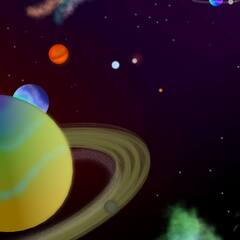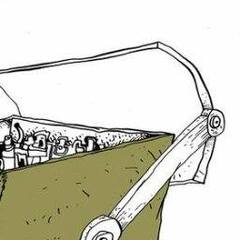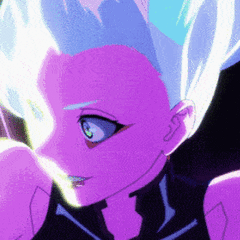-
Posts
5,946 -
Joined
-
Last visited
Reputation Activity
-
.png) D13H4RD got a reaction from Cyberspirit in The Dirty Way Manufacturers are Downgrading Your PC
D13H4RD got a reaction from Cyberspirit in The Dirty Way Manufacturers are Downgrading Your PC
Reject flash. Return to magnets.
-
 D13H4RD got a reaction from LAwLz in TPMpocalypse; Microsoft singlehandedly destroys the TPM market
D13H4RD got a reaction from LAwLz in TPMpocalypse; Microsoft singlehandedly destroys the TPM market
The latter seems more plausible. fTPM was already a thing in those generations of CPUs, iirc. I know my ASUS GL502 that has a 7700H has a TPM inside.
-
 D13H4RD got a reaction from LAwLz in TPMpocalypse; Microsoft singlehandedly destroys the TPM market
D13H4RD got a reaction from LAwLz in TPMpocalypse; Microsoft singlehandedly destroys the TPM market
I can sort of understand the TPM requirement. Last I heard (100% speculation btw) that they might be utilizing it to help beef up ransomware protection in Defender. No official confirmation on this though, as we should really expect at this point. But stuff like Bitlocker, which obviously relies on a TPM, just isn't available in Home editions, and they never said if it's coming to 11 Home in a change. It is entirely possible that standard encryption utilizes the TPM, which it most likely does given that many new Windows laptops come out of the box in an encrypted state.
My bigger beef is with the whole CPU debacle. Why exactly are the 7th-gen/1st-gen Ryzen CPUs and older not supported? It sure as hell isn't performance since these CPUs still beat many of the lower-end CPUs on Microsoft's compatibility list to an absolute pulp. My hot take was that this may be related to those generations of CPUs being in extended support (no more mainline support) or it's related to the newer processors having hardware-level mitigations against known exploits. But honestly, I have no clue because Microsoft keeps flip-flopping on this that it's confusing...
-
 D13H4RD got a reaction from Tieox in TPMpocalypse; Microsoft singlehandedly destroys the TPM market
D13H4RD got a reaction from Tieox in TPMpocalypse; Microsoft singlehandedly destroys the TPM market
I can sort of understand the TPM requirement. Last I heard (100% speculation btw) that they might be utilizing it to help beef up ransomware protection in Defender. No official confirmation on this though, as we should really expect at this point. But stuff like Bitlocker, which obviously relies on a TPM, just isn't available in Home editions, and they never said if it's coming to 11 Home in a change. It is entirely possible that standard encryption utilizes the TPM, which it most likely does given that many new Windows laptops come out of the box in an encrypted state.
My bigger beef is with the whole CPU debacle. Why exactly are the 7th-gen/1st-gen Ryzen CPUs and older not supported? It sure as hell isn't performance since these CPUs still beat many of the lower-end CPUs on Microsoft's compatibility list to an absolute pulp. My hot take was that this may be related to those generations of CPUs being in extended support (no more mainline support) or it's related to the newer processors having hardware-level mitigations against known exploits. But honestly, I have no clue because Microsoft keeps flip-flopping on this that it's confusing...
-
 D13H4RD got a reaction from StDragon in TPMpocalypse; Microsoft singlehandedly destroys the TPM market
D13H4RD got a reaction from StDragon in TPMpocalypse; Microsoft singlehandedly destroys the TPM market
I can sort of understand the TPM requirement. Last I heard (100% speculation btw) that they might be utilizing it to help beef up ransomware protection in Defender. No official confirmation on this though, as we should really expect at this point. But stuff like Bitlocker, which obviously relies on a TPM, just isn't available in Home editions, and they never said if it's coming to 11 Home in a change. It is entirely possible that standard encryption utilizes the TPM, which it most likely does given that many new Windows laptops come out of the box in an encrypted state.
My bigger beef is with the whole CPU debacle. Why exactly are the 7th-gen/1st-gen Ryzen CPUs and older not supported? It sure as hell isn't performance since these CPUs still beat many of the lower-end CPUs on Microsoft's compatibility list to an absolute pulp. My hot take was that this may be related to those generations of CPUs being in extended support (no more mainline support) or it's related to the newer processors having hardware-level mitigations against known exploits. But honestly, I have no clue because Microsoft keeps flip-flopping on this that it's confusing...
-
 D13H4RD got a reaction from GoodBytes in [PSA] Met all the basic requirements but Microsoft's tool still says your PC can't run Windows 11? It might be your CPU, but don't throw them out yet.
D13H4RD got a reaction from GoodBytes in [PSA] Met all the basic requirements but Microsoft's tool still says your PC can't run Windows 11? It might be your CPU, but don't throw them out yet.
I don't think Secure Boot is enabled on my system but it still reports as being supported.
Maybe it's not a strict requirement
-
 D13H4RD got a reaction from Dabombinable in TPMpocalypse; Microsoft singlehandedly destroys the TPM market
D13H4RD got a reaction from Dabombinable in TPMpocalypse; Microsoft singlehandedly destroys the TPM market
The real problem here is Microsoft's flip-flops and poor communication over it.
Previously, it was said that even CPUs older than Kaby Lake/Zen 1 and TPMs that are version 1.2, while not officially supported, would work. Now, it's changed so that only TPMs version 2.0 or newer and CPUs that are Intel 8th-gen and Zen+ or newer would explicitly work, and anything older just wouldn't without messing about with the setup.
Problem is that there's no explanation as to why all of these requirements exist, especially the CPU requirement. What's the explicit reason that support for Intel 7th-gen and Ryzen 1st-gen are being cut? The poor level of communication surrounding all of this is baffling, and honestly doesn't bode well for the OS when it launches, if they can't actually decide on requirements at this stage.
-
 D13H4RD got a reaction from Brooksie359 in TPMpocalypse; Microsoft singlehandedly destroys the TPM market
D13H4RD got a reaction from Brooksie359 in TPMpocalypse; Microsoft singlehandedly destroys the TPM market
Funny thing is that a lot of the people buying them probably don't even need one in the first place.
Many modern systems have a firmware-level TPM that's usually disabled by default in the BIOS for custom-built machines. It's a simple toggle assuming you're on GPT and in UEFI mode.
As for laptops, many of them should have it enabled. My Lenovo Yoga Slim 7i has everything enabled from the factory, from the TPM to the secure boot feature.
-
 D13H4RD got a reaction from sounds in TPMpocalypse; Microsoft singlehandedly destroys the TPM market
D13H4RD got a reaction from sounds in TPMpocalypse; Microsoft singlehandedly destroys the TPM market
The real problem here is Microsoft's flip-flops and poor communication over it.
Previously, it was said that even CPUs older than Kaby Lake/Zen 1 and TPMs that are version 1.2, while not officially supported, would work. Now, it's changed so that only TPMs version 2.0 or newer and CPUs that are Intel 8th-gen and Zen+ or newer would explicitly work, and anything older just wouldn't without messing about with the setup.
Problem is that there's no explanation as to why all of these requirements exist, especially the CPU requirement. What's the explicit reason that support for Intel 7th-gen and Ryzen 1st-gen are being cut? The poor level of communication surrounding all of this is baffling, and honestly doesn't bode well for the OS when it launches, if they can't actually decide on requirements at this stage.
-
 D13H4RD got a reaction from Pyxlwuff in TPMpocalypse; Microsoft singlehandedly destroys the TPM market
D13H4RD got a reaction from Pyxlwuff in TPMpocalypse; Microsoft singlehandedly destroys the TPM market
The real problem here is Microsoft's flip-flops and poor communication over it.
Previously, it was said that even CPUs older than Kaby Lake/Zen 1 and TPMs that are version 1.2, while not officially supported, would work. Now, it's changed so that only TPMs version 2.0 or newer and CPUs that are Intel 8th-gen and Zen+ or newer would explicitly work, and anything older just wouldn't without messing about with the setup.
Problem is that there's no explanation as to why all of these requirements exist, especially the CPU requirement. What's the explicit reason that support for Intel 7th-gen and Ryzen 1st-gen are being cut? The poor level of communication surrounding all of this is baffling, and honestly doesn't bode well for the OS when it launches, if they can't actually decide on requirements at this stage.
-
 D13H4RD got a reaction from Freakwise in evga ftw3 ultra 3090 annoying coil whine, what can i do?
D13H4RD got a reaction from Freakwise in evga ftw3 ultra 3090 annoying coil whine, what can i do?
Deal with it.
Unless you want to try your luck with RMAs, but since we're still not out of the shortage woods yet, I don't think that's going to be a viable option.
You can try capping the framerate so the GPU doesn't have to work as hard, but that's about the best I can help.
-
 D13H4RD got a reaction from Wingfan in evga ftw3 ultra 3090 annoying coil whine, what can i do?
D13H4RD got a reaction from Wingfan in evga ftw3 ultra 3090 annoying coil whine, what can i do?
Deal with it.
Unless you want to try your luck with RMAs, but since we're still not out of the shortage woods yet, I don't think that's going to be a viable option.
You can try capping the framerate so the GPU doesn't have to work as hard, but that's about the best I can help.
-
 D13H4RD got a reaction from Mateyyy in TPMpocalypse; Microsoft singlehandedly destroys the TPM market
D13H4RD got a reaction from Mateyyy in TPMpocalypse; Microsoft singlehandedly destroys the TPM market
Funny thing is that a lot of the people buying them probably don't even need one in the first place.
Many modern systems have a firmware-level TPM that's usually disabled by default in the BIOS for custom-built machines. It's a simple toggle assuming you're on GPT and in UEFI mode.
As for laptops, many of them should have it enabled. My Lenovo Yoga Slim 7i has everything enabled from the factory, from the TPM to the secure boot feature.
-
 D13H4RD got a reaction from SorryBella in evga ftw3 ultra 3090 annoying coil whine, what can i do?
D13H4RD got a reaction from SorryBella in evga ftw3 ultra 3090 annoying coil whine, what can i do?
Deal with it.
Unless you want to try your luck with RMAs, but since we're still not out of the shortage woods yet, I don't think that's going to be a viable option.
You can try capping the framerate so the GPU doesn't have to work as hard, but that's about the best I can help.
-
 D13H4RD got a reaction from WereCat in evga ftw3 ultra 3090 annoying coil whine, what can i do?
D13H4RD got a reaction from WereCat in evga ftw3 ultra 3090 annoying coil whine, what can i do?
Deal with it.
Unless you want to try your luck with RMAs, but since we're still not out of the shortage woods yet, I don't think that's going to be a viable option.
You can try capping the framerate so the GPU doesn't have to work as hard, but that's about the best I can help.
-
 D13H4RD got a reaction from Dabombinable in [PSA] Met all the basic requirements but Microsoft's tool still says your PC can't run Windows 11? It might be your CPU, but don't throw them out yet.
D13H4RD got a reaction from Dabombinable in [PSA] Met all the basic requirements but Microsoft's tool still says your PC can't run Windows 11? It might be your CPU, but don't throw them out yet.
Hot Take on my end (100% speculation): I think this might be related to security. IIRC, newer generation CPUs have started employing hardware-level fixes for known exploits. Given the big push for security with W11, this might be plausible.
Of course, the cynic in me feels like this is a way to push PC upgrades. The incredibly poor level of communication surrounding this doesn't help.
-
 D13H4RD reacted to theswweet in [PSA] Met all the basic requirements but Microsoft's tool still says your PC can't run Windows 11? It might be your CPU, but don't throw them out yet.
D13H4RD reacted to theswweet in [PSA] Met all the basic requirements but Microsoft's tool still says your PC can't run Windows 11? It might be your CPU, but don't throw them out yet.
So many people are parroting that you need Secure Boot enabled, when the requirements themselves state "capable", and right now the health check app will give a pass if you're using a UEFI install with TPM enabled but Secure Boot off. You've gotta imagine MS aren't exactly upset about that, though, since it'll make dual-booting a pain in the ass!
-
 D13H4RD got a reaction from thechinchinsong in [PSA] Met all the basic requirements but Microsoft's tool still says your PC can't run Windows 11? It might be your CPU, but don't throw them out yet.
D13H4RD got a reaction from thechinchinsong in [PSA] Met all the basic requirements but Microsoft's tool still says your PC can't run Windows 11? It might be your CPU, but don't throw them out yet.
Windows 11 is finally official, and as is typical for a major release for a desktop-level operating system, there seems to be a buzz of activity surrounding what it brings and what it can run on. Previously, there was quite a bit of buzz over Windows 11's strict requirements over having an enabled Trusted Platform Module (TPM), although it looks like a good amount of computers out there have a firmware-level TPM that is usually disabled inside the BIOS. A quick flick of the switch inside the BIOS usually deals with that assuming other requirements like GPT are met.
However, there has also been reports that despite having an enabled TPM and meeting or exceeding all other basic requirements, that Microsoft's PC Health Check tool continues to report a system not being able to run Windows 11. Given that these reports seem to stem from users of first-generation Zen-based CPUs alongside Intel CPUs ranging from Kaby Lake or older, does this mean that those generations of CPUs are worthless? Not necessarily.
Microsoft has done a very poor job of communicating this, but there are actually 2 floors of requirements for W11; a SOFT floor, and a HARD floor.
Think of it as something akin to the minimum and recommended requirements of a video game, although, as mentioned before, Microsoft hasn't exactly done a good job of communicating this at all. As such, Microsoft's own PC Health Check tool only reports the requirements as it akin's to the SOFT floor, which in this case, is a TPM module of version 2.0 or later, and a generation of CPU that's Intel 8th gen or later, or Ryzen 2000 series or later.
So essentially, so as long as you have a 64-bit CPU that has 2 or more cores, at a clockspeed of 1GHz or higher, assuming you met all the other requirements, you can run and install Windows 11.
Sources
Compatibility for Windows 11
r/Windows11 thread regarding this
UPDATE #1
According to user Foxlet, the requirements did a switcheroo, with the hard floor now explicitly requiring a TPM that is version 2.0 or newer.
-
 D13H4RD got a reaction from JustAnotherOverClocker in [PSA] Met all the basic requirements but Microsoft's tool still says your PC can't run Windows 11? It might be your CPU, but don't throw them out yet.
D13H4RD got a reaction from JustAnotherOverClocker in [PSA] Met all the basic requirements but Microsoft's tool still says your PC can't run Windows 11? It might be your CPU, but don't throw them out yet.
Windows 11 is finally official, and as is typical for a major release for a desktop-level operating system, there seems to be a buzz of activity surrounding what it brings and what it can run on. Previously, there was quite a bit of buzz over Windows 11's strict requirements over having an enabled Trusted Platform Module (TPM), although it looks like a good amount of computers out there have a firmware-level TPM that is usually disabled inside the BIOS. A quick flick of the switch inside the BIOS usually deals with that assuming other requirements like GPT are met.
However, there has also been reports that despite having an enabled TPM and meeting or exceeding all other basic requirements, that Microsoft's PC Health Check tool continues to report a system not being able to run Windows 11. Given that these reports seem to stem from users of first-generation Zen-based CPUs alongside Intel CPUs ranging from Kaby Lake or older, does this mean that those generations of CPUs are worthless? Not necessarily.
Microsoft has done a very poor job of communicating this, but there are actually 2 floors of requirements for W11; a SOFT floor, and a HARD floor.
Think of it as something akin to the minimum and recommended requirements of a video game, although, as mentioned before, Microsoft hasn't exactly done a good job of communicating this at all. As such, Microsoft's own PC Health Check tool only reports the requirements as it akin's to the SOFT floor, which in this case, is a TPM module of version 2.0 or later, and a generation of CPU that's Intel 8th gen or later, or Ryzen 2000 series or later.
So essentially, so as long as you have a 64-bit CPU that has 2 or more cores, at a clockspeed of 1GHz or higher, assuming you met all the other requirements, you can run and install Windows 11.
Sources
Compatibility for Windows 11
r/Windows11 thread regarding this
UPDATE #1
According to user Foxlet, the requirements did a switcheroo, with the hard floor now explicitly requiring a TPM that is version 2.0 or newer.
-
 D13H4RD got a reaction from WkdPaul in [PSA] Met all the basic requirements but Microsoft's tool still says your PC can't run Windows 11? It might be your CPU, but don't throw them out yet.
D13H4RD got a reaction from WkdPaul in [PSA] Met all the basic requirements but Microsoft's tool still says your PC can't run Windows 11? It might be your CPU, but don't throw them out yet.
Based on what has been said, having something like a 7th gen Core i7 doesn't mean you can't install Windows 11. It just means while installing, a message asking if you'd like to proceed as it "might not provide the best experience" would pop up.
-
 D13H4RD got a reaction from Doobeedoo in [PSA] Met all the basic requirements but Microsoft's tool still says your PC can't run Windows 11? It might be your CPU, but don't throw them out yet.
D13H4RD got a reaction from Doobeedoo in [PSA] Met all the basic requirements but Microsoft's tool still says your PC can't run Windows 11? It might be your CPU, but don't throw them out yet.
Windows 11 is finally official, and as is typical for a major release for a desktop-level operating system, there seems to be a buzz of activity surrounding what it brings and what it can run on. Previously, there was quite a bit of buzz over Windows 11's strict requirements over having an enabled Trusted Platform Module (TPM), although it looks like a good amount of computers out there have a firmware-level TPM that is usually disabled inside the BIOS. A quick flick of the switch inside the BIOS usually deals with that assuming other requirements like GPT are met.
However, there has also been reports that despite having an enabled TPM and meeting or exceeding all other basic requirements, that Microsoft's PC Health Check tool continues to report a system not being able to run Windows 11. Given that these reports seem to stem from users of first-generation Zen-based CPUs alongside Intel CPUs ranging from Kaby Lake or older, does this mean that those generations of CPUs are worthless? Not necessarily.
Microsoft has done a very poor job of communicating this, but there are actually 2 floors of requirements for W11; a SOFT floor, and a HARD floor.
Think of it as something akin to the minimum and recommended requirements of a video game, although, as mentioned before, Microsoft hasn't exactly done a good job of communicating this at all. As such, Microsoft's own PC Health Check tool only reports the requirements as it akin's to the SOFT floor, which in this case, is a TPM module of version 2.0 or later, and a generation of CPU that's Intel 8th gen or later, or Ryzen 2000 series or later.
So essentially, so as long as you have a 64-bit CPU that has 2 or more cores, at a clockspeed of 1GHz or higher, assuming you met all the other requirements, you can run and install Windows 11.
Sources
Compatibility for Windows 11
r/Windows11 thread regarding this
UPDATE #1
According to user Foxlet, the requirements did a switcheroo, with the hard floor now explicitly requiring a TPM that is version 2.0 or newer.
-
 D13H4RD got a reaction from Tieox in [PSA] Met all the basic requirements but Microsoft's tool still says your PC can't run Windows 11? It might be your CPU, but don't throw them out yet.
D13H4RD got a reaction from Tieox in [PSA] Met all the basic requirements but Microsoft's tool still says your PC can't run Windows 11? It might be your CPU, but don't throw them out yet.
Windows 11 is finally official, and as is typical for a major release for a desktop-level operating system, there seems to be a buzz of activity surrounding what it brings and what it can run on. Previously, there was quite a bit of buzz over Windows 11's strict requirements over having an enabled Trusted Platform Module (TPM), although it looks like a good amount of computers out there have a firmware-level TPM that is usually disabled inside the BIOS. A quick flick of the switch inside the BIOS usually deals with that assuming other requirements like GPT are met.
However, there has also been reports that despite having an enabled TPM and meeting or exceeding all other basic requirements, that Microsoft's PC Health Check tool continues to report a system not being able to run Windows 11. Given that these reports seem to stem from users of first-generation Zen-based CPUs alongside Intel CPUs ranging from Kaby Lake or older, does this mean that those generations of CPUs are worthless? Not necessarily.
Microsoft has done a very poor job of communicating this, but there are actually 2 floors of requirements for W11; a SOFT floor, and a HARD floor.
Think of it as something akin to the minimum and recommended requirements of a video game, although, as mentioned before, Microsoft hasn't exactly done a good job of communicating this at all. As such, Microsoft's own PC Health Check tool only reports the requirements as it akin's to the SOFT floor, which in this case, is a TPM module of version 2.0 or later, and a generation of CPU that's Intel 8th gen or later, or Ryzen 2000 series or later.
So essentially, so as long as you have a 64-bit CPU that has 2 or more cores, at a clockspeed of 1GHz or higher, assuming you met all the other requirements, you can run and install Windows 11.
Sources
Compatibility for Windows 11
r/Windows11 thread regarding this
UPDATE #1
According to user Foxlet, the requirements did a switcheroo, with the hard floor now explicitly requiring a TPM that is version 2.0 or newer.
-
 D13H4RD got a reaction from da na in [PSA] Met all the basic requirements but Microsoft's tool still says your PC can't run Windows 11? It might be your CPU, but don't throw them out yet.
D13H4RD got a reaction from da na in [PSA] Met all the basic requirements but Microsoft's tool still says your PC can't run Windows 11? It might be your CPU, but don't throw them out yet.
I don't think Secure Boot is enabled on my system but it still reports as being supported.
Maybe it's not a strict requirement
-
 D13H4RD got a reaction from da na in [PSA] Met all the basic requirements but Microsoft's tool still says your PC can't run Windows 11? It might be your CPU, but don't throw them out yet.
D13H4RD got a reaction from da na in [PSA] Met all the basic requirements but Microsoft's tool still says your PC can't run Windows 11? It might be your CPU, but don't throw them out yet.
Nah, it'll work. They'll just ask you "Are you sure? Doesn't seem like a good idea fam..."
-
 D13H4RD got a reaction from Lurick in [PSA] Met all the basic requirements but Microsoft's tool still says your PC can't run Windows 11? It might be your CPU, but don't throw them out yet.
D13H4RD got a reaction from Lurick in [PSA] Met all the basic requirements but Microsoft's tool still says your PC can't run Windows 11? It might be your CPU, but don't throw them out yet.
Windows 11 is finally official, and as is typical for a major release for a desktop-level operating system, there seems to be a buzz of activity surrounding what it brings and what it can run on. Previously, there was quite a bit of buzz over Windows 11's strict requirements over having an enabled Trusted Platform Module (TPM), although it looks like a good amount of computers out there have a firmware-level TPM that is usually disabled inside the BIOS. A quick flick of the switch inside the BIOS usually deals with that assuming other requirements like GPT are met.
However, there has also been reports that despite having an enabled TPM and meeting or exceeding all other basic requirements, that Microsoft's PC Health Check tool continues to report a system not being able to run Windows 11. Given that these reports seem to stem from users of first-generation Zen-based CPUs alongside Intel CPUs ranging from Kaby Lake or older, does this mean that those generations of CPUs are worthless? Not necessarily.
Microsoft has done a very poor job of communicating this, but there are actually 2 floors of requirements for W11; a SOFT floor, and a HARD floor.
Think of it as something akin to the minimum and recommended requirements of a video game, although, as mentioned before, Microsoft hasn't exactly done a good job of communicating this at all. As such, Microsoft's own PC Health Check tool only reports the requirements as it akin's to the SOFT floor, which in this case, is a TPM module of version 2.0 or later, and a generation of CPU that's Intel 8th gen or later, or Ryzen 2000 series or later.
So essentially, so as long as you have a 64-bit CPU that has 2 or more cores, at a clockspeed of 1GHz or higher, assuming you met all the other requirements, you can run and install Windows 11.
Sources
Compatibility for Windows 11
r/Windows11 thread regarding this
UPDATE #1
According to user Foxlet, the requirements did a switcheroo, with the hard floor now explicitly requiring a TPM that is version 2.0 or newer.


.thumb.gif.1b5395b31b6674b36f965263eca150b2.gif)