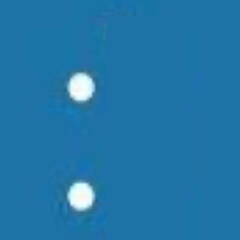-
Posts
532 -
Joined
-
Last visited
Reputation Activity
-
 TheElectronicGeek1 got a reaction from Gorgon in GPU won't fold on 2 pc's with 750 ti's and Manjaro Linux
TheElectronicGeek1 got a reaction from Gorgon in GPU won't fold on 2 pc's with 750 ti's and Manjaro Linux
Alright nevermind then installing 32 bit opencl fixed it. Thanks for the help!
-
 TheElectronicGeek1 got a reaction from GigabyteImpact in I need help with Nintendo DS game repair
TheElectronicGeek1 got a reaction from GigabyteImpact in I need help with Nintendo DS game repair
If you have the right equipment for sautering surface mount components which I'm guessing you don't, and that's assuming it didn't rip anything off the board and only the sauter broke. I can't find a datasheet for that component but it's probably a memory controller or something like that.
-
 TheElectronicGeek1 got a reaction from genexis_x in Question about my laptop's black screen issue!!
TheElectronicGeek1 got a reaction from genexis_x in Question about my laptop's black screen issue!!
Sounds like the gpu is dead. Turn it on in the dark and see if the backlight comes on. It'll just display black like you said or it'll look exactly the same as being off. It's not the same on all laptops but my xps m1710 display wouldn't even turn on the backlight when the gpu died. Also try shining light on the front and see if you can see anything, maybe the backlight is just broken. As for the boot process, when you push the power button the bios will run a couple checks, older computers would tell you what it was checking and it would sometimes run a small memory test, then if there were errors like no keyboard or no fan rpm signal, it would tell you and you could proceed or go to the bios config screen, if there are no errors or you continue with them it'll attempt to boot from the devices set in order in the bios config and once one succeeds it continues to boot from there. Your computer could actually be booting completely fine but the gpu is dead. My xps did that when the gpu was dead and i'd eventually head the windows 7 startup sound but the screen is off.
-
 TheElectronicGeek1 got a reaction from LienusLateTips in Is 1050 still good for light gaming. If not, what is the most sensible upgrade?
TheElectronicGeek1 got a reaction from LienusLateTips in Is 1050 still good for light gaming. If not, what is the most sensible upgrade?
1050 doesn't support sli. Unless you use differentsliauto which doesn't really work that well.
-
 TheElectronicGeek1 got a reaction from stach in how to wreck your parrents tv?
TheElectronicGeek1 got a reaction from stach in how to wreck your parrents tv?
Yeah tell your parents reasons why another one is better. Specifically black levels and power consumption. Tell them it lowers their power bill if they get an oled one over plasma and it looks far better.
-
 TheElectronicGeek1 got a reaction from Firewrath9 in Macbook Pro Replacements
TheElectronicGeek1 got a reaction from Firewrath9 in Macbook Pro Replacements
XPS 13 and 15 are pretty good. They get kind of hot but Linus said they were pretty damn good.
-
 TheElectronicGeek1 got a reaction from Firewrath9 in gtx katana ,can i still find one??
TheElectronicGeek1 got a reaction from Firewrath9 in gtx katana ,can i still find one??
Don't even bother getting it. It overheats and throttles like crazy. I can't even find any on ebay so I'm guessing it's pretty hard to find.
-
 TheElectronicGeek1 got a reaction from stach in how to wreck your parrents tv?
TheElectronicGeek1 got a reaction from stach in how to wreck your parrents tv?
Yeah whenever i look at my parents plasma tv the black bars from the different aspect ratio look grey not black. Im pretty sure my lcd monitor has better blacks than that or similar. It's a pretty old samsung plasma tv that has 3d.
-
 TheElectronicGeek1 got a reaction from stach in how to wreck your parrents tv?
TheElectronicGeek1 got a reaction from stach in how to wreck your parrents tv?
Tell them plasma sucks and it uses a lot of power, and the black levels suck then they'll get a new one.
-
.png) TheElectronicGeek1 got a reaction from Fasauceome in Intel Mobile CPUs on LGA1150 socket?
TheElectronicGeek1 got a reaction from Fasauceome in Intel Mobile CPUs on LGA1150 socket?
Linus had a video on this,
Edit: wow i should read the date on posts.
-
 TheElectronicGeek1 got a reaction from jagdtigger in Windows 10 has been installed on 800 million devices
TheElectronicGeek1 got a reaction from jagdtigger in Windows 10 has been installed on 800 million devices
Maybe that's why so many people are having computer issues. ?
-
 TheElectronicGeek1 got a reaction from Cyberspirit in Overclocking hz
TheElectronicGeek1 got a reaction from Cyberspirit in Overclocking hz
Sometimes they freak out and flicker or have artifacts. My 1080p dell s2240m can do 71hz i think. My asus vx24ah can't overclock at all and after a while flickers and just turns off the panel randomly. The msi ge72 i used to have could do 83hz just fine on a 60hz panel. For some reason it wouldn't show anything past 83hz on the display settings but it had no problems.
-
 TheElectronicGeek1 reacted to aisle9 in GAMING PC! Or: how to make a decent system look as ridiculous as possible
TheElectronicGeek1 reacted to aisle9 in GAMING PC! Or: how to make a decent system look as ridiculous as possible
A couple weeks ago, I picked up an ASUS H81M board to go with my G3258. I quickly realized that this was an ASUS prebuilt board...and ASUS doesn't put overclocking features on their prebuilt boards. It was an ADUD. Coincidentally, last week I stumbled across an i3-4160 at a local shop, and nabbed it. Also last week, I found an ASUS H81M board guaranteed to overclock and grabbed it. Which left me with a dilemma. Do I try to sell the non-overclockable board and i3 separately on eBay? Or package them with some RAM and try to sell everything as a lot? Or...do I do something......awesome?
My base components:
My case:
Working inside this thing is going to suck. No room for cable management, no drive cage to speak of, and plenty of sharp frickin edges to get tetanus from.
Let's find an SSD:
A 120GB SSD is great for booting into Windows and...well...booting into Windows. Additionally, there is exactly one front panel USB port on this case, and it doesn't work. Let's solve both the storage and front I/O problems all at the same time, shall we?
Yes, I am aware that I installed the hard drive backwards. Yes, I realized it when I was like, "where the f are the SATA connectors?!". Yes, I had to take the thing apart and reverse the drive.
Time for a graphics card. A GTX 1050 will do quite nicely.
Put it all together (except the 380W SFX power supply that blocks the view) and this is what you get:
The wifi card was replaced with a USB expansion card, because the motherboard only has two USB ports on it. That's four total, and that's not enough. Adding four more from the PCI slot is a huge boost.
And there you have it, a GAMING PC!
Kind of looks like he's smiling. Temps are fine under AIDA64 load (66-72C), Heaven behaves like you'd expect a GTX 1050 to behave. Stable 45-60 FPS at 1080p high. It's scraping the minimums for Apex Legends and probably wouldn't be a great experience at anything more than the lowest settings, but Fortnite, CS:GO, GTA V? Oh hell yeah, you're solid. The GAMING PC! will be sold off in short order, possibly in a different case and without its unique character, but I had fun and got great laughs out of this quick and dirty build, and I hope you did too.
-
 TheElectronicGeek1 got a reaction from MrFixitBlankFace in My Windows Reinstallation Thread
TheElectronicGeek1 got a reaction from MrFixitBlankFace in My Windows Reinstallation Thread
Yes the windows install files are around 4.5gb I don't know why it asks for 8, it's stupid.
Yes you can cancel if something goes wrong, you'll probably need to format the drive to try again.
Just delete all the partitions on the drive your trying to install on. Just make sure you don't delete the partition from the install usb.
-
 TheElectronicGeek1 got a reaction from Zando_ in RIGHT PSU FOR VEGA 56
TheElectronicGeek1 got a reaction from Zando_ in RIGHT PSU FOR VEGA 56
What are your other parts in your pc. That should be enough if you don't have a threadripper or an i9.
-
 TheElectronicGeek1 got a reaction from Fasauceome in RIGHT PSU FOR VEGA 56
TheElectronicGeek1 got a reaction from Fasauceome in RIGHT PSU FOR VEGA 56
What are your other parts in your pc. That should be enough if you don't have a threadripper or an i9.
-
 TheElectronicGeek1 got a reaction from Sparkyfuzbal in Watts on Meter(AC) vs Watts out of PSU(DC)
TheElectronicGeek1 got a reaction from Sparkyfuzbal in Watts on Meter(AC) vs Watts out of PSU(DC)
No there's no difference that matters. The watts from the wall is what your computer uses + a little more from efficiency losses from the power supply converting the 120v AC to 5v, 12v, 3.3v DC. If your power supply is 310w and has roughly 80% efficiency you should be able to pull around 370w from the wall before the power supply will overload and shut off. I wouldn't push those power supplies hard in pre builts though. But a 750 doesn't really use a lot of power.
-
.png) TheElectronicGeek1 got a reaction from CarlBar in Intel CPUs afflicted with simple spec-exec vulnerability
TheElectronicGeek1 got a reaction from CarlBar in Intel CPUs afflicted with simple spec-exec vulnerability
What is this, like the 5th security problem with most intel chips going back to 2001? Maybe I'll just switch to my pentium III computer with 256mb of ram and windows xp.
-
 TheElectronicGeek1 got a reaction from WAR Corporation in Pixel 3 / Pixel 4 / S10 / iPhone X / iPhone XR
TheElectronicGeek1 got a reaction from WAR Corporation in Pixel 3 / Pixel 4 / S10 / iPhone X / iPhone XR
The gcam port has some glitches but it's usable. I would just use it for pictures you really want to look good. Like if you have time to sit there for a minute and use it. It's a little bit unreliable. But even without the port the regular camera app is pretty good. And oneplus should release updates to make it better.
-
 TheElectronicGeek1 got a reaction from WAR Corporation in Pixel 3 / Pixel 4 / S10 / iPhone X / iPhone XR
TheElectronicGeek1 got a reaction from WAR Corporation in Pixel 3 / Pixel 4 / S10 / iPhone X / iPhone XR
Eh, I'm not a fan of iPhones at all. If you've been with android most of the I wouldn't switch. the S10 might be good for you. However with Samsung phones after a few years they get super slow and the battery gets pretty bad. I see people all the time complaining about their s5, s6, or some s7's getting slow and they end up switching to iPhones because they had a bad experience with older android phones.
-
 TheElectronicGeek1 got a reaction from kingmustard in Need to fast-charge two devices in my car
TheElectronicGeek1 got a reaction from kingmustard in Need to fast-charge two devices in my car
Depends on what the phone or battery manufacturer uses to fast charge. Some phones use Qualcomm quick charge, Samsung uses some sort of usb PD higher voltage thing. Oneplus uses their own fast charging. Anker's car chargers might fast charge the s8+. The whole fast charging thing isn't organized too well and most companies use their own weird way of making it fast charge which is really annoying. Using the factory charger and cable will work but you can try getting one of those anker car chargers.
https://aideaz.net/power-origin-air_p0119.html
The site for your battery doesn't say how it fast charges. One thing that will very likely fast charge them is using the original wall chargers and cables that came with the battery and phone and some cheap inverter that plugs into the car 12v port.
-
 TheElectronicGeek1 got a reaction from kelvinhall05 in Moving boot manager to another drive.
TheElectronicGeek1 got a reaction from kelvinhall05 in Moving boot manager to another drive.
Yeah the boot manager is annoying and moving installs to different drives is a pain and only some software does it properly.
-
 TheElectronicGeek1 reacted to Theguywhobea in Is it safe to touch exposed usb cables?
TheElectronicGeek1 reacted to Theguywhobea in Is it safe to touch exposed usb cables?
Lol I didn't say it would kill him. I understand it's current that kills you, but even if a source can supply 500ma, 5V can't push hardly any current through your body.
-
.png) TheElectronicGeek1 reacted to imreloadin in YouTube bans comments on all videos of children
TheElectronicGeek1 reacted to imreloadin in YouTube bans comments on all videos of children
inb4 videos with midgets get flagged as children accidentally...
-
 TheElectronicGeek1 got a reaction from BetterThanLife in Is it normal?
TheElectronicGeek1 got a reaction from BetterThanLife in Is it normal?
Ah, super slims don't support cfw.
I found this from this website which should work: https://www.easytechguides.com/play-media-from-usb-on-playstation-3.html
Make sure the usb is formatted with fat32
4. Create three folders on your USB device and name them VIDEO, MUSIC, and PHOTOS (names must be in uppercase).
5. Place all your media files in the right folder.
VIDEO here you put all your movies and videos. MUSIC here you put all your songs and albums. PHOTOS here you put all your pictures. 6. Disconnect your USB device from your computer.
7. Connect your USB flash drive or external hard drive to one of the two USB ports located at the front of your PS3.
8. Turn on your PlayStation 3.
Video if you want to play a video or movie. Music if you want to play music. Photos if you want to view pictures. 9. Select your USB device.
10. Press the Δ (triangle) button and choose Display All.
Note: If you press the X button on USB Device, you will get the message: There are no titles.
11. Select the movie, video, song or photo you want to play or view.
12. Press the X button.