My Windows Reinstallation Thread
Go to solution
Solved by MrFixitBlankFace,
INSTALLATION COMPLETE!!!!!!
Pictures:
Thanks for all the tips guys!!! I wouldn't have done it without you. Once the process looped but then I realized that I had to remove the USB while it was about to restart. Right now, drivers and important software is getting updated. A big help was also my relative, who actually gave me this computer to reinstall windows on. He helped me get through the Change of Boot Order. Now, the computer is mine to keep!!!! Again, thanks for all the help.

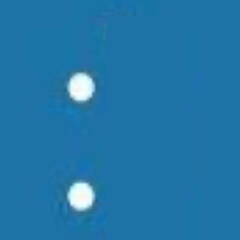




.png.255947720031a641abdac78e663b681c.png)













Create an account or sign in to comment
You need to be a member in order to leave a comment
Create an account
Sign up for a new account in our community. It's easy!
Register a new accountSign in
Already have an account? Sign in here.
Sign In Now