asus b450-f strix, gskill 2x8gb 3000 tridentz rgb, ryzen 5 2600
Hey guys,
Yeah Evanair, I was just showing my bios options compared to yours. Maybe they will release an updated bios since we are still stuck on the first release on the atx and no manual option there for SOC.
nick name: I did not try it in Ryzen Master when I realized through HWInfo that my soc voltage was actually fine in windows. I have my Corsair 4x8 kit (3000 15-17-17-35) running stable at 2933 16-17-17-35. At least ROG Realbench stable for a few hours anyways.
I'm not a big fan of seeing the bios tell me my soc voltage is at 1.65 or my dram is running at 1.2. Hopefully they release a matured bios that gets rid of these few kinks, otherwise it seems to be stable for now. This is a work computer and I need things to be super stable before they get sent upstairs because I don't want to have to go back to them to update bios and settings or if they start crashing.
Thanks for the conversation guys.

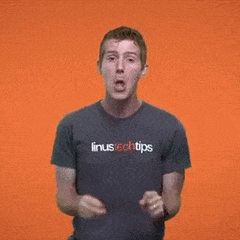
.png.255947720031a641abdac78e663b681c.png)















Create an account or sign in to comment
You need to be a member in order to leave a comment
Create an account
Sign up for a new account in our community. It's easy!
Register a new accountSign in
Already have an account? Sign in here.
Sign In Now