DVI vs HDMI
Go to solution
Solved by Oshino Shinobu,
Your 970 has 2x DVI ports, not VGA.
There's a big difference between VGA and HDMI, but not so much between DVI and HDMI.
HDMI on the 970 will support 144Hz, as will the DVI. Picture quality is the same, just DVI doesn't carry audio.
-
Featured Topics
-
Topics
-
0
-
2
-
QuacksLxgic ·
Posted in Troubleshooting2 -
4
-
3
-
4
-
crazyjr ·
Posted in Power Supplies3 -
TheFloppyTaco ·
Posted in CPUs, Motherboards, and Memory7 -
kerwin1234 ·
Posted in Graphics Cards2 -
Shadeamous ·
Posted in Linux, macOS and Everything Not-Windows10
-









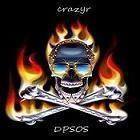









Create an account or sign in to comment
You need to be a member in order to leave a comment
Create an account
Sign up for a new account in our community. It's easy!
Register a new accountSign in
Already have an account? Sign in here.
Sign In Now