computer case NZXT S340 Elite HyperBeast edition fan issue
Go to solution
Solved by yeetgod,
1 hour ago, DildorTheDecent said:
there it is. Above the 1x connector, just about able to see FAN 1
43 minutes ago, TVwazhere said:
1 hour ago, DildorTheDecent said:
there it is. Above the 1x connector, just about able to see FAN 1
1 hour ago, EnergyEclipse said:Hello!
It appears that upon inspection of the motherboard there is a system fan header to the bottom left of the CPU block. As with that your chassis only includes of two system fans, therefore meaning spare will be left on the specified motherboard anyhow.
oof thank you very much guys your suggestions seem to have done the trick. I had been playing where's waldo with this and for some reason never saw these outlets ¯\_(ツ)_/¯

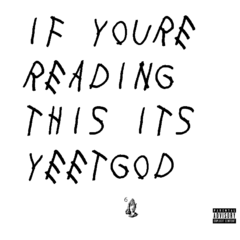



.png.255947720031a641abdac78e663b681c.png)














Create an account or sign in to comment
You need to be a member in order to leave a comment
Create an account
Sign up for a new account in our community. It's easy!
Register a new accountSign in
Already have an account? Sign in here.
Sign In Now